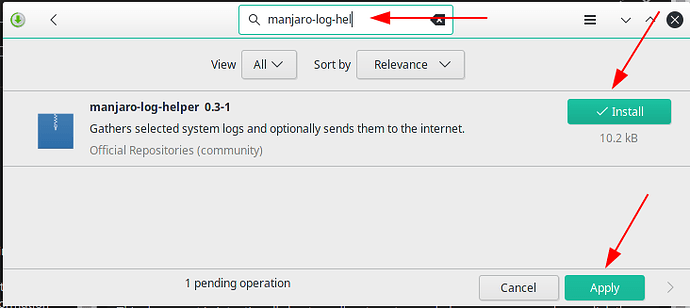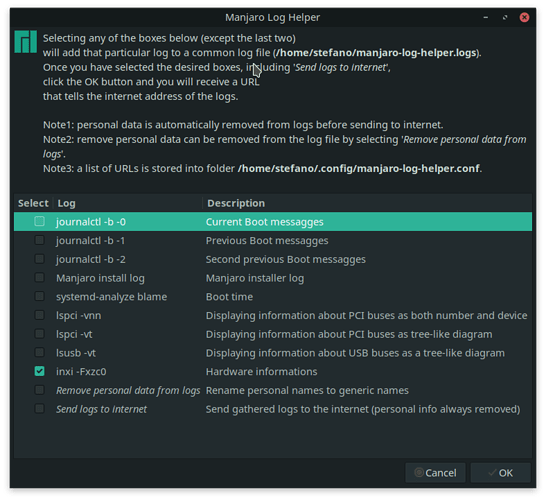![]() This tutorial is superseded by this one. Remember all Tutorials are wiki posts that can be edited by TL3 (Trust Level 3) members and above.
This tutorial is superseded by this one. Remember all Tutorials are wiki posts that can be edited by TL3 (Trust Level 3) members and above.
![]() Welcome to Manjaro!
Welcome to Manjaro! ![]()
To allow all of us helpful people on this forum TO HELP YOU, we need some basic information about your system. This probably means you described the symptoms of your problem, but now we need some more information to know where the origin of your issue is exactly.
Someone else probably linked you to this tutorial, so if you’re reading this in response to a question, please click the link above this text to bring you to the full and unabridged text of the tutorial.
If you can read this line, you’re all set, and you already are where you need to be!
Please click the ► at the beginning of the section below this text which is appropriate for you.
I'm really new to both this forum software and Linux in general, please hold my hand!
It’s OK to be new!
-
If you don’t know the importance of posting text instead of images, Please read this first and then continue reading below.
-
Regardless of your problem, always do the following:
-
Go to the Manjaro forum home page
-
Choose the correct category
-
Create a new topic
-
Describe the symptoms of your issue
succinctlysimply and shortly.
-
Go to a terminal by pressing Ctrl+Alt+T, or by going to your start menu and look for something called
KonsoleorConsoleorxtermand click on it. -
Maximise that black screen (that’s “the terminal”)
-
If you’re on a non-English version of Manjaro, copy-paste the following:
export LANG=Cand then press Enter
-
Copy-paste the following:
inxi --full --admin --filter --width- Please note that by hovering over the above text, a small icon will appear at the end of a single line or at the top right of multiple lines of text.
- Clicking that icon takes care of the copy part already, so you just have to paste it into the terminal by right-clicking on it and choosing Paste.
- Personally Identifiable Information like serial numbers and MAC addresses will be filtered out by the above command.
-
Press Enter to execute the command
-
Now go back to your question and type 3 backticks `
-
Select, and copy-paste the full output of the
inxicommand FROM the terminal TO BELOW those 3 backticks -
End the output with another set of 3 backticks.
(your output is now correctly formatted to allow us to help you more efficiently)```
text
``` -
End your post with an actual question like:
- What should I do now?
- How should I proceed?
-
Your question should look something like this now:
My flux capacitor is discharging at 10 Kilo-Cochranes per second and I don’t know why.
This is my inxi output:
System:
Kernel: 5.10.15-1-MANJARO x86_64 bits: 64 compiler: gcc v: 10.2.1
parameters: BOOT_IMAGE=/boot/vmlinuz-5.10-x86_64
root=UUID=9b539186-41e9-46f0-a515-1ec6c3544367 rw apparmor=1
security=apparmor resume=UUID=18360b04-a96d-4a99-8323-b07717f36a30
udev.log_priority=3 zswap.enabled=1 sysrq_always_enabled=1
acpi_backlight=vendor
Desktop: KDE Plasma 5.20.5 tk: Qt 5.15.2 wm: kwin_x11 dm: SDDM
Distro: Manjaro Linux
Machine:
Type: Laptop System: Acer product: Predator G9-793 v: V1.13 serial:
Chassis: type: 10 serial:
Mobo: Acer model: Challenger2_SKS v: V1.13 serial: UEFI: Insyde
v: 1.13 date: 12/04/2017
Battery:
ID-1: BAT0 charge: 42.3 Wh condition: 44.4/90.0 Wh (49%) volts: 17.3/14.8
model: AS15B3N type: Li-ion serial: N/A status: Charging
Memory:
RAM: total: 15.58 GiB used: 3.13 GiB (20.1%)
RAM Report: permissions: Unable to run dmidecode. Root privileges required.
CPU:
Info: Quad Core model: Intel Core i7-7700HQ bits: 64 type: MT MCP
arch: Kaby Lake family: 6 model-id: 9E (158) stepping: 9 microcode: DE
L2 cache: 6 MiB bogomips: 44817
Speed: 3404 MHz min/max: 800/3800 MHz Core speeds (MHz): 1: 3404 2: 3401
3: 3404 4: 3416 5: 3407 6: 3403 7: 3402 8: 3561
Flags: 3dnowprefetch abm acpi adx aes aperfmperf apic arat arch_perfmon art
avx avx2 bmi1 bmi2 bts clflush clflushopt cmov constant_tsc cpuid
cpuid_fault cx16 cx8 de ds_cpl dtes64 dtherm dts epb ept ept_ad erms est
f16c flexpriority flush_l1d fma fpu fsgsbase fxsr ht hwp hwp_act_window
hwp_epp hwp_notify ibpb ibrs ida intel_pt invpcid invpcid_single lahf_lm lm
mca mce md_clear mmx monitor movbe mpx msr mtrr nonstop_tsc nopl nx pae pat
pbe pcid pclmulqdq pdcm pdpe1gb pebs pge pln pni popcnt pse pse36 pti pts
rdrand rdseed rdtscp rep_good sdbg sep smap smep ss ssbd sse sse2 sse4_1
sse4_2 ssse3 stibp syscall tm tm2 tpr_shadow tsc tsc_adjust
tsc_deadline_timer vme vmx vnmi vpid x2apic xgetbv1 xsave xsavec xsaveopt
xsaves xtopology xtpr
Vulnerabilities: Type: itlb_multihit status: KVM: VMX disabled
Type: l1tf
mitigation: PTE Inversion; VMX: conditional cache flushes, SMT vulnerable
Type: mds mitigation: Clear CPU buffers; SMT vulnerable
Type: meltdown mitigation: PTI
Type: spec_store_bypass
mitigation: Speculative Store Bypass disabled via prctl and seccomp
Type: spectre_v1
mitigation: usercopy/swapgs barriers and __user pointer sanitization
Type: spectre_v2 mitigation: Full generic retpoline, IBPB: conditional,
IBRS_FW, STIBP: conditional, RSB filling
Type: srbds mitigation: Microcode
Type: tsx_async_abort status: Not affected
Graphics:
Device-1: NVIDIA GP104BM [GeForce GTX 1070 Mobile]
vendor: Acer Incorporated ALI driver: nvidia v: 460.39
alternate: nouveau,nvidia_drm bus ID: 01:00.0 chip ID: 10de:1be1
class ID: 0300
Device-2: Chicony HD WebCam type: USB driver: uvcvideo bus ID: 1-9:3
chip ID: 04f2:b571 class ID: 0e02
Display: x11 server: X.Org 1.20.10 compositor: kwin_x11 driver:
loaded: nvidia display ID: :0 screens: 1
Screen-1: 0 s-res: 1920x1080 s-dpi: 128 s-size: 381x211mm (15.0x8.3")
s-diag: 436mm (17.1")
Monitor-1: DP-4 res: 1920x1080 hz: 75 dpi: 128 size: 382x215mm (15.0x8.5")
diag: 438mm (17.3")
OpenGL: renderer: GeForce GTX 1070/PCIe/SSE2 v: 4.6.0 NVIDIA 460.39
direct render: Yes
Audio:
Device-1: Intel CM238 HD Audio vendor: Acer Incorporated ALI
driver: snd_hda_intel v: kernel bus ID: 00:1f.3 chip ID: 8086:a171
class ID: 0403
Device-2: NVIDIA GP104 High Definition Audio vendor: Acer Incorporated ALI
driver: snd_hda_intel v: kernel bus ID: 01:00.1 chip ID: 10de:10f0
class ID: 0403
Sound Server: ALSA v: k5.10.15-1-MANJARO
Network:
Device-1: Qualcomm Atheros QCA6174 802.11ac Wireless Network Adapter
vendor: Bigfoot Networks driver: ath10k_pci v: kernel port: 4000
bus ID: 02:00.0 chip ID: 168c:003e class ID: 0280
IF: wlp2s0 state: up mac:
IP v4: type: dynamic noprefixroute scope: global
broadcast:
IP v6: type: dynamic noprefixroute scope: global
IP v6: type: noprefixroute scope: link
Device-2: Qualcomm Atheros Killer E2400 Gigabit Ethernet
vendor: Acer Incorporated ALI driver: alx v: kernel port: 3000
bus ID: 03:00.0 chip ID: 1969:e0a1 class ID: 0200
IF: enp3s0 state: down mac:
Device-3: Qualcomm Atheros QCA61x4 Bluetooth 4.0 type: USB driver: btusb
bus ID: 1-7:2 chip ID: 0cf3:e300 class ID: e001
WAN IP:
Bluetooth:
Device-1: Qualcomm Atheros QCA61x4 Bluetooth 4.0 type: USB driver: btusb
v: 0.8 bus ID: 1-7:2 chip ID: 0cf3:e300 class ID: e001
Message: Required tool hciconfig not installed. Check --recommends
RAID:
Hardware-1: Intel 82801 Mobile SATA Controller [RAID mode] driver: ahci
v: 3.0 port: 5020 bus ID: 00:17.0 chip ID: 8086.282a rev: 31
Drives:
Local Storage: total: 1.38 TiB used: 949.45 GiB (67.4%)
SMART Message: Unable to run smartctl. Root privileges required.
ID-1: /dev/sda maj-min: 8:0 vendor: Micron model: 1100 MTFDDAV256TBN
size: 238.47 GiB block size: physical: 512 B logical: 512 B speed: 6.0 Gb/s
rotation: SSD serial: rev: A020 scheme: GPT
ID-2: /dev/sdb maj-min: 8:16 vendor: Micron model: 1100 MTFDDAV256TBN
size: 238.47 GiB block size: physical: 512 B logical: 512 B speed: 6.0 Gb/s
rotation: SSD serial: rev: A020 scheme: GPT
ID-3: /dev/sdc maj-min: 8:32 vendor: Toshiba model: MQ01ABD100
size: 931.51 GiB block size: physical: 4096 B logical: 512 B speed: 6.0 Gb/s
rotation: 5400 rpm serial: rev: 5J scheme: GPT
Message: No Optical or Floppy data was found.
Partition:
ID-1: / raw size: 48 GiB size: 47 GiB (97.91%) used: 32.57 GiB (69.3%)
fs: ext4 dev: /dev/sda5 maj-min: 8:5 label: N/A
uuid: 9b539186-41e9-46f0-a515-1ec6c3544367
ID-2: /boot/efi raw size: 100 MiB size: 96 MiB (96.00%)
used: 57.4 MiB (59.8%) fs: vfat dev: /dev/sda1 maj-min: 8:1 label: ESP
uuid: 2462-755F
ID-3: /home raw size: 111.59 GiB size: 109.34 GiB (97.98%)
used: 68.31 GiB (62.5%) fs: ext4 dev: /dev/sda6 maj-min: 8:6 label: N/A
uuid: b4108631-e051-48d8-b2ff-a1d924a893f0
ID-4: /media/Data raw size: 931.51 GiB size: 931.51 GiB (100.00%)
used: 848.52 GiB (91.1%) fs: ntfs dev: /dev/sdc1 maj-min: 8:33
label: Fab-Data uuid: 634E43D367B0A4BA
Swap:
Kernel: swappiness: 10 (default 60) cache pressure: 75 (default 100)
ID-1: swap-1 type: partition size: 20 GiB used: 0 KiB (0.0%) priority: -2
dev: /dev/sda7 maj-min: 8:7 label: N/A
uuid: 18360b04-a96d-4a99-8323-b07717f36a30
Unmounted:
ID-1: /dev/sda2 maj-min: 8:2 size: 16 MiB fs:
label: N/A uuid: N/A
ID-2: /dev/sda3 maj-min: 8:3 size: 48 GiB fs: ntfs label: Acer
uuid: 029873F49873E497
ID-3: /dev/sda4 maj-min: 8:4 size: 1024 MiB fs: ntfs label: N/A
uuid: 0EB23063B2305207
ID-4: /dev/sdb2 maj-min: 8:18 size: 47.45 GiB fs: ext4 label: N/A
uuid: 26055107-28cd-457e-9a31-46781de4065d
ID-5: /dev/sdb3 maj-min: 8:19 size: 156.3 GiB fs: ext4 label: N/A
uuid: c9dd0f4c-5793-446e-90bb-d10e27bf4922
USB:
Hub-1: 1-0:1 info: Full speed (or root) Hub ports: 16 rev: 2.0
speed: 480 Mb/s chip ID: 1d6b:0002 class ID: 0900
Device-1: 1-7:2 info: Qualcomm Atheros QCA61x4 Bluetooth 4.0 type: Bluetooth
driver: btusb interfaces: 2 rev: 2.0 speed: 12 Mb/s chip ID: 0cf3:e300
class ID: e001
Device-2: 1-9:3 info: Chicony HD WebCam type: Video driver: uvcvideo
interfaces: 2 rev: 2.0 speed: 480 Mb/s chip ID: 04f2:b571 class ID: 0e02
Hub-2: 2-0:1 info: Full speed (or root) Hub ports: 8 rev: 3.0 speed: 5 Gb/s
chip ID: 1d6b:0003 class ID: 0900
Device-1: 2-6:2 info: Realtek Card Reader type: Mass Storage
driver: usb-storage interfaces: 1 rev: 3.0 speed: 5 Gb/s chip ID: 0bda:0316
class ID: 0806 serial:
Sensors:
System Temperatures: cpu: 61.0 C mobo: N/A gpu: nvidia temp: 53 C
Fan Speeds (RPM): N/A
Info:
Processes: 245 Uptime: 2h 25m wakeups: 5 Init: systemd v: 247 Compilers:
gcc: 10.2.0 Packages: pacman: 1420 lib: 405 flatpak: 0 Shell: Bash v: 5.1.0
running in: konsole inxi: 3.3.01
What should I do to ensure my flux capacitor discharges at a normal rate?
I'm scared of the terminal because I once did something stupid under Windows and that totally f@#$! up my system!
The above methodology cannot harm your computer, but we’re not going to fight your phobia so the manjaro-log-helper package can make generating and sharing information even easier:
- Simply go to Add/Remove Software in your menu
- Click the magnifying glass
 to search
to search - Type
manjaro-log-helper - Click Install next to the package as per below screenshot:
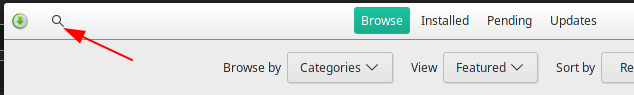
- Click Apply
- Go back to your menu and click the new application
- and you’ll get something like this:
Please note that posts containing destructive commands like fork bombs and/or other intentionally destructive commands (like dd) will be unlisted and the users who posted them will get a very stern talking to…
I'm not new OR I have hardware errors OR I have boot errors
-
Whatever the question is you’re asking:
-
Unless you’re asking in a foreign language section AND if you’re on a non-English version of Manjaro, always, always execute this command:
export LANG=Ceven when the person you’re communication is not asking you to because that will change the language of that particular terminal session to English until you
exitit… -
always, always provide the output of:
inxi --full --admin --filter --widtheven if you think it’s not relevant.
-
-
If you’re asking a question about an application, run it in the terminal first and provide the output enclosed in code formatting (3 ```, see N00b section above)

-
If you have display problems, provide
xrandroutput too.
Examine kernel ring buffer logs for hardware errors
-
dmesgis the command you needUsage examples:
sudo dmesg | lessThe above uses the
|‘pipe’ command tolessso output is scrollable with arrow keys.sudo dmesg | grep usbThe above will get info on USB devices
sudo dmesg --level emerg,alert,crit,err,warnwill only give emergency, alert, critical, error, and warning messages.
Query the SystemD /Journal logs.
The journalctl command queries the SystemD /Journal logs as documented here
Usage examples:
journalctl --catalog --priority=3 --boot=-1
The flags of the above command correspond to explanatory output, priority level, and which boot to pull logs from.
journalctl --follow
The above command will allow a continuous refresh of the journal.
Query more logs
The directory /var/log/ contains logs from a number of sources.
Usage examples:
cat /var/log/Xorg.0.log
The above will print the entire Xorg log (your Window Manager) from the current session.
less /var/log/Xorg.0.log.old
The above will show the Xorg log from the previous successful session allowing you to use the ↑ ↓ keys on your keyboard
less /var/log/Xorg.1.log
The above will show the Print Xorg log from after the last suspend.
cat /var/log/pacman.log
will print the entire
pacman(andpamac) log to view package management history.
Please note that this Post is still under construction.
Adapted from original by @anika200