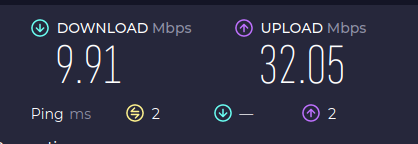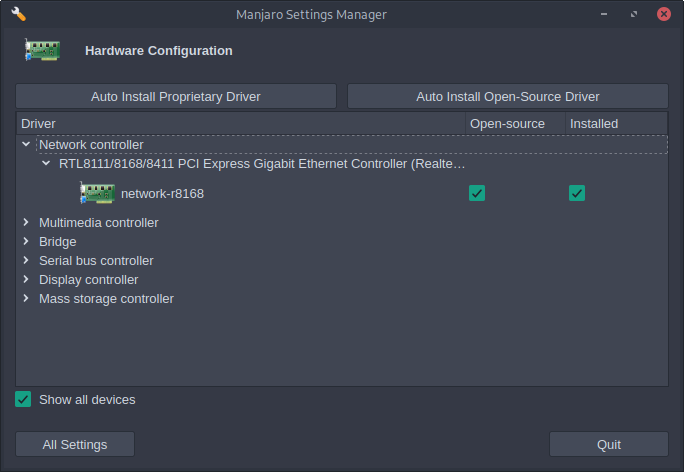Hey guys, i just switched to 6.1.31 kernel and now sometimes when i boot my system i have a really slow internet speed. Usually it’s about 90-100 mbit/s and when this happening it’s about 8-12 mbit/s. I’ve never noticed it with 5.15 kernel and i have a windows on my second SSD there wasn’t any issue. Also when i reboot my PC about 2 times - it fixes.
Any suggestions how can i fix this please?
Hi @say8hi ,
Sounds like a driver to me.
You’ve been here before, so I don’t know why your inxi data isn’t here, but I’m going to ask you for it from both the 5.15 kernel as well as the 6.1 kernel. Also, have you tested with a newer kernel than 6.1?
Please also see below, the commands for inxi and everything’s there.
Trust Level 2) members and above.
Hey, thanks for your fast response. No, i haven’t tried a newer kernel i just use the newest with LTS everytime.
$ inxi
CPU: quad core AMD Ryzen 3 3300X (-MT MCP-) speed/min/max: 2485/2200/3800 MHz
Kernel: 6.1.31-2-MANJARO x86_64 Up: 9m Mem: 4325.3/15939.3 MiB (27.1%)
Storage: 1.36 TiB (38.9% used) Procs: 296 Shell: Bash inxi: 3.3.27
Well, 5.15 is also LTS and will be supported until at least October 2026, so you could still use that without a worry. Or at least until a kernel is released that doesn’t have this…problem.
The reason we ask for
inxi --admin --verbosity=7 --filter --no-host --width
Is because it contains a lo_ more information than the one you provided, while still removing any personally identifiable information. And when I say a lot more, I mean a lot . Information required to help you, which your output doesn’t give. As example, here’s mine, so you can see:
$ inxi --admin --verbosity=7 --filter --no-host --width 1 ↵
System:
Kernel: 6.3.5-2-MANJARO arch: x86_64 bits: 64 compiler: gcc v: 13.1.1
parameters: BOOT_IMAGE=/boot/vmlinuz-6.3-x86_64
root=UUID=9a26c8d0-43f4-44ad-a7d3-861d6f6cdbfa rw quiet
udev.log_priority=3
Desktop: KDE Plasma v: 5.27.5 tk: Qt v: 5.15.9 info: cairo-dock
wm: kwin_x11 vt: 1 dm: SDDM Distro: Manjaro Linux base: Arch Linux
Machine:
Type: Desktop System: Gigabyte product: Z370 HD3 v: N/A
serial: <superuser required>
Mobo: Gigabyte model: Z370 HD3-CF v: x.x serial: <superuser required>
UEFI: American Megatrends v: F5 date: 10/30/2017
Battery:
Message: No system battery data found. Is one present?
Memory:
System RAM: available: 15.58 GiB used: 7.34 GiB (47.1%)
RAM Report: permissions: Unable to run dmidecode. Root privileges required.
CPU:
Info: model: Intel Core i7-8700 bits: 64 type: MT MCP arch: Coffee Lake
gen: core 8 level: v3 note: check built: 2018 process: Intel 14nm family: 6
model-id: 0x9E (158) stepping: 0xA (10) microcode: 0xF2
Topology: cpus: 1x cores: 6 tpc: 2 threads: 12 smt: enabled cache:
L1: 768 KiB desc: d-12x32 KiB; i-12x32 KiB L2: 3 MiB desc: 12x256 KiB
L3: 144 MiB desc: 12x12 MiB
Speed (MHz): avg: 4112 high: 4312 min/max: 800/4600 scaling:
driver: intel_pstate governor: performance cores: 1: 4298 2: 4300 3: 4300
4: 4300 5: 4296 6: 3200 7: 4312 8: 4300 9: 4253 10: 3200 11: 4297 12: 4295
bogomips: 76831
Flags: 3dnowprefetch abm acpi adx aes aperfmperf apic arat
arch_capabilities arch_perfmon art avx avx2 bmi1 bmi2 bts clflush
clflushopt cmov constant_tsc cpuid cpuid_fault cx16 cx8 de ds_cpl dtes64
dtherm dts ept ept_ad erms est f16c flexpriority flush_l1d fma fpu
fsgsbase fxsr ht hwp hwp_act_window hwp_epp hwp_notify ibpb ibrs ida
intel_pt invpcid invpcid_single lahf_lm lm mca mce md_clear mmx monitor
movbe mpx msr mtrr nonstop_tsc nopl nx pae pat pbe pcid pclmulqdq pdcm
pdpe1gb pebs pge pln pni popcnt pse pse36 pti pts rdrand rdseed rdtscp
rep_good sdbg sep smap smep smx ss ssbd sse sse2 sse4_1 sse4_2 ssse3 stibp
syscall tm tm2 tpr_shadow tsc tsc_adjust tsc_deadline_timer vme vmx vnmi
vpid x2apic xgetbv1 xsave xsavec xsaveopt xsaves xtopology xtpr
Vulnerabilities:
Type: itlb_multihit status: KVM: VMX disabled
Type: l1tf mitigation: PTE Inversion; VMX: conditional cache flushes, SMT
vulnerable
Type: mds mitigation: Clear CPU buffers; SMT vulnerable
Type: meltdown mitigation: PTI
Type: mmio_stale_data mitigation: Clear CPU buffers; SMT vulnerable
Type: retbleed mitigation: IBRS
Type: spec_store_bypass mitigation: Speculative Store Bypass disabled via
prctl
Type: spectre_v1 mitigation: usercopy/swapgs barriers and __user pointer
sanitization
Type: spectre_v2 mitigation: IBRS, IBPB: conditional, STIBP: conditional,
RSB filling, PBRSB-eIBRS: Not affected
Type: srbds mitigation: Microcode
Type: tsx_async_abort mitigation: TSX disabled
Graphics:
Device-1: NVIDIA GM206 [GeForce GTX 960] vendor: Gigabyte driver: nvidia
v: 530.41.03 alternate: nouveau,nvidia_drm non-free: 530.xx+
status: current (as of 2023-05) arch: Maxwell code: GMxxx
process: TSMC 28nm built: 2014-19 pcie: gen: 3 speed: 8 GT/s lanes: 16
bus-ID: 01:00.0 chip-ID: 10de:1401 class-ID: 0300
Display: x11 server: X.Org v: 21.1.8 compositor: kwin_x11 driver: X:
loaded: nvidia gpu: nvidia display-ID: :0 screens: 1
Screen-1: 0 s-res: 5120x1080 s-dpi: 97 s-size: 1341x283mm (52.80x11.14")
s-diag: 1371mm (53.96")
Monitor-1: DVI-I-1 pos: right res: 2560x1080 hz: 60 dpi: 97
size: 673x284mm (26.5x11.18") diag: 730mm (28.76") modes: N/A
Monitor-2: HDMI-0 pos: primary,left res: 2560x1080 hz: 60 dpi: 97
size: 673x284mm (26.5x11.18") diag: 730mm (28.76") modes: N/A
API: OpenGL v: 4.6.0 NVIDIA 530.41.03 renderer: NVIDIA GeForce GTX
960/PCIe/SSE2 direct-render: Yes
Audio:
Device-1: Intel 200 Series PCH HD Audio vendor: Gigabyte
driver: snd_hda_intel v: kernel alternate: snd_soc_avs bus-ID: 00:1f.3
chip-ID: 8086:a2f0 class-ID: 0403
Device-2: NVIDIA GM206 High Definition Audio vendor: Gigabyte
driver: snd_hda_intel v: kernel pcie: gen: 3 speed: 8 GT/s lanes: 16
bus-ID: 01:00.1 chip-ID: 10de:0fba class-ID: 0403
API: ALSA v: k6.3.5-2-MANJARO status: kernel-api with: aoss
type: oss-emulator tools: alsactl,alsamixer,amixer
Server-1: JACK v: 1.9.22 status: off tools: N/A
Server-2: PipeWire v: 0.3.70 status: off with: pipewire-media-session
status: active tools: pw-cli
Server-3: PulseAudio v: 16.1 status: active with: 1: pulseaudio-alsa
type: plugin 2: pulseaudio-jack type: module tools: pacat,pactl
Network:
Device-1: Intel Ethernet I219-V vendor: Gigabyte driver: e1000e v: kernel
port: N/A bus-ID: 00:1f.6 chip-ID: 8086:15b8 class-ID: 0200
IF: enp0s31f6 state: up speed: 1000 Mbps duplex: full mac: <filter>
IP v4: <filter> type: dynamic noprefixroute scope: global
broadcast: <filter>
WAN IP: <filter>
Bluetooth:
Device-1: Broadcom BCM20702A0 Bluetooth 4.0 driver: btusb v: 0.8 type: USB
rev: 2.0 speed: 12 Mb/s lanes: 1 mode: 1.1 bus-ID: 1-9:4 chip-ID: 0a5c:21e8
class-ID: fe01 serial: <filter>
Report: rfkill ID: hci0 rfk-id: 0 state: up address: see --recommends
Logical:
Message: No logical block device data found.
RAID:
Message: No RAID data found.
Drives:
Local Storage: total: 8.41 TiB used: 4.76 TiB (56.6%)
SMART Message: Unable to run smartctl. Root privileges required.
ID-1: /dev/nvme0n1 maj-min: 259:0 vendor: Samsung model: SSD 960 EVO 250GB
size: 232.89 GiB block-size: physical: 512 B logical: 512 B speed: 31.6 Gb/s
lanes: 4 tech: SSD serial: <filter> fw-rev: 3B7QCXE7 temp: 27.9 C
scheme: GPT
ID-2: /dev/sda maj-min: 8:0 vendor: Seagate model: ST4000DM000-1F2168
size: 3.64 TiB block-size: physical: 4096 B logical: 512 B speed: 6.0 Gb/s
tech: HDD rpm: 5900 serial: <filter> fw-rev: CC54 scheme: GPT
SMART Message: Unknown smartctl error. Unable to generate data.
ID-3: /dev/sdb maj-min: 8:16 vendor: Seagate model: ST5000VX0011-1T317X
size: 4.55 TiB block-size: physical: 4096 B logical: 512 B speed: 6.0 Gb/s
tech: HDD rpm: 7200 serial: <filter> fw-rev: VN02 scheme: GPT
SMART Message: Unknown smartctl error. Unable to generate data.
Message: No optical or floppy data found.
Partition:
ID-1: / raw-size: 224.58 GiB size: 220 GiB (97.96%) used: 91 GiB (41.4%)
fs: ext4 block-size: 4096 B dev: /dev/nvme0n1p2 maj-min: 259:2 label: N/A
uuid: 9a26c8d0-43f4-44ad-a7d3-861d6f6cdbfa
ID-2: /boot/efi raw-size: 500 MiB size: 499 MiB (99.80%)
used: 312 KiB (0.1%) fs: vfat block-size: 512 B dev: /dev/nvme0n1p3
maj-min: 259:3 label: N/A uuid: D563-DAB7
ID-3: /mnt/4tb_backup raw-size: 3.64 TiB size: 3.58 TiB (98.40%)
used: 1.86 TiB (51.9%) fs: ext4 block-size: 4096 B dev: /dev/sda1
maj-min: 8:1 label: 4TB uuid: c47c5a52-db30-4aef-bcbc-af35b7b021fd
ID-4: /mnt/5TB raw-size: 4.55 TiB size: 4.51 TiB (99.19%)
used: 2.81 TiB (62.4%) fs: ext4 block-size: 4096 B dev: /dev/sdb1
maj-min: 8:17 label: 5TB uuid: 953836d8-e355-4c6d-ac1a-0914b8414f50
ID-5: /mnt/minikeeper/www raw-size: N/A size: 109.73 GiB
used: 5.43 GiB (5.0%) fs: fuse.sshfs
remote: mirdarthos@10.0.0.254:/var/www/html
Swap:
Kernel: swappiness: 10 (default 60) cache-pressure: 75 (default 100)
ID-1: swap-1 type: partition size: 7.81 GiB used: 695 MiB (8.7%)
priority: -2 dev: /dev/nvme0n1p1 maj-min: 259:1 label: N/A
uuid: 1b3f894f-5481-4241-ace5-c129a0cdb412
Unmounted:
Message: No unmounted partitions found.
USB:
Hub-1: 1-0:1 info: hi-speed hub with single TT ports: 16 rev: 2.0
speed: 480 Mb/s (57.2 MiB/s) lanes: 1 mode: 2.0 chip-ID: 1d6b:0002
class-ID: 0900
Device-1: 1-4:2 info: ROCCAT Kone EMP type: mouse,keyboard
driver: hid-generic,usbhid interfaces: 2 rev: 2.0 speed: 12 Mb/s (1.4 MiB/s)
lanes: 1 mode: 1.1 power: 500mA chip-ID: 1e7d:2e24 class-ID: 0300
Device-2: 1-8:3 info: Corsair K68 RGB Mechanical Gaming Keyboard
type: keyboard,HID driver: usbfs interfaces: 2 rev: 2.0
speed: 12 Mb/s (1.4 MiB/s) lanes: 1 mode: 1.1 power: 500mA
chip-ID: 1b1c:1b4f class-ID: 0300 serial: <filter>
Device-3: 1-9:4 info: Broadcom BCM20702A0 Bluetooth 4.0 type: Bluetooth
driver: btusb interfaces: 4 rev: 2.0 speed: 12 Mb/s (1.4 MiB/s) lanes: 1
mode: 1.1 chip-ID: 0a5c:21e8 class-ID: fe01 serial: <filter>
Hub-2: 2-0:1 info: super-speed hub ports: 10 rev: 3.0
speed: 5 Gb/s (596.0 MiB/s) lanes: 1 mode: 3.2 gen-1x1 chip-ID: 1d6b:0003
class-ID: 0900
Sensors:
System Temperatures: cpu: 29.0 C mobo: N/A gpu: nvidia temp: 30 C
Fan Speeds (RPM): N/A gpu: nvidia fan: 75%
Info:
Processes: 355 Uptime: 4d 20h 1m wakeups: 29 Init: systemd v: 253
default: graphical tool: systemctl Compilers: gcc: 13.1.1 clang: 15.0.7
Packages: 1928 pm: pacman pkgs: 1927 libs: 456 tools: pamac pm: appimage
pkgs: 1 Shell: Zsh v: 5.9 running-in: yakuake inxi: 3.3.27
Please read thorough this, it should help you:
Trust Level 2) members and above.
Difficulty: ★☆☆☆☆
You’ve probably been sent here by a more experienced user because you cannot post links nor screenshots
Difficulty: ★☆☆☆☆
Strong of its many members, the Manjaro support forum can provide you help whenever you have an issue with your Manjaro installation. But in order to work efficiently, we shall also ask you to follow three major points.
Difficulty: ★☆☆☆☆
Discourse – this forum’s engine – uses Markdown to format its posts, and removes “unnecessary” whitespace.
Terminal commands often produce output formatted so that they are better readable by the user, taking advantage of the monospaced font used.
Programming code often rely on indentation to make it more readable.
Try another kernel, albeit only temporarily. The issue might not be present in a newer one, or it might.
1 Like
Ok, thank you, then i’ll just use 5.15 kernel and i’ll read this tutorials.
There is what you wanted to see:
$ inxi --admin --verbosity=7 --filter --no-host --width
System:
Kernel: 6.1.31-2-MANJARO arch: x86_64 bits: 64 compiler: gcc v: 13.1.1
parameters: BOOT_IMAGE=/@/boot/vmlinuz-6.1-x86_64
root=UUID=e4499118-f0ba-4296-83d7-7addc7079e1f rw rootflags=subvol=@ quiet
apparmor=1 security=apparmor
resume=UUID=bf2e3d9d-e484-4950-a960-d50b6ddab3a9 udev.log_priority=3
Desktop: KDE Plasma v: 5.27.5 tk: Qt v: 5.15.9 info: latte-dock
wm: kwin_x11 vt: 1 dm: SDDM Distro: Manjaro Linux base: Arch Linux
Machine:
Type: Desktop Mobo: Gigabyte model: B450M S2H v: x.x
serial: <superuser required> UEFI-[Legacy]: American Megatrends v: F50
date: 11/27/2019
Battery:
Message: No system battery data found. Is one present?
Memory:
System RAM: available: 15.57 GiB used: 5.33 GiB (34.3%)
RAM Report: permissions: Unable to run dmidecode. Root privileges required.
CPU:
Info: model: AMD Ryzen 3 3300X bits: 64 type: MT MCP arch: Zen 2 gen: 3
level: v3 note: check built: 2020-22 process: TSMC n7 (7nm) family: 0x17 (23)
model-id: 0x71 (113) stepping: 0 microcode: 0x8701013
Topology: cpus: 1x cores: 4 tpc: 2 threads: 8 smt: enabled cache:
L1: 256 KiB desc: d-4x32 KiB; i-4x32 KiB L2: 2 MiB desc: 4x512 KiB L3: 16 MiB
desc: 1x16 MiB
Speed (MHz): avg: 2448 high: 3575 min/max: 2200/3800 boost: disabled
scaling: driver: acpi-cpufreq governor: schedutil cores: 1: 3575 2: 2908
3: 2053 4: 2056 5: 2395 6: 2200 7: 2200 8: 2200 bogomips: 60709
Flags: 3dnowprefetch abm adx aes aperfmperf apic arat avic avx avx2 bmi1
bmi2 bpext cat_l3 cdp_l3 clflush clflushopt clwb clzero cmov cmp_legacy
constant_tsc cpb cpuid cqm cqm_llc cqm_mbm_local cqm_mbm_total
cqm_occup_llc cr8_legacy cx16 cx8 de decodeassists extapic extd_apicid
f16c flushbyasid fma fpu fsgsbase fxsr fxsr_opt ht hw_pstate ibpb ibs
irperf lahf_lm lbrv lm mba mca mce misalignsse mmx mmxext monitor movbe
msr mtrr mwaitx nonstop_tsc nopl npt nrip_save nx osvw overflow_recov pae
pat pausefilter pclmulqdq pdpe1gb perfctr_core perfctr_llc perfctr_nb
pfthreshold pge pni popcnt pse pse36 rapl rdpid rdpru rdrand rdseed rdt_a
rdtscp rep_good sep sev sev_es sha_ni skinit smap smca smep ssbd sse sse2
sse4_1 sse4_2 sse4a ssse3 stibp succor svm svm_lock syscall tce topoext
tsc tsc_scale umip v_spec_ctrl v_vmsave_vmload vgif vmcb_clean vme vmmcall
wbnoinvd wdt xgetbv1 xsave xsavec xsaveerptr xsaveopt
Vulnerabilities:
Type: itlb_multihit status: Not affected
Type: l1tf status: Not affected
Type: mds status: Not affected
Type: meltdown status: Not affected
Type: mmio_stale_data status: Not affected
Type: retbleed mitigation: untrained return thunk; SMT enabled with STIBP
protection
Type: spec_store_bypass mitigation: Speculative Store Bypass disabled via
prctl
Type: spectre_v1 mitigation: usercopy/swapgs barriers and __user pointer
sanitization
Type: spectre_v2 mitigation: Retpolines, IBPB: conditional, STIBP:
always-on, RSB filling, PBRSB-eIBRS: Not affected
Type: srbds status: Not affected
Type: tsx_async_abort status: Not affected
Graphics:
Device-1: NVIDIA GP107 [GeForce GTX 1050 Ti] vendor: ASUSTeK driver: nvidia
v: 530.41.03 alternate: nouveau,nvidia_drm non-free: 530.xx+
status: current (as of 2023-05) arch: Pascal code: GP10x process: TSMC 16nm
built: 2016-21 pcie: gen: 3 speed: 8 GT/s lanes: 16 bus-ID: 0a:00.0
chip-ID: 10de:1c82 class-ID: 0300
Display: x11 server: X.Org v: 21.1.8 compositor: kwin_x11 driver: X:
loaded: nvidia gpu: nvidia display-ID: :0 screens: 1
Screen-1: 0 s-res: 1920x1080 s-dpi: 92 s-size: 530x301mm (20.87x11.85")
s-diag: 610mm (24")
Monitor-1: HDMI-0 res: 1920x1080 dpi: 93 size: 522x294mm (20.55x11.57")
diag: 599mm (23.59") modes: N/A
API: OpenGL v: 4.6.0 NVIDIA 530.41.03 renderer: NVIDIA GeForce GTX 1050
Ti/PCIe/SSE2 direct-render: Yes
Audio:
Device-1: NVIDIA GP107GL High Definition Audio vendor: ASUSTeK
driver: snd_hda_intel v: kernel pcie: gen: 3 speed: 8 GT/s lanes: 16
bus-ID: 0a:00.1 chip-ID: 10de:0fb9 class-ID: 0403
Device-2: AMD Starship/Matisse HD Audio vendor: Gigabyte
driver: snd_hda_intel v: kernel pcie: gen: 4 speed: 16 GT/s lanes: 16
bus-ID: 0c:00.4 chip-ID: 1022:1487 class-ID: 0403
API: ALSA v: k6.1.31-2-MANJARO status: kernel-api with: aoss
type: oss-emulator tools: alsactl,alsamixer,amixer
Server-1: JACK v: 1.9.22 status: off tools: N/A
Server-2: PipeWire v: 0.3.70 status: off with: pipewire-media-session
status: active tools: pw-cli
Server-3: PulseAudio v: 16.1 status: active with: 1: pulseaudio-alsa
type: plugin 2: pulseaudio-jack type: module tools: pacat,pactl
Network:
Device-1: Realtek RTL8111/8168/8411 PCI Express Gigabit Ethernet
vendor: Gigabyte driver: r8169 v: kernel pcie: gen: 1 speed: 2.5 GT/s
lanes: 1 port: f000 bus-ID: 09:00.0 chip-ID: 10ec:8168 class-ID: 0200
IF: enp9s0 state: up speed: 100 Mbps duplex: full mac: <filter>
IP v4: <filter> type: dynamic noprefixroute scope: global
broadcast: <filter>
IP v6: <filter> type: noprefixroute scope: link
WAN IP: <filter>
Bluetooth:
Message: No bluetooth data found.
Logical:
Message: No logical block device data found.
RAID:
Message: No RAID data found.
Drives:
Local Storage: total: 1.36 TiB used: 543.89 GiB (38.9%)
SMART Message: Unable to run smartctl. Root privileges required.
ID-1: /dev/nvme0n1 maj-min: 259:0 vendor: Samsung
model: SSD 970 EVO Plus 250GB size: 232.89 GiB block-size: physical: 512 B
logical: 512 B speed: 31.6 Gb/s lanes: 4 tech: SSD serial: <filter>
fw-rev: 2B2QEXM7 temp: 55.9 C scheme: MBR
ID-2: /dev/sda maj-min: 8:0 vendor: Western Digital model: WDS250G2B0A
size: 232.89 GiB block-size: physical: 512 B logical: 512 B speed: 6.0 Gb/s
tech: SSD serial: <filter> fw-rev: 90WD scheme: GPT
ID-3: /dev/sdb maj-min: 8:16 vendor: Seagate model: ST1000DL002-9TT153
size: 931.51 GiB block-size: physical: 4096 B logical: 512 B speed: 6.0 Gb/s
tech: HDD rpm: 5900 serial: <filter> fw-rev: CC3C scheme: GPT
Message: No optical or floppy data found.
Partition:
ID-1: / raw-size: 215.69 GiB size: 215.69 GiB (100.00%)
used: 116.09 GiB (53.8%) fs: btrfs dev: /dev/nvme0n1p1 maj-min: 259:1
label: N/A uuid: e4499118-f0ba-4296-83d7-7addc7079e1f
ID-2: /home raw-size: 215.69 GiB size: 215.69 GiB (100.00%)
used: 116.09 GiB (53.8%) fs: btrfs dev: /dev/nvme0n1p1 maj-min: 259:1
label: N/A uuid: e4499118-f0ba-4296-83d7-7addc7079e1f
ID-3: /mnt/D-disk raw-size: 491.27 GiB size: 491.27 GiB (100.00%)
used: 427.79 GiB (87.1%) fs: btrfs dev: /dev/sdb2 maj-min: 8:18 label: N/A
uuid: a70848de-ddca-48cf-b97e-1fc72310da75
ID-4: /var/cache raw-size: 215.69 GiB size: 215.69 GiB (100.00%)
used: 116.09 GiB (53.8%) fs: btrfs dev: /dev/nvme0n1p1 maj-min: 259:1
label: N/A uuid: e4499118-f0ba-4296-83d7-7addc7079e1f
ID-5: /var/log raw-size: 215.69 GiB size: 215.69 GiB (100.00%)
used: 116.09 GiB (53.8%) fs: btrfs dev: /dev/nvme0n1p1 maj-min: 259:1
label: N/A uuid: e4499118-f0ba-4296-83d7-7addc7079e1f
Swap:
Kernel: swappiness: 60 (default) cache-pressure: 100 (default)
ID-1: swap-1 type: partition size: 17.2 GiB used: 10.8 MiB (0.1%)
priority: -2 dev: /dev/nvme0n1p2 maj-min: 259:2 label: swap
uuid: bf2e3d9d-e484-4950-a960-d50b6ddab3a9
Unmounted:
ID-1: /dev/sda1 maj-min: 8:1 size: 100 MiB fs: vfat label: N/A
uuid: 224F-2567
ID-2: /dev/sda2 maj-min: 8:2 size: 16 MiB fs: <superuser required>
label: N/A uuid: N/A
ID-3: /dev/sda3 maj-min: 8:3 size: 150.25 GiB fs: ntfs label: N/A
uuid: 01D701FA93C63050
ID-4: /dev/sda4 maj-min: 8:4 size: 520 MiB fs: ntfs label: N/A
uuid: 01D701FA96065C50
ID-5: /dev/sda5 maj-min: 8:5 size: 75 GiB fs: ntfs label: GWin
uuid: 8012E89312E88F88
ID-6: /dev/sdb1 maj-min: 8:17 size: 128 MiB fs: <superuser required>
label: N/A uuid: N/A
ID-7: /dev/sdb3 maj-min: 8:19 size: 418.32 GiB fs: ntfs
label: \xd0\x9d\xd0\xbe\xd0\xb2\xd1\x8b\xd0\xb9 \xd1\x82\xd0\xbe\xd0\xbc
uuid: 64121A62121A398E
USB:
Hub-1: 1-0:1 info: hi-speed hub with single TT ports: 10 rev: 2.0
speed: 480 Mb/s (57.2 MiB/s) lanes: 1 mode: 2.0 chip-ID: 1d6b:0002
class-ID: 0900
Hub-2: 2-0:1 info: super-speed hub ports: 4 rev: 3.1
speed: 10 Gb/s (1.16 GiB/s) lanes: 1 mode: 3.2 gen-2x1 chip-ID: 1d6b:0003
class-ID: 0900
Hub-3: 3-0:1 info: hi-speed hub with single TT ports: 4 rev: 2.0
speed: 480 Mb/s (57.2 MiB/s) lanes: 1 mode: 2.0 chip-ID: 1d6b:0002
class-ID: 0900
Device-1: 3-1:2 info: Logitech G102/G203 LIGHTSYNC Gaming Mouse
type: mouse,HID driver: hid-generic,usbhid interfaces: 2 rev: 2.0
speed: 12 Mb/s (1.4 MiB/s) lanes: 1 mode: 1.1 power: 300mA
chip-ID: 046d:c092 class-ID: 0300 serial: <filter>
Device-2: 3-3:3 info: ROYUAN Akko Multi-modes Keyboard-B type: keyboard,HID
driver: hid-generic,usbhid interfaces: 2 rev: 2.0 speed: 12 Mb/s (1.4 MiB/s)
lanes: 1 mode: 1.1 power: 498mA chip-ID: 3151:4003 class-ID: 0300
Hub-4: 4-0:1 info: super-speed hub ports: 4 rev: 3.1
speed: 10 Gb/s (1.16 GiB/s) lanes: 1 mode: 3.2 gen-2x1 chip-ID: 1d6b:0003
class-ID: 0900
Sensors:
System Temperatures: cpu: 49.9 C mobo: N/A
Fan Speeds (RPM): N/A
Info:
Processes: 303 Uptime: 30m wakeups: 0 Init: systemd v: 253 default: graphical
tool: systemctl Compilers: gcc: 13.1.1 clang: 15.0.7 Packages: 1839
pm: pacman pkgs: 1822 libs: 465 tools: pamac pm: flatpak pkgs: 0 pm: snap
pkgs: 17 Shell: Bash v: 5.1.16 running-in: konsole inxi: 3.3.27
IIRC that driver did tend to have problem(s). I might be wrong, but that it what I remember, based on a website that I can’t find now. But according to this page _:
r8169 is an in-tree kernel driver that supports a few Ethernet adapters including R8168.
r8168 module built from source provided by Realtek.
So in effect, r8168 is different (newer) from the one you’re using. So trying it might bed worth while, and it can be found in the AUR:
$ pamac search 8168
[...]
r8168-dkms 8.051.02-2 AUR
A kernel module for Realtek 8168 network cards (DKMS version)
[...]
So it can be installed using:
pamac build r8168-dkms
But now we have to stop the other one from being loaded. Luckily the instructions are printed for us in the terminal. Just run the following:
echo "blacklist r8169" | sudo tee /etc/modprobe.d/r8169.conf
To start using it, simply reboot. If it works, then cool, that’s what we hope for!
If it doesn’t, simply remove the installed drivers:
pamac remove r8168-dkms
And remove the other driver module from the blacklist:
sudo rm /etc/modprobe.d/r8169.conf
…followed by a reboot.
Hope this helps!
Bummer. But check the other kernel(s) as well, and if something changes, then switch, if not you’re good to go for a while yet.
Ok, thanks for your help anyway. I really appreciate it.
Sorry I wasn’t able to do more, perhaps someone else can, but we’ve reached the limit of my knowledge.
1 Like
Sometimes I also notice a similar degradation. My solution was always rebooting the router. Windows is not involved. When you have that issue again, please test the local network like that:
Hello @mrr
To test the local network, you would need a second computer. That way, we can exclude that the problem is the router.
2 Likes
I have pretty much the same motherboard and also vendor: Gigabyte driver: r8169 v: kernel pcie: gen: 1 speed: 2.5 GT/sDevice-1: Realtek RTL8111/8168/8411 PCI Express Gigabit Ethernet and have had no issue’s with any kernel. As was suggested try rebooting the router and check if something has gotten changed with the network settings.
I’ve just rebooted my router when got low speed and it got fixed.
If r8168 driver is installed using Manjaro Hardware Detection or Manjaro Settings Managerlinux61-r8168 and linux61-headers and blacklist r8169 driver (/etc/modprobe.d/r8169_blacklist.conf )
sudo mhwd -i --pci network-r8168
Or Manjaro Settings Manager > Hardware Configuration
manjaro-settings-manager -m msm_mhwd
Note: some Manjaro kernel modules for r8169 (and headers) are being moved from community repository to extrapackages.manjaro.org/?query=r8168
Sorry for a long response, i’ve installed it and it didn’t fixed the problem