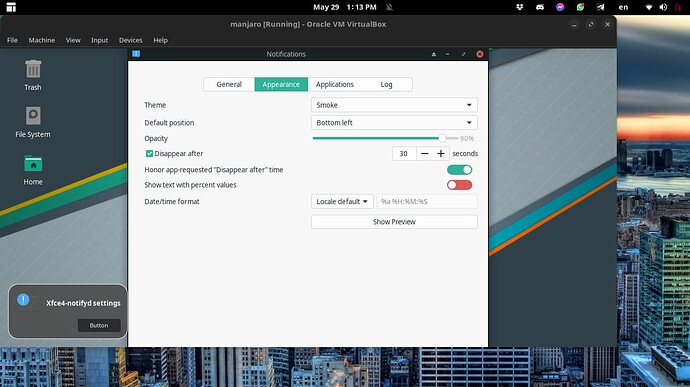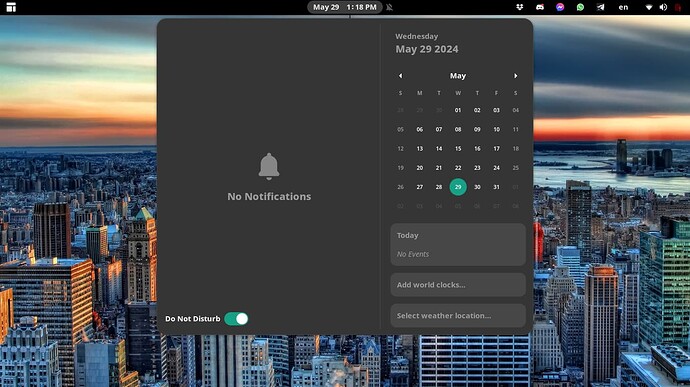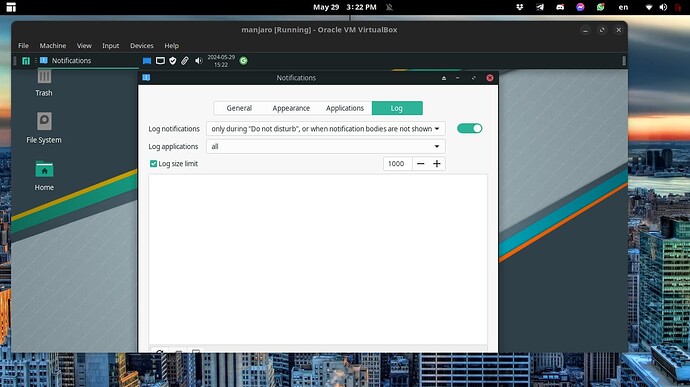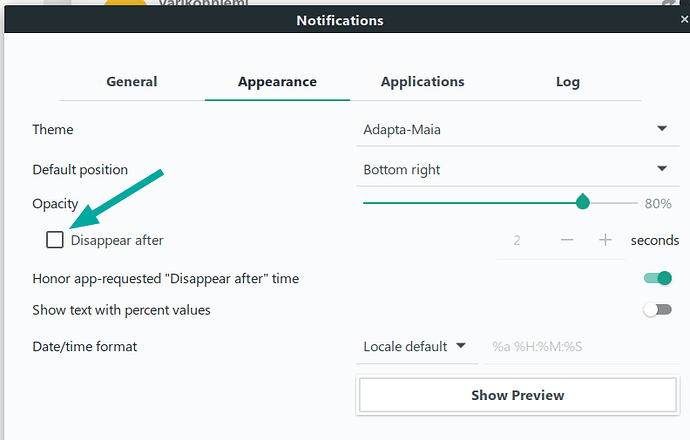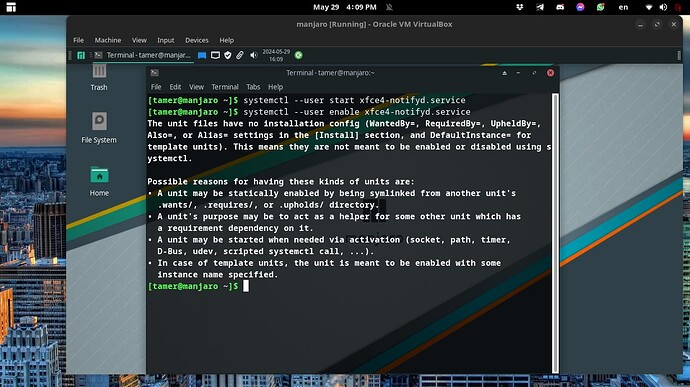hi @dsl i tried my utter best to understand your sentence however i couldnt so please try again with proper punctuation and sentence structure.
Is learning how to write properly in school still a Thing? Guess not.
see:
Please also note and heed: Forum Rules - Manjaro
Hope you manage!
 Tip:
Tip: 
To provide terminal output, copy the text you wish to share, and paste it here, surrounded by three (3) backticks, a.k.a grave accents. Like this:
```
pasted text
```
Or three (3) tilde signs, like this:
~~~
pasted text
~~~
This will just cause it to be rendered like this:
Portaest sed
elementum
cursus nisl nisi
hendrerit ac quis
sit
adipiscing
tortor sit leo commodo.
Instead of like this:
Portaest sed elementum cursus nisl nisi hendrerit ac quis sit adipiscing tortor sit leo commodo.
Alternatively, paste the text you wish to format as terminal output, select all pasted text, and click the </> button on the taskbar. This will indent the whole pasted section with one TAB, causing it to render the same way as described above.
Thereby improving legibility and making it much easier for those trying to be of assistance.

 Additionally
Additionally
If your language isn’t English, please prepend any and all terminal commands with LC_ALL=C. For example:
LC_ALL=C bluetoothctl
This will just cause the terminal output to be in English, making it easier to understand and debug.
Please edit your post accordingly.