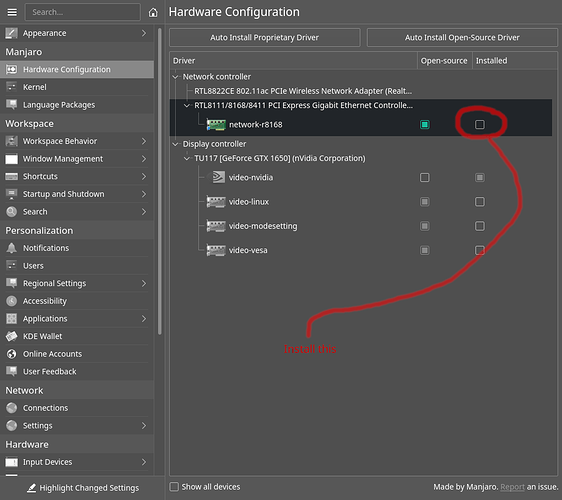Hi,
Have a Manjaro KDE 64Bit Linux desktop and Windows 11 Pro 64Bit desktop connected to same router.
Any ideas?
Jesse
~ inxi --admin --verbosity=7 --filter --no-host --width ✔
System:
Kernel: 5.14.13-1-MANJARO x86_64 bits: 64 compiler: gcc v: 11.1.0
parameters: BOOT_IMAGE=/boot/vmlinuz-5.14-x86_64
root=UUID=ff148270-00ee-4168-8f48-bd5d4b8f0c66 rw quiet
cryptdevice=UUID=8d113780-096b-4f10-839f-9815d7ee1c84:luks-8d113780-096b-4f10-839f-9815d7ee1c84
root=/dev/mapper/luks-8d113780-096b-4f10-839f-9815d7ee1c84 apparmor=1
security=apparmor udev.log_priority=3
Desktop: KDE Plasma 5.23.1 tk: Qt 5.15.2 wm: kwin_x11 vt: 1 dm: SDDM
Distro: Manjaro Linux base: Arch Linux
Machine:
Type: Desktop System: Gigabyte product: N/A v: N/A serial: <filter> Chassis:
type: 3 serial: <filter>
Mobo: Gigabyte model: 970A-DS3P serial: <filter> UEFI: American Megatrends
v: FD date: 02/26/2016
Battery:
Message: No system battery data found. Is one present?
Memory:
RAM: total: 31.32 GiB used: 6.3 GiB (20.1%)
RAM Report: permissions: Unable to run dmidecode. Root privileges required.
CPU:
Info: 8-Core model: AMD FX-8320 bits: 64 type: MCP arch: Bulldozer
family: 15 (21) model-id: 2 stepping: 0 microcode: 6000852 cache: L2: 2 MiB
bogomips: 56284
Speed: 2645 MHz min/max: 1400/3500 MHz boost: enabled Core speeds (MHz):
1: 2645 2: 3279 3: 2319 4: 1542 5: 1636 6: 1433 7: 1751 8: 1892
Flags: 3dnowprefetch abm aes aperfmperf apic arat avx bmi1 clflush cmov
cmp_legacy constant_tsc cpb cpuid cr8_legacy cx16 cx8 de decodeassists
extapic extd_apicid f16c flushbyasid fma fma4 fpu fxsr fxsr_opt ht hw_pstate
ibpb ibs lahf_lm lbrv lm mca mce misalignsse mmx mmxext monitor msr mtrr
nodeid_msr nonstop_tsc nopl npt nrip_save nx osvw pae pat pausefilter
pclmulqdq pdpe1gb perfctr_core perfctr_nb pfthreshold pge pni popcnt pse
pse36 rdtscp rep_good sep skinit ssbd sse sse2 sse4_1 sse4_2 sse4a ssse3 svm
svm_lock syscall tbm tce topoext tsc tsc_scale vmcb_clean vme vmmcall wdt
xop xsave
Vulnerabilities: Type: itlb_multihit status: Not affected
Type: l1tf status: Not affected
Type: mds status: Not affected
Type: meltdown status: Not affected
Type: spec_store_bypass
mitigation: Speculative Store Bypass disabled via prctl and seccomp
Type: spectre_v1
mitigation: usercopy/swapgs barriers and __user pointer sanitization
Type: spectre_v2 mitigation: Full AMD retpoline, IBPB: conditional, STIBP:
disabled, RSB filling
Type: srbds status: Not affected
Type: tsx_async_abort status: Not affected
Graphics:
Device-1: NVIDIA GM204 [GeForce GTX 970] vendor: Gigabyte driver: nvidia
v: 470.74 alternate: nouveau,nvidia_drm bus-ID: 01:00.0 chip-ID: 10de:13c2
class-ID: 0300
Display: x11 server: X.Org 1.20.13 compositor: kwin_x11 driver:
loaded: nvidia display-ID: :0 screens: 1
Screen-1: 0 s-res: 1920x1080 s-dpi: 92 s-size: 530x301mm (20.9x11.9")
s-diag: 610mm (24")
Monitor-1: DVI-I-1 res: 1920x1080 hz: 60 dpi: 93
size: 527x296mm (20.7x11.7") diag: 604mm (23.8")
OpenGL: renderer: NVIDIA GeForce GTX 970/PCIe/SSE2 v: 4.6.0 NVIDIA 470.74
direct render: Yes
Audio:
Device-1: AMD SBx00 Azalia vendor: Gigabyte driver: snd_hda_intel v: kernel
bus-ID: 00:14.2 chip-ID: 1002:4383 class-ID: 0403
Device-2: NVIDIA GM204 High Definition Audio vendor: Gigabyte
driver: snd_hda_intel v: kernel bus-ID: 01:00.1 chip-ID: 10de:0fbb
class-ID: 0403
Sound Server-1: ALSA v: k5.14.13-1-MANJARO running: yes
Sound Server-2: JACK v: 1.9.19 running: no
Sound Server-3: PulseAudio v: 15.0 running: yes
Sound Server-4: PipeWire v: 0.3.38 running: yes
Network:
Device-1: Realtek RTL8111/8168/8411 PCI Express Gigabit Ethernet
vendor: Gigabyte driver: r8169 v: kernel port: d000 bus-ID: 03:00.0
chip-ID: 10ec:8168 class-ID: 0200
IF: enp3s0 state: down mac: <filter>
Device-2: Intel Centrino Ultimate-N 6300 driver: iwlwifi v: kernel
bus-ID: 04:00.0 chip-ID: 8086:422b class-ID: 0280
IF: wlp4s0 state: down mac: <filter>
Device-3: Realtek RTL8169 PCI Gigabit Ethernet driver: r8169 v: kernel
port: c000 bus-ID: 05:06.0 chip-ID: 10ec:8169 class-ID: 0200
IF: enp5s6 state: up speed: 1000 Mbps duplex: full mac: <filter>
IP v4: <filter> type: dynamic noprefixroute scope: global
broadcast: <filter>
IP v6: <filter> type: noprefixroute scope: link
WAN IP: <filter>
Bluetooth:
Device-1: Broadcom BCM20702A0 Bluetooth 4.0 type: USB driver: btusb v: 0.8
bus-ID: 7-4:3 chip-ID: 0a5c:21e8 class-ID: fe01 serial: <filter>
Report: rfkill ID: hci0 rfk-id: 1 state: up address: see --recommends
Logical:
Message: No logical block device data found.
Device-1: luks-8d113780-096b-4f10-839f-9815d7ee1c84 maj-min: 254:0
type: LUKS dm: dm-0 size: 953.57 GiB
Components:
p-1: sda2 maj-min: 8:2 size: 953.57 GiB
RAID:
Message: No RAID data found.
Drives:
Local Storage: total: 1.84 TiB used: 210.29 GiB (11.2%)
SMART Message: Unable to run smartctl. Root privileges required.
ID-1: /dev/sda maj-min: 8:0 vendor: A-Data model: SU800 size: 953.87 GiB
block-size: physical: 512 B logical: 512 B speed: 6.0 Gb/s type: SSD
serial: <filter> rev: 2FS scheme: GPT
ID-2: /dev/sdb maj-min: 8:16 vendor: Western Digital
model: WD1001FAES-75W7A0 size: 931.51 GiB block-size: physical: 512 B
logical: 512 B speed: 3.0 Gb/s type: N/A serial: <filter> rev: 1D05
scheme: MBR
Optical-1: /dev/sr0 vendor: ASUS model: DRW-24B1ST i rev: 1.00
dev-links: cdrom
Features: speed: 48 multisession: yes audio: yes dvd: yes
rw: cd-r,cd-rw,dvd-r,dvd-ram state: running
Partition:
ID-1: / raw-size: 953.57 GiB size: 937.53 GiB (98.32%)
used: 210.29 GiB (22.4%) fs: ext4 dev: /dev/dm-0 maj-min: 254:0
mapped: luks-8d113780-096b-4f10-839f-9815d7ee1c84 label: N/A
uuid: ff148270-00ee-4168-8f48-bd5d4b8f0c66
ID-2: /boot/efi raw-size: 300 MiB size: 299.4 MiB (99.80%)
used: 440 KiB (0.1%) fs: vfat dev: /dev/sda1 maj-min: 8:1 label: NO_LABEL
uuid: 7033-7AA6
Swap:
Alert: No swap data was found.
Unmounted:
Message: No unmounted partitions found.
USB:
Hub-1: 1-0:1 info: Full speed (or root) Hub ports: 5 rev: 2.0
speed: 480 Mb/s chip-ID: 1d6b:0002 class-ID: 0900
Hub-2: 1-5:4 info: Terminus Hub ports: 4 rev: 2.0 speed: 480 Mb/s
power: 100mA chip-ID: 1a40:0101 class-ID: 0900
Device-1: 1-5.4:5 info: Realtek Mass Storage Device (Multicard Reader)
type: Mass Storage driver: usb-storage interfaces: 1 rev: 2.0
speed: 480 Mb/s power: 500mA chip-ID: 0bda:0151 class-ID: 0806
serial: <filter>
Hub-3: 2-0:1 info: Full speed (or root) Hub ports: 5 rev: 2.0
speed: 480 Mb/s chip-ID: 1d6b:0002 class-ID: 0900
Hub-4: 3-0:1 info: Full speed (or root) Hub ports: 4 rev: 2.0
speed: 480 Mb/s chip-ID: 1d6b:0002 class-ID: 0900
Hub-5: 4-0:1 info: Full speed (or root) Hub ports: 5 rev: 1.1 speed: 12 Mb/s
chip-ID: 1d6b:0001 class-ID: 0900
Device-1: 4-1:2 info: Sunplus Innovation Gaming mouse [Philips SPK9304]
type: Mouse driver: hid-generic,usbhid interfaces: 1 rev: 2.0
speed: 1.5 Mb/s power: 98mA chip-ID: 1bcf:08a0 class-ID: 0301
Hub-6: 4-2:3 info: Dell Keyboard Hub ports: 3 rev: 1.1 speed: 12 Mb/s
power: 100mA chip-ID: 413c:1003 class-ID: 0900
Device-1: 4-2.1:4 info: Dell Keyboard type: Keyboard,HID
driver: hid-generic,usbhid interfaces: 2 rev: 1.1 speed: 12 Mb/s power: 50mA
chip-ID: 413c:2010 class-ID: 0300
Hub-7: 5-0:1 info: Full speed (or root) Hub ports: 5 rev: 1.1 speed: 12 Mb/s
chip-ID: 1d6b:0001 class-ID: 0900
Hub-8: 6-0:1 info: Full speed (or root) Hub ports: 2 rev: 1.1 speed: 12 Mb/s
chip-ID: 1d6b:0001 class-ID: 0900
Hub-9: 7-0:1 info: Full speed (or root) Hub ports: 4 rev: 1.1 speed: 12 Mb/s
chip-ID: 1d6b:0001 class-ID: 0900
Device-1: 7-3:2 info: Logitech Unifying Receiver type: Keyboard,Mouse
driver: logitech-djreceiver,usbhid interfaces: 2 rev: 2.0 speed: 12 Mb/s
power: 98mA chip-ID: 046d:c534 class-ID: 0301
Device-2: 7-4:3 info: Broadcom BCM20702A0 Bluetooth 4.0 type: Bluetooth
driver: btusb interfaces: 4 rev: 2.0 speed: 12 Mb/s chip-ID: 0a5c:21e8
class-ID: fe01 serial: <filter>
Hub-10: 8-0:1 info: Full speed (or root) Hub ports: 1 rev: 2.0
speed: 480 Mb/s chip-ID: 1d6b:0002 class-ID: 0900
Hub-11: 8-1:2 info: VIA Labs Hub ports: 4 rev: 2.1 speed: 480 Mb/s
power: 100mA chip-ID: 2109:3431 class-ID: 0900
Hub-12: 8-1.2:3 info: Terminus Hub ports: 4 rev: 2.0 speed: 12 Mb/s
power: 100mA chip-ID: 1a40:0101 class-ID: 0900
Device-1: 8-1.2.1:4 info: HP OfficeJet 3830 series type: Printer driver: N/A
interfaces: 4 rev: 2.0 speed: 12 Mb/s power: 2mA chip-ID: 03f0:e511
class-ID: 0701 serial: <filter>
Hub-13: 8-1.2.3:5 info: Terminus Hub ports: 4 rev: 2.0 speed: 12 Mb/s
power: 100mA chip-ID: 1a40:0101 class-ID: 0900
Device-1: 8-1.2.3.3:6
info: Prototype product Vendor ID SmartJoy Dual Plus PS2 converter type: HID
driver: smartjoyplus,usbhid interfaces: 1 rev: 1.0 speed: 1.5 Mb/s
power: 100mA chip-ID: 6666:8802 class-ID: 0300
Hub-14: 9-0:1 info: Full speed (or root) Hub ports: 4 rev: 3.0 speed: 5 Gb/s
chip-ID: 1d6b:0003 class-ID: 0900
Sensors:
System Temperatures: cpu: 27.1 C mobo: N/A gpu: nvidia temp: 44 C
Fan Speeds (RPM): N/A gpu: nvidia fan: 29%
Info:
Processes: 310 Uptime: 1h 6m wakeups: 0 Init: systemd v: 249 tool: systemctl
Compilers: gcc: 11.1.0 Packages: pacman: 1559 lib: 476 flatpak: 0 Shell: Zsh
v: 5.8 default: Bash v: 5.1.8 running-in: konsole inxi: 3.3.07
~
What do you base your comparison on?
Hi,
Both desktops are connected to the router by Ethernet cables.www.speedtest.net to test Internet speed on both desktops.
Jesse
Linux != Windows
You cannot be serious - you can’t see the difference …
@JeZxLee
Maybe test the raw lan perfomance with iperf3. There is a binary for windows and linux…
You need 2 computers on the same network:
Start a Server on the first computer: iperf3 -s
Run a speed test on the second computer: iperf3 -c 192.168.1.xxx
Are there any differences between Windows and Linux?
Why am I asking this? Because to exclude that the problem is the driver or the lan network.
2 Likes
winnie
20 October 2021 17:27
8
You have three network devices. Is the problem only with device #3 ?
Try to switch to using the r8168 driver instead. There’s many posts about it on these forums.
Manjaro’s Hardware Tool has a built-in mechanism to do this for you automatically.
Make sure to reboot after applying the changes.
See posts below. Your third card is a PCI card that might be inferior to your onboard one in Linux.
1 Like
I don’t see what would make the bandwidth this reduced on Manjaro.
Considering your systems are on distinct computers, difference in hardware (up to the router port) may impact.
I also spotted this that might be relevant.https://wiki.archlinux.org/title/Network_configuration/Ethernet#Gigabyte_Motherboard_with_Realtek_8111/8168/8411
System data is showing Device 3 is working at 1000Mbps
Device-3: Realtek RTL8169 PCI Gigabit Ethernet driver: r8169 v: kernel
port: c000 bus-ID: 05:06.0 chip-ID: 10ec:8169 class-ID: 0200
IF: enp5s6 state: up speed: 1000 Mbps duplex: full mac: <filter>
and Device 1 onboard NIC is shown as down
I suggest you try disabling onboard NIC in BIOS in case it is conflicting with the working NIC
2 Likes
winnie
20 October 2021 17:34
11
They might even try to disable the third one (currently “up”) and only use the first one (currently “down”) with the r8168 driver.
Is there a reason you’re using a distinct PCI card for your ethernet connection? The onboard one is tried-and-true and works seamlessly with Linux.
Device 3 is a Realtek r8169 and has the correct driver.
But if the r8169 driver is blacklisted and replaced with r8168 driver, the currently working card might cause problems for the Onboard NIC
winnie
20 October 2021 17:46
13
I caught that which is why I added with a reply (and edit):
EDIT: @JeZxLee how are you conducting these speed tests? Are these two distinct machines, or a dual-boot with both Manjaro and Windows on the same machine?
I have used r8168 NICs on Asus motherboards for many years and they usually worked no problem with either driver. But even Asus boards do not work well with incorrect driver with recent kernelsInternet is 3 times slower on Linux than windows in the same machine
IMO for this situation it would be better to try the quick and simple thing first before changing drivers and removing additional cards
winnie
20 October 2021 19:00
15
Definitely good to rule out. My hunch is that Linux is behaving properly and that the onboard NIC is not interfering with the speeds of the PCI card. Which is why I’m curious how @JeZxLee conducted their “speed tests”.