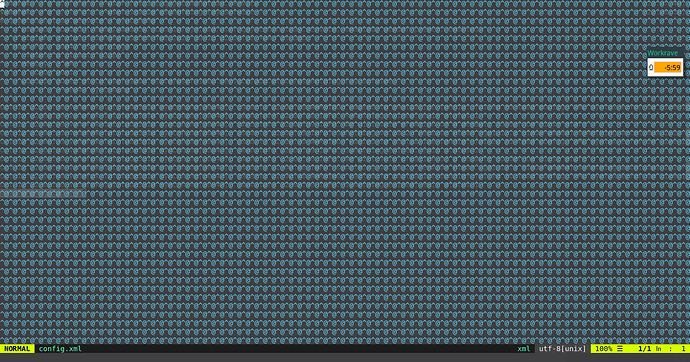The text in the files turns into “@@@@@@@@@@@@@@@@@”, this happened several times in the same intelij idea configuration files, firefox, and once when I edited the files through vim. During reboot and boot, the output was clogged with messages from luks.
inxi
vanarok:~/ $ inxi --admin --verbosity=7 --filter --no-host --width [15:18:04]
System:
Kernel: 5.10.68-1-MANJARO x86_64 bits: 64 compiler: gcc v: 11.1.0
parameters: BOOT_IMAGE=/boot/vmlinuz-5.10-x86_64
root=UUID=485154fc-3147-44bf-991f-cf1fc5eb68de rw quiet
cryptdevice=UUID=fe39a98f-dcaf-427f-b6f0-dc6b85bec832:luks-fe39a98f-dcaf-427f-b6f0-dc6b85bec832
root=/dev/mapper/luks-fe39a98f-dcaf-427f-b6f0-dc6b85bec832 apparmor=1
security=apparmor
resume=/dev/mapper/luks-718d4e05-e137-485a-be57-ef61beca988f
udev.log_priority=3
Desktop: i3 4.19.1 info: polybar vt: 7 dm: LightDM 1.30.0
Distro: Manjaro Linux base: Arch Linux
Machine:
Type: Laptop System: Dell product: Latitude 3510 v: N/A serial: <filter>
Chassis: type: 10 serial: <filter>
Mobo: Dell model: 0PD7RH v: A04 serial: <filter> UEFI: Dell v: 1.6.0
date: 02/08/2021
Battery:
ID-1: BAT0 charge: 42.3 Wh (79.8%) condition: 53.0/53.0 Wh (100.0%)
volts: 16.5 min: 15.0 model: SMP DELL 9077G0C type: Li-poly serial: <filter>
status: Unknown
Memory:
RAM: total: 7.53 GiB used: 1.75 GiB (23.3%)
RAM Report: permissions: Unable to run dmidecode. Root privileges required.
CPU:
Info: Quad Core model: Intel Core i5-10210U bits: 64 type: MT MCP
arch: Kaby Lake note: check family: 6 model-id: 8E (142) stepping: C (12)
microcode: EA cache: L2: 6 MiB bogomips: 33615
Speed: 600 MHz min/max: 400/4200 MHz Core speeds (MHz): 1: 600 2: 600 3: 600
4: 600 5: 600 6: 600 7: 600 8: 600
Flags: 3dnowprefetch abm acpi adx aes aperfmperf apic arat arch_capabilities
arch_perfmon art avx avx2 bmi1 bmi2 bts clflush clflushopt cmov constant_tsc
cpuid cpuid_fault cx16 cx8 de ds_cpl dtes64 dtherm dts epb ept ept_ad erms
est f16c flexpriority flush_l1d fma fpu fsgsbase fxsr ht hwp hwp_act_window
hwp_epp hwp_notify ibpb ibrs ibrs_enhanced ida intel_pt invpcid
invpcid_single lahf_lm lm mca mce md_clear mmx monitor movbe mpx msr mtrr
nonstop_tsc nopl nx pae pat pbe pcid pclmulqdq pdcm pdpe1gb pebs pge pln pni
popcnt pse pse36 pts rdrand rdseed rdtscp rep_good sdbg sep smap smep ss
ssbd sse sse2 sse4_1 sse4_2 ssse3 stibp syscall tm tm2 tpr_shadow tsc
tsc_adjust tsc_deadline_timer vme vmx vnmi vpid x2apic xgetbv1 xsave xsavec
xsaveopt xsaves xtopology xtpr
Vulnerabilities: Type: itlb_multihit status: KVM: VMX disabled
Type: l1tf status: Not affected
Type: mds status: Not affected
Type: meltdown status: Not affected
Type: spec_store_bypass
mitigation: Speculative Store Bypass disabled via prctl and seccomp
Type: spectre_v1
mitigation: usercopy/swapgs barriers and __user pointer sanitization
Type: spectre_v2 mitigation: Enhanced IBRS, IBPB: conditional, RSB filling
Type: srbds mitigation: TSX disabled
Type: tsx_async_abort status: Not affected
Graphics:
Device-1: Intel CometLake-U GT2 [UHD Graphics] vendor: Dell driver: i915
v: kernel bus-ID: 00:02.0 chip-ID: 8086:9b41 class-ID: 0300
Device-2: Realtek Integrated_Webcam_HD type: USB driver: uvcvideo
bus-ID: 1-6:2 chip-ID: 0bda:5520 class-ID: 0e02 serial: <filter>
Display: x11 server: X.Org 1.20.13 compositor: picom v: git-dac85 driver:
loaded: intel display-ID: :0 screens: 1
Screen-1: 0 s-res: 1920x1080 s-dpi: 96 s-size: 508x285mm (20.0x11.2")
s-diag: 582mm (22.9")
Monitor-1: eDP1 res: 1920x1080 hz: 60 dpi: 143 size: 340x190mm (13.4x7.5")
diag: 389mm (15.3")
OpenGL: renderer: Mesa Intel UHD Graphics (CML GT2) v: 4.6 Mesa 21.2.2
direct render: Yes
Audio:
Device-1: Intel Comet Lake PCH-LP cAVS vendor: Dell driver: sof-audio-pci
alternate: snd_hda_intel,snd_soc_skl,snd_sof_pci bus-ID: 00:1f.3
chip-ID: 8086:02c8 class-ID: 0401
Sound Server-1: ALSA v: k5.10.68-1-MANJARO running: yes
Sound Server-2: JACK v: 1.9.19 running: no
Sound Server-3: PulseAudio v: 15.0 running: yes
Sound Server-4: PipeWire v: 0.3.37 running: no
Network:
Device-1: Intel Comet Lake PCH-LP CNVi WiFi driver: iwlwifi v: kernel
port: 4000 bus-ID: 00:14.3 chip-ID: 8086:02f0 class-ID: 0280
IF: wlp0s20f3 state: up mac: <filter>
IP v4: <filter> type: dynamic noprefixroute scope: global
broadcast: <filter>
IP v6: <filter> type: noprefixroute scope: link
Device-2: Realtek RTL8111/8168/8411 PCI Express Gigabit Ethernet
vendor: Dell driver: r8169 v: kernel port: 3000 bus-ID: 01:00.0
chip-ID: 10ec:8168 class-ID: 0200
IF: eno1 state: down mac: <filter>
WAN IP: <filter>
Bluetooth:
Device-1: Intel AX201 Bluetooth type: USB driver: btusb v: 0.8
bus-ID: 1-10:4 chip-ID: 8087:0026 class-ID: e001
Report: rfkill ID: hci0 rfk-id: 3 state: up address: see --recommends
Logical:
Message: No logical block device data found.
Device-1: luks-fe39a98f-dcaf-427f-b6f0-dc6b85bec832 maj-min: 254:0
type: LUKS dm: dm-0 size: 229.37 GiB
Components:
p-1: nvme0n1p2 maj-min: 259:2 size: 229.37 GiB
Device-2: luks-718d4e05-e137-485a-be57-ef61beca988f maj-min: 254:1
type: LUKS dm: dm-1 size: 8.8 GiB
Components:
p-1: nvme0n1p3 maj-min: 259:3 size: 8.8 GiB
RAID:
Message: No RAID data found.
Drives:
Local Storage: total: 357.85 GiB used: 48.26 GiB (13.5%)
SMART Message: Unable to run smartctl. Root privileges required.
ID-1: /dev/nvme0n1 maj-min: 259:0 vendor: Western Digital
model: PC SN530 NVMe WDC 256GB size: 238.47 GiB block-size: physical: 512 B
logical: 512 B speed: 31.6 Gb/s lanes: 4 type: SSD serial: <filter>
rev: 21112012 temp: 32.9 C scheme: GPT
ID-2: /dev/sda maj-min: 8:0 type: USB vendor: Generic model: SD MMC MS PRO
size: 119.38 GiB block-size: physical: 512 B logical: 512 B type: SSD
serial: <filter> rev: 1.00 scheme: MBR
SMART Message: Unknown USB bridge. Flash drive/Unsupported enclosure?
Message: No optical or floppy data found.
Partition:
ID-1: / raw-size: 229.37 GiB size: 224.71 GiB (97.97%)
used: 48.25 GiB (21.5%) fs: ext4 dev: /dev/dm-0 maj-min: 254:0
mapped: luks-fe39a98f-dcaf-427f-b6f0-dc6b85bec832 label: N/A
uuid: 485154fc-3147-44bf-991f-cf1fc5eb68de
ID-2: /boot/efi raw-size: 300 MiB size: 299.4 MiB (99.80%)
used: 460 KiB (0.2%) fs: vfat dev: /dev/nvme0n1p1 maj-min: 259:1
label: NO_LABEL uuid: C1FC-608D
ID-3: /run/media/vanarok/EVO PLUS raw-size: 119.36 GiB
size: 119.36 GiB (100.00%) used: 16.9 MiB (0.0%) fs: exfat dev: /dev/sda1
maj-min: 8:1 label: EVO PLUS uuid: 3179-728F
Swap:
Kernel: swappiness: 60 (default) cache-pressure: 100 (default)
ID-1: swap-1 type: partition size: 8.8 GiB used: 0 KiB (0.0%) priority: -2
dev: /dev/dm-1 maj-min: 254:1
mapped: luks-718d4e05-e137-485a-be57-ef61beca988f label: N/A
uuid: 21877e17-9600-422e-a102-551a61dd6bf1
Unmounted:
Message: No unmounted partitions found.
USB:
Hub-1: 1-0:1 info: Full speed (or root) Hub ports: 12 rev: 2.0
speed: 480 Mb/s chip-ID: 1d6b:0002 class-ID: 0900
Device-1: 1-6:2 info: Realtek Integrated_Webcam_HD type: Video
driver: uvcvideo interfaces: 2 rev: 2.0 speed: 480 Mb/s power: 500mA
chip-ID: 0bda:5520 class-ID: 0e02 serial: <filter>
Device-2: 1-7:3 info: Realtek USB2.0-CRW type: Mass Storage
driver: ums-realtek interfaces: 1 rev: 2.0 speed: 480 Mb/s power: 500mA
chip-ID: 0bda:0177 class-ID: 0806 serial: <filter>
Device-3: 1-10:4 info: Intel AX201 Bluetooth type: Bluetooth driver: btusb
interfaces: 2 rev: 2.0 speed: 12 Mb/s power: 100mA chip-ID: 8087:0026
class-ID: e001
Hub-2: 2-0:1 info: Full speed (or root) Hub ports: 6 rev: 3.1 speed: 10 Gb/s
chip-ID: 1d6b:0003 class-ID: 0900
Sensors:
System Temperatures: cpu: 38.0 C mobo: N/A
Fan Speeds (RPM): cpu: 0
Info:
Processes: 283 Uptime: 13h 7m wakeups: 32 Init: systemd v: 249
tool: systemctl Compilers: gcc: 11.1.0 Packages: pacman: 1199 lib: 331
Shell: Zsh v: 5.8 running-in: kitty inxi: 3.3.06
smartctl
smartctl 7.2 2020-12-30 r5155 [x86_64-linux-5.10.68-1-MANJARO] (local build)
Copyright (C) 2002-20, Bruce Allen, Christian Franke, www.smartmontools.org
=== START OF INFORMATION SECTION ===
Model Number: PC SN530 NVMe WDC 256GB
Serial Number: 20449C802006
Firmware Version: 21112012
PCI Vendor/Subsystem ID: 0x15b7
IEEE OUI Identifier: 0x001b44
Total NVM Capacity: 256,060,514,304 [256 GB]
Unallocated NVM Capacity: 0
Controller ID: 1
NVMe Version: 1.4
Number of Namespaces: 1
Namespace 1 Size/Capacity: 256,060,514,304 [256 GB]
Namespace 1 Formatted LBA Size: 512
Namespace 1 IEEE EUI-64: 001b44 8b49d53913
Local Time is: Fri Oct 8 15:32:13 2021 +04
Firmware Updates (0x14): 2 Slots, no Reset required
Optional Admin Commands (0x0017): Security Format Frmw_DL Self_Test
Optional NVM Commands (0x005f): Comp Wr_Unc DS_Mngmt Wr_Zero Sav/Sel_Feat Timestmp
Log Page Attributes (0x1e): Cmd_Eff_Lg Ext_Get_Lg Telmtry_Lg Pers_Ev_Lg
Maximum Data Transfer Size: 128 Pages
Warning Comp. Temp. Threshold: 83 Celsius
Critical Comp. Temp. Threshold: 85 Celsius
Namespace 1 Features (0x02): NA_Fields
Supported Power States
St Op Max Active Idle RL RT WL WT Ent_Lat Ex_Lat
0 + 3.50W 1.80W - 0 0 0 0 0 0
1 + 2.40W 1.60W - 0 0 0 0 0 0
2 + 1.90W 1.50W - 0 0 0 0 0 0
3 - 0.0250W - - 3 3 3 3 3900 11000
4 - 0.0050W - - 4 4 4 4 5000 39000
Supported LBA Sizes (NSID 0x1)
Id Fmt Data Metadt Rel_Perf
0 + 512 0 2
1 - 4096 0 1
=== START OF SMART DATA SECTION ===
SMART overall-health self-assessment test result: PASSED
SMART/Health Information (NVMe Log 0x02)
Critical Warning: 0x00
Temperature: 34 Celsius
Available Spare: 100%
Available Spare Threshold: 50%
Percentage Used: 3%
Data Units Read: 5,251,604 [2.68 TB]
Data Units Written: 5,692,734 [2.91 TB]
Host Read Commands: 50,465,553
Host Write Commands: 44,537,311
Controller Busy Time: 265
Power Cycles: 209
Power On Hours: 538
Unsafe Shutdowns: 62
Media and Data Integrity Errors: 0
Error Information Log Entries: 5
Warning Comp. Temperature Time: 0
Critical Comp. Temperature Time: 0
Error Information (NVMe Log 0x01, 16 of 256 entries)
No Errors Logged
 Welcome to Manjaro!
Welcome to Manjaro!  to give us more information so we can see what’s really going on.
to give us more information so we can see what’s really going on.
 this message and I’ll come back and have another look.
this message and I’ll come back and have another look.