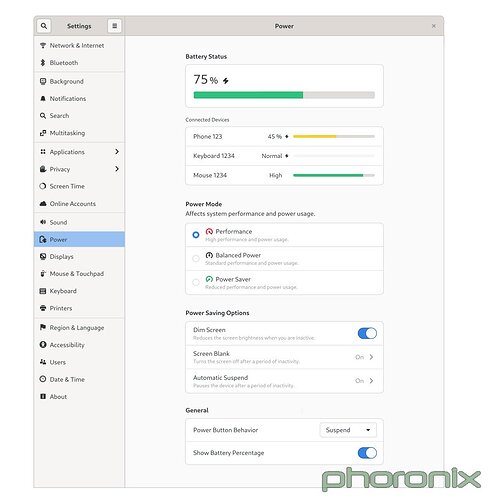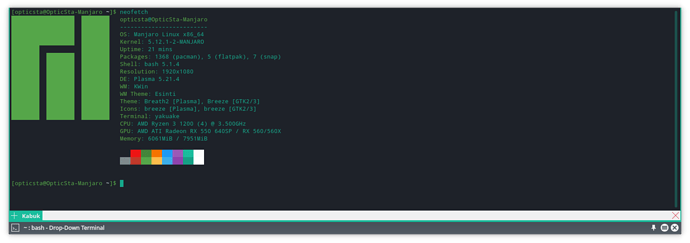Moved to Manjaro my main desktop 3 days ago i am learning it…
At windows it has power plans like power save - full performance - even has ryzen power plan
Using ryzen and it has to be run full clock speed alltime for me? i check from corectrl app it runs half speed.
Where is power plans at manjaro ?
Blockquote cpupower frequency-info
analyzing CPU 0:
driver: acpi-cpufreq
CPUs which run at the same hardware frequency: 0
CPUs which need to have their frequency coordinated by software: 0
maximum transition latency: Cannot determine or is not supported.
hardware limits: 1.55 GHz - 3.50 GHz
available frequency steps: 3.50 GHz, 2.80 GHz, 1.55 GHz
available cpufreq governors: conservative ondemand userspace powersave performance schedutil
current policy: frequency should be within 1.55 GHz and 3.50 GHz.
The governor "ondemand" may decide which speed to use
within this range.
current CPU frequency: Unable to call hardware
current CPU frequency: 1.38 GHz (asserted by call to kernel)
boost state support:
Supported: no
Active: no
it never runs at 3.50 ghz ? i change cpu gov from corectrl app.
i want like this…
by the way my systeminfo
Looked at power managment section before i want to make or change power modes simply,
-power saver mode
-performance mode
-etc etc
at windows we can do it via power settings… i asked if manjaro has it ?
i can change cpu gov from corectrl app but it didnt max my cpu frequency
my system specs is:
ryzen 3 1200@3.5ghz
rx 560 4 gb gpu
8 gb ddr4
Manjaro latest, KDE
I want like this
You might be looking for a program called tlpui.It is available in the community repository.
Install power-profiles-daemon, it’s an optional dependency of gnome-control-center (GNOME Settings). Then enable and start the service:
systemctl enable --now power-profiles-daemon
The options will depend on your hardware. For me it only displays Balanced Power and Power Saver.
Run cpupower frequency-info with sudo, it will give you complete information including boost states.
When pasting terminal output, highlight it and use the Preformatted text </> button, not the Quote " button.
Alternatively, add three backticks ` above and below the text:
```
text
```
Please edit your post accordingly.
2 Likes
Hey thanks for the reply.
I am using KDE is that matters ?
By the way for now i use corectrl app to change cpu gov, it default runs at ondemand. When i changed it to performance it “nearly” comes to max which is 3.50 ghz. It runs around 3.30-40… I asked it for constant 3.50 ghz run… which is adviced by ryzen, at least at Windows.
the output from terminal you asked:
> analyzing CPU 0:
driver: acpi-cpufreq
CPUs which run at the same hardware frequency: 0
CPUs which need to have their frequency coordinated by software: 0
maximum transition latency: Cannot determine or is not supported.
hardware limits: 1.55 GHz - 3.50 GHz
available frequency steps: 3.50 GHz, 2.80 GHz, 1.55 GHz
available cpufreq governors: conservative ondemand userspace powersave performance schedutil
current policy: frequency should be within 1.55 GHz and 3.50 GHz.
The governor "ondemand" may decide which speed to use
within this range.
current CPU frequency: Unable to call hardware
current CPU frequency: 1.38 GHz (asserted by call to kernel)
boost state support:
Supported: no
Active: no
I installed this service and so what now ? (from pacman gui and it didnt warn me for dependency)
> systemctl enable --now power-profiles-daemon
> Created symlink /etc/systemd/system/graphical.target.wants/power-profiles-daemon.service → /usr/lib/systemd/system/power-profiles-daemon.service.
I looked it before it presents advanced power settings and tweaks. I just want “simple” to change power modes and simple 3 profile, performance-balanced-power saving… Why it is so diffucult ? Thanks by the way
The screenshot you posted is GNOME Settings, so the instructions I provided are to accomplish what is in the screenshot on GNOME. I’m not sure about KDE.
Lol yea it was for example. I already said using KDE and after screenshot i said “i want like this”.
I loved manjaro since 3 days using it as my main drive coming from Windows.
BUT
Why so diffucult the change basic system setting like power modes(or power profiles)
-power saving mode - on/off
-balanced mode - on/off
-performance mode - on/off
like this.