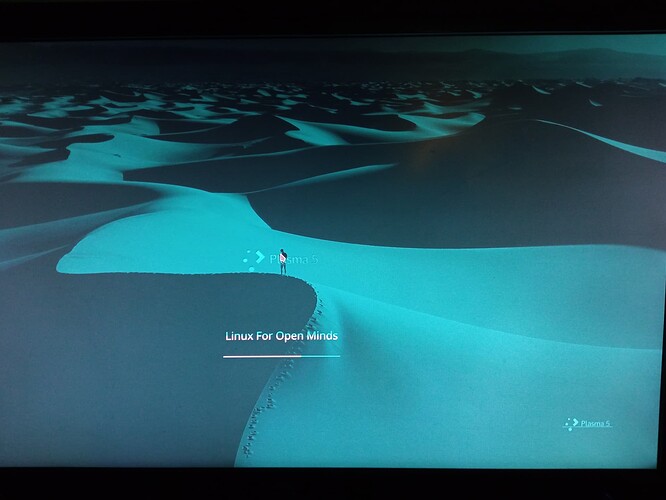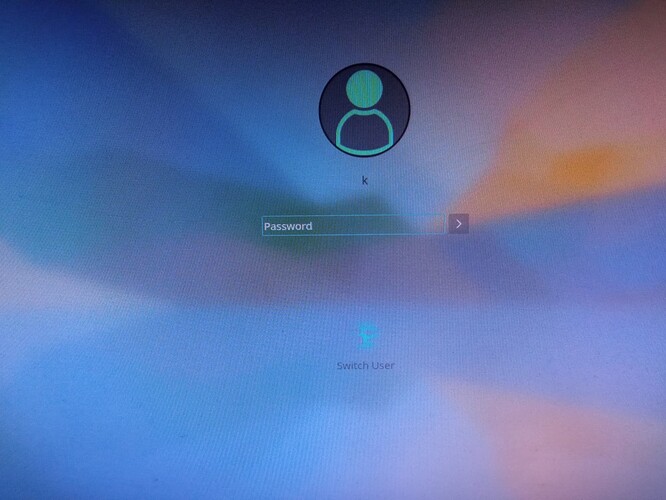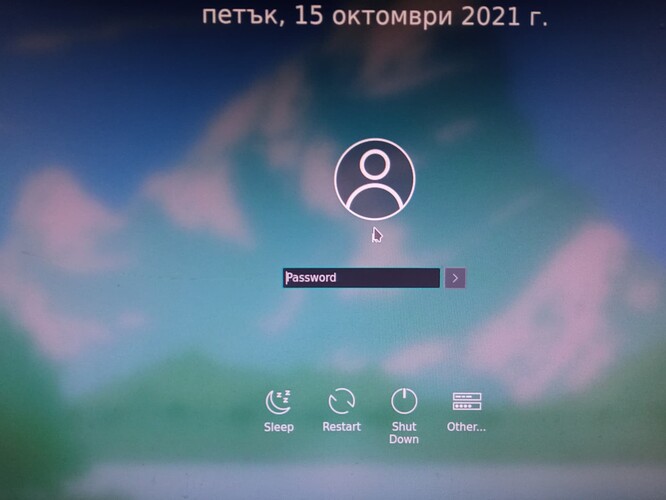Hi,
The problem is such that when I put the system in sleep mode and then I wake it up, log in, it begins to load but never does fully, it just gets stuck.
Hi @shllshckd,
While I doubt I’ll be able to offer any assistance, please see:
Also, please provide the output of:
journalctl --system --boot=-1
As well as
journalctl | less
$ journalctl --system --boot=-1
[uploaded the output in hastebin]
https://hastebin.com/maqupuredo.yaml
$ journalctl | less
-- Journal begins at Sat 2021-10-09 21:44:50 EEST, ends at Fri 2021-10-15 14:42:00 EEST. --
окт 09 21:44:50 sleeper kernel: microcode: microcode updated early to revision 0xea, date = 2021-01-05
окт 09 21:44:50 sleeper kernel: Linux version 5.13.19-2-MANJARO (builduser@fv-az39-393) (gcc (GCC) 11.1.0, GNU ld (GNU Binutils) 2.36.1) #1 SMP PREEMPT Sun Sep 19 21:31:53 UTC 2021
окт 09 21:44:50 sleeper kernel: Command line: BOOT_IMAGE=/boot/vmlinuz-5.13-x86_64 root=UUID=7a406fa8-0645-46ec-983a-e6c98b43244c rw quiet apparmor=1 security=apparmor udev.log_priority=3
окт 09 21:44:50 sleeper kernel: x86/fpu: Supporting XSAVE feature 0x001: 'x87 floating point registers'
окт 09 21:44:50 sleeper kernel: x86/fpu: Supporting XSAVE feature 0x002: 'SSE registers'
окт 09 21:44:50 sleeper kernel: x86/fpu: Supporting XSAVE feature 0x008: 'MPX bounds registers'
окт 09 21:44:50 sleeper kernel: x86/fpu: Supporting XSAVE feature 0x010: 'MPX CSR'
окт 09 21:44:50 sleeper kernel: x86/fpu: xstate_offset[3]: 576, xstate_sizes[3]: 64
окт 09 21:44:50 sleeper kernel: x86/fpu: xstate_offset[4]: 640, xstate_sizes[4]: 64
окт 09 21:44:50 sleeper kernel: x86/fpu: Enabled xstate features 0x1b, context size is 704 bytes, using 'compacted' format.
окт 09 21:44:50 sleeper kernel: BIOS-provided physical RAM map:
окт 09 21:44:50 sleeper kernel: BIOS-e820: [mem 0x0000000000000000-0x0000000000057fff] usable
окт 09 21:44:50 sleeper kernel: BIOS-e820: [mem 0x0000000000058000-0x0000000000058fff] reserved
окт 09 21:44:50 sleeper kernel: BIOS-e820: [mem 0x0000000000059000-0x000000000009efff] usable
окт 09 21:44:50 sleeper kernel: BIOS-e820: [mem 0x000000000009f000-0x00000000000fffff] reserved
окт 09 21:44:50 sleeper kernel: BIOS-e820: [mem 0x0000000000100000-0x000000007586cfff] usable
окт 09 21:44:50 sleeper kernel: BIOS-e820: [mem 0x000000007586d000-0x000000007586dfff] ACPI NVS
окт 09 21:44:50 sleeper kernel: BIOS-e820: [mem 0x000000007586e000-0x000000007586efff] reserved
окт 09 21:44:50 sleeper kernel: BIOS-e820: [mem 0x000000007586f000-0x000000007e27dfff] usable
окт 09 21:44:50 sleeper kernel: BIOS-e820: [mem 0x000000007e27e000-0x000000007e5a8fff] reserved
окт 09 21:44:50 sleeper kernel: BIOS-e820: [mem 0x000000007e5a9000-0x000000007e711fff] usable
окт 09 21:44:50 sleeper kernel: BIOS-e820: [mem 0x000000007e712000-0x000000007eda3fff] ACPI NVS
окт 09 21:44:50 sleeper kernel: BIOS-e820: [mem 0x000000007eda4000-0x000000007f2a3fff] reserved
окт 09 21:44:50 sleeper kernel: BIOS-e820: [mem 0x000000007f2a4000-0x000000007f2fefff] type 20
окт 09 21:44:50 sleeper kernel: BIOS-e820: [mem 0x000000007f2ff000-0x000000007f2fffff] usable
окт 09 21:44:50 sleeper kernel: BIOS-e820: [mem 0x000000007f300000-0x000000008fffffff] reserved
окт 09 21:44:50 sleeper kernel: BIOS-e820: [mem 0x00000000e0000000-0x00000000efffffff] reserved
окт 09 21:44:50 sleeper kernel: BIOS-e820: [mem 0x00000000fe000000-0x00000000fe010fff] reserved
окт 09 21:44:50 sleeper kernel: BIOS-e820: [mem 0x00000000fec00000-0x00000000fec00fff] reserved
окт 09 21:44:50 sleeper kernel: BIOS-e820: [mem 0x00000000fee00000-0x00000000fee00fff] reserved
окт 09 21:44:50 sleeper kernel: BIOS-e820: [mem 0x00000000ff000000-0x00000000ffffffff] reserved
:
System:
Kernel: 5.13.19-2-MANJARO x86_64 bits: 64 compiler: gcc v: 11.1.0
parameters: BOOT_IMAGE=/boot/vmlinuz-5.13-x86_64
root=UUID=7a406fa8-0645-46ec-983a-e6c98b43244c rw quiet apparmor=1
security=apparmor udev.log_priority=3
Desktop: KDE Plasma 5.22.5 tk: Qt 5.15.2 wm: kwin_x11 vt: 1 dm: SDDM
Distro: Manjaro Linux base: Arch Linux
Machine:
Type: Desktop Mobo: ASRock model: H110M-G/M.2 serial: <filter>
UEFI: American Megatrends v: P1.10 date: 05/11/2017
Battery:
Message: No system battery data found. Is one present?
Memory:
RAM: total: 7.48 GiB used: 2.68 GiB (35.8%)
RAM Report: permissions: Unable to run dmidecode. Root privileges required.
CPU:
Info: Dual Core model: Intel Pentium G4600 bits: 64 type: MT MCP
arch: Kaby Lake family: 6 model-id: 9E (158) stepping: 9 microcode: EA
cache: L2: 3 MiB bogomips: 28808
Speed: 800 MHz min/max: 800/3600 MHz Core speeds (MHz): 1: 800 2: 800 3: 800
4: 800
Flags: 3dnowprefetch abm acpi aes aperfmperf apic arat arch_perfmon art bts
clflush clflushopt cmov constant_tsc cpuid cpuid_fault cx16 cx8 de ds_cpl
dtes64 dtherm dts epb ept ept_ad erms est flexpriority flush_l1d fpu
fsgsbase fxsr ht hwp hwp_act_window hwp_epp hwp_notify ibpb ibrs intel_pt
invpcid invpcid_single lahf_lm lm mca mce md_clear mmx monitor movbe mpx msr
mtrr nonstop_tsc nopl nx pae pat pbe pcid pclmulqdq pdcm pdpe1gb pebs pge
pln pni popcnt pse pse36 pti pts rdrand rdseed rdtscp rep_good sdbg sep smap
smep ss ssbd sse sse2 sse4_1 sse4_2 ssse3 stibp syscall tm tm2 tpr_shadow
tsc tsc_adjust tsc_deadline_timer vme vmx vnmi vpid x2apic xgetbv1 xsave
xsavec xsaveopt xsaves xtopology xtpr
Vulnerabilities: Type: itlb_multihit status: KVM: VMX disabled
Type: l1tf
mitigation: PTE Inversion; VMX: conditional cache flushes, SMT vulnerable
Type: mds mitigation: Clear CPU buffers; SMT vulnerable
Type: meltdown mitigation: PTI
Type: spec_store_bypass
mitigation: Speculative Store Bypass disabled via prctl and seccomp
Type: spectre_v1
mitigation: usercopy/swapgs barriers and __user pointer sanitization
Type: spectre_v2 mitigation: Full generic retpoline, IBPB: conditional,
IBRS_FW, STIBP: conditional, RSB filling
Type: srbds mitigation: Microcode
Type: tsx_async_abort status: Not affected
Graphics:
Device-1: Intel HD Graphics 630 vendor: ASRock driver: i915 v: kernel
bus-ID: 00:02.0 chip-ID: 8086:5912 class-ID: 0300
Display: x11 server: X.Org 1.20.13 compositor: kwin_x11 driver:
loaded: modesetting alternate: fbdev,vesa display-ID: :0 screens: 1
Screen-1: 0 s-res: 1920x1080 s-dpi: 96 s-size: 508x285mm (20.0x11.2")
s-diag: 582mm (22.9")
Monitor-1: DP-1 res: 1920x1080 hz: 60 dpi: 102 size: 476x268mm (18.7x10.6")
diag: 546mm (21.5")
OpenGL: renderer: Mesa Intel HD Graphics 630 (KBL GT2) v: 4.6 Mesa 21.2.3
direct render: Yes
Audio:
Device-1: Intel 100 Series/C230 Series Family HD Audio vendor: ASRock
driver: snd_hda_intel v: kernel bus-ID: 00:1f.3 chip-ID: 8086:a170
class-ID: 0403
Sound Server-1: ALSA v: k5.13.19-2-MANJARO running: yes
Sound Server-2: JACK v: 1.9.19 running: no
Sound Server-3: PulseAudio v: 15.0 running: yes
Sound Server-4: PipeWire v: 0.3.38 running: yes
Network:
Device-1: Intel Ethernet I219-V vendor: ASRock driver: e1000e v: kernel
port: N/A bus-ID: 00:1f.6 chip-ID: 8086:15b8 class-ID: 0200
IF: enp0s31f6 state: up speed: 100 Mbps duplex: full mac: <filter>
IP v4: <filter> type: dynamic noprefixroute scope: global
broadcast: <filter>
IP v6: <filter> type: noprefixroute scope: link
WAN IP: <filter>
Bluetooth:
Device-1: Cambridge Silicon Radio Bluetooth Dongle (HCI mode) type: USB
driver: btusb v: 0.8 bus-ID: 1-3:2 chip-ID: 0a12:0001 class-ID: e001
Report: rfkill ID: hci0 rfk-id: 0 state: up address: see --recommends
Logical:
Message: No logical block device data found.
RAID:
Message: No RAID data found.
Drives:
Local Storage: total: 1.36 TiB used: 674.1 GiB (48.2%)
SMART Message: Unable to run smartctl. Root privileges required.
ID-1: /dev/nvme0n1 maj-min: 259:0 vendor: Kingston model: SA2000M8500G
size: 465.76 GiB block-size: physical: 512 B logical: 512 B speed: 31.6 Gb/s
lanes: 4 type: SSD serial: <filter> rev: S5Z42105 temp: 33.9 C scheme: GPT
ID-2: /dev/sda maj-min: 8:0 vendor: Toshiba model: DT01ACA100
size: 931.51 GiB block-size: physical: 4096 B logical: 512 B speed: 6.0 Gb/s
type: HDD rpm: 7200 serial: <filter> rev: A750 scheme: GPT
Message: No optical or floppy data found.
Partition:
ID-1: / raw-size: 78.13 GiB size: 76.35 GiB (97.73%) used: 35.76 GiB (46.8%)
fs: ext4 dev: /dev/nvme0n1p6 maj-min: 259:6 label: N/A
uuid: 7a406fa8-0645-46ec-983a-e6c98b43244c
ID-2: /boot/efi raw-size: 100 MiB size: 96 MiB (96.00%)
used: 25.2 MiB (26.3%) fs: vfat dev: /dev/nvme0n1p1 maj-min: 259:1
label: N/A uuid: 8E54-A225
ID-3: /mnt/hdd/e raw-size: 24.37 GiB size: 24.37 GiB (100.00%)
used: 11.27 GiB (46.2%) fs: ntfs dev: /dev/sda2 maj-min: 8:2
label: E - Data 2 - HDD uuid: E8E272EDE272BF7E
ID-4: /mnt/hdd/h raw-size: 731.51 GiB size: 731.51 GiB (100.00%)
used: 503.32 GiB (68.8%) fs: ntfs dev: /dev/sda7 maj-min: 8:7
label: H - Data 3 - HDD uuid: 62B617A0B617742F
ID-5: /mnt/ssd/d raw-size: 187.64 GiB size: 187.64 GiB (100.00%)
used: 123.72 GiB (65.9%) fs: ntfs dev: /dev/nvme0n1p5 maj-min: 259:5
label: D - Data - SSD uuid: 2C9A23B39A23790A
Swap:
Kernel: swappiness: 60 (default) cache-pressure: 100 (default)
ID-1: swap-1 type: file size: 4 GiB used: 0 KiB (0.0%) priority: -2
file: /swapfile
Unmounted:
ID-1: /dev/nvme0n1p2 maj-min: 259:2 size: 16 MiB fs: <superuser required>
label: N/A uuid: N/A
ID-2: /dev/nvme0n1p3 maj-min: 259:3 size: 199.4 GiB fs: ntfs
label: C - Windows - SSD uuid: 70B8619EB8616416
ID-3: /dev/nvme0n1p4 maj-min: 259:4 size: 500 MiB fs: ntfs label: N/A
uuid: 62CE6C94CE6C61F1
ID-4: /dev/sda1 maj-min: 8:1 size: 16 MiB fs: <superuser required>
label: N/A uuid: N/A
ID-5: /dev/sda3 maj-min: 8:3 size: 100 MiB fs: ntfs label: N/A
uuid: BCF0780CF077CAE2
ID-6: /dev/sda4 maj-min: 8:4 size: 149.41 GiB fs: ntfs label: N/A
uuid: 6CCA13D43C3DC503
ID-7: /dev/sda5 maj-min: 8:5 size: 506 MiB fs: ntfs label: N/A
uuid: EE3A82783A823E19
ID-8: /dev/sda6 maj-min: 8:6 size: 25 GiB fs: bitlocker label: N/A uuid: N/A
USB:
Hub-1: 1-0:1 info: Full speed (or root) Hub ports: 10 rev: 2.0
speed: 480 Mb/s chip-ID: 1d6b:0002 class-ID: 0900
Device-1: 1-3:2 info: Cambridge Silicon Radio Bluetooth Dongle (HCI mode)
type: Bluetooth driver: btusb interfaces: 2 rev: 2.0 speed: 12 Mb/s
chip-ID: 0a12:0001 class-ID: e001
Device-2: 1-9:3 info: Logitech G203 Gaming Mouse type: Mouse,HID
driver: hid-generic,usbhid interfaces: 2 rev: 2.0 speed: 12 Mb/s
power: 300mA chip-ID: 046d:c084 class-ID: 0300 serial: <filter>
Device-3: 1-10:4 info: SINO WEALTH USB KEYBOARD type: Keyboard,HID
driver: hid-generic,usbhid interfaces: 2 rev: 1.1 speed: 1.5 Mb/s
power: 100mA chip-ID: 258a:0001 class-ID: 0300
Hub-2: 2-0:1 info: Full speed (or root) Hub ports: 4 rev: 3.0 speed: 5 Gb/s
chip-ID: 1d6b:0003 class-ID: 0900
Sensors:
System Temperatures: cpu: 41.5 C mobo: N/A
Fan Speeds (RPM): N/A
Info:
Processes: 208 Uptime: 10m wakeups: 0 Init: systemd v: 249 tool: systemctl
Compilers: gcc: 11.1.0 Packages: pacman: 1234 lib: 332 flatpak: 0 Shell: Zsh
v: 5.8 default: Bash v: 5.1.8 running-in: yakuake inxi: 3.3.07
~ ```Have you tried using a different Kernel? Like 5.10 or 5.4 both of which is LTS?
Same thing with kernel 5.14. Strange thing is that I get this login prompt, after waking it from sleep (1st image) and I really cannot log in, I have to switch user and then login (2nd image). Could that be related?
It might, it might not. I think it might. But I’m unsure. The possibility exists that it does. But the possibility that it doesn’t also exists.
OK, I’ll stop sounding like a politician.
The main reason I don’t think I’ll be able to help, is because I had a similar experience, but mine didn’t involve sleeping. Mine was unlocking when locked.
I never did find out why it happened or what went wrong or whatever you want to call it. I lost my temper, my patiende ran out and did a clean reinstall. Had no issues since.
Oh.
Did you not have a password set up? When I had one I didn’t have that issue, now that I don’t have a password it behaves like that.
Yes, I had one.
Well, now that I have one it works fine…
The screensaver isn’t quite right but I’m okay with that.
Thank you for your time and effort. ^^
Very happy you managed. I recommend a password anyway. It’s just safer.
This topic was automatically closed 2 days after the last reply. New replies are no longer allowed.