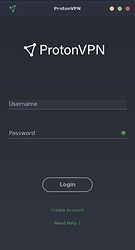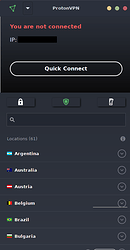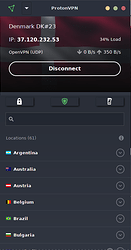Hello Manjaro forum, I am brand new to linux, and Manjaro. I’ve used a windows laptop for 20yrs for internet and mostly basic things. I finally pulled the trigger and downloaded Linux and I’m glad I did. I’ve never been interested in learning a computer until now.
So the issue I’m having is not unlike other posts I’ve read. ProtonVpn stopped working after the first day. From what I’m understanding it was the kill switch that caused this after switching the computer off while vpn was still on. Now, kwallet prompts me for a password which I’ve never set-up or used until I just downloaded it to see if that might resolve the issue. In the proton logs I’m seeing something about ivp6. Also, it seems someone else solved the problem on another post, referring to NM-applet or network manager applet but I don’t know what to do. Any help would be appreciated. Thank You!
Hi,
What package(s) are you using for proton?
Also I will just leave this here:
System:
Kernel: 5.13.19-2-MANJARO x86_64 bits: 64 compiler: gcc v: 11.1.0
parameters: BOOT_IMAGE=/boot/vmlinuz-5.13-x86_64
root=UUID=addd5627-2fe2-4400-bd57-a1943da9a107 rw quiet
cryptdevice=UUID=afbe1c96-e5c4-4a6a-8cf2-31c6d8a28dff:luks-afbe1c96-e5c4-4a6a-8cf2-31c6d8a28dff
root=/dev/mapper/luks-afbe1c96-e5c4-4a6a-8cf2-31c6d8a28dff apparmor=1
security=apparmor udev.log_priority=3
Desktop: Xfce 4.16.0 tk: Gtk 3.24.29 info: xfce4-panel wm: xfwm 4.16.1 vt: 7
dm: LightDM 1.30.0 Distro: Manjaro Linux base: Arch Linux
Machine:
Type: Laptop System: Dell product: Inspiron 16 7610 v: N/A serial: <filter>
Chassis: type: 10 serial: <filter>
Mobo: Dell model: 1J0MWF v: A00 serial: <filter> UEFI: Dell v: 1.1.3
date: 09/24/2021
Battery:
ID-1: BAT0 charge: 61.1 Wh (71.8%) condition: 85.1/84.3 Wh (100.9%)
volts: 11.8 min: 11.4 model: SMP DELL 70N2F95 type: Li-poly serial: <filter>
status: Discharging
Device-1: hidpp_battery_0 model: Logitech M570 serial: <filter> charge: 20%
rechargeable: yes status: Discharging
Memory:
RAM: total: 15.38 GiB used: 3.75 GiB (24.4%)
RAM Report: permissions: Unable to run dmidecode. Root privileges required.
CPU:
Info: 8-Core model: 11th Gen Intel Core i7-11800H bits: 64 type: MT MCP
arch: Tiger Lake family: 6 model-id: 8D (141) stepping: 1 microcode: 34
cache: L2: 24 MiB bogomips: 73744
Speed: 801 MHz min/max: 800/4600 MHz Core speeds (MHz): 1: 801 2: 1083
3: 779 4: 826 5: 789 6: 801 7: 792 8: 795 9: 919 10: 801 11: 801 12: 777
13: 925 14: 802 15: 778 16: 1007
Flags: 3dnowprefetch abm acpi adx aes aperfmperf apic arat arch_capabilities
arch_perfmon art avx avx2 avx512_bitalg avx512_vbmi2 avx512_vnni
avx512_vp2intersect avx512_vpopcntdq avx512bw avx512cd avx512dq avx512f
avx512ifma avx512vbmi avx512vl bmi1 bmi2 bts cat_l2 cdp_l2 clflush
clflushopt clwb cmov constant_tsc cpuid cpuid_fault cx16 cx8 de ds_cpl
dtes64 dtherm dts epb ept ept_ad erms est f16c flexpriority flush_l1d fma
fpu fsgsbase fsrm fxsr gfni ht hwp hwp_act_window hwp_epp hwp_notify
hwp_pkg_req ibpb ibrs ibrs_enhanced ida intel_pt invpcid invpcid_single
lahf_lm lm mca mce md_clear mmx monitor movbe movdir64b movdiri msr mtrr
nonstop_tsc nopl nx ospke pae pat pbe pcid pclmulqdq pdcm pdpe1gb pebs pge
pku pln pni popcnt pse pse36 pts rdpid rdrand rdseed rdt_a rdtscp rep_good
sdbg sep sha_ni smap smep split_lock_detect ss ssbd sse sse2 sse4_1 sse4_2
ssse3 stibp syscall tm tm2 tpr_shadow tsc tsc_adjust tsc_deadline_timer
tsc_known_freq umip vaes vme vmx vnmi vpclmulqdq vpid x2apic xgetbv1 xsave
xsavec xsaveopt xsaves xtopology xtpr
Vulnerabilities: Type: itlb_multihit status: Not affected
Type: l1tf status: Not affected
Type: mds status: Not affected
Type: meltdown status: Not affected
Type: spec_store_bypass
mitigation: Speculative Store Bypass disabled via prctl and seccomp
Type: spectre_v1
mitigation: usercopy/swapgs barriers and __user pointer sanitization
Type: spectre_v2 mitigation: Enhanced IBRS, IBPB: conditional, RSB filling
Type: srbds status: Not affected
Type: tsx_async_abort status: Not affected
Graphics:
Device-1: Intel TigerLake-H GT1 [UHD Graphics] vendor: Dell driver: i915
v: kernel bus-ID: 0000:00:02.0 chip-ID: 8086:9a60 class-ID: 0300
Device-2: NVIDIA GA107M [GeForce RTX 3050 Mobile] vendor: Dell
driver: nvidia v: 470.63.01 alternate: nouveau,nvidia_drm
bus-ID: 0000:01:00.0 chip-ID: 10de:25a2 class-ID: 0302
Device-3: Microdia Integrated_Webcam_HD type: USB driver: uvcvideo
bus-ID: 3-5:3 chip-ID: 0c45:6725 class-ID: 0e02
Display: x11 server: X.Org 1.20.13 compositor: xfwm4 v: 4.16.1 driver:
loaded: modesetting,nvidia alternate: fbdev,nouveau,nv,vesa display-ID: :0.0
screens: 1
Screen-1: 0 s-res: 1920x1200 s-dpi: 96 s-size: 508x318mm (20.0x12.5")
s-diag: 599mm (23.6")
Monitor-1: eDP-1 res: 1920x1200 hz: 60 dpi: 142 size: 344x215mm (13.5x8.5")
diag: 406mm (16")
OpenGL: renderer: Mesa Intel UHD Graphics (TGL GT1) v: 4.6 Mesa 21.2.3
direct render: Yes
Audio:
Device-1: Intel Tiger Lake-H HD Audio vendor: Dell
driver: sof-audio-pci-intel-tgl
alternate: snd_hda_intel,snd_sof_pci_intel_tgl bus-ID: 0000:00:1f.3
chip-ID: 8086:43c8 class-ID: 0401
Sound Server-1: ALSA v: k5.13.19-2-MANJARO running: yes
Sound Server-2: JACK v: 1.9.19 running: no
Sound Server-3: PulseAudio v: 15.0 running: yes
Sound Server-4: PipeWire v: 0.3.38 running: no
Network:
Device-1: Intel Tiger Lake PCH CNVi WiFi driver: iwlwifi v: kernel
bus-ID: 0000:00:14.3 chip-ID: 8086:43f0 class-ID: 0280
IF: wlp0s20f3 state: up mac: <filter>
IP v4: <filter> type: dynamic noprefixroute scope: global
broadcast: <filter>
IP v6: <filter> type: dynamic noprefixroute scope: global
IP v6: <filter> type: dynamic noprefixroute scope: global
IP v6: <filter> type: noprefixroute scope: link
IF-ID-1: pan1 state: down mac: <filter>
IP v4: <filter> scope: global
WAN IP: <filter>
Bluetooth:
Device-1: Intel AX201 Bluetooth type: USB driver: btusb v: 0.8
bus-ID: 3-14:5 chip-ID: 8087:0026 class-ID: e001
Report: rfkill ID: hci0 rfk-id: 1 state: down bt-service: enabled,running
rfk-block: hardware: no software: yes address: see --recommends
Logical:
Message: No logical block device data found.
Device-1: luks-afbe1c96-e5c4-4a6a-8cf2-31c6d8a28dff maj-min: 254:0
type: LUKS dm: dm-0 size: 476.64 GiB
Components:
p-1: nvme0n1p2 maj-min: 259:2 size: 476.64 GiB
RAID:
Hardware-1: Intel Volume Management Device NVMe RAID Controller driver: vmd
v: 0.6 port: N/A bus-ID: 0000:00:0e.0 chip-ID: 8086:9a0b rev: class-ID: 0104
Drives:
Local Storage: total: 476.94 GiB used: 59.96 GiB (12.6%)
SMART Message: Required tool smartctl not installed. Check --recommends
ID-1: /dev/nvme0n1 maj-min: 259:0 vendor: SK Hynix model: BC711 NVMe 512GB
size: 476.94 GiB block-size: physical: 512 B logical: 512 B speed: 31.6 Gb/s
lanes: 4 type: SSD serial: <filter> rev: 41002131 temp: 37.9 C scheme: GPT
Message: No optical or floppy data found.
Partition:
ID-1: / raw-size: 476.64 GiB size: 468.09 GiB (98.21%)
used: 59.96 GiB (12.8%) fs: ext4 dev: /dev/dm-0 maj-min: 254:0
mapped: luks-afbe1c96-e5c4-4a6a-8cf2-31c6d8a28dff label: N/A
uuid: addd5627-2fe2-4400-bd57-a1943da9a107
ID-2: /boot/efi raw-size: 300 MiB size: 299.4 MiB (99.80%)
used: 440 KiB (0.1%) fs: vfat dev: /dev/nvme0n1p1 maj-min: 259:1
label: NO_LABEL uuid: D372-33DB
Swap:
Alert: No swap data was found.
Unmounted:
Message: No unmounted partitions found.
USB:
Hub-1: 1-0:1 info: Full speed (or root) Hub ports: 1 rev: 2.0
speed: 480 Mb/s chip-ID: 1d6b:0002 class-ID: 0900
Hub-2: 2-0:1 info: Full speed (or root) Hub ports: 4 rev: 3.1 speed: 10 Gb/s
chip-ID: 1d6b:0003 class-ID: 0900
Hub-3: 3-0:1 info: Full speed (or root) Hub ports: 16 rev: 2.0
speed: 480 Mb/s chip-ID: 1d6b:0002 class-ID: 0900
Device-1: 3-1:2 info: Logitech Unifying Receiver type: Keyboard,Mouse,HID
driver: logitech-djreceiver,usbhid interfaces: 3 rev: 2.0 speed: 12 Mb/s
power: 98mA chip-ID: 046d:c52b class-ID: 0300
Device-2: 3-5:3 info: Microdia Integrated_Webcam_HD type: Video
driver: uvcvideo interfaces: 2 rev: 2.0 speed: 480 Mb/s power: 500mA
chip-ID: 0c45:6725 class-ID: 0e02
Device-3: 3-9:4 info: Shenzhen Goodix Goodix USB2.0 MISC
type: <vendor specific> driver: N/A interfaces: 1 rev: 2.0 speed: 12 Mb/s
power: 100mA chip-ID: 27c6:639c class-ID: ef00 serial: <filter>
Device-4: 3-14:5 info: Intel AX201 Bluetooth type: Bluetooth driver: btusb
interfaces: 2 rev: 2.0 speed: 12 Mb/s power: 100mA chip-ID: 8087:0026
class-ID: e001
Hub-4: 4-0:1 info: Full speed (or root) Hub ports: 8 rev: 3.1 speed: 20 Gb/s
chip-ID: 1d6b:0003 class-ID: 0900
Sensors:
System Temperatures: cpu: 43.0 C mobo: N/A
Fan Speeds (RPM): N/A
Info:
Processes: 368 Uptime: 1h 14m wakeups: 3201 Init: systemd v: 249
tool: systemctl Compilers: gcc: 11.1.0 Packages: 1335 pacman: 1306 lib: 331
flatpak: 15 snap: 14 Shell: Bash v: 5.1.8 running-in: xfce4-terminal
inxi: 3.3.08
Interesting seeing those flags. Are they ‘red’ flags? If so I was going to get to those  .
.
I downloaded the full package through pamac AUR.
OK … but what package(s) specifically?
pacman -Qqs proton
protonvpn
protonvpn-cli
protonvpn-gui
python-proton-client
python-protonvpn-nm-lib
Ah… and I assume you are meaning to use the gui?
What happens if you run
protonvpn
(I think thats the correct one for the gui)
When I type protonvpn into the terminal it opens protonvpn, then computer prompts for a password, and regardless if I type a password or cancel it says ‘connection failed because there were no valid vpn secrets’.
you need to install also libappindicator-gtk3 or gnome-shell-extension-appindicator and import the pgp key.(i noticed it imports automatically only if i use yay):
gpg --recv-key A88441BD4864F95BEE08E63A71EB474019940E11
and sometimes Protonvpn asks me for the IKEv2/IPSec string which you can find somewhere on your protonvpn account page. maybe that’s what your supposed to put when prompt for password.
ProtonVPN works flawless on Manjaro. Just install the package using Pamac.
pamac build protonvpn
If you build the above package you have both gui and cli. You need to setup your credentials before you connect
protonvpn-cli login <pvpn_username>
killswitch issue
During my usage of VPN on Manjaro I have discovered an issue with the default resolver (openresolv).
When you get issues with network connection down after disconnecting your VPN you will find your resolv.conf has not been restored. This has been the case where the VPN provider is providing a killswitch.
The killswitch is in fact the inability to resolve the ip-address for a hostname and thus if your connection to your VPN provider is severed - you cannot continue browsing.
I believe this is not a VPN issue and not directly a Manjaro issue but more an issue of the resolver used on the system.
Manjaro defaults to the package openresolv and my solution has been to switch to systemd-resolved.
This is done - fairly easy
- enable the systemd resolver
sudo systemctl enable --now systemd-resolved - move your your existing resolv.conf to a backup file
sudo mv /etc/resolv.conf /etc/resolv.conf.bak - create a link
sudo ln -s /run/systemd/resolve/stub-resolv.conf /etc/resolv.conf
I was able to complete step 1, but the second command didn’t work. Does that command work for you?
It doesn’t matter if I use the cli or gui, the computer still prompts me for a password.
The second command moves the existing resolv.conf to a backup file.
If the command fails then no resolv.conf exist - although it should - and you can continue with the 3rd command.
If the third command fails - then you have an error in the second command and you should recheck that command.
Do not use the OpenVPN / IKEv2 credentials in ProtonVPN applications or on the ProtonVPN dashboard
When you launch the commandline version of proton vpn - when you have not used it before - you must login. The credentials needed are your protonvpn credentials - the same credentials as those valid for login to your account on https://protonvpn.com.
Once logged in it will keep you logged in at all times and all you have to do is launch the gui and click quick connect - or launch a terminal and run
protonvpn-cli c
I appreciate you trying to help but you are confusing me.
I completely understand how to log into protonvpn.
Are you referring to the website or to the vpn client?
What is confusing? Is the emphasize on using the same credentials to the vpn client as you use for the website login confusing?
If you cannot make it work then you are clearly doing something wrong.
Do not launch protonvpn from the commandline using protonvpn as this will fail.
You haven’t shared one single piece of useful information - how do you expect any community member to understand why it doesn’t work for you?
Using
➜ ~ lsb_release -a
LSB Version: n/a
Distributor ID: ManjaroLinux
Description: Manjaro Linux
Release: 21.2.0
Codename: Qonos
- Open the ProtonVPN GUI from your XFCE menu
- Fill in your account credentials and click Login
- Click Quick connect
This topic was automatically closed 2 days after the last reply. New replies are no longer allowed.