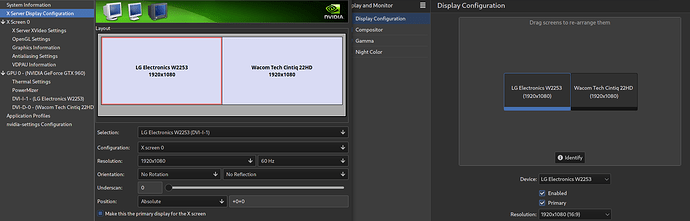Check Nvidia X Server Settings and/or the system Settings > Display and Monitor > Display Configuration
And make sure they match and that there is no gap between Monitors in the Layout of the Screen.
In case of dual GPU, well, you might consider [HowTo] Provide System Information and share it with us.