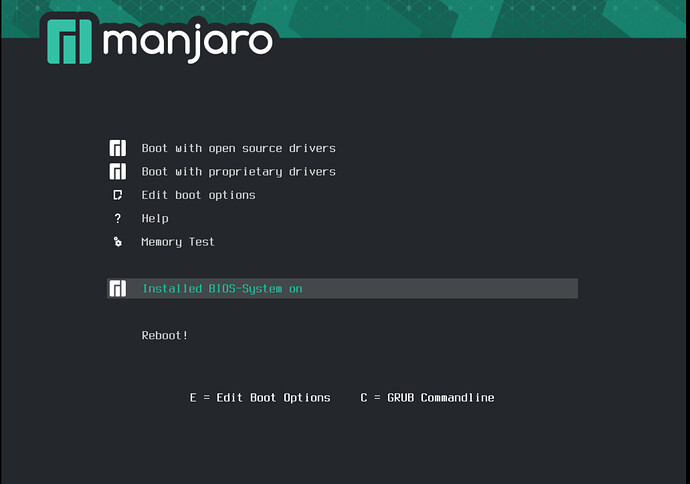I restarted the computer and ended up on a black screen with the text ‘reboot and select proper boot device or insert boot media in selected device and press key’
I checked the Bios and hard disk was still the primary boot option. Tried to reboot again with the same black screen message.
I have tried to follow the instructions in
with no success. And might have screwed something even more, hard to tell.
Here’s what I get with chroot
$ manjaro-chroot -a
grub-probe: error: cannot find a GRUB drive for /dev/sdd1. Check your device.map.
grub-probe: error: cannot find a GRUB drive for /dev/sdd1. Check your device.map.
==Mounting (ManjaroLinux) [/dev/sda1]
--mount: [/mnt]
When Reinstalling GRUB
pacman -Syu grub
I get ERROR
ERROR: mkdir /var/lock/dmraid
Could someone give me a hand please
Here’s info on the disks and partitions:
$ sudo fdisk -l
Disk /dev/sda: 119.24 GiB, 128035676160 bytes, 250069680 sectors
Disk model: LITEON IT LMT-12
Units: sectors of 1 * 512 = 512 bytes
Sector size (logical/physical): 512 bytes / 512 bytes
I/O size (minimum/optimal): 512 bytes / 512 bytes
Disklabel type: dos
Disk identifier: 0xa58e37ea
Device Boot Start End Sectors Size Id Type
/dev/sda1 * 2048 250069679 250067632 119.2G 83 Linux
Disk /dev/sdb: 931.51 GiB, 1000204886016 bytes, 1953525168 sectors
Disk model: WDC WD10EZEX-21M
Units: sectors of 1 * 512 = 512 bytes
Sector size (logical/physical): 512 bytes / 4096 bytes
I/O size (minimum/optimal): 4096 bytes / 4096 bytes
Disklabel type: dos
Disk identifier: 0xe2f31cf8
Device Boot Start End Sectors Size Id Type
/dev/sdb1 2048 1953523711 1953521664 931.5G 83 Linux
Disk /dev/sdc: 931.51 GiB, 1000204886016 bytes, 1953525168 sectors
Disk model: WDC WD10EZEX-21M
Units: sectors of 1 * 512 = 512 bytes
Sector size (logical/physical): 512 bytes / 4096 bytes
I/O size (minimum/optimal): 4096 bytes / 4096 bytes
Disklabel type: dos
Disk identifier: 0x109dbbdd
Device Boot Start End Sectors Size Id Type
/dev/sdc1 2048 1953523711 1953521664 931.5G 83 Linux
Disk /dev/sdd: 14.32 GiB, 15376000000 bytes, 30031250 sectors
Disk model: SanDisk 3.2Gen1
Units: sectors of 1 * 512 = 512 bytes
Sector size (logical/physical): 512 bytes / 512 bytes
I/O size (minimum/optimal): 512 bytes / 512 bytes
Disklabel type: dos
Disk identifier: 0x00000000
Device Boot Start End Sectors Size Id Type
/dev/sdd1 * 64 8443023 8442960 4G 0 Empty
/dev/sdd2 8443024 8451215 8192 4M ef EFI (FAT-12/16/32)
Disk /dev/loop0: 90.12 MiB, 94494720 bytes, 184560 sectors
Units: sectors of 1 * 512 = 512 bytes
Sector size (logical/physical): 512 bytes / 512 bytes
I/O size (minimum/optimal): 512 bytes / 512 bytes
Disk /dev/loop1: 1.13 GiB, 1213464576 bytes, 2370048 sectors
Units: sectors of 1 * 512 = 512 bytes
Sector size (logical/physical): 512 bytes / 512 bytes
I/O size (minimum/optimal): 512 bytes / 512 bytes
Disk /dev/loop2: 1.84 GiB, 1972195328 bytes, 3851944 sectors
Units: sectors of 1 * 512 = 512 bytes
Sector size (logical/physical): 512 bytes / 512 bytes
I/O size (minimum/optimal): 512 bytes / 512 bytes
Disk /dev/loop3: 858.86 MiB, 900575232 bytes, 1758936 sectors
Units: sectors of 1 * 512 = 512 bytes
Sector size (logical/physical): 512 bytes / 512 bytes
I/O size (minimum/optimal): 512 bytes / 512 bytes
$ lsblk -o PATH,PTTYPE,PARTTYPE,FSTYPE,PARTTYPENAME
PATH PTTYPE PARTTYPE FSTYPE PARTTYPENAME
/dev/loop0 squashfs
/dev/loop1 squashfs
/dev/loop2 squashfs
/dev/loop3 squashfs
/dev/sda dos
/dev/sda1 dos 0x83 ext4 Linux
/dev/sdb dos
/dev/sdb1 dos 0x83 ext4 Linux
/dev/sdc dos
/dev/sdc1 dos 0x83 ext4 Linux
/dev/sdd dos iso9660
/dev/sdd1 dos 0x0 iso9660 Empty
/dev/sdd2 dos 0xef vfat EFI (FAT-12/16/32)
/dev/sde
/dev/sr0
$ df -h
Filesystem Size Used Avail Use% Mounted on
dev 7.8G 0 7.8G 0% /dev
run 7.8G 146M 7.7G 2% /run
efivarfs 128K 55K 69K 45% /sys/firmware/efi/efivars
/dev/sdd 4.1G 4.1G 0 100% /run/miso/bootmnt
cowspace 256M 0 256M 0% /run/miso/cowspace
overlay_root 12G 255M 12G 3% /run/miso/overlay_root
/dev/loop0 91M 91M 0 100% /run/miso/sfs/livefs
/dev/loop1 1.2G 1.2G 0 100% /run/miso/sfs/mhwdfs
/dev/loop2 1.9G 1.9G 0 100% /run/miso/sfs/desktopfs
/dev/loop3 859M 859M 0 100% /run/miso/sfs/rootfs
overlay 12G 255M 12G 3% /
tmpfs 7.8G 0 7.8G 0% /dev/shm
tmpfs 7.8G 4.0K 7.8G 1% /tmp
tmpfs 1.0M 0 1.0M 0% /run/credentials/systemd-journald.service
tmpfs 1.0M 0 1.0M 0% /run/credentials/systemd-udev-load-credentials.service
tmpfs 1.0M 0 1.0M 0% /run/credentials/systemd-tmpfiles-setup-dev-early.service
tmpfs 1.0M 0 1.0M 0% /run/credentials/systemd-sysctl.service
tmpfs 1.0M 0 1.0M 0% /run/credentials/systemd-tmpfiles-setup-dev.service
tmpfs 1.0M 0 1.0M 0% /run/credentials/systemd-vconsole-setup.service
tmpfs 7.8G 2.8M 7.8G 1% /etc/pacman.d/gnupg
tmpfs 1.0M 0 1.0M 0% /run/credentials/systemd-tmpfiles-setup.service
tmpfs 1.6G 96K 1.6G 1% /run/user/1000
$ lsblk --fs
NAME FSTYPE FSVER LABEL UUID FSAVAIL FSUSE% MOUNTPOINTS
loop0 squashfs 4.0 0 100% /run/miso/sfs/livefs
loop1 squashfs 4.0 0 100% /run/miso/sfs/mhwdfs
loop2 squashfs 4.0 0 100% /run/miso/sfs/desktopfs
loop3 squashfs 4.0 0 100% /run/miso/sfs/rootfs
sda
└─sda1
ext4 1.0 e1728b6d-a13d-4a3e-9981-75282cbd7f6c
sdb
└─sdb1
ext4 1.0 ec85517a-8199-423f-be1c-2d42e427b918
sdc
└─sdc1
ext4 1.0 4f5d1e14-9cb8-494c-86b6-ab6655bc8892
sdd iso9660 Joliet Ex MANJARO_KDE_2421 2024-12-16-11-21-39-00 0 100% /run/miso/bootmnt
├─sdd1
│ iso9660 Joliet Ex MANJARO_KDE_2421 2024-12-16-11-21-39-00
└─sdd2
vfat FAT12 MISO_EFI 97A3-D79B
sde
sr0
Mod edit: I've properly formatted the terminal output for you. Please see this for the future: