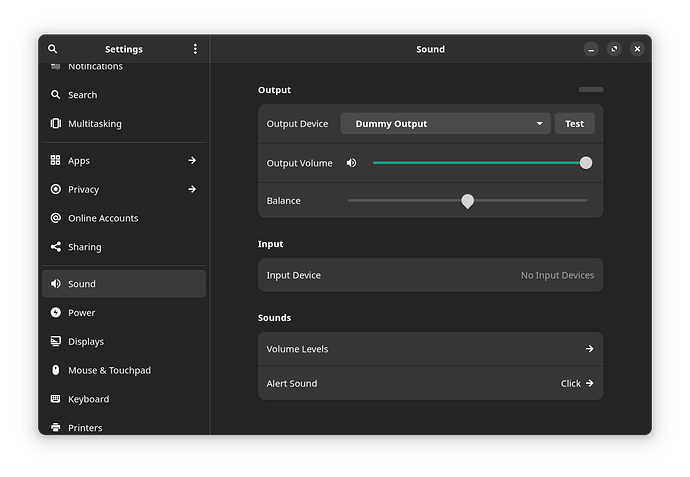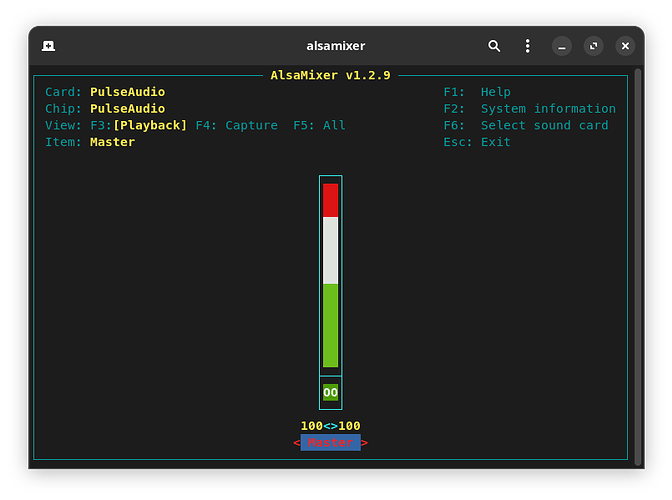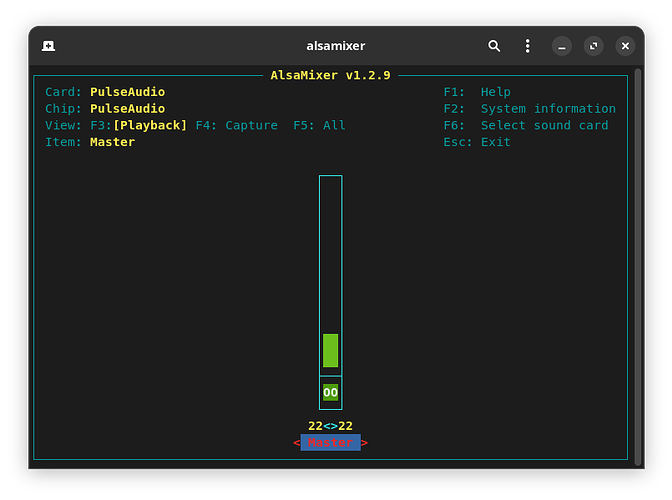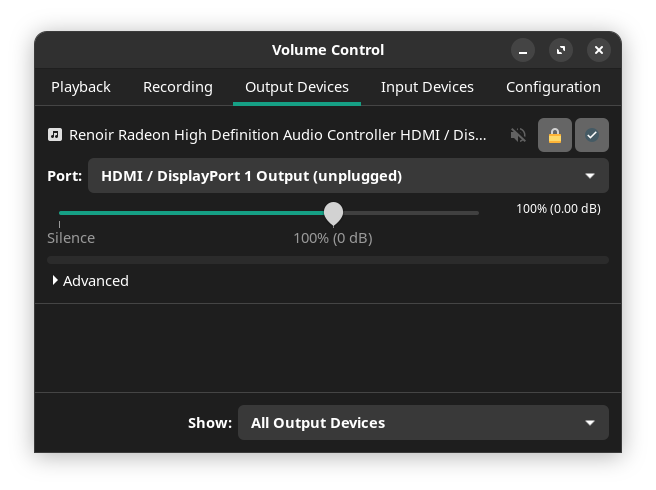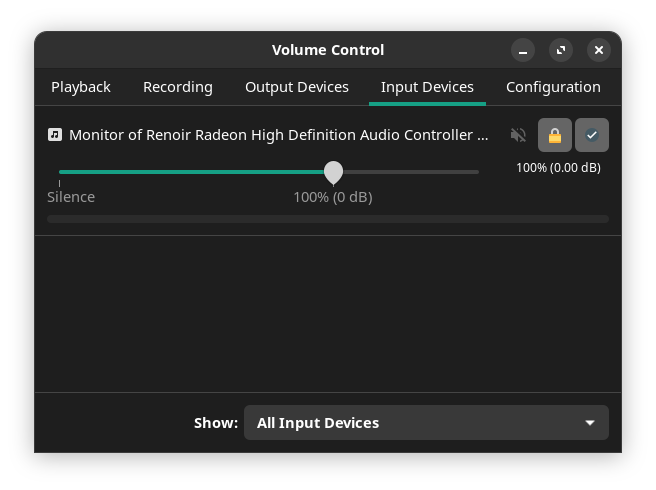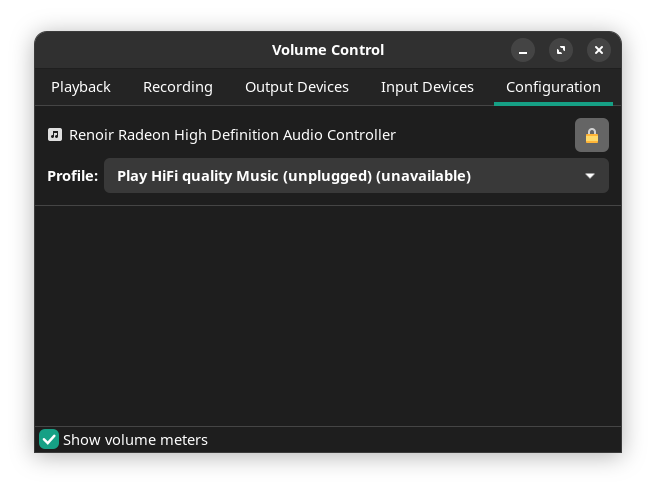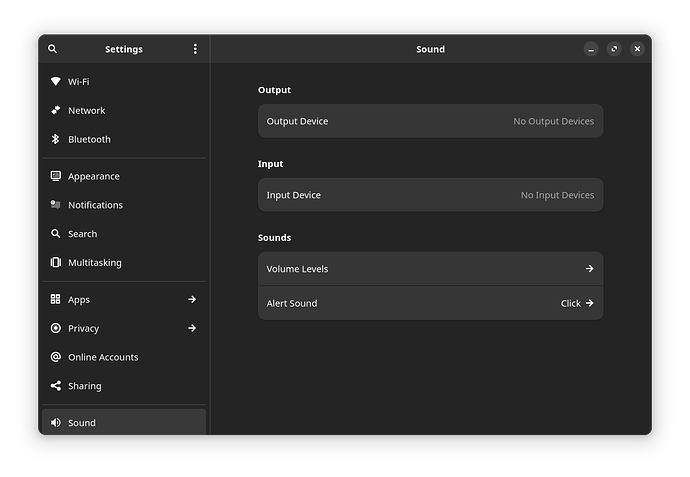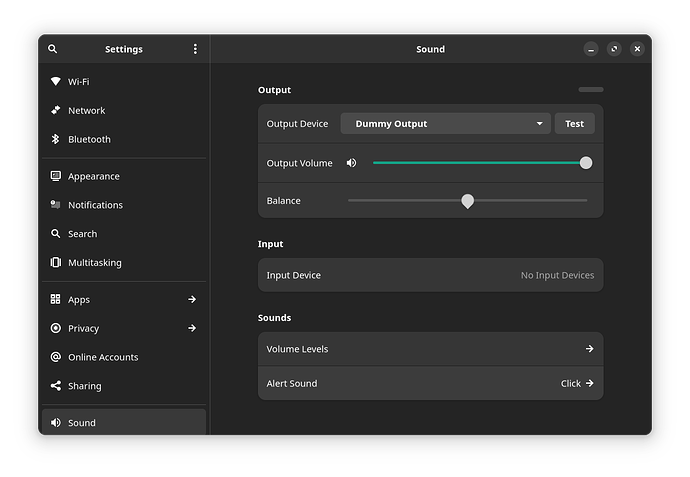The sound does not work on the HUAWEI Mate Book d15 amd ryzen7 5700U device. In the settings, it defines only a dummy output. When will support for this device appear?
I tried to download fedora and ubuntu from a USB stick, there is no sound either. I tried to install kernels 5.15 and 6.5 there is still no sound. Now there is a 6.1.41-1-MANJARO kernel.
inxi --full --admin --filter --width ✔
System:
Kernel: 6.1.41-1-MANJARO arch: x86_64 bits: 64 compiler: gcc v: 13.1.1
parameters: BOOT_IMAGE=/@/boot/vmlinuz-6.1-x86_64
root=UUID=53204a15-186d-40ff-8e77-f40ac46db264 rw rootflags=subvol=@ quiet
splash apparmor=1 security=apparmor
resume=UUID=c7374e8f-946a-43a3-bde2-8641b2a90ae2 udev.log_priority=3
Desktop: GNOME v: 44.3 tk: GTK v: 3.24.38 wm: gnome-shell dm: GDM v: 44.1
Distro: Manjaro Linux base: Arch Linux
Machine:
Type: Laptop System: HUAWEI product: BOM-WXX9 v: M1010
serial: <superuser required>
Mobo: HUAWEI model: BOM-WXX9-PCB-B2 v: M1010 serial: <superuser required>
UEFI: HUAWEI v: 2.12 date: 03/16/2023
Battery:
ID-1: BAT1 charge: 25.9 Wh (46.1%) condition: 56.2/54.9 Wh (102.2%)
volts: 7.6 min: 7.6 model: Sunwoda-H HB4692Z9ECW-22T type: Li-ion
serial: <filter> status: discharging cycles: 5
CPU:
Info: model: AMD Ryzen 7 5700U with Radeon Graphics bits: 64 type: MT MCP
arch: Zen 2 gen: 3 level: v3 note: check built: 2020-22
process: TSMC n7 (7nm) family: 0x17 (23) model-id: 0x68 (104) stepping: 1
microcode: 0x8608103
Topology: cpus: 1x cores: 8 tpc: 2 threads: 16 smt: enabled cache:
L1: 512 KiB desc: d-8x32 KiB; i-8x32 KiB L2: 4 MiB desc: 8x512 KiB L3: 8 MiB
desc: 2x4 MiB
Speed (MHz): avg: 1468 high: 1800 min/max: 1400/4370 boost: enabled
scaling: driver: acpi-cpufreq governor: schedutil cores: 1: 1800 2: 1397
3: 1397 4: 1700 5: 1400 6: 1400 7: 1400 8: 1400 9: 1397 10: 1800 11: 1400
12: 1400 13: 1400 14: 1400 15: 1397 16: 1400 bogomips: 57504
Flags: avx avx2 ht lm nx pae sse sse2 sse3 sse4_1 sse4_2 sse4a ssse3 svm
Vulnerabilities:
Type: itlb_multihit status: Not affected
Type: l1tf status: Not affected
Type: mds status: Not affected
Type: meltdown status: Not affected
Type: mmio_stale_data status: Not affected
Type: retbleed mitigation: untrained return thunk; SMT enabled with STIBP
protection
Type: spec_store_bypass mitigation: Speculative Store Bypass disabled via
prctl
Type: spectre_v1 mitigation: usercopy/swapgs barriers and __user pointer
sanitization
Type: spectre_v2 mitigation: Retpolines, IBPB: conditional, STIBP:
always-on, RSB filling, PBRSB-eIBRS: Not affected
Type: srbds status: Not affected
Type: tsx_async_abort status: Not affected
Graphics:
Device-1: AMD Lucienne vendor: QUANTA driver: amdgpu v: kernel arch: GCN-5
code: Vega process: GF 14nm built: 2017-20 pcie: gen: 3 speed: 8 GT/s
lanes: 16 link-max: gen: 4 speed: 16 GT/s ports: active: eDP-1
empty: HDMI-A-1 bus-ID: 03:00.0 chip-ID: 1002:164c class-ID: 0300
temp: 36.0 C
Device-2: Quanta ov9734_techfront_camera driver: uvcvideo type: USB
rev: 2.0 speed: 480 Mb/s lanes: 1 mode: 2.0 bus-ID: 1-4:2 chip-ID: 0408:1040
class-ID: 0e02 serial: <filter>
Display: wayland server: X.org v: 1.21.1.8 with: Xwayland v: 23.1.2
compositor: gnome-shell driver: gpu: amdgpu display-ID: 0
Monitor-1: eDP-1 model: BOE Display 0x0872 built: 2019 res: 1920x1080
dpi: 142 gamma: 1.2 size: 344x194mm (13.54x7.64") diag: 395mm (15.5")
ratio: 16:9 modes: 1920x1080
API: OpenGL v: 4.6 Mesa 23.0.4 renderer: AMD Radeon Graphics (renoir LLVM
15.0.7 DRM 3.49 6.1.41-1-MANJARO) direct-render: Yes
Audio:
Device-1: AMD Renoir Radeon High Definition Audio vendor: QUANTA
driver: snd_hda_intel v: kernel pcie: gen: 3 speed: 8 GT/s lanes: 16
link-max: gen: 4 speed: 16 GT/s bus-ID: 03:00.1 chip-ID: 1002:1637
class-ID: 0403
Device-2: AMD ACP/ACP3X/ACP6x Audio Coprocessor vendor: QUANTA
driver: snd_rn_pci_acp3x v: kernel alternate: snd_pci_acp3x, snd_pci_acp5x,
snd_pci_acp6x, snd_acp_pci, snd_rpl_pci_acp6x, snd_pci_ps,
snd_sof_amd_renoir, snd_sof_amd_rembrandt pcie: gen: 3 speed: 8 GT/s
lanes: 16 link-max: gen: 4 speed: 16 GT/s bus-ID: 03:00.5
chip-ID: 1022:15e2 class-ID: 0480
API: ALSA v: k6.1.41-1-MANJARO status: kernel-api with: aoss
type: oss-emulator tools: alsactl,alsamixer,amixer
Server-1: JACK v: 1.9.22 status: off tools: N/A
Server-2: PipeWire v: 0.3.75 status: off tools: pw-cli
Server-3: PulseAudio v: 16.1 status: active with: pulseaudio-alsa
type: plugin tools: pacat,pactl
Network:
Device-1: Realtek RTL8822CE 802.11ac PCIe Wireless Network Adapter
vendor: & Tele RSH driver: rtw_8822ce v: N/A modules: rtw88_8822ce pcie:
gen: 1 speed: 2.5 GT/s lanes: 1 port: 2000 bus-ID: 01:00.0
chip-ID: 10ec:c822 class-ID: 0280
IF: wlp1s0 state: up mac: <filter>
Bluetooth:
Device-1: Realtek Bluetooth Radio driver: btusb v: 0.8 type: USB rev: 1.0
speed: 12 Mb/s lanes: 1 mode: 1.1 bus-ID: 3-2:3 chip-ID: 1358:c123
class-ID: e001 serial: <filter>
Report: rfkill ID: hci0 rfk-id: 0 state: down bt-service: enabled,running
rfk-block: hardware: no software: yes address: see --recommends
Drives:
Local Storage: total: 476.94 GiB used: 18.39 GiB (3.9%)
SMART Message: Required tool smartctl not installed. Check --recommends
ID-1: /dev/nvme0n1 maj-min: 259:0 model: PCIe-8 SSD 512GB size: 476.94 GiB
block-size: physical: 512 B logical: 512 B speed: 31.6 Gb/s lanes: 4
tech: SSD serial: <filter> fw-rev: YM00D217 temp: 31.9 C scheme: GPT
Partition:
ID-1: / raw-size: 467.84 GiB size: 467.84 GiB (100.00%)
used: 18.39 GiB (3.9%) fs: btrfs dev: /dev/nvme0n1p2 maj-min: 259:2
ID-2: /boot/efi raw-size: 300 MiB size: 299.4 MiB (99.80%)
used: 576 KiB (0.2%) fs: vfat dev: /dev/nvme0n1p1 maj-min: 259:1
ID-3: /home raw-size: 467.84 GiB size: 467.84 GiB (100.00%)
used: 18.39 GiB (3.9%) fs: btrfs dev: /dev/nvme0n1p2 maj-min: 259:2
ID-4: /var/log raw-size: 467.84 GiB size: 467.84 GiB (100.00%)
used: 18.39 GiB (3.9%) fs: btrfs dev: /dev/nvme0n1p2 maj-min: 259:2
Swap:
Kernel: swappiness: 60 (default) cache-pressure: 100 (default)
ID-1: swap-1 type: partition size: 8.8 GiB used: 0 KiB (0.0%) priority: -2
dev: /dev/nvme0n1p3 maj-min: 259:3
Sensors:
System Temperatures: cpu: 40.8 C mobo: N/A gpu: amdgpu temp: 36.0 C
Fan Speeds (RPM): N/A
Info:
Processes: 361 Uptime: 42m wakeups: 891 Memory: total: 16 GiB note: est.
available: 14.97 GiB used: 2.35 GiB (15.7%) Init: systemd v: 253
default: graphical tool: systemctl Compilers: gcc: 13.1.1 clang: 15.0.7
Packages: pm: pacman pkgs: 1170 libs: 317 tools: gnome-software,pamac
pm: flatpak pkgs: 0 Shell: Zsh v: 5.9 running-in: gnome-terminal inxi: 3.3.28
~ sudo aplay -l ✔ 3s
**** List of PLAYBACK Hardware Devices ****
card 0: Generic [HD-Audio Generic], device 3: HDMI 0 [HDMI 0]
Subdevices: 1/1
Subdevice #0: subdevice #0
~ lspci -v | grep -A7 -i "audio" ✔
03:00.1 Audio device: Advanced Micro Devices, Inc. [AMD/ATI] Renoir Radeon High Definition Audio Controller
Subsystem: QUANTA Computer Inc Renoir Radeon High Definition Audio Controller
Flags: bus master, fast devsel, latency 0, IRQ 79, IOMMU group 4
Memory at d03c0000 (32-bit, non-prefetchable) [size=16K]
Capabilities: <access denied>
Kernel driver in use: snd_hda_intel
Kernel modules: snd_hda_intel
03:00.2 Encryption controller: Advanced Micro Devices, Inc. [AMD] Family 17h (Models 10h-1fh) Platform Security Processor
--
03:00.5 Multimedia controller: Advanced Micro Devices, Inc. [AMD] ACP/ACP3X/ACP6x Audio Coprocessor (rev 01)
Subsystem: QUANTA Computer Inc ACP/ACP3X/ACP6x Audio Coprocessor
Flags: bus master, fast devsel, latency 0, IRQ 77, IOMMU group 4
Memory at d0380000 (32-bit, non-prefetchable) [size=256K]
Capabilities: <access denied>
Kernel driver in use: snd_rn_pci_acp3x
Kernel modules: snd_pci_acp3x, snd_rn_pci_acp3x, snd_pci_acp5x, snd_pci_acp6x, snd_acp_pci, snd_rpl_pci_acp6x, snd_pci_ps, snd_sof_amd_renoir, snd_sof_amd_rembrandt