When the screen of the laptop is locked and i come to release it,
for one second when the screen is still black,
before the unlock screen,
i see my password on the top left corner!
why is that?!
When the screen of the laptop is locked and i come to release it,
for one second when the screen is still black,
before the unlock screen,
i see my password on the top left corner!
why is that?!
Interessting… does it look like when searching in a folder on thunar?
Open a folder and start typing. On the bottom right of thunar, there should be displayed the typed search.
This works also on the workspace/desktop, since it works with thunar.
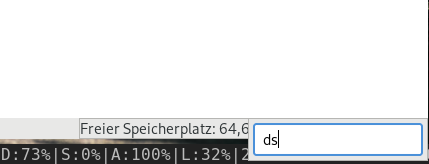
How should we help you if you provide zero background information to your system??
I doubt anybody else has this problem, most likelly you have tinkered yorr system to establish this behavior, if it’s really true.
What information should be given?
This is a new laptop (lenovo l14) and a new installation of Mangro xfce 21.0.7
Kernel:
5.10.42-1-MANJARO.
thanks
No.
This happens in two situations:
When I close the laptop lid and open it back there is black screen for one second and on the top left the password.
And again when I lock the screen manually a black screen appears for a second on the top left the password.
Out of curiousity I installed Manjaro XFCE from latest 21.0.7 iso (taken from here), but could not reproduce the issue.
I see a black screen with blinking cursor for a short time when locking the manually, but there are no visible characters let alone the user password on that screen.
Please give full instructions how to reproduce the issue starting from installation including any settings you chose.
I installed conkey, google chrome and changed theme.
Anyway I just did a restart and the issue was resolved and it looks like you wrote.
(black screen with blinking cursor for a short time)
I’m still wondering what caused it, instead of the blinking cursor was my password.
very weird