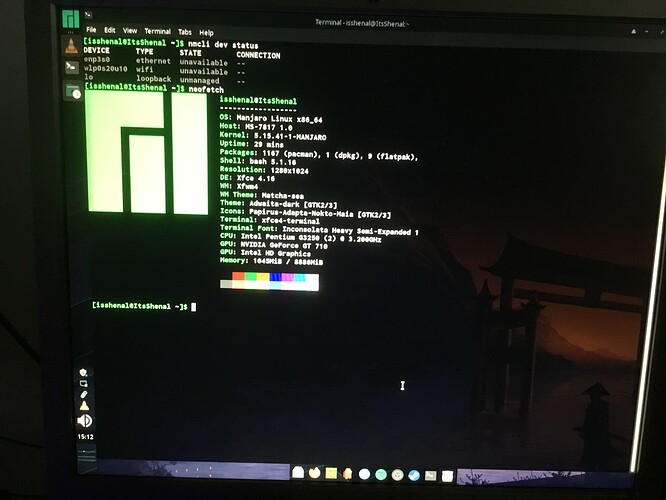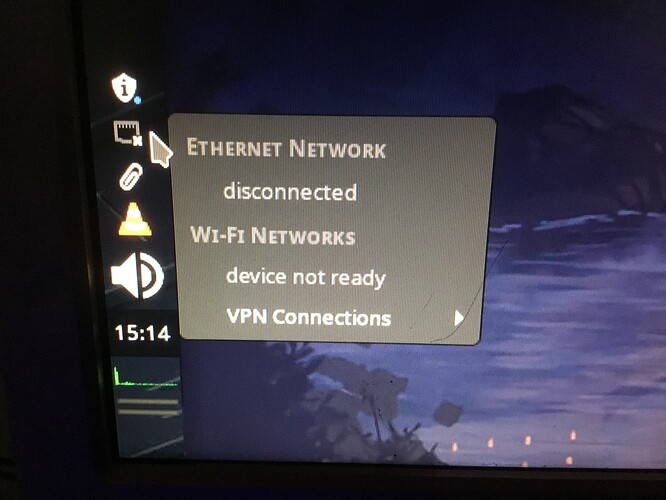Hello, These couple of weeks I tried to install drivers for my Wi-Fi. I finally did it and also build it too. Even after that it tells me that ‘device not ready’. What am I supposed to do? My Brother is a Arch- User even he tried to fix this for me but even he failed. Installed it by AUR (en) - Packages
Wi-Fi Drivers: ‘Realtek RTL8188FTV Wireless LAN 802.11n USB 2.0 Network Adapter’
If needed:
post formated output from:inxi -Fazy
You shouldn’t need any custom package for using rtl8188 - perhaps I am mistaken but I think it is a kernel module.
I you are sure you need a custom driver - I suggest using the dkms version.
If you don’t have other options for network connection - like cabled ethernet - you can tether an Android using USB.
When I used windows it automatically installed the drivers but in linux it didn’t do it automatically so I installed it manually. It didn’t do anything either
Which one?
Also show formatted output of: lsusb while dongle is plugged in.
i installed dkms still nothing and tried a installation method in github still nothing. now i am using a ethernet cable for temporary i borrowed it from a friend
Stop posting pictures. Post formatted text.
Kernel: 5.15.41-1-MANJARO arch: x86_64 bits: 64 compiler: gcc v: 12.1.0
parameters: BOOT_IMAGE=/boot/vmlinuz-5.15-x86_64
root=UUID=0822b13b-089c-4a9c-b669-5e4afa6c8657 rw quiet apparmor=1
security=apparmor resume=UUID=b9ece7d0-887f-41e2-ac29-8f8978127228
udev.log_priority=3
Desktop: Xfce v: 4.16.0 tk: Gtk v: 3.24.29 info: xfce4-panel wm: xfwm
v: 4.16.1 vt: 7 dm: LightDM v: 1.30.0 Distro: Manjaro Linux base: Arch Linux
Machine:
Type: Desktop Mobo: MSI model: H81M-P33 (MS-7817) v: 1.0
serial: <superuser required> UEFI: American Megatrends v: 1.9
date: 03/30/2015
CPU:
Info: model: Intel Pentium G3250 bits: 64 type: MCP arch: Haswell family: 6
model-id: 0x3C (60) stepping: 3 microcode: 0x28
Topology: cpus: 1x cores: 2 smt: <unsupported> cache: L1: 128 KiB
desc: d-2x32 KiB; i-2x32 KiB L2: 512 KiB desc: 2x256 KiB L3: 3 MiB
desc: 1x3 MiB
Speed (MHz): avg: 1230 high: 1661 min/max: 800/3200 scaling:
driver: intel_cpufreq governor: schedutil cores: 1: 800 2: 1661
bogomips: 12805
Flags: ht lm nx pae sse sse2 sse3 sse4_1 sse4_2 ssse3 vmx
Vulnerabilities:
Type: itlb_multihit status: KVM: VMX disabled
Type: l1tf
mitigation: PTE Inversion; VMX: conditional cache flushes, SMT disabled
Type: mds mitigation: Clear CPU buffers; SMT disabled
Type: meltdown mitigation: PTI
Type: spec_store_bypass
mitigation: Speculative Store Bypass disabled via prctl and seccomp
Type: spectre_v1
mitigation: usercopy/swapgs barriers and __user pointer sanitization
Type: spectre_v2 mitigation: Retpolines, IBPB: conditional, IBRS_FW,
STIBP: disabled, RSB filling
Type: srbds mitigation: Microcode
Type: tsx_async_abort status: Not affected
Graphics:
Device-1: Intel Xeon E3-1200 v3/4th Gen Core Processor Integrated Graphics
vendor: Micro-Star MSI driver: i915 v: kernel ports: active: none
empty: HDMI-A-1,VGA-1 bus-ID: 00:02.0 chip-ID: 8086:0402 class-ID: 0380
Device-2: NVIDIA GK208B [GeForce GT 710] vendor: Gigabyte driver: nvidia
v: 470.129.06 alternate: nouveau,nvidia_drm non-free: 470.xx+
status: legacy-active (EOL ~2023/24) arch: Fermi 2 pcie: gen: 2
speed: 5 GT/s lanes: 8 bus-ID: 01:00.0 chip-ID: 10de:128b class-ID: 0300
Display: x11 server: X.Org v: 21.1.3 compositor: xfwm v: 4.16.1 driver: X:
loaded: nvidia gpu: i915,nvidia display-ID: :0.0 screens: 1
Screen-1: 0 s-res: 1366x768 s-dpi: 96 s-size: 361x203mm (14.21x7.99")
s-diag: 414mm (16.31")
Monitor-1: HDMI-0 res: 1366x768 hz: 60 dpi: 67
size: 521x293mm (20.51x11.54") diag: 598mm (23.53") modes: N/A
OpenGL: renderer: NVIDIA GeForce GT 710/PCIe/SSE2
v: 4.6.0 NVIDIA 470.129.06 direct render: Yes
Audio:
Device-1: Intel 8 Series/C220 Series High Definition Audio
vendor: Micro-Star MSI driver: snd_hda_intel v: kernel bus-ID: 00:1b.0
chip-ID: 8086:8c20 class-ID: 0403
Device-2: NVIDIA GK208 HDMI/DP Audio vendor: Gigabyte
driver: snd_hda_intel v: kernel pcie: gen: 2 speed: 5 GT/s lanes: 8
bus-ID: 01:00.1 chip-ID: 10de:0e0f class-ID: 0403
Sound Server-1: ALSA v: k5.15.41-1-MANJARO running: yes
Sound Server-2: JACK v: 1.9.21 running: no
Sound Server-3: PulseAudio v: 15.0 running: yes
Sound Server-4: PipeWire v: 0.3.51 running: yes
Network:
Device-1: Realtek RTL8111/8168/8411 PCI Express Gigabit Ethernet
vendor: Micro-Star MSI driver: r8169 v: kernel pcie: gen: 1 speed: 2.5 GT/s
lanes: 1 port: d000 bus-ID: 03:00.0 chip-ID: 10ec:8168 class-ID: 0200
IF: enp3s0 state: up speed: 100 Mbps duplex: full mac: <filter>
Device-2: Realtek RTL8188FTV 802.11b/g/n 1T1R 2.4G WLAN Adapter type: USB
driver: r8188eu bus-ID: 3-10:4 chip-ID: 0bda:f179 class-ID: 0000
serial: <filter>
IF: wlp0s20u10 state: down mac: <filter>
Drives:
Local Storage: total: 931.51 GiB used: 68.51 GiB (7.4%)
SMART Message: Required tool smartctl not installed. Check --recommends
ID-1: /dev/sda maj-min: 8:0 vendor: Seagate model: ST1000DM010-2EP102
size: 931.51 GiB block-size: physical: 4096 B logical: 512 B speed: 6.0 Gb/s
type: HDD rpm: 7200 serial: <filter> rev: CC46 scheme: GPT
Partition:
ID-1: / raw-size: 921.67 GiB size: 906.13 GiB (98.31%)
used: 68.51 GiB (7.6%) fs: ext4 dev: /dev/sda2 maj-min: 8:2
ID-2: /boot/efi raw-size: 300 MiB size: 299.4 MiB (99.80%)
used: 288 KiB (0.1%) fs: vfat dev: /dev/sda1 maj-min: 8:1
Swap:
Kernel: swappiness: 60 (default) cache-pressure: 100 (default)
ID-1: swap-1 type: partition size: 9.55 GiB used: 0 KiB (0.0%)
priority: -2 dev: /dev/sda3 maj-min: 8:3
Sensors:
System Temperatures: cpu: 29.8 C mobo: 27.8 C gpu: nvidia temp: 44 C
Fan Speeds (RPM): N/A gpu: nvidia fan: 40%
Info:
Processes: 198 Uptime: 21m wakeups: 0 Memory: 8.68 GiB
used: 2.24 GiB (25.9%) Init: systemd v: 250 tool: systemctl Compilers:
gcc: 12.1.0 clang: 13.0.1 Packages: 1186 apt: 1 pacman: 1167 lib: 347
flatpak: 9 snap: 9 Shell: Bash v: 5.1.16 running-in: xfce4-terminal
inxi: 3.3.16```
How should I proceed?
Its_Shenal:
How should I proceed?
anon51566685:
Which one?
Your link shows two AUR packages. Which one did you install?
Please always read AUR comments first.
oh!! then what should i do?? it says it failed for them.
No, it doesn’t. Read my comment and read AUR one as many times as necessary.
how to install this if this is for ubuntu
Are you using NetworkManager 1.44.x?
Have you tried installing older version of NetworkManager?