I’m a new Manjaro user and installed it with the open source driver which didn’t detect anything that I plug into the HDMI port. So i reinstalled it with the proprietary driver.
I have an Hp Pavilion gaming laptop which has a ryzen 4600h and an nvidia 1650ti.
and here is my problem:
- the open source driver didn’t detect the display at all no matter what i did (not on
xrandr, nor using the “display” settings on the XFCE desktop environment - On the proprietary driver, the display is detected in the
xrandroutput like this:
Screen 0: minimum 320 x 200, current 1920 x 1080, maximum 16384 x 16384
eDP connected primary 1920x1080+0+0 (normal left inverted right x axis y axis) 344mm x 193mm
1920x1080 60.00*+ 40.00
1680x1050 60.00
1280x1024 60.00
1440x900 60.00
1280x800 60.00
1280x720 60.00
1024x768 60.00
800x600 60.00
640x480 60.00
HDMI-1-0 connected (normal left inverted right x axis y axis)
1920x1080 60.00 + 59.94 50.00 29.97 23.98
1440x900 59.89
1360x768 60.02
1280x1024 60.02
1280x720 59.94 50.00
1024x768 60.00
800x600 60.32
720x576 50.00
720x480 59.94
640x480 59.94 59.93
but the screen is still off, and executing xrandr --auto (or any xrandr command) shows an error
xrandr: Configure crtc 4 failed
and the screen on the display manager looks like this
and it stays disabled …
Pressing the enable button (the red one) will only cause this to happen
where in this window no matter what’s your choice the result will be the same and the screen is still disabled.
The output of
lspci -k is:
00:00.0 Host bridge: Advanced Micro Devices, Inc. [AMD] Renoir Root Complex
Subsystem: Hewlett-Packard Company Device 87b2
lspci: Unable to load libkmod resources: error -2
00:00.2 IOMMU: Advanced Micro Devices, Inc. [AMD] Renoir IOMMU
Subsystem: Hewlett-Packard Company Device 87b2
00:01.0 Host bridge: Advanced Micro Devices, Inc. [AMD] Renoir PCIe Dummy Host Bridge
00:01.1 PCI bridge: Advanced Micro Devices, Inc. [AMD] Renoir PCIe GPP Bridge
Kernel driver in use: pcieport
00:01.2 PCI bridge: Advanced Micro Devices, Inc. [AMD] Renoir PCIe GPP Bridge
Kernel driver in use: pcieport
00:02.0 Host bridge: Advanced Micro Devices, Inc. [AMD] Renoir PCIe Dummy Host Bridge
00:02.1 PCI bridge: Advanced Micro Devices, Inc. [AMD] Renoir PCIe GPP Bridge
Kernel driver in use: pcieport
00:02.4 PCI bridge: Advanced Micro Devices, Inc. [AMD] Renoir PCIe GPP Bridge
Kernel driver in use: pcieport
00:08.0 Host bridge: Advanced Micro Devices, Inc. [AMD] Renoir PCIe Dummy Host Bridge
00:08.1 PCI bridge: Advanced Micro Devices, Inc. [AMD] Renoir Internal PCIe GPP Bridge to Bus
Kernel driver in use: pcieport
00:08.2 PCI bridge: Advanced Micro Devices, Inc. [AMD] Renoir Internal PCIe GPP Bridge to Bus
Kernel driver in use: pcieport
00:14.0 SMBus: Advanced Micro Devices, Inc. [AMD] FCH SMBus Controller (rev 51)
Subsystem: Advanced Micro Devices, Inc. [AMD] FCH SMBus Controller
Kernel driver in use: piix4_smbus
00:14.3 ISA bridge: Advanced Micro Devices, Inc. [AMD] FCH LPC Bridge (rev 51)
Subsystem: Advanced Micro Devices, Inc. [AMD] FCH LPC Bridge
00:18.0 Host bridge: Advanced Micro Devices, Inc. [AMD] Renoir Device 24: Function 0
00:18.1 Host bridge: Advanced Micro Devices, Inc. [AMD] Renoir Device 24: Function 1
00:18.2 Host bridge: Advanced Micro Devices, Inc. [AMD] Renoir Device 24: Function 2
00:18.3 Host bridge: Advanced Micro Devices, Inc. [AMD] Renoir Device 24: Function 3
Kernel driver in use: k10temp
00:18.4 Host bridge: Advanced Micro Devices, Inc. [AMD] Renoir Device 24: Function 4
00:18.5 Host bridge: Advanced Micro Devices, Inc. [AMD] Renoir Device 24: Function 5
00:18.6 Host bridge: Advanced Micro Devices, Inc. [AMD] Renoir Device 24: Function 6
00:18.7 Host bridge: Advanced Micro Devices, Inc. [AMD] Renoir Device 24: Function 7
01:00.0 VGA compatible controller: NVIDIA Corporation TU117M [GeForce GTX 1650 Ti Mobile] (rev a1)
DeviceName: NVIDIA Graphics Device
Subsystem: Hewlett-Packard Company Device 87b2
Kernel driver in use: nvidia
02:00.0 Ethernet controller: Realtek Semiconductor Co., Ltd. RTL8111/8168/8411 PCI Express Gigabit Ethernet Controller (rev 16)
DeviceName: OnBoard Enthernets
Subsystem: Hewlett-Packard Company Device 87b2
Kernel driver in use: r8169
03:00.0 Network controller: Realtek Semiconductor Co., Ltd. RTL8822CE 802.11ac PCIe Wireless Network Adapter
DeviceName: Realtek Wireless LAN + BT
Subsystem: Hewlett-Packard Company Device 85f7
Kernel driver in use: rtw_8822ce
04:00.0 Non-Volatile memory controller: Solid State Storage Technology Corporation Device 9100 (rev 03)
Subsystem: Silicon Motion, Inc. Device 2263
Kernel driver in use: nvme
05:00.0 VGA compatible controller: Advanced Micro Devices, Inc. [AMD/ATI] Renoir (rev c7)
DeviceName: Onboard IGD
Subsystem: Hewlett-Packard Company Device 87b2
Kernel driver in use: amdgpu
05:00.2 Encryption controller: Advanced Micro Devices, Inc. [AMD] Family 17h (Models 10h-1fh) Platform Security Processor
Subsystem: Hewlett-Packard Company Device 87b2
Kernel driver in use: ccp
05:00.3 USB controller: Advanced Micro Devices, Inc. [AMD] Renoir USB 3.1
Subsystem: Hewlett-Packard Company Device 87b2
Kernel driver in use: xhci_hcd
05:00.4 USB controller: Advanced Micro Devices, Inc. [AMD] Renoir USB 3.1
Subsystem: Hewlett-Packard Company Device 87b2
Kernel driver in use: xhci_hcd
05:00.5 Multimedia controller: Advanced Micro Devices, Inc. [AMD] Raven/Raven2/FireFlight/Renoir Audio Processor (rev 01)
Subsystem: Hewlett-Packard Company Device 87b2
05:00.6 Audio device: Advanced Micro Devices, Inc. [AMD] Family 17h (Models 10h-1fh) HD Audio Controller
Subsystem: Hewlett-Packard Company Device 87b2
Kernel driver in use: snd_hda_intel
06:00.0 SATA controller: Advanced Micro Devices, Inc. [AMD] FCH SATA Controller [AHCI mode] (rev 81)
Subsystem: Hewlett-Packard Company Device 87b2
Kernel driver in use: ahci
06:00.1 SATA controller: Advanced Micro Devices, Inc. [AMD] FCH SATA Controller [AHCI mode] (rev 81)
Subsystem: Hewlett-Packard Company Device 87b2
Kernel driver in use: ahci
where i think the line saying
lspci: Unable to load libkmod resources: error -2
is the actual problem (it’s printed stderr not on stdout) .
The output of xrandr --listproviders is:
Providers: number : 2
Provider 0: id: 0x54 cap: 0xf, Source Output, Sink Output, Source Offload, Sink Offload crtcs: 4 outputs: 1 associated providers: 1 name:Unknown AMD Radeon GPU @ pci:0000:05:00.0
Provider 1: id: 0x1f7 cap: 0x2, Sink Output crtcs: 4 outputs: 1 associated providers: 1 name:NVIDIA-G0
any advice???
Edit 1: and finally the output of inxi --admin --verbosity=7 --filter --no-host --width is as below
System:
Kernel: 5.10.53-1-MANJARO x86_64 bits: 64 compiler: gcc v: 11.1.0
parameters: BOOT_IMAGE=/boot/vmlinuz-5.10-x86_64
root=UUID=ad7986d8-60b3-497a-ac5c-e463071f46ea rw quiet apparmor=1
security=apparmor udev.log_priority=3
Desktop: Xfce 4.16.0 tk: Gtk 3.24.29 info: xfce4-panel wm: xfwm 4.16.1 vt: 7
dm: LightDM 1.30.0 Distro: Manjaro Linux base: Arch Linux
Machine:
Type: Laptop System: HP product: HP Pavilion Gaming Laptop 15-ec1xxx v: N/A
serial: <filter> Chassis: type: 10 serial: <filter>
Mobo: HP model: 87B2 v: 31.21 serial: <filter> UEFI: AMI v: F.20
date: 11/04/2020
Battery:
ID-1: BAT0 charge: 35.1 Wh (76.0%) condition: 46.2/46.2 Wh (100.0%)
volts: 11.8 min: 11.6 model: Hewlett-Packard Primary type: Li-ion
serial: N/A status: Discharging cycles: 415
Memory:
RAM: total: 7.2 GiB used: 3.57 GiB (49.6%)
RAM Report: permissions: Unable to run dmidecode. Root privileges required.
CPU:
Info: 6-Core model: AMD Ryzen 5 4600H with Radeon Graphics bits: 64
type: MT MCP arch: Zen 2 family: 17 (23) model-id: 60 (96) stepping: 1
microcode: 8600106 cache: L2: 3 MiB bogomips: 71896
Speed: 1432 MHz min/max: 1400/3000 MHz boost: enabled Core speeds (MHz):
1: 1432 2: 1657 3: 1397 4: 1397 5: 2164 6: 1822 7: 1397 8: 1385 9: 1397
10: 1397 11: 1397 12: 1397
Flags: 3dnowprefetch abm adx aes aperfmperf apic arat avic avx avx2 bmi1
bmi2 bpext cat_l3 cdp_l3 clflush clflushopt clwb clzero cmov cmp_legacy
constant_tsc cpb cpuid cqm cqm_llc cqm_mbm_local cqm_mbm_total cqm_occup_llc
cr8_legacy cx16 cx8 de decodeassists extapic extd_apicid f16c flushbyasid
fma fpu fsgsbase fxsr fxsr_opt ht hw_pstate ibpb ibrs ibs irperf lahf_lm
lbrv lm mba mca mce misalignsse mmx mmxext monitor movbe msr mtrr mwaitx
nonstop_tsc nopl npt nrip_save nx osvw overflow_recov pae pat pausefilter
pclmulqdq pdpe1gb perfctr_core perfctr_llc perfctr_nb pfthreshold pge pni
popcnt pse pse36 rdpid rdpru rdrand rdseed rdt_a rdtscp rep_good sep sha_ni
skinit smap smca smep ssbd sse sse2 sse4_1 sse4_2 sse4a ssse3 stibp succor
svm svm_lock syscall tce topoext tsc tsc_scale umip v_vmsave_vmload vgif
vmcb_clean vme vmmcall wbnoinvd wdt xgetbv1 xsave xsavec xsaveerptr xsaveopt
xsaves
Vulnerabilities: Type: itlb_multihit status: Not affected
Type: l1tf status: Not affected
Type: mds status: Not affected
Type: meltdown status: Not affected
Type: spec_store_bypass
mitigation: Speculative Store Bypass disabled via prctl and seccomp
Type: spectre_v1
mitigation: usercopy/swapgs barriers and __user pointer sanitization
Type: spectre_v2 mitigation: Full AMD retpoline, IBPB: conditional, IBRS_FW,
STIBP: conditional, RSB filling
Type: srbds status: Not affected
Type: tsx_async_abort status: Not affected
Graphics:
Device-1: NVIDIA TU117M [GeForce GTX 1650 Ti Mobile] vendor: Hewlett-Packard
driver: nvidia v: 470.57.02 alternate: nouveau,nvidia_drm bus-ID: 01:00.0
chip-ID: 10de:1f95 class-ID: 0300
Device-2: AMD Renoir vendor: Hewlett-Packard driver: amdgpu v: kernel
bus-ID: 05:00.0 chip-ID: 1002:1636 class-ID: 0300
Device-3: Luxvisions Innotech Limited HP TrueVision HD Camera type: USB
driver: uvcvideo bus-ID: 3-3:2 chip-ID: 30c9:0013 class-ID: 0e02
serial: <filter>
Display: x11 server: X.Org 1.20.11 compositor: xfwm4 v: 4.16.1 driver:
loaded: amdgpu,ati,nvidia unloaded: modesetting,nouveau
alternate: fbdev,nv,vesa display-ID: :0.0 screens: 1
Screen-1: 0 s-res: 1920x1080 s-dpi: 96 s-size: 508x285mm (20.0x11.2")
s-diag: 582mm (22.9")
Monitor-1: eDP res: 1920x1080 hz: 60 dpi: 142 size: 344x193mm (13.5x7.6")
diag: 394mm (15.5")
OpenGL: renderer: AMD RENOIR (DRM 3.40.0 5.10.53-1-MANJARO LLVM 12.0.1)
v: 4.6 Mesa 21.1.5 direct render: Yes
Audio:
Device-1: AMD Raven/Raven2/FireFlight/Renoir Audio Processor
vendor: Hewlett-Packard driver: N/A
alternate: snd_pci_acp3x, snd_rn_pci_acp3x bus-ID: 05:00.5
chip-ID: 1022:15e2 class-ID: 0480
Device-2: AMD Family 17h HD Audio vendor: Hewlett-Packard
driver: snd_hda_intel v: kernel bus-ID: 05:00.6 chip-ID: 1022:15e3
class-ID: 0403
Sound Server-1: ALSA v: k5.10.53-1-MANJARO running: yes
Sound Server-2: JACK v: 1.9.19 running: no
Sound Server-3: PulseAudio v: 14.2 running: yes
Sound Server-4: PipeWire v: 0.3.32 running: no
Network:
Device-1: Realtek RTL8111/8168/8411 PCI Express Gigabit Ethernet
vendor: Hewlett-Packard driver: r8169 v: kernel port: e000 bus-ID: 02:00.0
chip-ID: 10ec:8168 class-ID: 0200
IF: eno1 state: down mac: <filter>
Device-2: Realtek RTL8822CE 802.11ac PCIe Wireless Network Adapter
vendor: Hewlett-Packard driver: rtw_8822ce v: N/A modules: rtw88_8822ce
port: d000 bus-ID: 03:00.0 chip-ID: 10ec:c822 class-ID: 0280
IF: wlo1 state: up mac: <filter>
IP v4: <filter> type: dynamic noprefixroute scope: global
broadcast: <filter>
IP v6: <filter> type: noprefixroute scope: link
IF-ID-1: anbox0 state: down mac: <filter>
IP v4: <filter> scope: global
WAN IP: <filter>
Bluetooth:
Device-1: Realtek 802.11ac WLAN Adapter type: USB driver: btusb v: 0.8
bus-ID: 1-4:2 chip-ID: 0bda:b00c class-ID: e001 serial: <filter>
Report: rfkill ID: hci0 rfk-id: 1 state: down bt-service: enabled,running
rfk-block: hardware: no software: yes address: see --recommends
Logical:
Message: No logical block device data found.
RAID:
Message: No RAID data found.
Drives:
Local Storage: total: 1.05 TiB used: 68.21 GiB (6.3%)
SMART Message: Required tool smartctl not installed. Check --recommends
ID-1: /dev/nvme0n1 maj-min: 259:0 model: SSSTC CL1-8D128-HP size: 119.24 GiB
block-size: physical: 512 B logical: 512 B speed: 31.6 Gb/s lanes: 4
type: SSD serial: <filter> rev: L183 temp: 34.9 C scheme: GPT
ID-2: /dev/sda maj-min: 8:0 vendor: Western Digital model: WD10SPZX-60Z10T0
size: 931.51 GiB block-size: physical: 4096 B logical: 512 B speed: 6.0 Gb/s
type: HDD rpm: 5400 serial: <filter> rev: 1A04 scheme: GPT
ID-3: /dev/sdb maj-min: 8:16 type: USB model: Multiple Card Reader
size: 29.11 GiB block-size: physical: 512 B logical: 512 B type: N/A
serial: <filter> rev: 1.00 scheme: MBR
Message: No optical or floppy data found.
Partition:
ID-1: / raw-size: 181.5 GiB size: 177.59 GiB (97.84%)
used: 68.15 GiB (38.4%) fs: ext4 dev: /dev/sda2 maj-min: 8:2 label: N/A
uuid: ad7986d8-60b3-497a-ac5c-e463071f46ea
ID-2: /boot/efi raw-size: 260 MiB size: 256 MiB (98.46%)
used: 62.2 MiB (24.3%) fs: vfat dev: /dev/nvme0n1p1 maj-min: 259:1
label: SYSTEM uuid: DE07-A8DE
Swap:
Alert: No swap data was found.
Unmounted:
ID-1: /dev/nvme0n1p2 maj-min: 259:2 size: 16 MiB fs: <superuser required>
label: N/A uuid: N/A
ID-2: /dev/nvme0n1p3 maj-min: 259:3 size: 107.69 GiB fs: ntfs label: Windows
uuid: F8FEB79AFEB7501C
ID-3: /dev/nvme0n1p4 maj-min: 259:4 size: 538 MiB fs: ntfs
label: Windows RE tools uuid: 9016F4C216F4AA7C
ID-4: /dev/nvme0n1p5 maj-min: 259:5 size: 512 MiB fs: ext4 label: N/A
uuid: 490b9b4a-196d-48fb-8c9d-61872934c255
ID-5: /dev/nvme0n1p6 maj-min: 259:6 size: 10.25 GiB fs: ext4 label: N/A
uuid: faa621de-1874-4a0c-8645-63d82dfa63ea
ID-6: /dev/sda1 maj-min: 8:1 size: 750.01 GiB fs: ntfs label: DATA
uuid: 706CFDBD6CFD7E62
ID-7: /dev/sdb1 maj-min: 8:17 size: 2.42 GiB fs: iso9660
ID-8: /dev/sdb2 maj-min: 8:18 size: 4 MiB fs: vfat label: MISO_EFI
uuid: 0545-B0D1
USB:
Hub-1: 1-0:1 info: Full speed (or root) Hub ports: 4 rev: 2.0
speed: 480 Mb/s chip-ID: 1d6b:0002 class-ID: 0900
Device-1: 1-4:2 info: Realtek 802.11ac WLAN Adapter type: Bluetooth
driver: btusb interfaces: 2 rev: 1.0 speed: 12 Mb/s power: 500mA
chip-ID: 0bda:b00c class-ID: e001 serial: <filter>
Hub-2: 2-0:1 info: Full speed (or root) Hub ports: 2 rev: 3.1 speed: 10 Gb/s
chip-ID: 1d6b:0003 class-ID: 0900
Hub-3: 3-0:1 info: Full speed (or root) Hub ports: 4 rev: 2.0
speed: 480 Mb/s chip-ID: 1d6b:0002 class-ID: 0900
Device-1: 3-3:2 info: Luxvisions Innotech Limited HP TrueVision HD Camera
type: Video driver: uvcvideo interfaces: 2 rev: 2.0 speed: 480 Mb/s
power: 500mA chip-ID: 30c9:0013 class-ID: 0e02 serial: <filter>
Device-2: 3-4:3 info: Alcor Micro Multi Flash Reader type: Mass Storage
driver: usb-storage interfaces: 1 rev: 2.0 speed: 480 Mb/s power: 100mA
chip-ID: 058f:6366 class-ID: 0806 serial: <filter>
Hub-4: 4-0:1 info: Full speed (or root) Hub ports: 2 rev: 3.1 speed: 10 Gb/s
chip-ID: 1d6b:0003 class-ID: 0900
Sensors:
System Temperatures: cpu: 49.5 C mobo: 48.0 C gpu: amdgpu temp: 48.0 C
Fan Speeds (RPM): N/A
Info:
Processes: 319 Uptime: 3h 12m wakeups: 1 Init: systemd v: 248
tool: systemctl Compilers: gcc: 11.1.0 clang: 12.0.1 Packages: 1228
pacman: 1225 lib: 316 flatpak: 0 snap: 3 Shell: Bash v: 5.1.8
running-in: xfce4-terminal inxi: 3.3.06
Edit 2: I wanted to point out that running from a live USB or reinstalling manjaro on my computer didn’t change anything. I thought this information might be helpful in troubleshooting the problem or knowing it’s source.
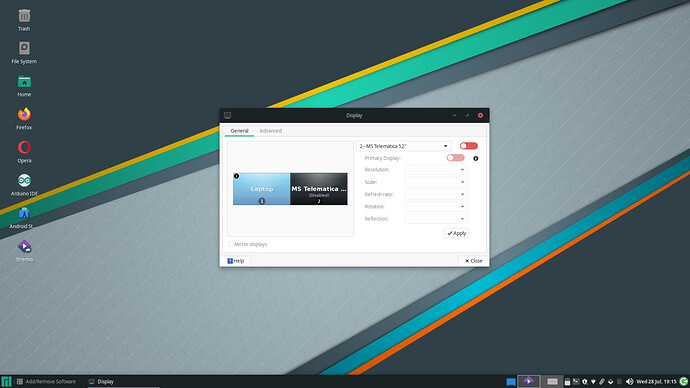
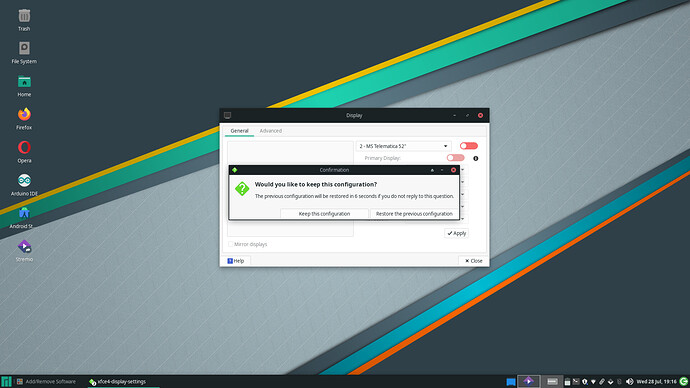
 Welcome to Manjaro!
Welcome to Manjaro! 
