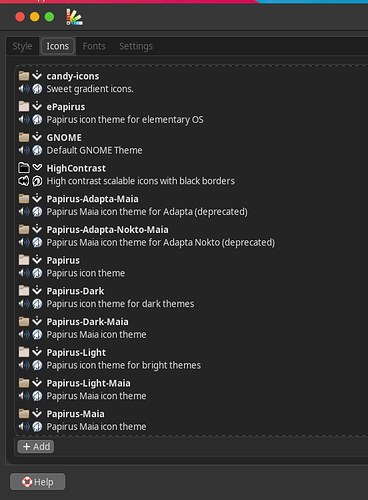I just updated the system, but things didn’t go well like every time. It broke again, lightdm wasn’t starting, so I spent 2 hours fixing it up, then after I got into the system all the icons are messed, they are like default icons, so I went in appearance and tried to change to my icon theme, but all of the icon themes were looking same (with little difference) as default one, I downloaded few more icon themes to try but none of them are working, it’s showing it’s enabled but nothing is happening the ugly default icons remain the same and most of the icons are missing. I’ve again looking for more than 2 hours but can’t find anything. My guess is, still some issue with lightdm, it’s not able to render the icons or something. But I’m complete noob in Linux stuff all I know is how to google stuff when something goes wrong. But not able to find anything this time.
And I also did this, after looking at some forum
sudo gtk-update-icon-cache ~/.icons/WhiteSur
but this broke the icon settings, now I can’t open ‘settings < appearance’ or choose any icon, it just lags and crashes.
Please guide me on how to fix this, thanks for your time, and I don’t really know what kind of system info I should attach with the questions, so sorry for that
❯ inxi --admin --verbosity=7 --filter --no-host --width ─╯
System:
Kernel: 5.10.56-1-MANJARO x86_64 bits: 64 compiler: gcc v: 11.1.0
parameters: BOOT_IMAGE=/vmlinuz-5.10-x86_64
root=UUID=4c33371e-a8f8-4d60-af19-33d087bc242a rw quiet
resume=UUID=c354d7fe-c683-4a11-822b-281aff9f0021 udev.log_priority=3
snd_hda_intel.dmic_detect=0
Desktop: Xfce 4.16.0 tk: Gtk 3.24.29 info: xfce4-panel, plank
wm: xfwm 4.16.1 vt: 7 dm: LightDM 1.30.0 Distro: Manjaro Linux
base: Arch Linux
Machine:
Type: Portable System: Dell product: Inspiron 3542 v: N/A serial: <filter>
Chassis: type: 8 serial: <filter>
Mobo: Dell model: 0KHNVP v: A14 serial: <filter> BIOS: Dell v: A14
date: 05/23/2018
Battery:
ID-1: BAT0 charge: 8.9 Wh (40.3%) condition: 22.1/41.4 Wh (53.4%)
volts: 16.1 min: 14.8 model: SMP-SDI2.8 DELL FW1MN31 type: Li-ion
serial: <filter> status: Charging
Memory:
RAM: total: 3.74 GiB used: 2.41 GiB (64.4%)
RAM Report: permissions: Unable to run dmidecode. Root privileges required.
CPU:
Info: Dual Core model: Intel Core i3-4005U bits: 64 type: MT MCP
arch: Haswell family: 6 model-id: 45 (69) stepping: 1 microcode: 26 cache:
L2: 3 MiB bogomips: 13574
Speed: 798 MHz min/max: 800/1700 MHz Core speeds (MHz): 1: 798 2: 798 3: 798
4: 798
Flags: abm acpi aes aperfmperf apic arat arch_perfmon avx avx2 bmi1 bmi2 bts
clflush cmov constant_tsc cpuid cpuid_fault cx16 cx8 de ds_cpl dtes64 dtherm
dts epb ept ept_ad erms est f16c flexpriority flush_l1d fma fpu fsgsbase
fxsr ht ibpb ibrs ida invpcid invpcid_single lahf_lm lm mca mce md_clear mmx
monitor movbe msr mtrr nonstop_tsc nopl nx pae pat pbe pcid pclmulqdq pdcm
pdpe1gb pebs pge pln pni popcnt pse pse36 pti pts rdrand rdtscp rep_good
sdbg sep smep ss ssbd sse sse2 sse4_1 sse4_2 ssse3 stibp syscall tm tm2
tpr_shadow tsc tsc_adjust tsc_deadline_timer vme vmx vnmi vpid xsave
xsaveopt xtopology xtpr
Vulnerabilities: Type: itlb_multihit status: KVM: VMX disabled
Type: l1tf
mitigation: PTE Inversion; VMX: conditional cache flushes, SMT vulnerable
Type: mds mitigation: Clear CPU buffers; SMT vulnerable
Type: meltdown mitigation: PTI
Type: spec_store_bypass
mitigation: Speculative Store Bypass disabled via prctl and seccomp
Type: spectre_v1
mitigation: usercopy/swapgs barriers and __user pointer sanitization
Type: spectre_v2 mitigation: Full generic retpoline, IBPB: conditional,
IBRS_FW, STIBP: conditional, RSB filling
Type: srbds mitigation: Microcode
Type: tsx_async_abort status: Not affected
Graphics:
Device-1: Intel Haswell-ULT Integrated Graphics vendor: Dell driver: i915
v: kernel bus-ID: 00:02.0 chip-ID: 8086:0a16 class-ID: 0300
Device-2: Realtek Integrated_Webcam_HD type: USB driver: uvcvideo
bus-ID: 1-1.5:3 chip-ID: 0bda:5756 class-ID: 0e02 serial: <filter>
Display: x11 server: X.Org 1.20.13 compositor: xfwm4 v: 4.16.1 driver:
loaded: intel unloaded: modesetting alternate: fbdev,vesa display-ID: :0.0
screens: 1
Screen-1: 0 s-res: 1366x768 s-dpi: 96 s-size: 361x203mm (14.2x8.0")
s-diag: 414mm (16.3")
OpenGL: renderer: Mesa DRI Intel HD Graphics 4400 (HSW GT2)
v: 4.5 Mesa 21.1.6 compat-v: 3.0 direct render: Yes
Audio:
Device-1: Intel Haswell-ULT HD Audio vendor: Dell driver: snd_hda_intel
v: kernel bus-ID: 00:03.0 chip-ID: 8086:0a0c class-ID: 0403
Device-2: Intel 8 Series HD Audio vendor: Dell driver: snd_hda_intel
v: kernel bus-ID: 00:1b.0 chip-ID: 8086:9c20 class-ID: 0403
Sound Server-1: ALSA v: k5.10.56-1-MANJARO running: yes
Sound Server-2: JACK v: 1.9.19 running: no
Sound Server-3: PulseAudio v: 15.0 running: yes
Sound Server-4: PipeWire v: 0.3.33 running: no
Network:
Device-1: Qualcomm Atheros QCA9565 / AR9565 Wireless Network Adapter
vendor: Dell driver: ath9k v: kernel port: f040 bus-ID: 06:00.0
chip-ID: 168c:0036 class-ID: 0280
IF: wlp6s0 state: up mac: <filter>
IP v4: <filter> type: dynamic noprefixroute scope: global
broadcast: <filter>
IP v6: <filter> type: dynamic noprefixroute scope: global
IP v6: <filter> type: noprefixroute scope: link
Device-2: Realtek RTL810xE PCI Express Fast Ethernet vendor: Dell
driver: r8169 v: kernel port: e000 bus-ID: 07:00.0 chip-ID: 10ec:8136
class-ID: 0200
IF: enp7s0 state: down mac: <filter>
WAN IP: <filter>
Bluetooth:
Device-1: Qualcomm Atheros AR9462 Bluetooth type: USB driver: btusb v: 0.8
bus-ID: 1-1.6:20 chip-ID: 0cf3:0036 class-ID: e001
Report: rfkill ID: hci0 rfk-id: 9 state: up address: see --recommends
Logical:
Message: No logical block device data found.
RAID:
Message: No RAID data found.
Drives:
Local Storage: total: 465.76 GiB used: 111.02 GiB (23.8%)
SMART Message: Required tool smartctl not installed. Check --recommends
ID-1: /dev/sda maj-min: 8:0 vendor: Western Digital
model: WD5000LPVX-75V0TT0 size: 465.76 GiB block-size: physical: 4096 B
logical: 512 B speed: 6.0 Gb/s type: HDD rpm: 5400 serial: <filter>
rev: 1A01 scheme: MBR
Optical-1: /dev/sr0 vendor: TSSTcorp model: DVD+-RW SU-208FB rev: D200
dev-links: cdrom
Features: speed: 24 multisession: yes audio: yes dvd: yes
rw: cd-r,cd-rw,dvd-r,dvd-ram state: running
Partition:
ID-1: / raw-size: 100 GiB size: 97.93 GiB (97.93%) used: 23.85 GiB (24.4%)
fs: ext4 dev: /dev/sda3 maj-min: 8:3 label: N/A
uuid: 4c33371e-a8f8-4d60-af19-33d087bc242a
ID-2: /boot raw-size: 512 MiB size: 487.9 MiB (95.30%)
used: 100.3 MiB (20.5%) fs: ext4 dev: /dev/sda1 maj-min: 8:1 label: N/A
uuid: 96f064ac-ac8e-482b-82b2-c78b729cf416
ID-3: /home raw-size: 359.26 GiB size: 352.62 GiB (98.15%)
used: 86.77 GiB (24.6%) fs: ext4 dev: /dev/sda4 maj-min: 8:4 label: N/A
uuid: 17676bf6-5c1b-4a77-b3ca-a9fa642f7368
Swap:
Kernel: swappiness: 10 (default 60) cache-pressure: 100 (default)
ID-1: swap-1 type: partition size: 6 GiB used: 312.6 MiB (5.1%) priority: -2
dev: /dev/sda2 maj-min: 8:2 label: N/A
uuid: c354d7fe-c683-4a11-822b-281aff9f0021
Unmounted:
Message: No unmounted partitions found.
USB:
Hub-1: 1-0:1 info: Full speed (or root) Hub ports: 2 rev: 2.0
speed: 480 Mb/s chip-ID: 1d6b:0002 class-ID: 0900
Hub-2: 1-1:2 info: Intel Integrated Rate Matching Hub ports: 8 rev: 2.0
speed: 480 Mb/s chip-ID: 8087:8000 class-ID: 0900
Device-1: 1-1.5:3 info: Realtek Integrated_Webcam_HD type: Video
driver: uvcvideo interfaces: 2 rev: 2.0 speed: 480 Mb/s power: 500mA
chip-ID: 0bda:5756 class-ID: 0e02 serial: <filter>
Device-2: 1-1.6:20 info: Qualcomm Atheros AR9462 Bluetooth type: Bluetooth
driver: btusb interfaces: 2 rev: 1.1 speed: 12 Mb/s power: 100mA
chip-ID: 0cf3:0036 class-ID: e001
Device-3: 1-1.8:5 info: Realtek RTS5129 Card Reader Controller
type: <vendor specific> driver: rtsx_usb,rtsx_usb_ms,rtsx_usb_sdmmc
interfaces: 1 rev: 2.0 speed: 480 Mb/s power: 500mA chip-ID: 0bda:0129
class-ID: ff00 serial: <filter>
Hub-3: 2-0:1 info: Full speed (or root) Hub ports: 8 rev: 2.0
speed: 480 Mb/s chip-ID: 1d6b:0002 class-ID: 0900
Hub-4: 3-0:1 info: Full speed (or root) Hub ports: 4 rev: 3.0 speed: 5 Gb/s
chip-ID: 1d6b:0003 class-ID: 0900
Sensors:
System Temperatures: cpu: 70.0 C mobo: 65.0 C
Fan Speeds (RPM): cpu: 3958
Info:
Processes: 261 Uptime: 2d 8h 20m wakeups: 14 Init: systemd v: 248
tool: systemctl Compilers: gcc: 11.1.0 clang: 12.0.1 Packages: pacman: 1371
lib: 425 Shell: Zsh v: 5.8 running-in: xfce4-terminal inxi: 3.3.06
 Welcome to Manjaro!
Welcome to Manjaro!  to give us more information so we can see what’s really going on.
to give us more information so we can see what’s really going on.