I have a use network adapter plugged in and have no trouble connecting to other wifi endpoints using wpa_supplicant command in the terminal.
But I can’t get the wifi list in the Settings in desktop. It’s just empty like this:
The problem occurred after a lately update.
I am using the driver mt7601u-dkms-git provided in the AUR.
ifconfig -a can recognize the interface:
enp3s0: flags=4163<UP,BROADCAST,RUNNING,MULTICAST> mtu 1500
inet 192.168.1.42 netmask 255.255.255.0 broadcast 192.168.1.255
inet6 fe80::639e:cc05:49ab:5e12 prefixlen 64 scopeid 0x20<link>
ether d4:5d:64:ba:7d:b2 txqueuelen 1000 (Ethernet)
RX packets 4021539 bytes 4757452537 (4.4 GiB)
RX errors 0 dropped 54311 overruns 0 frame 0
TX packets 2062383 bytes 235375257 (224.4 MiB)
TX errors 0 dropped 0 overruns 0 carrier 0 collisions 0
lo: flags=73<UP,LOOPBACK,RUNNING> mtu 65536
inet 127.0.0.1 netmask 255.0.0.0
inet6 ::1 prefixlen 128 scopeid 0x10<host>
loop txqueuelen 1000 (Local Loopback)
RX packets 1213252 bytes 196970655 (187.8 MiB)
RX errors 0 dropped 0 overruns 0 frame 0
TX packets 1213252 bytes 196970655 (187.8 MiB)
TX errors 0 dropped 0 overruns 0 carrier 0 collisions 0
wlp0s20f0u1: flags=4098<BROADCAST,MULTICAST> mtu 1500
ether 48:8a:d2:b0:7c:a5 txqueuelen 1000 (Ethernet)
RX packets 2294 bytes 875484 (854.9 KiB)
RX errors 0 dropped 2 overruns 0 frame 0
TX packets 426 bytes 54201 (52.9 KiB)
TX errors 0 dropped 0 overruns 0 carrier 0 collisions 0
How can I get the Settings to show the wifi list? I will post more information if needed.
Update to provide more info:
The output of inxi --admin --verbosity=7 --filter --no-host --width is here:
System:
Kernel: 5.12.19-1-MANJARO x86_64 bits: 64 compiler: gcc v: 11.1.0
parameters: BOOT_IMAGE=/boot/vmlinuz-5.12-x86_64
root=UUID=4992d523-c850-4d38-aefb-23b957616480 rw text apparmor=1
security=apparmor udev.log_priority=3
Console: tty pts/2 DM: GDM 40.1 Distro: Manjaro Linux base: Arch Linux
Machine:
Type: Desktop Mobo: ASUSTeK model: PRIME H310M-K R2.0 v: Rev X.0x
serial: <filter> UEFI: American Megatrends v: 1401 date: 03/31/2020
Battery:
Message: No system battery data found. Is one present?
Memory:
RAM: total: 15.57 GiB used: 7.94 GiB (51.0%)
RAM Report: permissions: Unable to run dmidecode. Root privileges required.
CPU:
Info: 6-Core model: Intel Core i5-9400F bits: 64 type: MCP arch: Kaby Lake
note: check family: 6 model-id: 9E (158) stepping: A (10) microcode: EA
cache: L2: 9 MiB bogomips: 34814
Speed: 800 MHz min/max: 800/4100 MHz Core speeds (MHz): 1: 800 2: 800 3: 800
4: 800 5: 843 6: 800
Flags: 3dnowprefetch abm acpi adx aes aperfmperf apic arat arch_perfmon art
avx avx2 bmi1 bmi2 bts clflush clflushopt cmov constant_tsc cpuid
cpuid_fault cx16 cx8 de ds_cpl dtes64 dtherm dts epb ept ept_ad erms est
f16c flexpriority flush_l1d fma fpu fsgsbase fxsr ht hwp hwp_act_window
hwp_epp hwp_notify ibpb ibrs ida intel_pt invpcid invpcid_single lahf_lm lm
mca mce md_clear mmx monitor movbe mpx msr mtrr nonstop_tsc nopl nx pae pat
pbe pcid pclmulqdq pdcm pdpe1gb pebs pge pln pni popcnt pse pse36 pti pts
rdrand rdseed rdtscp rep_good sdbg sep smap smep ss ssbd sse sse2 sse4_1
sse4_2 ssse3 stibp syscall tm tm2 tpr_shadow tsc tsc_adjust
tsc_deadline_timer vme vmx vnmi vpid x2apic xgetbv1 xsave xsavec xsaveopt
xsaves xtopology xtpr
Vulnerabilities: Type: itlb_multihit status: KVM: VMX disabled
Type: l1tf
mitigation: PTE Inversion; VMX: conditional cache flushes, SMT disabled
Type: mds mitigation: Clear CPU buffers; SMT disabled
Type: meltdown mitigation: PTI
Type: spec_store_bypass
mitigation: Speculative Store Bypass disabled via prctl and seccomp
Type: spectre_v1
mitigation: usercopy/swapgs barriers and __user pointer sanitization
Type: spectre_v2 mitigation: Full generic retpoline, IBPB: conditional,
IBRS_FW, STIBP: disabled, RSB filling
Type: srbds mitigation: Microcode
Type: tsx_async_abort status: Not affected
Graphics:
Device-1: AMD Oland PRO [Radeon R7 240/340] vendor: PC Partner Limited
driver: radeon v: kernel alternate: amdgpu bus-ID: 01:00.0
chip-ID: 1002:6613 class-ID: 0300
Display: server: X.org 1.20.13 compositor: gnome-shell driver:
loaded: ati,radeon unloaded: modesetting alternate: fbdev,vesa tty: 211x53
Message: Advanced graphics data unavailable in console. Try -G --display
Audio:
Device-1: Intel 200 Series PCH HD Audio vendor: ASUSTeK
driver: snd_hda_intel v: kernel bus-ID: 00:1f.3 chip-ID: 8086:a2f0
class-ID: 0403
Device-2: AMD Oland/Hainan/Cape Verde/Pitcairn HDMI Audio [Radeon HD 7000
Series]
vendor: PC Partner Limited driver: snd_hda_intel v: kernel bus-ID: 01:00.1
chip-ID: 1002:aab0 class-ID: 0403
Sound Server-1: ALSA v: k5.12.19-1-MANJARO running: yes
Sound Server-2: JACK v: 1.9.19 running: no
Sound Server-3: PulseAudio v: 15.0 running: yes
Sound Server-4: PipeWire v: 0.3.33 running: yes
Network:
Device-1: Realtek RTL8111/8168/8411 PCI Express Gigabit Ethernet
vendor: ASUSTeK PRIME B450M-A driver: r8169 v: kernel port: d000
bus-ID: 03:00.0 chip-ID: 10ec:8168 class-ID: 0200
IF: enp3s0 state: up speed: 1000 Mbps duplex: full mac: <filter>
IP v4: <filter> type: dynamic noprefixroute scope: global
broadcast: <filter>
IP v6: <filter> type: noprefixroute scope: link
Device-2: Ralink MT7601U Wireless Adapter type: USB driver: mt7601u
bus-ID: 1-1:5 chip-ID: 148f:7601 class-ID: 0000 serial: <filter>
IF: wlp0s20f0u1 state: down mac: <filter>
IF-ID-1: tun0 state: unknown speed: 10 Mbps duplex: full mac: N/A
IP v4: <filter> scope: global
IP v6: <filter> virtual: stable-privacy scope: link
WAN IP: <filter>
Bluetooth:
Message: No bluetooth data found.
Logical:
Message: No logical block device data found.
RAID:
Message: No RAID data found.
Drives:
Local Storage: total: 960.33 GiB used: 181.4 GiB (18.9%)
SMART Message: Required tool smartctl not installed. Check --recommends
ID-1: /dev/sda maj-min: 8:0 vendor: Western Digital model: WD10EZEX-08WN4A0
size: 931.51 GiB block-size: physical: 4096 B logical: 512 B speed: 6.0 Gb/s
type: HDD rpm: 7200 serial: <filter> rev: 1A02 scheme: GPT
ID-2: /dev/sdb maj-min: 8:16 type: USB vendor: Kingston
model: DataTraveler 3.0 size: 28.82 GiB block-size: physical: 512 B
logical: 512 B type: N/A serial: <filter> scheme: MBR
Message: No optical or floppy data found.
Partition:
ID-1: / raw-size: 95.37 GiB size: 93.37 GiB (97.91%) used: 49.63 GiB (53.2%)
fs: ext4 dev: /dev/sda5 maj-min: 8:5 label: N/A
uuid: 4992d523-c850-4d38-aefb-23b957616480
ID-2: /boot/efi raw-size: 300 MiB size: 299.8 MiB (99.95%)
used: 32 MiB (10.7%) fs: vfat dev: /dev/sda1 maj-min: 8:1 label: N/A
uuid: A5EB-573A
ID-3: /home raw-size: 95.37 GiB size: 93.37 GiB (97.91%)
used: 79.63 GiB (85.3%) fs: ext4 dev: /dev/sda6 maj-min: 8:6 label: N/A
uuid: f01fc865-c5dd-4059-8e25-8c61af2cd6cd
ID-4: /home/trusted raw-size: 76.29 GiB size: 74.6 GiB (97.77%)
used: 9.76 GiB (13.1%) fs: ext4 dev: /dev/sda7 maj-min: 8:7 label: N/A
uuid: 993ca106-1e38-499b-a116-ef510229fcd3
ID-5: /home/<filter>/share raw-size: 100 GiB size: 100 GiB (100.00%)
used: 39.67 GiB (39.7%) fs: ntfs dev: /dev/sda8 maj-min: 8:8 label: share
uuid: 06B97F5DD5788109
ID-6: /run/media/z/Ubuntu 20.0 raw-size: 28.82 GiB size: 28.79 GiB (99.90%)
used: 2.68 GiB (9.3%) fs: vfat dev: /dev/sdb4 maj-min: 8:20
label: Ubuntu 20.0 uuid: B4FE-5315
Swap:
Kernel: swappiness: 60 (default) cache-pressure: 100 (default)
ID-1: swap-1 type: file size: 8 GiB used: 58.1 MiB (0.7%) priority: -2
file: /swap.file
Unmounted:
ID-1: /dev/sda2 maj-min: 8:2 size: 128 MiB fs: <superuser required>
label: N/A uuid: N/A
ID-2: /dev/sda3 maj-min: 8:3 size: 100 GiB fs: ntfs
label: \xe7\xb3\xbb\xe7\xbb\x9f uuid: 9AAA3A3EAA3A176B
ID-3: /dev/sda4 maj-min: 8:4 size: 416 GiB fs: ntfs
label: \xe8\xbd\xaf\xe4\xbb\xb6 uuid: 65F33762C14D581B
ID-4: /dev/sda9 maj-min: 8:9 size: 48.06 GiB fs: ntfs
label: \xe6\x96\xb0\xe5\x8a\xa0\xe5\x8d\xb7 uuid: A0A448B9A4489426
USB:
Hub-1: 1-0:1 info: Full speed (or root) Hub ports: 10 rev: 2.0
speed: 480 Mb/s chip-ID: 1d6b:0002 class-ID: 0900
Device-1: 1-1:5 info: Ralink MT7601U Wireless Adapter type: Network
driver: mt7601u interfaces: 1 rev: 2.0 speed: 480 Mb/s power: 160mA
chip-ID: 148f:7601 class-ID: 0000 serial: <filter>
Device-2: 1-5:3 info: SiGma Micro Keyboard TRACER Gamma Ivory
type: Keyboard,HID driver: hid-generic,usbhid interfaces: 2 rev: 1.1
speed: 1.5 Mb/s power: 98mA chip-ID: 1c4f:0002 class-ID: 0300
Device-3: 1-6:4 info: USB OPTICAL MOUSE type: Mouse
driver: hid-generic,usbhid interfaces: 1 rev: 1.1 speed: 1.5 Mb/s
power: 100mA chip-ID: 275d:0ba6 class-ID: 0301
Device-4: 1-8:8 info: Kingston DataTraveler 100 G3/G4/SE9 G2/50
type: Mass Storage driver: usb-storage interfaces: 1 rev: 2.1
speed: 480 Mb/s power: 300mA chip-ID: 0951:1666 class-ID: 0806
serial: <filter>
Hub-2: 2-0:1 info: Full speed (or root) Hub ports: 4 rev: 3.0 speed: 5 Gb/s
chip-ID: 1d6b:0003 class-ID: 0900
Sensors:
System Temperatures: cpu: 29.8 C mobo: 27.8 C gpu: radeon temp: 26.0 C
Fan Speeds (RPM): N/A
Info:
Processes: 361 Uptime: 2d 10h 53m wakeups: 0 Init: systemd v: 248
tool: systemctl Compilers: gcc: 11.1.0 clang: 12.0.1 Packages: 1892
pacman: 1886 lib: 429 flatpak: 0 snap: 6 Shell: Zsh v: 5.8
running-in: tty pts/2 (SSH) inxi: 3.3.06
Not sure whether it’s relevant: I am able to list all the wifi using iw dev wlp0s20f0u1 scan, but I cannot do that by nmcli dev wifi, which outputs an empty list. And ip -br addr says wifi is down, even if I enabled it by ifconfig wlp0s20f0u1 up.
lo UNKNOWN 127.0.0.1/8 ::1/128
enp3s0 UP 192.168.1.42/24 fe80::639e:cc05:49ab:5e12/64
wlp0s20f0u1 DOWN
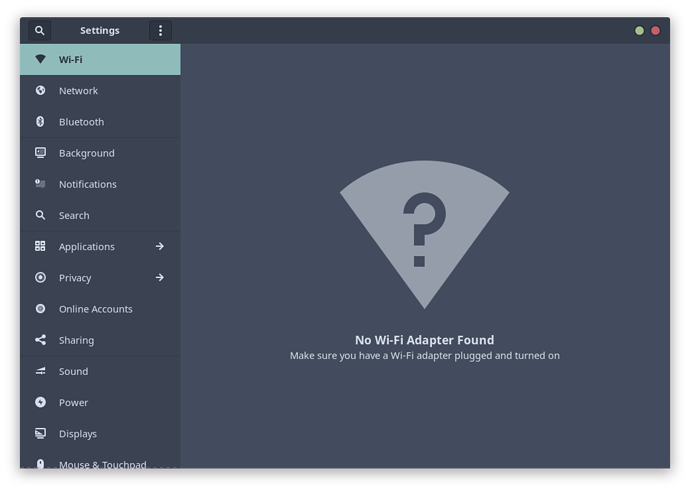
 Welcome to Manjaro!
Welcome to Manjaro!  to give us more information so we can see what’s really going on.
to give us more information so we can see what’s really going on.