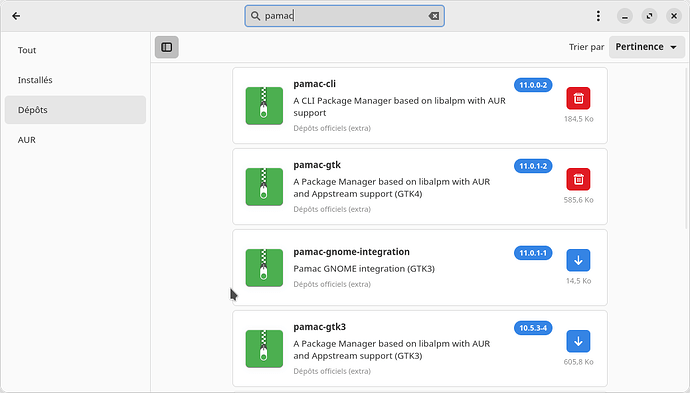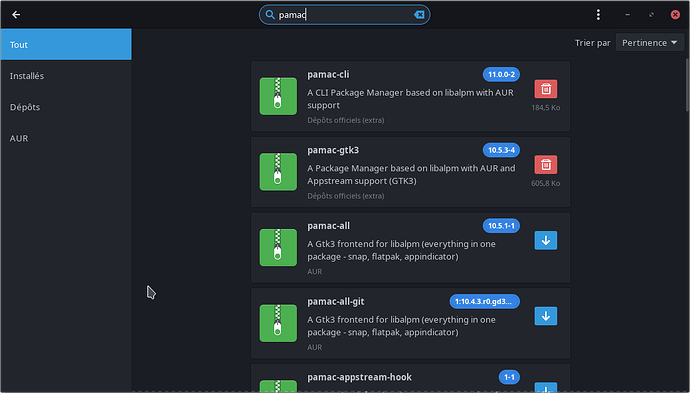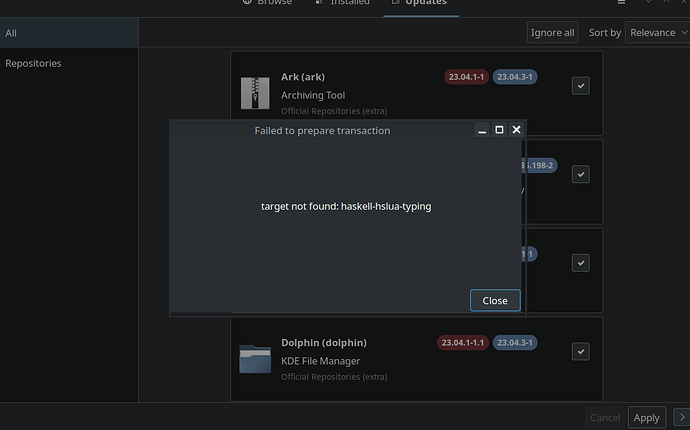Known issues and solutions
This is a wiki post; please edit as necessary.
Please, consider subscribing to the Stable Updates Announcements RSS feed
Please RTFT (Read This Fine Thread) first before reporting the same issues over and over again!
 2023-07-10
2023-07-10
libpamac 11.5.5-1 breaks update function
We are currently working on fixing a reported security vulnerability which gave you root access via pamac-daemon. During that process we broke the update functionality. Hence use sudo pacman -Syu to update to the latest libpamac release.
The community repository has been merged into extra and is now empty
The Arch git migration is now complete .
The [community] repository has been merged into [extra] and is now empty.
It may take a bit of time for mirrors to catch up (more details here).
Update your system and merge the pacman pacnew /etc/pacman.conf.pacnew file.
sudo pacman -Syu "pacman>=6.0.2-11"
In order to remove the defunct [community] repo changes must be made to /etc/pacman.conf.
Changes will be provided in a file with the extension .pacnew.
Pacman provides the utility pacdiff to manage these files and will use vim -d for comparison if the environment variable DIFFPROG is not set.
pacdiff -s
If you would like to use a different comparison tool you may prepend the env var:
DIFFPROG=meld pacdiff -s
Then sync with the repositories again:
sudo pacman -Syu
And you can also remove the now unused repository. No need to remove any packages from cache
sudo pacman -Sc
Steam fails to launch
A while ago the Steam Runtime developer maintaining the library detection/promotion “greatly encouraged” that the Steam package would (opt)depends on lib32-libnm and friends. The bugs have been opened since alas
In the absence of an updated steam package with updated dependencies,
A workaround is to install lib32-libnm
sudo pacman -Syu lib32-libnm
Steam will not launch - #12 by cscs
FS#79006 : [lib32-libgudev] Recent Update broke steam
Steam crashes at launch with libgudev 238 · Issue #9805 · ValveSoftware/steam-for-linux · GitHub
OpenBLAS >= 0.3.23-2 update requires manual intervention
2023-06-14 - Felix Yan
The openblas package prior to version 0.3.23-2 doesn’t ship optimized LAPACK routine and CBLAS/LAPACKE interfaces for compatibility. This decision has been reverted now, and the ability to choose a different default system BLAS/LAPACK implementation while keeping openblas installed is now provided to allow future co-installation of BLIS, ATLAS, etc.
The default BLAS implementation will be used for most packages like NumPy or R. Please install blas-openblas and blas64-openblas to make OpenBLAS the default BLAS implementation, just like the old behavior.
Unfortunately you will get errors on updating if you currently have OpenBLAS installed as the default BLAS implementation:
error: failed to prepare transaction (could not satisfy dependencies)
:: installing openblas (0.3.23-2) breaks dependency 'blas' required by cblas
:: installing openblas (0.3.23-2) breaks dependency 'blas' required by lapack
Please append your preferred default BLAS implementation to the regular -Syu command line to get around it. For example:
sudo pacman -Syu blas-openblas
or
sudo pacman -Syu blas
– Arch Linux - News: OpenBLAS >= 0.3.23-2 update requires manual intervention
TeX Live package reorganization
2023-06-18 - Antonio Rojas
Starting from version 2023.66594-9, TeX Live packages have been reorganized to mirror upstream collections. Even though the new texlive-basic replaces the old texlive-core, many of the texlive-core contents (including language specific files) are now split between different packages. To find out which Arch package contains a specific CTAN package, you can use the tlmgr utility, eg.
$ tlmgr info euler | grep collection
collection: collection-latexrecommended
which means the euler CTAN package is contained in texlive-latexrecommended. You may also use pacman -F to query for specific files.
A new metapackage texlive-meta is available to install all subpackages (except for language specific ones), and the new texlive-doc package provides the full documentation for offline use.
– Arch Linux - News: TeX Live package reorganization
Pamac GUI theme does not match theme for Xfce
pamac-gtk 11.0.1 uses Gtk 4 that is not supported by Xfce
user can replace pamac-gtk with pamac-gtk3
pamac install pamac-gtk3
Black screen after login with SDDM 0.20
Check ~/.profile for any commands that don’t execute properly (but return non-zero exit code instead). May include ~/.bash_profile and .zprofile too. Downgrading to SDDM 0.19 also restores desktop after login.
The issue has been reported upstream.
2023-06-04
DKMS is currently broken as our kernels got compiled against an older gcc
Since the last stable update provided an older toolchain our kernels and binaries got compiled against GCC 12.2.0-1. A similar issue was already posted at Arch years ago: [SOLVED] Kernel 5.5.2 is built with the wrong version of gcc / [testing] Repo Forum / Arch Linux Forums. Therefore users of DKMS have to wait for kernel updates compiled against the new toolchain or downgrade to the older one.
Update (2023-06-05): We pushed a rebuild of all regular kernels against the new toolchain to all branches. Real-Time Kernels we still have to check.
Many applications (firefox, thunderbird, telegram, etc) slow to start on desktops other than Gnome
There is a bug with xdg-desktop-portal-gnome (more details here).
Workaround for gtk-based desktops (including Xfce)
sudo pacman -Rdd xdg-desktop-portal-gnome
sudo pacman -S xdg-desktop-portal-gtk
Workaround for KDE
sudo pacman -Rdd xdg-desktop-portal-gnome
sudo pacman -S xdg-desktop-portal-kde
Workaround for Lxqt
sudo pacman -Rdd xdg-desktop-portal-gnome
sudo pacman -S xdg-desktop-portal-lxqt
Workaround for desktops using hyprland
sudo pacman -Rdd xdg-desktop-portal-gnome
sudo pacman -S xdg-desktop-portal-hyprland
Workaround for desktops using wlroots
sudo pacman -Rdd xdg-desktop-portal-gnome
sudo pacman -S xdg-desktop-portal-wlr
If you have a lot of pip/AUR packages to upgrade to Python 3.11, read this.
If you installed python311 from the AUR, you need to uninstall it before running this update.
2023-05-07
All initramfs builds fail with ERROR: Hook ‘zfs’ cannot be found
There was an issue with zfs-utils 2.1.11-1 package having the initcipio files wrongly installed. Please update to zfs-utils 2.1.11-1.1 and re-run mkinitcpio -P. If you have an already unbootable system, you may recover by using an install media and chroot into it to complete the update.
2023-04-11
xf86-input-libinput 1.3.0 DPI and mouse acceleration issue on KDE Plasma X11
A bug report was opened on 468217 – xf86-input-libinput 1.3.0 DPI and mouse acceleration issue on KDE Plasma X11 and a temporary fis is also mentioned on Mouse acceleration - ArchWiki
Widgets on Plasma desktop are lost after update
2023-03-31
GRUB, LUKS and full disk encryption: 'no such cryptodisk found'
Following grub’s update, new configuration may be needed to be manually applied:
- Based on the manual, unlike filesystem UUIDs, UUIDs for encrypted devices must be specified without dash separators. So check
/boot/grub/grub.cfg for entries like cryptomount -u 3722dfb2-3b32-414b-bd59-4329fa92b6a9 and try to remove the dash separators. You have to redo that whenever you update a kernel or call update-grub on your own. You can read more about it here
- A message “no such cryptodisk found” may appear on the following reboot, but should not prevent you from continuing by typing any key. This happens if you forgot to remove the dashes in
/boot/grub/grub.cfg after update-grub got called.
We may add a alpm-hook to grub package to do that monkey job for you automatically. As an alternative you may reinstall grub, as the newer version can handle both cases, including the dashes.
For more details:
Info about recent NVIDIA packaging changes
[Testing Update] 2023-03-25 - Kernels, Firefox, Deepin, GNOME, NVIDIA, Wine - #42 by philm
Possible kernel fs block code regression in 6.2.3 umounting usb drives
With kernel 6.2.3 when you simply plug in a usb external drive, mount it and umount it, then the journal has a kernel Oops. A bug report, that includes the journal output was submitted at. 217174 – Plugging in usb external drive, mount and umount causes kernel Oops Discussion can be found here: Re: Possible kernel fs block code regression in 6.2.3 umounting usb drives — Linux Stable Kernel Updates
kernel 5.15.99+ Black/empty screen during boot with i915 Intel gfx. No ways to do anything
Seems there is a regression introduced with 5.15.99 kernel update: [i915]drm:add_taint_for_CI [i915]] CI tainted:0x9 by intel_gt_init+0xae/0x2d0 [i915] (#8284) · Issues · drm / i915 / kernel · GitLab. My thoughts here: [Testing Update] 2023-03-11 - Kernels, Mesa 22.3.7, Phosh, LibreOffice 7.4.6 - #31 by philm
NVIDIA 530.41.03-1 high refresh rate problems
FS#77975 - [nvidia] 530.41.03-1 high refresh rate problems
2023-02-12
Switch to the base-devel meta package requires manual intervention
2023-02-12 - Robin Candau
On February 2nd, the base-devel package group has been replaced by a meta package of the same name.
If you installed the base-devel package group prior to this date, explicitly re-install it to get the new base-devel package installed on the system:
pacman -Syu base-devel
– Arch Linux - News: Switch to the base-devel meta package requires manual intervention
2023-02-03
vlc player crashes while playing videos
A solution, regarding to rob215x, is:
VLC would crash immediately when trying to play any video. I opened VLC directly, and changed Preferences > Video > Output from “Automatic” to “VDPAU” and it works now. I found that solution on another thread but I still don’t understand the problem and why VDPAU works.
2023-01-24
PHP 8.2 update and introduction of legacy branch
2023-01-13 - Pierre Schmitz
The php packages have been updated to the latest version 8.2. In addition to this, a new set of php-legacy packages have been introduced. These will follow the oldest but still actively supported PHP branch. This enables users to install the latest version but also introduces the option to use third party applications that might rely on an older version. Both branches will be kept up to date following our rolling release model. php and php-legacy can be installed at the same time as the latter uses a -legacy suffix for its binaries and configuration files.
In addition to this, the php7 packages have been removed as they reached end of life. The imap extension will no longer be provided as it relies on the c-client library which has been abandoned for many years.
– Arch Linux - News: PHP 8.2 update and introduction of legacy branch

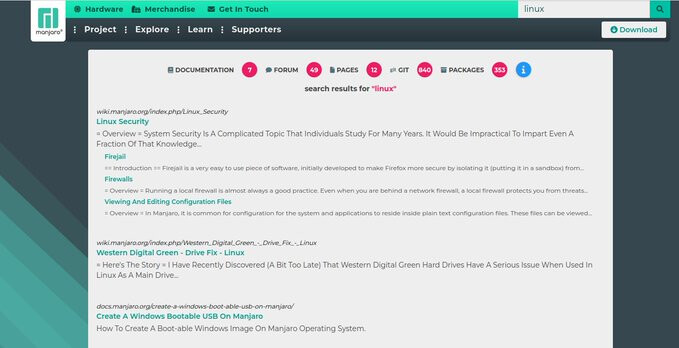
![]() You will need to rebuild any AUR Python packages that install files to site-packages or link to
You will need to rebuild any AUR Python packages that install files to site-packages or link to ![]()
![]() AUR (Arch User Repository) packages are neither supported by Arch nor Manjaro. Posts about them in Announcement topics are off-topic and will be flagged, moved or removed without warning.
AUR (Arch User Repository) packages are neither supported by Arch nor Manjaro. Posts about them in Announcement topics are off-topic and will be flagged, moved or removed without warning.