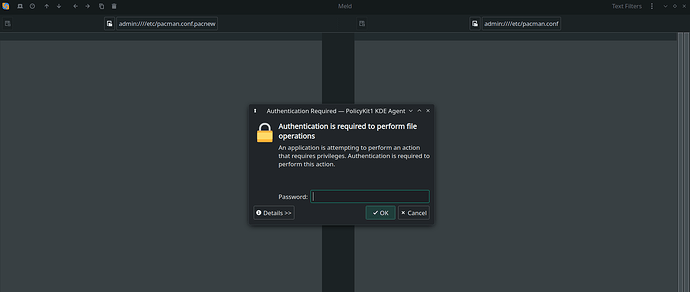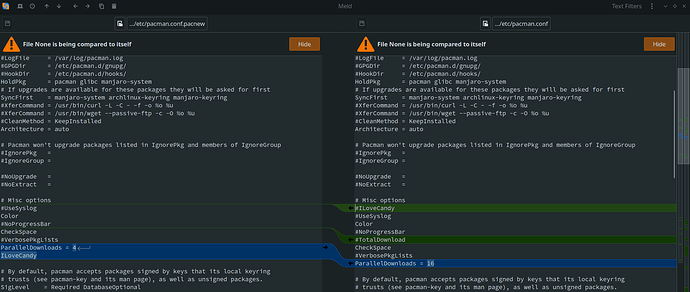Known issues and solutions
This is a wiki post; please edit as necessary.
Please, consider subscribing to the Unstable Updates Announcements RSS feed
Please RTFT (Read This Fine Thread) first before reporting the same issues over and over again!
 2023-05-21
2023-05-21
[details=“The “community” repository has been merged into “extra” and is now empty”]
The [community] repository has been merged into [extra] and is now empty. It may take a bit of time for mirrors to catch up.
 Update your system and merge the pacman pacnew
Update your system and merge the pacman pacnew /etc/pacman.conf.pacnew file.
sudo pacman -Syu "pacman>=6.0.2-11"
[/details]
2023-05-06
Many applications (firefox, thunderbird, etc) slow to start on desktops other than Gnome
There is a bug with xdg-desktop-portal-gnome (more details here).
Workaround for gtk-based desktops (including Xfce)
sudo pacman -Rdd xdg-desktop-portal-gnome
sudo pacman -S xdg-desktop-portal-gtk
Workaround for KDE
sudo pacman -Rdd xdg-desktop-portal-gnome
sudo pacman -S xdg-desktop-portal-kde
Workaround for Lxqt
sudo pacman -Rdd xdg-desktop-portal-gnome
sudo pacman -S xdg-desktop-portal-lxqt
Workaround for desktops using hyprland
sudo pacman -Rdd xdg-desktop-portal-gnome
sudo pacman -S xdg-desktop-portal-hyprland
Workaround for desktops using wlroots
sudo pacman -Rdd xdg-desktop-portal-gnome
sudo pacman -S xdg-desktop-portal-wlr
2023-05-03
Help with upgrading Python packages that were installed from AUR or PyPI
 You will need to rebuild any AUR Python packages that install files to site-packages or link to
You will need to rebuild any AUR Python packages that install files to site-packages or link to libpython3.10.so. 
Print a list of of packages that have files in /usr/lib/python3.10/ :
pacman -Qoq /usr/lib/python3.10/
Rebuild them all at once:*
pamac build $(pacman -Qoq /usr/lib/python3.10)
* Note that if any fail to build, you’ll have to rebuild what’s remaining one or a few at a time.
Use rebuild-detector to see if anything else needs to be rebuilt:
checkrebuild
See also:
[HowTo] After a Python interpreter upgrade, reinstall non-working Python packages
2023-04-07
2023-03-31
GRUB: some backwards hardware compatibility has been restored
A modification has been reverted in order to restore support to old motherboards: [Unstable Update] 2023-02-17 - Plasma 5.27 LTS, GNOME, Python - #51 by philm
GRUB, LUKS and full disk encryption: 'no such cryptodisk found'
Following grub’s update, new configuration may be needed to be manually applied:
- Check for modifications to
/etc/default/grub
Most notably, if you use LUKS with full disk encryption, you may need to:
- check that
GRUB_ENABLE_CRYPTODISK=y is not commented out
- Don’t use tools like grub-customizer as it may create issues with the grub.cfg file.
- Check if the UUID of your encrypted drive matches in your config files.
- Based on the manual, unlike filesystem UUIDs, UUIDs for encrypted devices must be specified without dash separators. So check
/boot/grub/grub.cfg for entries like cryptomount -u 3722dfb2-3b32-414b-bd59-4329fa92b6a9 and try to remove the dash separators.
- If you modified the above configuration, you then need to update the grub menu with
sudo update-grub.
- A message “no such cryptodisk found” may appear on the following reboot, but should not prevent you from continuing by typing any key.
You may still want to have a liveUSB ready, in the rare case your bootloader does break, in which case you will need to reinstall grub.
For more details:
Info about recent NVIDIA packaging changes
[Testing Update] 2023-03-25 - Kernels, Firefox, Deepin, GNOME, NVIDIA, Wine - #42 by philm
Possible kernel fs block code regression in 6.2.3 umounting usb drives
With kernel 6.2.3 when you simply plug in a usb external drive, mount it and umount it, then the journal has a kernel Oops. A bug report, that includes the journal output was submitted at. Making sure you're not a bot! Discussion can be found here: https://www.spinics.net/lists/stable/msg637035.html
kernel 5.15.99+ Black/empty screen during boot with i915 Intel gfx. No ways to do anything
Seems there is a regression introduced with 5.15.99 kernel update: Making sure you're not a bot!. My thoughts here: [Testing Update] 2023-03-11 - Kernels, Mesa 22.3.7, Phosh, LibreOffice 7.4.6 - #31 by philm
NVIDIA 530.41.03-1 high refresh rate problems
FS#77975 - [nvidia] 530.41.03-1 high refresh rate problems
2023-02-12
Switch to the base-devel meta package requires manual intervention
2023-02-12 - Robin Candau
On February 2nd, the base-devel package group has been replaced by a meta package of the same name.
If you installed the base-devel package group prior to this date, explicitly re-install it to get the new base-devel package installed on the system:
pacman -Syu base-devel
– Arch Linux - News: Switch to the base-devel meta package requires manual intervention
2023-02-03
vlc player crashes while playing videos
A solution, regarding to rob215x, is:
VLC would crash immediately when trying to play any video. I opened VLC directly, and changed Preferences > Video > Output from “Automatic” to “VDPAU” and it works now. I found that solution on another thread but I still don’t understand the problem and why VDPAU works.
2023-01-24
PHP 8.2 update and introduction of legacy branch
2023-01-13 - Pierre Schmitz
The php packages have been updated to the latest version 8.2. In addition to this, a new set of php-legacy packages have been introduced. These will follow the oldest but still actively supported PHP branch. This enables users to install the latest version but also introduces the option to use third party applications that might rely on an older version. Both branches will be kept up to date following our rolling release model. php and php-legacy can be installed at the same time as the latter uses a -legacy suffix for its binaries and configuration files.
In addition to this, the php7 packages have been removed as they reached end of life. The imap extension will no longer be provided as it relies on the c-client library which has been abandoned for many years.
– Arch Linux - News: PHP 8.2 update and introduction of legacy branch
2022-12-20
pacman-mirrors was temporarily renamed to manjaro-mirrors (changed has been reverted)
This was done to avoid confusion with an AUR / WSL package with the same name and avoid possible breakage. It should be a seamless transition.
Sign in · GitLab You will need to rebuild any AUR Python packages that install files to site-packages. 
Print a list of them:
pacman -Qoq /usr/lib/python3.10
Rebuild them all at once:*
pamac build $(pacman -Qoq /usr/lib/python3.10)
* Note that if any fail to build, you’ll have to rebuild what’s remaining one or a few at a time.s/-/issues/183
dbus-x11 demoted to AUR
dbus-x11 was installed out of the box on some flavors of Manjaro as of a year ago, but is no longer needed. If you have it installed, please replace it with dbus using the following:
sudo pacman -Syu dbus
XFCE becomes unusable if libxfce4ui-nocsd is still installed
XFCE Classic project became obsolete with the 4.18 series and is no longer required. If you still have it installed, please replace it with the normal package:
sudo pacman -S libxfce4ui
![]() The Arch git migration is now complete.
The Arch git migration is now complete.![]() Update your system and merge the pacman pacnew
Update your system and merge the pacman pacnew ![]() You will need to rebuild any AUR Python packages that install files to site-packages or link to
You will need to rebuild any AUR Python packages that install files to site-packages or link to ![]()
![]() AUR (Arch User Repository) packages are neither supported by Arch nor Manjaro. Posts about them in Announcement topics are off-topic and will be flagged, moved or removed without warning.
AUR (Arch User Repository) packages are neither supported by Arch nor Manjaro. Posts about them in Announcement topics are off-topic and will be flagged, moved or removed without warning.