on XFCE: I use Matcha-dark-sea but manjaro-settings-manager has light theme instead of dark
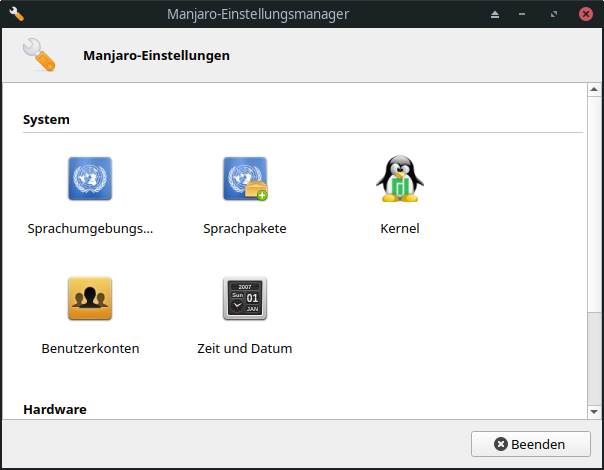
After recent update, system is not applying configuration settings in ~/.profile including: export QT_QPA_PLATFORMTHEME="qt5ct" for QT theme
If there is no response to this command
echo $QT_QPA_PLATFORMTHEME
Forum users have posted 3 different ways to resolve this:
OR
Configure ~/.bash_profile to read ~/.profile
tee -a ~/.bash_profile <<< "[[ -f ~/.profile ]] && . ~/.profile"
OR
create a symlink for ~/.profile to ~/.xprofile
cd $HOME; ln -s .profile .xprofile
Xfce theming theming issues with some applications green others blue
I use ZShell
cd $HOME; ln -s .profile .xprofile
didn`t solve my issue here
Also this does not:
$ GTK2_RC_FILES=/usr/share/themes/Matcha-dark-sea/gtk-2.0/gtkrc manjaro-settings-manager
well it is qt app, so it only makes sense
QT_QPA_PLATFORMTHEME=qt5ct manjaro-settings-manager
as already mentioned above.
yep, but it is still light instead of dark so its not sourcing the kvantum theme or xfce4 one.
$ sudo pacman -S kvantum-qt5
solved it but highlight color is blue instead of green
Seems like unannounced change in the kvantum system und packaging in the unstable branch, hopefully we will get more info when it hits stable.
solved all issues now, I removed xfce-panel-workaround from startup items was a bad idea.
kvantum-qt5 is a new package to support QT5 themes, split from kvantum 1.0.10-3 that supports QT6 only
I need it for audacious until it is rebuild up on qt6.
This topic was automatically closed 36 hours after the last reply. New replies are no longer allowed.