Known issues and solutions
This is a wiki post; please edit as necessary.
Please, consider subscribing to the Stable Updates Announcements RSS feed
Please don’t post to say everything was great on my side or yes, I have the same error but leave the space for people having issues, or even better: for people having solutions!
Use 

 instead to let us know you’re suffering from the same so we can respond to the highest impacted issues first!
instead to let us know you’re suffering from the same so we can respond to the highest impacted issues first! 


New issues:
Update breaks dependencies
QTile minimizes windows
floating_layout rules in a dict was deprecated a while ago
KDE Window Decorations UI with Drag&Drop broken
When going to System-Settings → Window Decorations → Titlebar Buttons the UI interface doesn’t allow you to drag and drop buttons any more.
Firefox mixes languages
- Clear your profile cache : Help → More troubleshooting information → Clear startup cache
- If that does not work, create a new profile. See here how to do so while keeping your bookmarks, extensions and customization.
Brave segfaults / crashes
Reinstalling Brave fixes the issue.
Older Issues:
You might have issues to install this update by missing Maintainers keys
A possible solution might be:
sudo rm -r /etc/pacman.d/gnupg
sudo pacman-key --init
sudo pacman-key --populate manjaro
sudo pacman-key --populate archlinux
sudo pacman -Syvv manjaro-keyring # just to test for key-problems, as this would fail
However, we recommend to remove the signatures of the failed packages in /var/cache/pacman/pkg/ and get the replaced ones from the Build-Server:
sudo rm -v /var/cache/pacman/pkg/*.sig
sudo pacman -Syvv
nVidia 4xx PRIME on kernel >= 5.5 has no audio
If you are using an nVidia card with the proprietary prime driver and you get no audio through the HDMI port or the USB devices of the card don’t work it’s because they have been disable due to a power management bug in the kernel. This bug has been fixed in recent updates, so if you are running a kernel with version >= 5.5 and the 4xx version nVidia driver you can fix those problems by editing the file /etc/udev/rules.d/90-mhwd-prime-powermanagement.rules and commenting the following lines in this way.
-
To go from this:
# Remove NVIDIA USB xHCI Host Controller devices, if present
ACTION=="add", SUBSYSTEM=="pci", ATTR{vendor}=="0x10de", ATTR{class}=="0x0c0330", ATTR{remove}="1"
# Remove NVIDIA USB Type-C UCSI devices, if present
ACTION=="add", SUBSYSTEM=="pci", ATTR{vendor}=="0x10de", ATTR{class}=="0x0c8000", ATTR{remove}="1"
# Remove NVIDIA Audio devices, if present
ACTION=="add", SUBSYSTEM=="pci", ATTR{vendor}=="0x10de", ATTR{class}=="0x040300", ATTR{remove}="1"
-
to this:
# Remove NVIDIA USB xHCI Host Controller devices, if present
#ACTION=="add", SUBSYSTEM=="pci", ATTR{vendor}=="0x10de", ATTR{class}=="0x0c0330", ATTR{remove}="1"
# Remove NVIDIA USB Type-C UCSI devices, if present
#ACTION=="add", SUBSYSTEM=="pci", ATTR{vendor}=="0x10de", ATTR{class}=="0x0c8000", ATTR{remove}="1"
# Remove NVIDIA Audio devices, if present
#ACTION=="add", SUBSYSTEM=="pci", ATTR{vendor}=="0x10de", ATTR{class}=="0x040300", ATTR{remove}="1"
-
execute this:
sudo sed -Ei '/"0x040300"/s/^/#/' /etc/udev/rules.d/90-mhwd-prime-powermanagement.rules
sudo sed -Ei '/"0x0c8000"/s/^/#/' /etc/udev/rules.d/90-mhwd-prime-powermanagement.rules
sudo sed -Ei '/"0x0c0330"/s/^/#/' /etc/udev/rules.d/90-mhwd-prime-powermanagement.rules
Freetype2 update may break applications
You might be blocked updating when using pacman due to some libcanberra packages.
Simply remove those packages: sudo pacman -Rdd lib32-libcanberra-pulse lib32-libcanberra-gstreamer libcanberra-pulse libcanberra-gstreamer. We recommend to use pamac anyway, which does this automatically: pamac update
Compiz packages got dropped from our repositories
wget now always outputs “SSL_INIT” to stderr every time it is run.
Issue tracked here: GNU Wget - Bugs: bug #61125
vboxdrv error messages of systemd from log `journactl -b -p 3`
I got the error messages of systemd from log journactl -b -p 3 after this update:
systemd-udevd[329]: vboxdrv: /usr/lib/udev/rules.d/60-vboxdrv.rules:1 Only network interfaces can be renamed, ignoring NAME="vboxdrv".
systemd-udevd[335]: vboxdrvu: /usr/lib/udev/rules.d/60-vboxdrv.rules:2 Only network interfaces can be renamed, ignoring NAME="vboxdrvu".
systemd-udevd[338]: vboxnetctl: /usr/lib/udev/rules.d/60-vboxdrv.rules:3 Only network interfaces can be renamed, ignoring NAME="vboxnetctl".
systemd-udevd[322]: vboxdrv: /usr/lib/udev/rules.d/60-vboxdrv.rules:1 Only network interfaces can be renamed, ignoring NAME="vboxdrv".
systemd-udevd[343]: vboxdrvu: /usr/lib/udev/rules.d/60-vboxdrv.rules:2 Only network interfaces can be renamed, ignoring NAME="vboxdrvu"..
Solution:
Edit the file /lib/udev/rules.d/60-vboxdrv.rules
#KERNEL=="vboxdrv", NAME="vboxdrv", OWNER="root", GROUP="root", MODE="0600"
#KERNEL=="vboxdrvu", NAME="vboxdrvu", OWNER="root", GROUP="root", MODE="0666"
#KERNEL=="vboxnetctl", NAME="vboxnetctl", OWNER="root", GROUP="root", MODE="0600"
KERNEL=="vboxdrv", OWNER="root", GROUP="root", MODE="0600"
KERNEL=="vboxdrvu", OWNER="root", GROUP="root", MODE="0666"
KERNEL=="vboxnetctl", OWNER="root", GROUP="root", MODE="0600"
SUBSYSTEM=="usb_device", ACTION=="add", RUN+="/usr/share/virtualbox/VBoxCreateUSBNode.sh $major $minor $attr{bDeviceClass} vboxusers"
SUBSYSTEM=="usb", ACTION=="add", ENV{DEVTYPE}=="usb_device", RUN+="/usr/share/virtualbox/VBoxCreateUSBNode.sh $major $minor $attr{bDeviceClass} vboxusers"
SUBSYSTEM=="usb_device", ACTION=="remove", RUN+="/usr/share/virtualbox/VBoxCreateUSBNode.sh --remove $major $minor"
SUBSYSTEM=="usb", ACTION=="remove", ENV{DEVTYPE}=="usb_device", RUN+="/usr/share/virtualbox/VBoxCreateUSBNode.sh --remove $major $minor"
or ignore these messages from the log.
Firefox VAAPI doesn't work
Can be fixed by removing the entire Firefox profile and settings
 All Firefox settings will be reset to default!
All Firefox settings will be reset to default!
~/.mozilla
~/.cache/mozilla
~/.pulse
Even older issues:
`signal-desktop-beta` doesn't want to build and fails with an error
Solution:
pamac remove signal-desktop-beta
pamac install signal-desktop
Steam breaks completely and only shows a black screen
Steam only displays a black screen in place of WebView elements such as the store & library panels. The issue is caused by an update to freetype2, so the easiest way to solve the problem is to opt into the Steam beta client
 Downgrading the freetype2 to version 2.10.4 would be a bad idea with something as important as freetype2 as other packages may break.
Downgrading the freetype2 to version 2.10.4 would be a bad idea with something as important as freetype2 as other packages may break.
Icon handling in `obmenu-generator` is broken
Error message:
obmenu-generator -i
Can't locate object method "init" via package "Gtk3" at /bin/obmenu-generator line 386.
Solution:
pamac install perl-gtk3
No audio after Pulseaudio v15 update
Try clearing the databases in your home folder of any old settings by executing:
rm ~/.config/pulse/*.tdb ~/.config/pulse/cookie
Reboot afterwards.
Nextcloud problem and workaround
Problem:
After upgrading mariadb to 10.6.3-1 and executing
sudo systemctl restart mariadb.service && sudo mariadb-upgrade -u root -p
Nextcloud doesn’t work anymore showing several errors, all of them related to “InnoDB refuses to write tables with ROW_FORMAT=COMPRESSED or KEY_BLOCK_SIZE.”
Workaround:
In /etc/my.cnf.d/server.cnf under section [mariadb] put:
innodb_read_only_compressed=0
Workaround found here: Arch Forum - [SOLVED] Issues on nextcloud 22.0.0 and mariadb 10.6
KDE logo in splash screen instead of Manjaro logo
- Backup / remove the old ksplashrc file
mv ~/.config/ksplashrc ~/.config/ksplashrc.bak- Go to System Settings
- Type in
Splash
- Click on Splash Screen
- Select and Apply your desired splash screen
Telegram fails to open
Telegram fails with:
(telegram-desktop:6166): Telegram-WARNING **: 15:46:00.533: Application was built without embedded fonts, this may lead to font issues.
(telegram-desktop:6166): GLib-GObject-WARNING **: 15:46:00.619: cannot register existing type 'GtkWidget'
(telegram-desktop:6166): GLib-GObject-CRITICAL **: 15:46:00.619: g_type_add_interface_static: assertion 'G_TYPE_IS_INSTANTIATABLE (instance_type)' failed
(telegram-desktop:6166): GLib-GObject-WARNING **: 15:46:00.619: cannot register existing type 'GtkBuildable'
(telegram-desktop:6166): GLib-GObject-CRITICAL **: 15:46:00.619: g_type_interface_add_prerequisite: assertion 'G_TYPE_IS_INTERFACE (interface_type)' failed
(telegram-desktop:6166): GLib-CRITICAL **: 15:46:00.619: g_once_init_leave: assertion 'result != 0' failed
(telegram-desktop:6166): GLib-GObject-CRITICAL **: 15:46:00.619: g_type_add_interface_static: assertion 'G_TYPE_IS_INSTANTIATABLE (instance_type)' failed
(telegram-desktop:6166): GLib-GObject-CRITICAL **: 15:46:00.619: g_type_register_static: assertion 'parent_type > 0' failed
Upgrade to at least version Version 2.8.11-2.0 as that should fix the bug by executing:
pamac upgrade
KDE krunner and Alt+F1 issues
Symptoms:
- krunner does not work, no popup when typing on empty desktop and Alt+F2 shows an empty transparent window within a subdued black frame.
- application launcher doesn’t open with Alt+F1, and when opened with mouse, the entries in the menu don’t work (restart, shutdown etc.).
Solution:
- Reboot through
sudo reboot
- remove from
~/.config :
kglobalshortcutsrckrunnerrcplasma-org.kde.plasma.desktop-appletsrc
- change global theme and login screen to Breeze and reboot
- login on tty and
rm -rf ~/.cache
- login on graphical screen
- change global theme and login screen to Breath2 and reboot
KDE Plasma theme uses low contrast colors, harder to read
Symptoms:
-
You normally use a dark Plasma theme and notice that text on your Plasma menus, widgets, and tray are more difficult to read due to a lower contrast (light grey on dark grey).
-
This is due to the newly applied Breath2 2021 Dark Plasma theme.
-
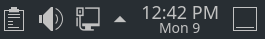
Solution:
Dolphin fails to open Konsole using context menu action
Install kinit package.
pamac install kinit
