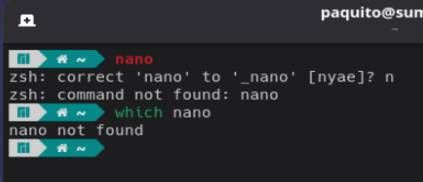Hello everyone! It has been some time since we shared an experimental version of Manjaro Immutable, since then we have been busy working on improving the technology and implementing some commonly requested features.
Manjaro Immutable is now called Manjaro Summit, and we are excited to release it in public Alpha!
What is Manjaro Summit?
Manjaro Summit is a semi-immutable (We’re calling it that for now because the term immutable is technically incorrect and controversial) distro with an atomic update system. Updates are done by downloading pre-made disk images, the root partition is read-only and only parts of the filesystem are migrated upon update.
The benefit of such a system is that everyone is running a near identical system configuration, this makes it easier to reproduce bugs and issues. Images can also be tested before being published. And should an update prove to be bad, you can simply roll back to an older unaffected version.
The immutability makes the system more resistant to user and software error, it also provides some limited protection against malware.
We are still unsure what Summit will eventually become, a stable rolling workstation distro, or an always moving distro chasing the latest and greatest in software.
The technology powering summit is purpose build to be as simple as possible, it is encouraged for people to start building and sharing images and configurations which fit their usecase or that of a wider community.
System requirements
- UEFI
- 4GB of RAM or more recommended
- At least 32GB of storage
- Network is required during installation
Systems with all drivers upstreamed in the kernel would provide the best user experience. Nvidia is not supported nor tested at this time, however it shouldn’t be hard to get these drivers installed and enabled using layering to install the packages and the overlay to load them in to the initramfs.
Download
Known issue: Ventoy will fail to boot the ISO.
We recommend gnome-boxes or QEMU+SPICE for the best experience inside of a virtual machine, guest tools for other VM solutions are not included.
ISO: https://download.manjaro.org/arkdep-gnome-installer/manjaro-summit-gnome-2025.04.14-x86_64.iso
Notable changes since the experimental release
- Support has been added for package layering.
- We no longer use EFI variables for boot entry selection, boot priority is now defined using timestamps in the boot entry filename.
- systemd-bless-boot support has been implemented, the system will now do an automatic rollback should a new image fail to boot.
- The initramfs is now build with binaries from the new deployment and not the current root.
- Various changes, improvements and fixes to the back-end.
What is still missing
- A welcome app. Right now upon install you are dropped in to a mostly empty environment, we’d like to offer the user the option to install a default collection of apps as Flatpak on first boot.
- GPG image signing. Currently image validity is checked using a checksum, Arkdep is already able to validate images using GPG, but this has not yet been implemented in our image build automation.
- Automatic background system updates. Updates still have to be performed manually via the command line.
- Right now only GNOME is supported. There are also configurations available for Plasma, XFCE and COSMIC. However, these are all untested and may break or lack basic functionality.
- Sudoless Arkdep usage. We are still evaluating if we should allow sudoless system management using Arkdep for sudo users, this can be implemented via Polkit.
- Limits on Arkdep’s system access. We’d like to limit Arkdep’s system access using Apparmor to prevent bugs from causing data loss and to limit the attack surface when running community-made images.
- Improved update rollout. Right now images are pushed directly to “stable“ after being build with no testing.
- Arkdep Bash and Zsh autocompletion.
What you can expect from the Manjaro Summit Alpha
- Weekly updates. We will try to provide new weekly images build against Manjaro Unstable.
- Tweaks and changes will be made to the configuration based on community feedback.
- The above mentioned missing features will be added over time.
- It should be stable enough to be daily driveable for people familiar with Linux.
- Any major changes will be automatically applied through updates.
Getting started
Arkdep usage
Update
arkdep deploy
Rebase to another edition
Available vartiants are manjaro-summit-gnome, manjaro-summit-kde and manjaro-summit-xfce. Note that currently only the GNOME variant is actively developed.
To make a rebase permanent edit the /arkdep/config configuration file and change repo_default_image to match your preferred variant.
arkdep deploy manjaro-summit-kde
Layer packages
arkdep layer firefox
Removing a deployment
cat /arkdep/tracker
arkdep remove $DEPLOYMENT_ID
Workflow
Rely on Flatpaks and containers to install software, avoid layering packages if possible.
Distrobox
Distrobox and BoxBuddy are installed by default, using either you can install graphical apps to containers and make them available in your application list just like any natively installed application.
# Installing Firefox inside of a debian container
distrobox create -i debian:latest
distrobox enter debian-latest
sudo apt update && sudo apt install firefox-esr
distrobox-export -a firefox
Pacman
You can temporarily make changes which will be undone upon the next update by invoking pacman.
pacman -Sy firefox
How long will Summit remain in Alpha?
It may remain in Alpha for quite a long time. Many parts of the experience we’d still like to change or fully rework, and we need to gain confidence in the stability of the system before releasing it as stable.
How does it compare to other immutable/atomic distros?
Arkdep: If you maintain a 15MB/s download speed, Arkdep will download a 1.7GB image in 2 minutes and spend less than 30 seconds deploying it.
Silverblue/rpm-ostree: Is efficient with bandwidth, but heavy on the CPU. It downloads only ~300MB of data on the average update, but then spends 5 minutes blasting the CPU on a reasonably specced system to deploy it.
SUSE MicroOS/Aeon: Efficient on bandwidth and fast to deploy, but it is just taking a system snapshot and doing a traditional system upgrade. It is more comparable to Timeshift than image-based distros.
ChimeraOS/frzr: Mostly the same as Arkdep, it shares the same underlying technology. Bandwidth heavy but simple and fast.
Additional documentation
For additional documentation and information on Arkdep, refer to the Arkane Linux Arkdep documentation.