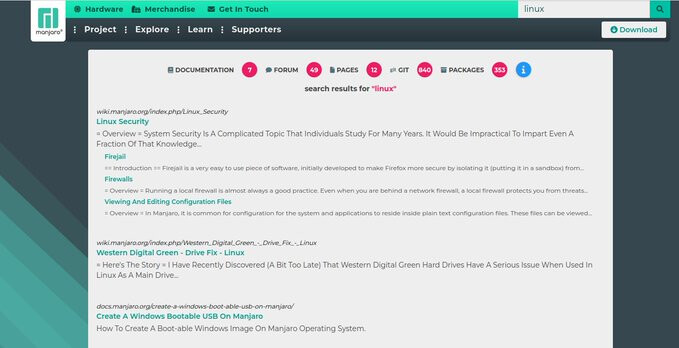Known issues and solutions
This is a wiki post; please edit as necessary.
Please, consider subscribing to the Stable Updates Announcements RSS feed
Please RTFT (Read This Fine Thread) first before reporting the same issues over and over again!
Note: Do not forget to review your .pacnew files:
 2025-08-11
2025-08-11
Wrong default action removing phonon-qt6-vlc
I did my update as usual with pacman from the command line. Pacman usually provides pretty sane default answers and the user can just hit Enter, but today i noticed the following:
looking for conflicting packages...
:: phonon-qt6-vlc-0.12.0-5 and phonon-qt5-vlc-0.12.0-3 are in conflict. Remove phonon-qt5-vlc? [y/N] y
The default is No, which will leave the old and deprecated package. This is obviously not what we want, so answer Y here.
Grub gained security fixes. Updating it may be risky
When Manjaro updates the grub package the actual installed binaries in master boot record (MBR) or UEFI won’t get updated. This is however needed to apply recent security fixes added to grub. Therefore we created Install-grub: a new way to keep your EFI/MBR in-sync with grub package to make it easier.
A more manual approach can be found here: [root tip] [How To] Primer on handling a grub package update
We also have it documented in our wiki on how to manually install grub when a disaster happens: GRUB/Restore the GRUB Bootloader - Manjaro. So if you are not experienced with it you can either ignore that extra step or have an install media at hand to recover as needed.
See also on how to create a boot media to install Manjaro fresh: Burn an ISO File - Manjaro. Those who want to get install medias having this update included may look for 25.0 ISOs when released or here: Releases · manjaro/release-review · GitHub
Remember, update-grub only updates the boot menu and install-grub is a script helper to install or reinstall grub on most case automatically via grub-install. All grub installations can be with a risk when not done properly as the user will change low level system parts and can easily break their systems.
Note: most likely grub was initially installed by an installer and therefore the user doesn’t know how grub got installed. So if you are unsure simply skip a reinstallation of grub.
Additional information can be found here.
Grub - “Error: grub_is_using_legacy_shim_lock_protocol not found"
The issue Error: grub_is_using_legacy_shim_lock_protocol not found is caused when the EFI firmware is pointing to the fallback /EFI/boot/bootx64.efi which is not updated automatically.
When it happens the efi-stub /EFI/Manjaro/grubx64.efi must be copied to /EFI/boot/ as bootx64.efi and this is what the install-grub script is designed for: Install-grub: a new way to keep your EFI/MBR in-sync with grub package
Booting from a live ISO running install-grub in chroot I may result in
WARNING: EFI directory not found! Grub couldn't be installed.
You can verified your mounts for $esp and check the /sys/firmware/efi/efivars.
efibootmgr can be used to create an efi entry pointing to the efi-stub in /EFI/Manjaro/grubx64.efi and manually generated grub.cfg using grub-mkconfig.
Example run of install-grub
[manjaro user]# install-grub
[D] GRUB 2 EFI-x64 found
[D] Checking EFI-Directory: /boot/efi
[D] Found EFI Bootloader: /boot/efi/EFI/Manjaro/grubx64.efi
[D] Found EFI Fallback: /boot/efi/EFI/boot/bootx64.efi
Install command will be: grub-install --no-nvram --target=x86_64-efi --efi-directory=/boot/efi --bootloader-id=Manjaro --recheck --force
Do you want to proceed? (yes/no) yes
ok, we will proceed
Grub will be installed on: EFI
Installing for x86_64-efi platform.
Installation finished. No error reported.
Update Grub Menu
Do you want to proceed? (yes/no) yes
ok, we will proceed
Generating grub configuration file ...
Found theme: /usr/share/grub/themes/manjaro/theme.txt
Found linux image: /boot/vmlinuz-6.15-x86_64
Found initrd image: /boot/amd-ucode.img /boot/initramfs-6.15-x86_64.img
Found initrd fallback image: /boot/initramfs-6.15-x86_64-fallback.img
Found linux image: /boot/vmlinuz-6.12-x86_64
Found initrd image: /boot/amd-ucode.img /boot/initramfs-6.12-x86_64.img
Found initrd fallback image: /boot/initramfs-6.12-x86_64-fallback.img
Warning: os-prober will not be executed to detect other bootable partitions.
Systems on them will not be added to the GRUB boot configuration.
Check GRUB_DISABLE_OS_PROBER documentation entry.
Adding boot menu entry for UEFI Firmware Settings ...
Found memtest86+ image: /boot/memtest86+/memtest.bin
/usr/bin/grub-probe: warning: unknown device type nvme1n1.
Found memtest86+ EFI image: /boot/memtest86+/memtest.efi
/usr/bin/grub-probe: warning: unknown device type nvme1n1.
done
Warning: GRUB bootloader at /boot/efi/EFI/Manjaro was updated,
but it seems like you are not using it by default.
Please check your EFI boot priorities!
Example
[manjaro user]# efibootmgr
BootCurrent: 000A
Timeout: 1 seconds
BootOrder: 000A,0001,0003,0008,0009,0002,0004,0000,0007,0006,0005
Boot0000 Lenovo Cloud PciRoot(0x0)/Pci(0x1,0x1)/Pci(0x0,0x0)/MAC(047bcba9026a,0)/IPv4(0.0.0.0,0,DHCP,0.0.0.0,0.0.0.0,0.0.0.0)/Uri(https://download.lenovo.com/pccbbs/cdeploy/efi/boot.efi)
Boot0001* UEFI OS HD(1,GPT,519fa53d-c862-4efb-948b-eee1a5d9c584,0x1000,0x96000)/\EFI\BOOT\BOOTX64.EFI0000424f
Boot0002 UEFI: HTTP IPv4 Marvell AQtion 10Gbit Network Adapter PciRoot(0x0)/Pci(0x1,0x1)/Pci(0x0,0x0)/MAC(047bcba9026a,0)/IPv4(0.0.0.0,0,DHCP,0.0.0.0,0.0.0.0,0.0.0.0)/Uri()0000424f
Boot0003* UEFI: PXE IPv4 Marvell AQtion 10Gbit Network Adapter PciRoot(0x0)/Pci(0x1,0x1)/Pci(0x0,0x0)/MAC(047bcba9026a,0)/IPv4(0.0.0.0,0,DHCP,0.0.0.0,0.0.0.0,0.0.0.0)0000424f
Boot0004 UEFI: HTTP IPv6 Marvell AQtion 10Gbit Network Adapter PciRoot(0x0)/Pci(0x1,0x1)/Pci(0x0,0x0)/MAC(047bcba9026a,0)/IPv6([::],0,Static,[::],[::],64)/Uri()0000424f
Boot0005* Generic Usb Device VenHw(99e275e7-75a0-4b37-a2e6-c5385e6c00cb)
Boot0006* CD/DVD Device VenHw(99e275e7-75a0-4b37-a2e6-c5385e6c00cb)
Boot0007 Win VDI Boot PciRoot(0x0)/Pci(0x1,0x1)/Pci(0x0,0x0)/MAC(047bcba9026a,0)/IPv4(0.0.0.0,0,DHCP,0.0.0.0,0.0.0.0,0.0.0.0)/Uri(https://download.lenovo.com/pccbbs/cdeploy/vdiboot/efi/vdi.efi)
Boot0008* UEFI: PXE IPv6 Marvell AQtion 10Gbit Network Adapter PciRoot(0x0)/Pci(0x1,0x1)/Pci(0x0,0x0)/MAC(047bcba9026a,0)/IPv6([::],0,Static,[::],[::],64)0000424f
Boot0009* UEFI: KingstonDataTraveler 3.0PMAP, Partition 2 PciRoot(0x0)/Pci(0x3,0x1)/Pci(0x0,0x0)/Pci(0x8,0x0)/Pci(0x0,0x1)/USB(7,0)/HD(2,GPT,9bea21dc-4f71-6934-996a-cdea67030e7b,0x6f6ffd8,0x10000)0000424f
Boot000A* Manjaro Linux HD(1,GPT,519fa53d-c862-4efb-948b-eee1a5d9c584,0x1000,0x96000)/\EFI\MANJARO\GRUBX64.EFI
Set boot order (example)
[manjaro user]# efibootmgr --bootorder 000A,0001,0000
BootCurrent: 000A
Timeout: 1 seconds
BootOrder: 000A,0001,0000
Boot0000 Lenovo Cloud PciRoot(0x0)/Pci(0x1,0x1)/Pci(0x0,0x0)/MAC(047bcba9026a,0)/IPv4(0.0.0.0,0,DHCP,0.0.0.0,0.0.0.0,0.0.0.0)/Uri(https://download.lenovo.com/pccbbs/cdeploy/efi/boot.efi)
Boot0001* UEFI OS HD(1,GPT,519fa53d-c862-4efb-948b-eee1a5d9c584,0x1000,0x96000)/\EFI\BOOT\BOOTX64.EFI0000424f
Boot0002 UEFI: HTTP IPv4 Marvell AQtion 10Gbit Network Adapter PciRoot(0x0)/Pci(0x1,0x1)/Pci(0x0,0x0)/MAC(047bcba9026a,0)/IPv4(0.0.0.0,0,DHCP,0.0.0.0,0.0.0.0,0.0.0.0)/Uri()0000424f
Boot0003* UEFI: PXE IPv4 Marvell AQtion 10Gbit Network Adapter PciRoot(0x0)/Pci(0x1,0x1)/Pci(0x0,0x0)/MAC(047bcba9026a,0)/IPv4(0.0.0.0,0,DHCP,0.0.0.0,0.0.0.0,0.0.0.0)0000424f
Boot0004 UEFI: HTTP IPv6 Marvell AQtion 10Gbit Network Adapter PciRoot(0x0)/Pci(0x1,0x1)/Pci(0x0,0x0)/MAC(047bcba9026a,0)/IPv6([::],0,Static,[::],[::],64)/Uri()0000424f
Boot0005* Generic Usb Device VenHw(99e275e7-75a0-4b37-a2e6-c5385e6c00cb)
Boot0006* CD/DVD Device VenHw(99e275e7-75a0-4b37-a2e6-c5385e6c00cb)
Boot0007 Win VDI Boot PciRoot(0x0)/Pci(0x1,0x1)/Pci(0x0,0x0)/MAC(047bcba9026a,0)/IPv4(0.0.0.0,0,DHCP,0.0.0.0,0.0.0.0,0.0.0.0)/Uri(https://download.lenovo.com/pccbbs/cdeploy/vdiboot/efi/vdi.efi)
Boot0008* UEFI: PXE IPv6 Marvell AQtion 10Gbit Network Adapter PciRoot(0x0)/Pci(0x1,0x1)/Pci(0x0,0x0)/MAC(047bcba9026a,0)/IPv6([::],0,Static,[::],[::],64)0000424f
Boot0009* UEFI: KingstonDataTraveler 3.0PMAP, Partition 2 PciRoot(0x0)/Pci(0x3,0x1)/Pci(0x0,0x0)/Pci(0x8,0x0)/Pci(0x0,0x1)/USB(7,0)/HD(2,GPT,9bea21dc-4f71-6934-996a-cdea67030e7b,0x6f6ffd8,0x10000)0000424f
Boot000A* Manjaro Linux HD(1,GPT,519fa53d-c862-4efb-948b-eee1a5d9c584,0x1000,0x96000)/\EFI\MANJARO\GRUBX64.EFI
Potential issues with toolchain update due to glibc 2.42
Whenever the toolchain gets updated, your system more or less switches to new versions of low level basic system package, which can soft-brick your system when not updated properly.
A more static release model of the likes of Debian or Ubuntu, only update the toolchain with major release updates. With Arch and Manjaro, this happens more often without a major release announcement.
Kernels and other system relevant parts need to been updated when that happens. glibc is used by more than 4955 packages.
To add a safety net to your system, you can install pacman-static:
sudo pacman -U https://mirrors.manjaro.org/repo/pool/overlay/pacman-static-7.0.0.r6.gc685ae6-8-x86_64.pkg.tar.xz
… and maintain the system as usual via sudo pacman-static -Syu, even when the regular pacman might trow glibc errors: With update I see glibc errors
phonon-qt5 and phonon-qt5-gstreamer packages got dropped to AUR
Those packages used to be in the repo, but they were dropped to the AUR because they’re still qt5-based and no longer required by any of the official packages — with the exception perhaps that they might be a dependency of something installed from the AUR.
2025-07-12
SDDM may crash with Nvidia drivers
In some case Nvidia drivers need the following workaround in /etc/environment to launch SDDM properly:
MESA_LOADER_DRIVER_OVERRIDE=zink
Warning: ksystemstats: local (6.4.0-1) is newer than extra
If you get this warning, run the following command in order to downgrade the installed package with the higher version to the version currently in the repository… 
sudo pacman -Syuu
VLC does not play (certain) videos
For this update, the VLC packages were split up, and not all codecs may be installed on your system. You can install the additional codecs individually, or install the vlc-plugins-all meta-package, which will pull in all available plugins.
sudo pacman -S vlc-plugins-all
linux-firmware-meta replaces linux-fimware
With the linux-firmware-meta package, all of the firmware is now split up into individual packages, which are all installed as dependencies of linux-firmware-meta.
If you wish to uninstall the firmware packages that you don’t need — e.g. linux-firmware-nvidia — including the meta package itself, then be sure to mark the firmware packages you wish to keep as explicitly installed, or else pacman will regard them as orphans, which would be dangerous when cleaning out your real orphans.
sudo pacman -D --asexplicit <name-of-package(s)>
2025-06-23
Breaking changes to wine and wine-staging
2025-06-16
We are transitioning the wine and wine-staging package to a pure wow64 build. This change removes the dependency on the multilib repository for wine and wine-staging.
The main reason for this is to align with upstream Wine development, which simplifies packaging and the dependency chain.
Potential Issues:
- OpenGL Performance: A known limitation of the new WoW64 mode is reduced performance for 32-bit applications that use OpenGL directly
- Breaking Changes: Existing 32-bit prefixes needs to be recreated
If you are facing issues with 32 bit prefixes, please recreate these and reinstall the application.
Possible breaking changes to pacman-mirrors
 With
With pacman-mirrors 5.0-1, the global mirrors.json data file has been moved from /usr/share/pacman-mirrors to /var/lib/pacman-mirrors.
 This move introduces a possible breaking change if you have custom scripts relying on the mirrors data file. If this is the case, then simply create a symlink from the new location under
This move introduces a possible breaking change if you have custom scripts relying on the mirrors data file. If this is the case, then simply create a symlink from the new location under /var/lib back to the old location, i.e. /usr/share.
ln -s /var/lib/pacman-mirrors /usr/share/
 The moving of the file is the only change and has been made to make it possible for users to have their
The moving of the file is the only change and has been made to make it possible for users to have their /usr-tree on a separate read-only partition or btrfs subvolume.
xkeyboard-config 2.45 issue with symlinks
You may fail to upgrade from 2.44 to 2.45 due to some changes to symlinks. A discussion about it can be found here: Cannot update xkeyboard-config to 2.45 / Pacman & Package Upgrade Issues / Arch Linux Forums
The solution is to update the AUR packages depending on xkeyboard-config or move the files to the new folder /usr/share/xkeyboard-config-2.
More information about it here: xkeyboard-config 2.45 issue with symlinks (#1) · Issues · Arch Linux / Packaging / Packages / xkeyboard-config · GitLab
avahi-discover python script may fail to discover services
avahi-discover fails when attempting to write the discovered services to a sqlite database in /usr/lib/avahi due to lack of permissions.
The issue can be reproduced using a pristine Arch LInux system - it appears from the issues at GitHub - avahi/avahi: Avahi - Service Discovery for Linux using mDNS/DNS-SD -- compatible with Bonjour the issue is known - but not fixed.
→ Use of dbm causes problems with Python 3.13 · Issue #670 · avahi/avahi · GitHub
→ Fix issue with dbm.sqlite3 on readonly directories by mickael9 · Pull Request #698 · avahi/avahi · GitHub
Even though the issue has been known to upstream since december 2024, the behaviour on unstable branch has changed fairly recently - perhaps 4 weeks.
Temporary workaround
The workaround it is not optimal - but if you rely on avahi discover service - it will work
Move /usr/lib/avahi to /var/lib and symlink it back to /usr
sudo mv /usr/lib/avahi /var/lib/ && sudo ln -s /var/lib/avahi /usr/lib/
Change the ownership of the folder /var/lib/avahi including files
sudo chown root:avahi /var/lib/avahi -R
Change permissions to allow avahi group to write into the folder including the existing db file
sudo chmod g+w /var/lib/avahi -R
Finally add yourself to the avahi group
sudo gpasswd -a $USER avahi
Logoff and login to activate the new group.
Topic in German section
Avahi zeroconf browser zeigt nichts an
2025-04-12
Grub gained security fixes. Updating it may be risky
When Manjaro updates the grub package the actual installed binaries in master boot record (MBR) or UEFI won’t get updated. This is however needed to apply recent security fixes added to grub. Therefore we created Install-grub: a new way to keep your EFI/MBR in-sync with grub package to make it easier.
A more manual approach can be found here: [root tip] [How To] Primer on handling a grub package update
We also have it documented in our wiki on how to manually install grub when a disaster happens: GRUB/Restore the GRUB Bootloader - Manjaro. So if you are not experienced with it you can either ignore that extra step or have an install media at hand to recover as needed.
See also on how to create a boot media to install Manjaro fresh: Burn an ISO File - Manjaro. Those who want to get install medias having this update included may look for 25.0 ISOs when released or here: Releases · manjaro/release-review · GitHub
Remember, update-grub only updates the boot menu and install-grub is a script helper to install or reinstall grub on most case automatically via grub-install. All grub installations can be with a risk when not done properly as the user will change low level system parts and can easily break their systems.
Note: most likely grub was initially installed by an installer and therefore the user doesn’t know how grub got installed. So if you are unsure simply skip a reinstallation of grub.
2025-03-24
System may hang during splash screen when Nvidia 570 drivers are used
A lot of users with older Nvidia cards report system hanging on Plymouth splash screen after installing Nvidia 570 drivers. In the past we had issues with plymouth in general combined with Nvidia drivers. Therefore we didn’t update plymouth in our stable and testing branch.
As a workaround splash could be removed from /etc/default/grub file followed by a update-grub cmd to remove plymouth from starting. Another alternative is to test the newer plymouth and give feedback if that solves the issue:
sudo pacman -U https://mirrors.manjaro.org/repo/pool/overlay/plymouth-24.004.60-12-x86_64.pkg.tar.zst
No sound from PulseAudio after PipeWire update
If PulseAudio audio playback is suspended after PipeWire update, unload module-suspend-on-idle
pactl unload-module module-suspend-on-idle
If that works, create a custom default.pa configuration for PulseAudio in home folder
cp /etc/pulse/default.pa ~/.config/pulse/default.pa
and comment out module-suspend-on-idle in custom configuration
sed -i '/load-module module-suspend-on-idle/s/^/#/' ~/.config/pulse/default.pa
2025-03-05
[community] repository removed from servers
Similar to Arch we removed our [community] repos from our mirrors and servers. You may want to check your pacnew files or manually remove [community] and [kde-unstable] when used in your /etc/pacman.conf file.
2025-05-02
community has been re-created as an empty repository so that systems where package manager configuration /etc/pacman.conf has not been updated can still be used to update packages from other repositories
2025-02-16
Update only regular repository packages first, no AUR
Follow the best practice of first updating only regular repository packages, followed separately by AUR packages.
- Update regular repository packages first with
pamac update --no-aur
or
sudo pacman -Syu
- Then, if needed, update AUR packages.
Failure to follow this practice may result in the installation of packages that you may not need, and may cause problems. For further details, see:
Keyboard layout issues / Update issues with fcitx5
If a system had sdl2 installed and AUR updates enabled, fcitx5 might be installed as a make dependency
It is recommended to remove fcitx5 and any other orphan packages following the update
pamac remove --orphans
Update issues with fcitx5
2025-02-04
Kernel 4,19 and 6.11 are EOL, 6.11 and 4.19 got removed from repos
Kernel 6.11 and 4.19 got marked [EOL] on kernel.org
Linux 6.11 and 4.19 have been removed from the repositories.
Please ensure your system use a supported kernel mhwd-kernel -l
PostgreSQL users should consider to prepare the change of major version 16→17
More info here and here
Update libpamac before installing the 2025-02-04 updates
Run sudo pacman -Sy libpamac in a terminal to make sure pamac-manager doesn’t crash during the update.
XFCE 4.20 may blank display after 5 mins idle time regardless of power management settings
Most likely this: Disable screen blanking
Call xfce4-screensaver-preferences and disable the screensaver.
xfce4-screensaver - Usage [Xfce Docs]
Previous stable update threads:
![]() You will need to rebuild any AUR Python packages that install files to site-packages or link to
You will need to rebuild any AUR Python packages that install files to site-packages or link to ![]() AUR (Arch User Repository) packages are neither supported by Arch nor Manjaro. Posts about them in Announcements topics are off-topic and will be flagged, moved or removed without warning.
AUR (Arch User Repository) packages are neither supported by Arch nor Manjaro. Posts about them in Announcements topics are off-topic and will be flagged, moved or removed without warning.