fcitx5
Apart from the update installing the keyboard thingie I dont want/need the only other problem I had was it installing nautilus and the resulting error message abour filemanager1 conflict.
So just as the last update …
fcitx5
Apart from the update installing the keyboard thingie I dont want/need the only other problem I had was it installing nautilus and the resulting error message abour filemanager1 conflict.
So just as the last update …
On the topic of fcitx5: Why?
My KDE wayland keyboard worked perfectly fine before.
Installing this set my keyboard to US. Why?
It gave me a new icon in my symbol bar, that thinks it is always important and does nothing. Why?
It bothers me to set it as a virtual keyboard for undescribed reasons. Why?
If I do this, i no longer have a virtual keyboard, which I need on a touch device. Why?
This really should not be part of the update in this way, it offers nothing and breaks a lot. Why would you include it?
Minor issue here where KDE displays a notification about wayland and having to run “fcitx” and enable a virtual keyboard input in KDE settings. Sorry, it disappeared before I could screenshot it.
When I try to enter the keyboard settings, I just get a warning about fcitx missing, screenshot below. Everything seems to be working fine as I had been using the US layout, but I can no longer configure my French layout because of that missing piece. Everything else seems fine.
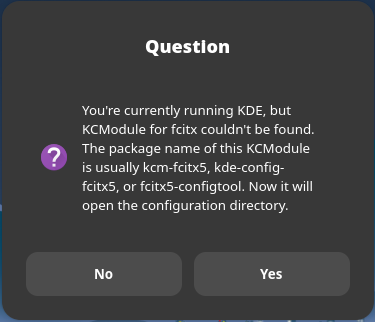
e: typo
Maybe look at the dependency tree.
I’ve never had any fcitx installed.
Yours was installed for ~some reason~.
pactree -r fcitx5
or
pacman -Qi fcitx5
My keyboard will always reset to english us what is going on? every time i change it to german it will change back after a reboot
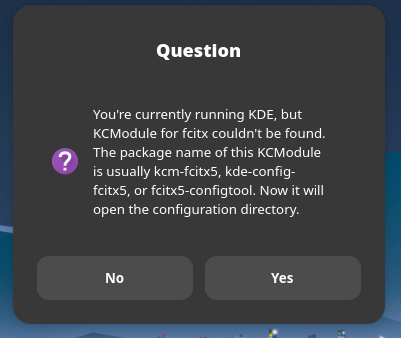
Have you installed fcitx5-configtool, as recommended in the image you uploaded?
see:
and
thanks for your reply, i love manjaro but this never happend.
no but i had fcitx5 installed and not the fxitx5-configtool.
Why release a update that installs fxitx5 without the config tool?
removing the fcitx5 fixes the issue, but why is it there in the first place?
You haven’t bothered reading any of this thread, have you?
Thanks too for the post, i was having the issue on Gnome. Could not configure it.
Delete fcitx5 solve the problem.
pactree -r fcitx5
returns:
fcitx5
pacman lists it as an orphan.
According to my /var/log/pacman.log I never installed fcitx
It was also never uninstalled.
My system never had it.
Still this update provided me with fcitx5 (along with some other orphans) and I really do not understand why and believe this should not be the case.
Still no definitive answer but there was some guessing over in a dedicated thread;
Something I posted in the 2025-02-17 Testing Update thread a couple of hours ago, so I might as well post it here too:
Regarding fcitx5 issues, probably the best advice is “If you don’t use or need it, uninstall it”. These 2 comments from 357194 – Chosen keyboard layout doesn’t work when plasma-desktop reboots with fcitx5 sum it up fairly well:
cwo 2025-02-11 22:15:26 UTC
How do I make sure that I have English and Russian so that I can switch
between them as before and the keyboard shortcuts always work?Easiest way is to uninstall fcitx5. You don’t need an input method to type English and Russian, regular keyboard layouts are absolutely enough. Input methods are relevant for languages that have way more characters than keys (think Chinese or Japanese where you have thousands of different characters that you need to be able to type). Without fcitx5, you can just use Plasma’s keyboard layout configuration and it will remember the layouts.
If you do want to have fcitx5 installed, you need to configure everything in fcitx5 which is rather more complicated than the plasma default because it does so much more. fcitx5 needs to take over the keyboard configuration from Plasma so that switching between languages works with input methods. There is a separate System settings module for fcitx5 (kcm-fcitx5), and you will probably also want kimpanel through which you can setup fcitx5 as well. If you do, you can just ignore the keyboard configuration in Plasma itself; it will not apply.
cwo 2025-02-15 12:27:58 UTC
Then your options are as outlined in comment #12. Either uninstall fcitx5 if you do not actually need it, or use fcitx5 to configure your layouts and switching, not Plasma’s keyboard settings in System Settings > Keyboard. fcitx5 takes over keyboard layouts when it’s started, and replaces it with the ones configured in fcitx5 so that it can function properly. We know this is not optimal, but at the moment you cannot use Plasma’s Keyboard layout configuration if you’re also using fcitx5, it will be regularly overwritten. (You can install kcm-fcitx5 if you want to configure fcitx5 in System Settings, but it will not appear in the Keyboard settings; it’s under Language & Time as “Input Method”).
And if you do use fcitx5, make sure you have fcitx5-configtool installed so you can set up your keyboard layouts. The fcitx5 wiki may also be useful - something I posted in the Stable Updates thread:
Regarding the Fcitx5 disaster / blunder
I don’t dare to update now because I am very happy with my elaborate set-up (2 keyboards layouts/ 2 input languages, compose key enabled, working alt-shift shortcut, working tray icon)
I am a Cinnamon user and currently have neither Fcitx nor Fcitx5 installed and am very sure that I neither want nor need it. Fcitx5 does not show up by itself in the list of available updates, but is later pulled by something else: this is when I cancel the Pamac update. Without installing I cannot see what component has Fcitx5 as dependency.
Can the devs please fix this update to not pull Fcitx5 in the first place? This would be the cleanest solution.
Otherwise I would be interested in user experience: In case I run the update (including the forced upon Fcitx5) and immediately (before the reboot) uninstall Fcitx5, will it leave my current keyboards/language/etc set-up untouched, i.e. not break anything?
Allow sdl2 to be replaced by sdl2-compat and there should be no issue.
@PaperJack @captaindet @DanielEckl @BranMakMorn @igorp @SyMutex @Slug @wytek @Zeitt @Petrarca @mahikeulbody @dobedobedo @jaroMAN @Richardk2n @sym @McMarius11 @cluster @Yochanan
We have initial findings of pamac being silly and for whatever reason sources the depends of sdl2 before the rest of the transaction even though (or because?) its in the AUR, and even though it is going to be removed/replaced.
See here:
This is why.
Anyone affected is still recommended to remove fcitx5, ibus, or any other unnecessarily acquired orphans following the upgrade.
Hello!
First post because I’m experiencing a problem in both my PCs (a mid-tower and a laptop) that I don’t know how to fix. Both of them have KDE Plasma as DE.
The issue in question is that no matter what, whenever they reboot or shut down the keyboard layouts are always reset to the English us layout, even though I use an Italian layout on my mid-tower and on my laptop I’m using an international English with dead keys keyboard.
Is there any way to fix this problem?
Remove fcitx. You don’t need it.
This topic was automatically closed 3 days after the last reply. New replies are no longer allowed.