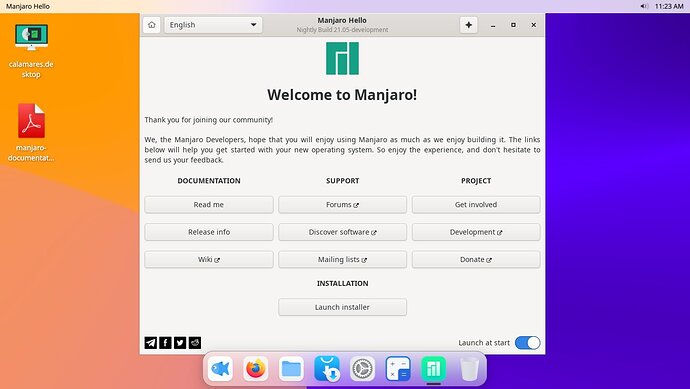Hello community,
Another stable branch update with some usual updates for you.
Cutefish is a new DE, designed for tablets and desktop, based on qt and plasma: get the ISO!
- Most of our Kernels got updated
- Nvidia driver is now at 465.31. If you use Display-Port see also this!
- There was a perl rebuild by upstream Arch. Tell us if we missed some rebuilds!
- Cutefish DE got added
- Kodi-Addons got updated
- AMDVLK is now at 2021.Q2.4
- LibreOffice is at 7.0.6
- Mesa got updated to 21.1.2
- Our toolchain got updated to gcc 11
- KDE Gear got updated to 21.04.1
- Lot of KDE-git package updates and removal from
[community]repos - Other regular upstream updates including python and haskell
Get our latest daily developer images now from Github: Plasma, Gnome, XFCE. You get the latest stable releases of Manjaro from CDN77.
Download 21.0.6
Download XFCE
Full
https://download.manjaro.org/xfce/21.0.6/manjaro-xfce-21.0.6-210607-linux510.iso
https://download.manjaro.org/xfce/21.0.6/manjaro-xfce-21.0.6-210607-linux510.iso.sig
https://download.manjaro.org/xfce/21.0.6/manjaro-xfce-21.0.6-210607-linux510.iso.sha1
https://download.manjaro.org/xfce/21.0.6/manjaro-xfce-21.0.6-210607-linux510.iso.sha256
https://download.manjaro.org/xfce/21.0.6/manjaro-xfce-21.0.6-210607-linux510.iso.torrent
https://download.manjaro.org/xfce/21.0.6/manjaro-xfce-21.0.6-210607-linux510-pkgs.txt
Minimal
https://download.manjaro.org/xfce/21.0.6/manjaro-xfce-21.0.6-minimal-210607-linux510.iso
https://download.manjaro.org/xfce/21.0.6/manjaro-xfce-21.0.6-minimal-210607-linux510.iso.sig
https://download.manjaro.org/xfce/21.0.6/manjaro-xfce-21.0.6-minimal-210607-linux510.iso.sha1
https://download.manjaro.org/xfce/21.0.6/manjaro-xfce-21.0.6-minimal-210607-linux510.iso.sha256
https://download.manjaro.org/xfce/21.0.6/manjaro-xfce-21.0.6-minimal-210607-linux510.iso.torrent
https://download.manjaro.org/xfce/21.0.6/manjaro-xfce-21.0.6-minimal-210607-linux510-pkgs.txt
Minimal (linux54)
https://download.manjaro.org/xfce/21.0.6/manjaro-xfce-21.0.6-minimal-210607-linux54.iso
https://download.manjaro.org/xfce/21.0.6/manjaro-xfce-21.0.6-minimal-210607-linux54.iso.sig
https://download.manjaro.org/xfce/21.0.6/manjaro-xfce-21.0.6-minimal-210607-linux54.iso.sha1
https://download.manjaro.org/xfce/21.0.6/manjaro-xfce-21.0.6-minimal-210607-linux54.iso.sha256
https://download.manjaro.org/xfce/21.0.6/manjaro-xfce-21.0.6-minimal-210607-linux54.iso.torrent
https://download.manjaro.org/xfce/21.0.6/manjaro-xfce-21.0.6-minimal-210607-linux54-pkgs.txt
Download GNOME
Full
https://download.manjaro.org/gnome/21.0.6/manjaro-gnome-21.0.6-210607-linux510.iso
https://download.manjaro.org/gnome/21.0.6/manjaro-gnome-21.0.6-210607-linux510.iso.sig
https://download.manjaro.org/gnome/21.0.6/manjaro-gnome-21.0.6-210607-linux510.iso.sha1
https://download.manjaro.org/gnome/21.0.6/manjaro-gnome-21.0.6-210607-linux510.iso.sha256
https://download.manjaro.org/gnome/21.0.6/manjaro-gnome-21.0.6-210607-linux510.iso.torrent
https://download.manjaro.org/gnome/21.0.6/manjaro-gnome-21.0.6-210607-linux510-pkgs.txt
Minimal
https://download.manjaro.org/gnome/21.0.6/manjaro-gnome-21.0.6-minimal-210607-linux510.iso
https://download.manjaro.org/gnome/21.0.6/manjaro-gnome-21.0.6-minimal-210607-linux510.iso.sig
https://download.manjaro.org/gnome/21.0.6/manjaro-gnome-21.0.6-minimal-210607-linux510.iso.sha1
https://download.manjaro.org/gnome/21.0.6/manjaro-gnome-21.0.6-minimal-210607-linux510.iso.sha256
https://download.manjaro.org/gnome/21.0.6/manjaro-gnome-21.0.6-minimal-210607-linux510.iso.torrent
https://download.manjaro.org/gnome/21.0.6/manjaro-gnome-21.0.6-minimal-210607-linux510-pkgs.txt
Minimal (linux54)
https://download.manjaro.org/gnome/21.0.6/manjaro-gnome-21.0.6-minimal-210607-linux54.iso
https://download.manjaro.org/gnome/21.0.6/manjaro-gnome-21.0.6-minimal-210607-linux54.iso.sig
https://download.manjaro.org/gnome/21.0.6/manjaro-gnome-21.0.6-minimal-210607-linux54.iso.sha1
https://download.manjaro.org/gnome/21.0.6/manjaro-gnome-21.0.6-minimal-210607-linux54.iso.sha256
https://download.manjaro.org/gnome/21.0.6/manjaro-gnome-21.0.6-minimal-210607-linux54.iso.torrent
https://download.manjaro.org/gnome/21.0.6/manjaro-gnome-21.0.6-minimal-210607-linux54-pkgs.txt
Download KDE
Full
https://download.manjaro.org/kde/21.0.6/manjaro-kde-21.0.6-210607-linux510.iso
https://download.manjaro.org/kde/21.0.6/manjaro-kde-21.0.6-210607-linux510.iso.sig
https://download.manjaro.org/kde/21.0.6/manjaro-kde-21.0.6-210607-linux510.iso.sha1
https://download.manjaro.org/kde/21.0.6/manjaro-kde-21.0.6-210607-linux510.iso.sha256
https://download.manjaro.org/kde/21.0.6/manjaro-kde-21.0.6-210607-linux510.iso.torrent
https://download.manjaro.org/kde/21.0.6/manjaro-kde-21.0.6-210607-linux510-pkgs.txt
Minimal
https://download.manjaro.org/kde/21.0.6/manjaro-kde-21.0.6-minimal-210607-linux510.iso
https://download.manjaro.org/kde/21.0.6/manjaro-kde-21.0.6-minimal-210607-linux510.iso.sig
https://download.manjaro.org/kde/21.0.6/manjaro-kde-21.0.6-minimal-210607-linux510.iso.sha1
https://download.manjaro.org/kde/21.0.6/manjaro-kde-21.0.6-minimal-210607-linux510.iso.sha256
https://download.manjaro.org/kde/21.0.6/manjaro-kde-21.0.6-minimal-210607-linux510.iso.torrent
https://download.manjaro.org/kde/21.0.6/manjaro-kde-21.0.6-minimal-210607-linux510-pkgs.txt
Minimal (linux54)
https://download.manjaro.org/kde/21.0.6/manjaro-kde-21.0.6-minimal-210607-linux54.iso
https://download.manjaro.org/kde/21.0.6/manjaro-kde-21.0.6-minimal-210607-linux54.iso.sig
https://download.manjaro.org/kde/21.0.6/manjaro-kde-21.0.6-minimal-210607-linux54.iso.sha1
https://download.manjaro.org/kde/21.0.6/manjaro-kde-21.0.6-minimal-210607-linux54.iso.sha256
https://download.manjaro.org/kde/21.0.6/manjaro-kde-21.0.6-minimal-210607-linux54.iso.torrent
https://download.manjaro.org/kde/21.0.6/manjaro-kde-21.0.6-minimal-210607-linux54-pkgs.txt
Our current supported kernels
- linux44 4.4.270
- linux49 4.9.270
- linux414 4.14.234
- linux419 4.19.192
- linux54 5.4.123
- linux510 5.10.41
- linux511 5.11.22
- linux512 5.12.8
- linux513 5.13-rc4
- linux54-rt 5.4.115_rt57
- linux59-rt 5.9.1_rt19
- linux511-rt 5.11.4_rt11
Package Updates (Mon May 31 09:42:31 CEST 2021)
- stable community x86_64: 2306 new and 2206 removed package(s)
- stable core x86_64: 67 new and 68 removed package(s)
- stable extra x86_64: 942 new and 1000 removed package(s)
- stable kde-unstable x86_64: 375 new and 364 removed package(s)
- stable multilib x86_64: 44 new and 42 removed package(s)
A detailed list of all package changes can be found here.
- No issue, everything went smoothly
- Yes there was an issue. I was able to resolve it myself.(Please post your solution)
- Yes i am currently experiencing an issue due to the update. (Please post about it)
Check if your mirror has already synced: