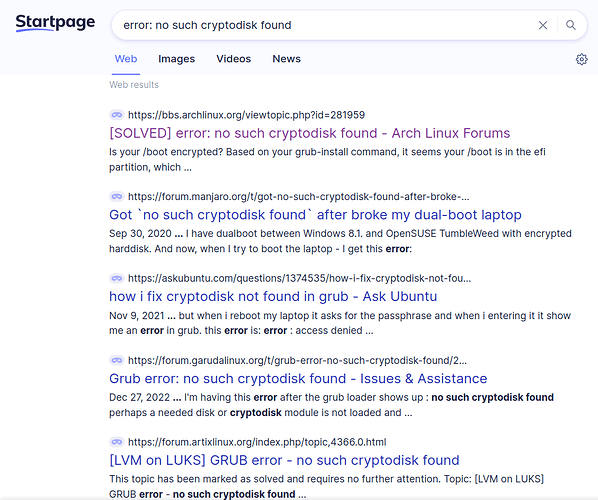Yes, I need to look more into the btrfs snapshot options. I had bad luck with btrfs about 10 years ago and have been timid about it ever since. I suppose it is not so bleeding edge anymore.
I’ve had problems with performance using lots of btrfs options like deduplication on very old hardware (10 years old), but I think it’s ready for recent machines.
/dev/sda1 is wrong because it is in your USB stick, not your system.
Try to chroot to your system with your USB stick.
$ cryptsetup luksOpen /dev/nvme0n1p2 my_encypted_device
$ mount /dev/mapper/my_encypted_device /mnt
$ mount /dev/nvme0n1p1 /mnt/boot/efi
$ manjaro-chroot /mnt
# nano /etc/default/grub
Edit GRUB config to follow:
One of the primary fix suggestions is what borked my boot-up & kept returning me to the BIOS. @Tobiwan saved the day for a number of us with LUKS FDE & I greatly appreciate that - however, work-arounds aren’t ideal & I have no idea when it might not be sufficient & cause a breakage on a future update.
Like a lot of people, I definitely want FDE on my laptop. I admit, I didn’t read the release notes but it seems the suggested fixes didn’t work for everyone.
Can this be avoided in future, or does LUKS FDE mean that risk of breakage increases dramatically? I have run my non-encrypted machine for 5 years with zero update issues. I dunno - I’m not a techie.
Hopefully we can avoid it going forward. Manjaro has been rock for years in my house.
Thanks all ![]()
Thanks for the info. I did that and got some warnings:
[manjaro-mate /]# update-grub
Generating grub configuration file ...
Found theme: /usr/share/grub/themes/manjaro/theme.txt
Warning: os-prober will be executed to detect other bootable partitions.
Its output will be used to detect bootable binaries on them and create new boot entries.
ERROR: mkdir /var/lock/dmraid
Adding boot menu entry for UEFI Firmware Settings ...
Root filesystem isn't btrfs
If you think an error has occurred, please file a bug report at "https://github.com/Antynea/grub-btrfs"
Found memtest86+ image: /boot/memtest86+/memtest.bin
Found memtest86+ EFI image: /boot/memtest86+/memtest.efi
done
[manjaro-mate /]# echo $?
0
Will reboot now and try. [fingers crossed]
Welp, I gave up.
Downloading an iso now to install all over again.
Good luck, all
I’m not far behind you. Playing with tumbleweed in a VM right now to see if it is my next distro or not…
It’s a nice distro, my #1 complaint was that they don’t set up any kind of PolKit, and EVERYTHING wants the root password, which is dumb.
Also, you set the system hostname in the summary screen, so it’s really easy to miss.
Also, you have to set up sudo manually, and IIRC, you have to install the man pages.
If you don’t mind my #1 issue with it, the rest are easy to get past and it’s a nice distro.
I’m going to another arch-based distro because I need bleeding-edge kernels for my 12th gen i7 laptop-and-portable-space-heater. ![]()
Yes, I’ve noticed the root pass thing. Must be some way to address that. Also, YaST is fugly and weird, but I can get over it. Sudo is working right out of the box. I did a custom install with MATE desktop, installed gnome-software so I can get all the flatpak stuff, etc. Just messing around and trying to make sure I can get all my absolutely necessary software installed on it.
sudo hostname ****** worked as expected.
Good luck with the re-install, mate. FYI tumbleweed gave me kernel 6.2.8 by default.
I can’t stay how to fix it, but I wouldn’t recommend trying. I attempted the “accepted” answer of adding cryptodisk to grub and updating grub from chroot, but now I can’t mount the partition at all “device-mapper: reload ioctl on mnt (254:0) failed: invalid argument”
I was impatient waiting for the 1.5 gb install of time shift(wtf why is it 1.5gbs from the live USB) to fix it by restoring so I follow that.
What I’ve learned: don’t try to fix manjaro and use timeshift. If you didn’t have time shift: reinstall and use it nextime.
Guess it’s time to format…
: I call it the “accepted” answer because the update post FROM MANJARO directly links to in as an implied solution.
Please be aware that Timeshift restores are impossible if you choose full disk encryption (meaning your /boot is also encrypted). It is literally not supported.
The issue
Normally I don’t post screenshots but here you guys go:
no such cryptodisk found is a common error with grub and FDE. Based on the findings you will find Manjaro, Ubuntu, Garuda, Artix, EndeavourOS. OpenSuse, Debian and many more. What does it mean?
Grub has a very slow development cycle. More or less every 2 years a new version comes out. And 2 years is a long timeframe for security issues and other issues which may come when libraries and other stuff gets updated.
Looking at Distributions
Distributions more or less have to maintain grub on their own. Lets take a very non-rolling release like Debian and see the changelog of their grub package. As you can see they did 8 releases of 2.06 so far. Most are security patches and fixes on top of the version released 2 years ago. Now you can download their source tar (don’t know why they use http for it but well …). Looking at their series file in patches folder they add 116 patches to the grub version.
Now we look at Fedora and how they handle grub. Well you will find out that 2.06 release got 92 rebuilds so far! You can also look at their commits. Time of writing Fedora adds 328 patches on top of 2.06 version.
Arch on the other hand simply uses grub-git. Wow! really? REALLY! Take a look here. 8 June 2022 marked the change on how Arch maintains grub. Before that you barley had any issues with the grub package, except if you don’t care about security fixes. However, back then the huge security issues hit mainstream news and Arch had to react, somehow. Either adopt something like from Fedora, Ubuntu or Suse and have a really hard time in keeping up on what to patch and not in grub, or use simply git master.
Well, who else used git master that way for a very long time? guess who. During 2.04 cycle I switched very early on to use git-master. When @Yochanan joined grub packaging he mostly adopted what Arch was doing. However also decided to use git master when the big security issue popped up. So you either use a lot of patch-sets or use git-master after testing it as good as you can.
The real issue with grub
Grub the bootloader is that program most of our users won’t notice anyway, as by default it is hidden away. You system boots, shows you the vendor logo and you’re in Manjaro after some time. That is the ideal case. Then there is the advanced case if you have full disk encryption enabled. You will read some grub dialog to enter your password, then you have to wait some seconds and the vendor logo will come up and the boot process continues. This grub install was most likely done a while ago when you installed Manjaro via Calamares.
But what happens when there are grub updates?
It is simple: the content of the grub package gets installed and update-grub gets called. In rare cases you have an unbootable system like reported here: FS#75701 : grub 2:2.06.r322.gd9b4638c5-1 issue
So what happend in that case? Well Arch demands that you know on how to maintain your bootloader and use grub-install the same way as you used it when you installed Arch. Isn’t it that they recommend to document the cmds you issued when you did that the first place? Wait a minute - say what? Well there is still the Arch Wiki for those who forgot …
Calm down my friends. Maybe you weren’t affected by the UEFI settings menu boot loop and you might have had issued grub-install at some point anyway. But what was the issue? Well, upstream decided to add a flag to fwsetup binary and if you didn’t had the latest version of it in your master boot record or UEFI system installed, the older version ignored the flag, as it doesn’t has it to begin with and you landed in your UEFI setup menu - and that in a continues loop. I managed to convince upstream to revert the change partly, but the project lead of Arch Linux mentioned that Manjaro and all the deviates out there (EOS, Garuda and what else) use how they manage grub updates the wrong way anyway and hence that is not needed to make wrong installs work with those workarounds. Personally I don’t care what most others say and patched it anyway.
So what is really really the issue with grub on Manjaro?
Well, you the user community might install grub in many ways and therefore we can’t track on how you did it the first time. Fedora for example created grubby to gain that data. Suse uses fancy scripts to do that. So why not run simple grub-install in a hook? Well, it is more complicated as it is as Morton from Arch already stated. Unless Arch changes to a more monolithic approach we won’t install grub the proper way - well only once on initial install.
However we will continue to call grub-mkconfig to update the menu on kernel updates or BTRFS snapshots via snapper. Otherwise you won’t have an updated grub menu and that is the actual reason why grub may break.
How we may fix this?
a) we don’t as you’re already in the driver seat, decided that you want to use FDE and you’re able to fix issues by that decision
b) we document stuff and possible solutions in a way you can follow easy steps and stop when your problem is fixed. You’re still in the driver seat
c) adopt a different approach how grub gets installed, like from Fedora or Suse, which may make Manjaro not 100% compatible with Arch anymore
Conclusion
We followed as much as possible how Arch is using grub. We adopted to use grub-git way earlier than Arch even switched to master branch to provide a better grub user experience and early support to our users. The occasion that you have an unbootable system due to a kernel and grub update is actually very slim. Only you may complicate things by using stuff like FDE and SecureBoot so the user community of similar characters come nicely here together to help each other out as best as they can.
Tips
- maybe put grub into your packages ignore list, as what works doesn’t need to been updated
- keep a Manjaro USB Stick handy
- keep an eye open on testing and unstable threads regarding updates. Most issues got mentioned there already and our team tries to avoid those to land in stable branch as best as we can
- be open to breaking your system once in a while when you decided to go the extra mile and encrypt your system - you’re more or less at a higher risk than those who don’t. Also restoring your system may take extra steps as you have to decrypt your disk before you can change files on it
- keep it up and friendly as you guys do. Most likely it is not just a Manjaro problem - do a search once in a while if it is also common known in other distros
Your filesystem is full EXT4, not btrfs. But why did you install grub-btrfs?
Remove grub-btrfs!
@philm Thank Phil for taking the time to post a thorough response - it certainly puts things in perspective for me & I know now what to look out for. More power to Manjaro & everyone contributing to the project…
I have a hard time processing… ![]()
If i summarize:
- updating the grub package doesn’t actually update the binary in MBR/UEFI; so unless manually reinstalled, the version used there is the one put when the system was installed
- a flag added upstream has been reverted in the latest Manjaro’s build, in order to keep backwards hardware compatibility
- in the case of an installation using LUKS full disk encryption, the above change causes the present issue
- in order to fix that issue, one must manually add the cryptodisk module and push grub into the MBR/UEFI
Did i get that right?
Also, can the fix be applied before rebooting in order to prevent the issue?
Thank you!!!
I made myself an account just to thank you! I had a nice start to Fool’s Day, but your kindness in sharing saved my day!
It is not clear if there are any changes needed to get your system booting. Most say: Hey I've this cryptodisk issue message asking me to press any key and it boots normal. Others claim their system is not bootable. For example I’ve a similar issue when I update grub on my Macbook M1 Air using our ARM version of Manjaro natively. There the issue is with grubenv not being valid. Since we know how the partitioning is done, grub gets actually installed to UEFI when it gets updated due to a special version of update-grub. So I’ve to fix that manually until the next update-grub call. There I have our update-grub named update-grub-menu as that is actually what our regular script is doing.
Installing grub to MBR/UEFI is needed to keep the distributed binary files in-sync with the version you have installed to boot your system. If you don’t want to bother with the bootloader simply put it into the ignore list and skip it from updating all together. As if security issues is your concern, you need to use grub-install plus the flags and info you used when you installed grub the first time - well most of us let Calamares do that. So they might not even know how grub got installed…
So what to do:
- check if some has changed in
/etc/default/gruband fix that - try to update your grub menu via
update-grub - always consider installing grub to MBR/UEFI as your last resort
Having a Linux Live-USB is always handy, even if you forgot or never had a Windows password when you have physical access to a PC or Laptop ![]()
Thanks for the additional comments. Is there a risk to setting “IgnorePkg = grub” in the Pacman config file? I don’t want to replace one risk with another? Thanks, R
Had same issue and did changes to /etc/default/grub
Also did:
$ sudo mkinitcpio -P
$ sudo update-grub
But issue persisted.
Ran:
$ lsblk
Got:
NAME MAJ:MIN RM SIZE RO TYPE MOUNTPOINTS
nvme0n1 259:0 0 931.5G 0 disk
└─nvme0n1p1 259:1 0 931.5G 0 part
└─luks-9d1a0ad4-ef26-41c2-bafe-4d3dcf7a750c 254:0 0 931.5G 0 crypt /
Then ran:
$ sudo grub-install /dev/nvme0n1
Problem fixed.
Hope it helps other newbies like me…
Moderator edit: In the future, please use proper formatting: [HowTo] Post command output and file content as formatted text
Thanks @kentwillumsen - that’s a useful suggestion to add into the mix.