My Bluetooth headset is showing multiple entries in KDE after this update.
A new entry is showing in the sound manager after connecting every time.
My Bluetooth headset is showing multiple entries in KDE after this update.
A new entry is showing in the sound manager after connecting every time.
I think this is a pipewire issue. Resolved here maybe.
Discussion here.
I’m hit by the duplicate audio devices bug in pipewire. Happens reliably whenever I disconnect/reconnect my bluetooth headphones. It’s not just cosmetic, volume control breaks when it happens too. I had to roll back.
I have the same issue. I guess we need to wait for an update in Manjaro repo then.
Same* for me.
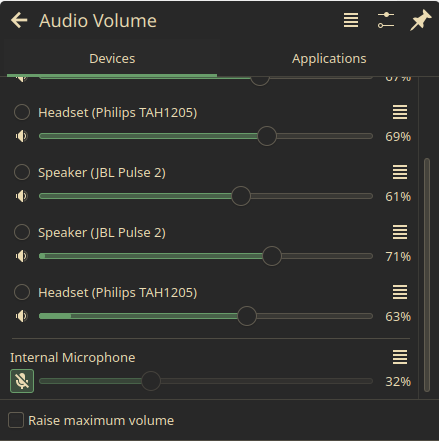
Issue was reported to PipeWire developers 5 days ago
pavucontrol and plasma-pa show duplicated sinks after resume or switching audio device profiles (#3414) · Issues · PipeWire / pipewire · GitLab
Commit patch created 4 days ago
pulse-server: set all change_mask flags when removing (820ca907) · Commits · PipeWire / pipewire · GitLab
currently awaiting a bugfix release
i have the same issue, is there a fix for this?
i have the same issue, is there a fix for this?
wait for the bugfix release.
is that same as waiting for regular update? just sudo -Syu ?
Yes. But ![]()
…isn’t a valid command. I suspect you meant:
sudo pacman -Syu
yeah sorry , typo
ok great, thx all for info
PipeWire Issue report has a workaround to clear multiple entries
systemctl --user restart plasma-plasmashell.serviceThis command can restore the applet to normal
If you want to restart pipewire only to remove unwanted entries, use this command:
systemctl --user restart pipewire.service
This works same as previous one but without restarting plasma shell.
this worked nicely, fixed audio issue as well
@ash.r couldnt use systemctl --user restart pipewire.service
got this error : Failed to restart pipewire.service: Unit pipewire.socket is masked.
Not to mention its a pretty clunky way to try to restart plasma.
Maybe it would be preferable to do
plasmashell --replace & disown
Then … you arent using pipewire?
It would also seem to me … this is an issue that would also be fixed by a simple reboot of course.
this command worked systemctl --user restart plasma-plasmashell.service
i didnt know it was command for pipewire, makes sense now why it didnt work
about why doesnt reboot work, i dont know as i tried to fix issue by restarting 3~4 tiimes, even tried power off/on but it didnt fix it
you can unmask first and then try again:
systemctl --user unmask pipewire.service
I haven’t tried it as my system is working fine with that command.
My audio input/output entries are duplicated in Plasma audio widget without connecting or disconnecting any audio device, this always happens after any update that include pipewire package.
The only solution is to run systemctl --user restart pipewire.service
This happens when pipewire is updated. Mine just was and the solution is to restart the service like described above.
It seems released already 0.3.77 · PipeWire / pipewire · GitLab
I hope we can get this quickly, bc the issue is pretty obstructive.