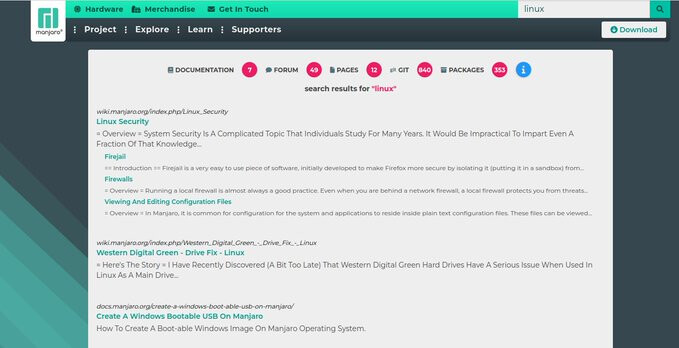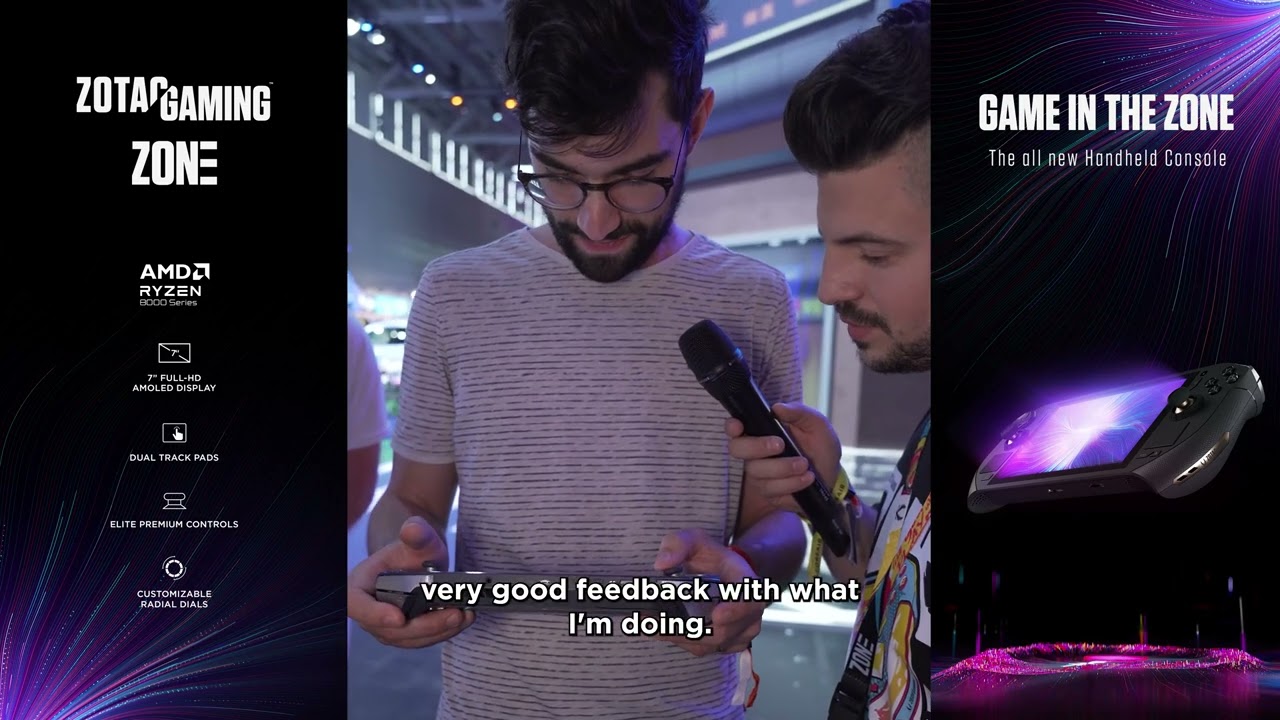Something is broken in the this update. Trying to play a video using vaapi results in no video (just a blue screen) with audio playing along.
mpv --hwdec=vaapi Demystifying\ Python\'s\ Async\ and\ Await\ Keywords.mp4
● Video --vid=1 (h264 1920x1080 59.9401 fps) [default]
● Audio --aid=1 --alang=eng (aac 2ch 44100 Hz 128 kbps) [default]
Using hardware decoding (vaapi).
[autoconvert] Converting vaapi[nv12] -> vaapi[bgr0]
[ffmpeg] filter: Hardware does not support output format bgr0.
[ffmpeg] filter: Failed to configure output pad on filter
[lavfi] failed to configure the filter graph
Cannot convert decoder/filter output to any format supported by the output.
Attempting next decoding method after failure of h264-vaapi.
AO: [pipewire] 44100Hz stereo 2ch floatp
[ffmpeg/video] h264: co located POCs unavailable
[ffmpeg/video] h264: co located POCs unavailable
VO: [gpu] 1920x1080 yuv420p
[vo/gpu/libplacebo] Allocation of size 8640K failed: VK_ERROR_OUT_OF_DEVICE_MEMORY!
[vo/gpu/libplacebo] Memory heaps supported by device:
[vo/gpu/libplacebo] 0: flags 0x1 size 4096M
[vo/gpu/libplacebo] 1: flags 0x0 size 11G
[vo/gpu/libplacebo] Memory pool 0:
[vo/gpu/libplacebo] Compatible types: 0x3
[vo/gpu/libplacebo] Optimal flags: 0x1
[vo/gpu/libplacebo] Slab 0: ffffffffffffffff x 4096: 0 used 0 res 256K alloc from heap 0, efficiency 100.00% [unknown]
[vo/gpu/libplacebo] Pool summary: 0 used 0 res 256K alloc, efficiency 100.00%, utilization 0.00%
[vo/gpu/libplacebo] Memory pool 1:
[vo/gpu/libplacebo] Compatible types: 0xffffffff
[vo/gpu/libplacebo] Required flags: 0x2
[vo/gpu/libplacebo] Optimal flags: 0x8
[vo/gpu/libplacebo] Buffer flags: 0x3
[vo/gpu/libplacebo] Slab 0: 0 x 3153K: 12M used 12M res 12M alloc from heap 1, efficiency 100.00% [unknown]
[vo/gpu/libplacebo] Slab 1: 0 x 3153K: 24M used 24M res 24M alloc from heap 1, efficiency 100.00% [unknown]
[vo/gpu/libplacebo] Slab 2: ffc0 x 3153K: 18M used 18M res 49M alloc from heap 1, efficiency 100.00% [unknown]
[vo/gpu/libplacebo] Pool summary: 55M used 55M res 86M alloc, efficiency 100.00%, utilization 64.29%
[vo/gpu/libplacebo] Memory summary: 55M used 55M res 86M alloc, efficiency 100.00%, utilization 64.10%, max page: 256M
[vo/gpu/libplacebo] Backtrace:
[vo/gpu/libplacebo] #0 0x00007fdf2df9a7f0 in +0x0 at /usr/lib/libplacebo.so.351+0xad7f0
[vo/gpu/libplacebo] #1 0x00007fdf2df9b0e2 in +0x0 at /usr/lib/libplacebo.so.351+0xae0e2
[vo/gpu/libplacebo] #2 0x00007fdf2df9baab in +0x0 at /usr/lib/libplacebo.so.351+0xaeaab
[vo/gpu/libplacebo] #3 0x00005563744606db in +0x0 at mpv+0x1276db
[vo/gpu/libplacebo] #4 0x00005563744419be in +0x0 at mpv+0x1089be
[vo/gpu/libplacebo] #5 0x0000556374444140 in +0x0 at mpv+0x10b140
[vo/gpu/libplacebo] #6 0x00005563744525be in +0x0 at mpv+0x1195be
[vo/gpu/libplacebo] #7 0x000055637445a245 in +0x0 at mpv+0x121245
[vo/gpu/libplacebo] #8 0x00005563743b935b in +0x0 at mpv+0x8035b
[vo/gpu/libplacebo] #9 0x0000556374457d5d in +0x0 at mpv+0x11ed5d
[vo/gpu/libplacebo] #10 0x00007fdf2ba969cb in +0x0 at /usr/lib/libc.so.6+0x969cb
[vo/gpu/libplacebo] #11 0x00007fdf2bb1aa0c in +0x0 at /usr/lib/libc.so.6+0x11aa0c
[vo/gpu/libplacebo] No slab to serve request for 2160K bytes (with alignment 0x400) in pool 0!
[vo/gpu/libplacebo] Allocation of size 2400K failed: VK_ERROR_OUT_OF_DEVICE_MEMORY!
[vo/gpu/libplacebo] Memory heaps supported by device:
[vo/gpu/libplacebo] 0: flags 0x1 size 4096M
[vo/gpu/libplacebo] 1: flags 0x0 size 11G
[vo/gpu/libplacebo] Memory pool 0:
[vo/gpu/libplacebo] Compatible types: 0x3
[vo/gpu/libplacebo] Optimal flags: 0x1
[vo/gpu/libplacebo] Slab 0: ffffffffffffffff x 4096: 0 used 0 res 256K alloc from heap 0, efficiency 100.00% [unknown]
[vo/gpu/libplacebo] Pool summary: 0 used 0 res 256K alloc, efficiency 100.00%, utilization 0.00%
[vo/gpu/libplacebo] Memory pool 1:
[vo/gpu/libplacebo] Compatible types: 0xffffffff
[vo/gpu/libplacebo] Required flags: 0x2
[vo/gpu/libplacebo] Optimal flags: 0x8
[vo/gpu/libplacebo] Buffer flags: 0x3
[vo/gpu/libplacebo] Slab 0: 0 x 3153K: 12M used 12M res 12M alloc from heap 1, efficiency 100.00% [unknown]
[vo/gpu/libplacebo] Slab 1: 0 x 3153K: 24M used 24M res 24M alloc from heap 1, efficiency 100.00% [unknown]
[vo/gpu/libplacebo] Slab 2: ffc0 x 3153K: 18M used 18M res 49M alloc from heap 1, efficiency 100.00% [unknown]
[vo/gpu/libplacebo] Pool summary: 55M used 55M res 86M alloc, efficiency 100.00%, utilization 64.29%
[vo/gpu/libplacebo] Memory summary: 55M used 55M res 86M alloc, efficiency 100.00%, utilization 64.10%, max page: 256M
[vo/gpu/libplacebo] Backtrace:
[vo/gpu/libplacebo] #0 0x00007fdf2df9a7f0 in +0x200000001 at /usr/lib/libplacebo.so.351+0xad7f0
[vo/gpu/libplacebo] #1 0x00007fdf2df9b0e2 in +0x200000001 at /usr/lib/libplacebo.so.351+0xae0e2
[vo/gpu/libplacebo] #2 0x00007fdf2df9baab in +0x200000001 at /usr/lib/libplacebo.so.351+0xaeaab
[vo/gpu/libplacebo] #3 0x00005563744606db in +0x200000001 at mpv+0x1276db
[vo/gpu/libplacebo] #4 0x00005563744419be in +0x200000001 at mpv+0x1089be
[vo/gpu/libplacebo] #5 0x0000556374444140 in +0x200000001 at mpv+0x10b140
[vo/gpu/libplacebo] #6 0x00005563744525be in +0x200000001 at mpv+0x1195be
[vo/gpu/libplacebo] #7 0x000055637445a245 in +0x200000001 at mpv+0x121245
[vo/gpu/libplacebo] #8 0x00005563743b935b in +0x200000001 at mpv+0x8035b
[vo/gpu/libplacebo] #9 0x0000556374457d5d in +0x200000001 at mpv+0x11ed5d
[vo/gpu/libplacebo] #10 0x00007fdf2ba969cb in +0x200000001 at /usr/lib/libc.so.6+0x969cb
[vo/gpu/libplacebo] #11 0x00007fdf2bb1aa0c in +0x200000001 at /usr/lib/libc.so.6+0x11aa0c
[vo/gpu/libplacebo] No slab to serve request for 600K bytes (with alignment 0x400) in pool 0!
[vo/gpu/libplacebo] Allocation of size 2400K failed: VK_ERROR_OUT_OF_DEVICE_MEMORY!
[vo/gpu/libplacebo] Memory heaps supported by device:
[vo/gpu/libplacebo] 0: flags 0x1 size 4096M
[vo/gpu/libplacebo] 1: flags 0x0 size 11G
[vo/gpu/libplacebo] Memory pool 0:
[vo/gpu/libplacebo] Compatible types: 0x3
[vo/gpu/libplacebo] Optimal flags: 0x1
[vo/gpu/libplacebo] Slab 0: ffffffffffffffff x 4096: 0 used 0 res 256K alloc from heap 0, efficiency 100.00% [unknown]
[vo/gpu/libplacebo] Pool summary: 0 used 0 res 256K alloc, efficiency 100.00%, utilization 0.00%
[vo/gpu/libplacebo] Memory pool 1:
[vo/gpu/libplacebo] Compatible types: 0xffffffff
[vo/gpu/libplacebo] Required flags: 0x2
[vo/gpu/libplacebo] Optimal flags: 0x8
[vo/gpu/libplacebo] Buffer flags: 0x3
[vo/gpu/libplacebo] Slab 0: 0 x 3153K: 12M used 12M res 12M alloc from heap 1, efficiency 100.00% [unknown]
[vo/gpu/libplacebo] Slab 1: 0 x 3153K: 24M used 24M res 24M alloc from heap 1, efficiency 100.00% [unknown]
[vo/gpu/libplacebo] Slab 2: ffc0 x 3153K: 18M used 18M res 49M alloc from heap 1, efficiency 100.00% [unknown]
[vo/gpu/libplacebo] Pool summary: 55M used 55M res 86M alloc, efficiency 100.00%, utilization 64.29%
[vo/gpu/libplacebo] Memory summary: 55M used 55M res 86M alloc, efficiency 100.00%, utilization 64.10%, max page: 256M
[vo/gpu/libplacebo] Backtrace:
[vo/gpu/libplacebo] #0 0x00007fdf2df9a7f0 in +0x200000001 at /usr/lib/libplacebo.so.351+0xad7f0
[vo/gpu/libplacebo] #1 0x00007fdf2df9b0e2 in +0x200000001 at /usr/lib/libplacebo.so.351+0xae0e2
[vo/gpu/libplacebo] #2 0x00007fdf2df9baab in +0x200000001 at /usr/lib/libplacebo.so.351+0xaeaab
[vo/gpu/libplacebo] #3 0x00005563744606db in +0x200000001 at mpv+0x1276db
[vo/gpu/libplacebo] #4 0x00005563744419be in +0x200000001 at mpv+0x1089be
[vo/gpu/libplacebo] #5 0x0000556374444140 in +0x200000001 at mpv+0x10b140
[vo/gpu/libplacebo] #6 0x00005563744525be in +0x200000001 at mpv+0x1195be
[vo/gpu/libplacebo] #7 0x000055637445a245 in +0x200000001 at mpv+0x121245
[vo/gpu/libplacebo] #8 0x00005563743b935b in +0x200000001 at mpv+0x8035b
[vo/gpu/libplacebo] #9 0x0000556374457d5d in +0x200000001 at mpv+0x11ed5d
[vo/gpu/libplacebo] #10 0x00007fdf2ba969cb in +0x200000001 at /usr/lib/libc.so.6+0x969cb
[vo/gpu/libplacebo] #11 0x00007fdf2bb1aa0c in +0x200000001 at /usr/lib/libc.so.6+0x11aa0c
[vo/gpu/libplacebo] No slab to serve request for 600K bytes (with alignment 0x400) in pool 0!
AV: 00:00:04 / 01:18:52 (0%) A-V: 0.000 Dropped: 2
Exiting... (Quit)
No issues with the same command as of the update on 14th. I’m on KDE plasma and have an Intel integrated graphics as well as NVIDIA GeForce RTX 3050 Ti Laptop GPU.
I also saw that the update have a comment about Nvidia settings manager stating something to the tune of “If you run into issues run nvidia-ctk cdi generate --output="/etc/cdi/nvidia.yaml"”. I’ve done that, but the issue persists.
Basic device info:
❯❯ inxi -zv2
System:
Kernel: 6.12.42-1-MANJARO arch: x86_64 bits: 64
Desktop: KDE Plasma v: 6.3.6 Distro: Manjaro Linux
Machine:
Type: Laptop System: ASUSTeK product: ASUS TUF Gaming F15 FX507ZE_FX577ZE
v: 1.0 serial: <superuser required>
Mobo: ASUSTeK model: FX507ZE v: 1.0 serial: <superuser required>
UEFI: American Megatrends LLC. v: FX507ZE.315 date: 06/17/2022
Battery:
ID-1: BAT1 charge: 44.3 Wh (72.9%) condition: 60.8/90.2 Wh (67.4%)
CPU:
Info: 14-core (6-mt/8-st) 12th Gen Intel Core i7-12700H [MST AMCP]
speed (MHz): avg: 676 min/max: 400/4600:4700:3500
Graphics:
Device-1: Intel Alder Lake-P GT2 [Iris Xe Graphics] driver: i915 v: kernel
Device-2: NVIDIA GA107M [GeForce RTX 3050 Ti Mobile] driver: nvidia
v: 580.76.05
Device-3: Sonix USB2.0 HD UVC WebCam driver: uvcvideo type: USB
Display: wayland server: X.org v: 1.21.1.18 with: Xwayland v: 24.1.8
compositor: kwin_wayland driver: X: loaded: nvidia unloaded: modesetting
gpu: i915,nvidia,nvidia-nvswitch resolution: 1: 1920x1080~60Hz
2: 1920x1080
API: OpenGL v: 4.6.0 compat-v: 4.5 vendor: intel mesa v: 25.1.7-arch1.1
renderer: Mesa Intel Iris Xe Graphics (ADL GT2)
Info: Tools: api: clinfo, eglinfo, glxinfo, vulkaninfo
de: kscreen-console,kscreen-doctor gpu: gputop, intel_gpu_top, lsgpu,
nvidia-settings, nvidia-smi wl: wayland-info x11: xdpyinfo, xprop, xrandr
Network:
Device-1: Intel Alder Lake-P PCH CNVi WiFi driver: iwlwifi
Device-2: Intel Ethernet I219-LM driver: e1000e
Device-3: Lite-On Dell Wireless Device driver: hid-generic,usbhid
type: USB
Drives:
Local Storage: total: 5.01 TiB used: 841.24 GiB (16.4%)
Info:
Memory: total: 16 GiB note: est. available: 15.24 GiB used: 5.13 GiB (33.7%)
Processes: 414 Uptime: 9m Shell: fish inxi: 3.3.38
Possible solution:
hwdec=vaapi-copy and auto works. vaapi-copy uses intel iGPU whereas auto uses nvdec (and Nvidia) for decoding. Something has changed between the updates, as vaapi worked before it – not sure what.
![]() You will need to rebuild any AUR Python packages that install files to site-packages or link to
You will need to rebuild any AUR Python packages that install files to site-packages or link to ![]() AUR (Arch User Repository) packages are neither supported by Arch nor Manjaro. Posts about them in Announcements topics are off-topic and will be flagged, moved or removed without warning.
AUR (Arch User Repository) packages are neither supported by Arch nor Manjaro. Posts about them in Announcements topics are off-topic and will be flagged, moved or removed without warning.