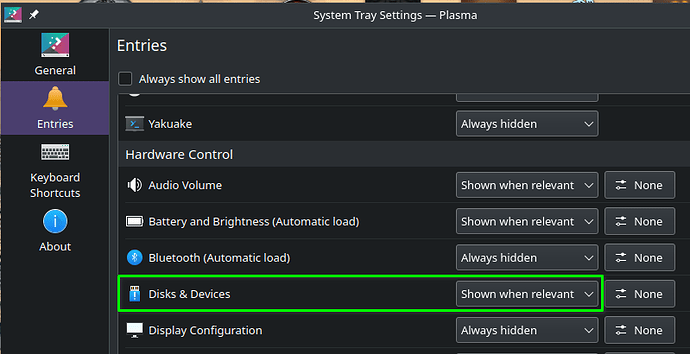Not really a solution but a workaround:
After Update 2022-02-14 I experienced the same issue.
I now use pamac/pacman for manjaro updates exclusively and for AUR I use yay.
That solved the problem for me cause yay finds updates that are, for whatever reason, not found by pamac.
Hi, serious issues with plasma after update:
most of the desktop-functionality broke:
Control-panel broke, no settings available,
OS: Manjaro Linux x86_64
Uptime: 31 secs
Shell: bash 5.1.16
DE: Plasma 5.24.2
WM: KWin
WM Theme: Breeze
Theme: Breeze Dark [Plasma], Breeze [GTK2/3]
Icons: breeze-dark [Plasma], breeze-dark [GTK2/3]
Terminal: konsole
(base) [bob@delta ~]$ gedit
Gtk-Message: 11:15:28.089: Failed to load module "appmenu-gtk-module"
** (gedit:2997): WARNING **: 11:15:28.405: Error loading plugin: libhspell.so.0: Kann die Shared-Object-Datei nicht öffnen: Datei oder Verzeichnis nicht gefunden
** (gedit:2997): WARNING **: 11:15:28.405: Error loading plugin: libnuspell.so.5: Kann die Shared-Object-Datei nicht öffnen: Datei oder Verzeichnis nicht gefunden
** (gedit:2997): WARNING **: 11:15:28.405: Error loading plugin: libvoikko.so.1: Kann die Shared-Object-Datei nicht öffnen: Datei oder Verzeichnis nicht gefunden
clearing plasma svg cache with multiple issues:
(base) [bob@delta ~]$ rm ~/.cache/*plasma* ; killall plasmashell && kstart5 plasmashell
rm: das Entfernen von '/home/bob/.cache/plasma.emojier' ist nicht möglich: Ist ein Verzeichnis
rm: das Entfernen von '/home/bob/.cache/plasmashell' ist nicht möglich: Ist ein Verzeichnis
Omitting both --window and --windowclass arguments is not recommended
(base) [bob@delta ~]$ kf.plasma.quick: Applet preload policy set to 1
qml: PlasmaExtras.ScrollArea is deprecated. Use PlasmaComponents3.ScrollView instead.
qt.svg: <input>:303:258: Could not add child element to parent element because the types are incorrect.
qt.svg: <input>:303:463: Could not add child element to parent element because the types are incorrect.
qt.svg: <input>:303:659: Could not add child element to parent element because the types are incorrect.
qt.svg: <input>:303:913: Could not add child element to parent element because the types are incorrect.
qt.svg: <input>:303:1049: Could not add child element to parent element because the types are incorrect.
qt.svg: <input>:303:1251: Could not add child element to parent element because the types are incorrect.
qt.svg: <input>:303:1453: Could not add child element to parent element because the types are incorrect.
qt.svg: <input>:303:1631: Could not add child element to parent element because the types are incorrect.
qt.svg: <input>:303:1739: Could not add child element to parent element because the types are incorrect.
qt.svg: <input>:303:1980: Could not add child element to parent element because the types are incorrect.
qt.svg: <input>:303:2223: Could not add child element to parent element because the types are incorrect.
trying to show an empty dialog
file:///usr/share/plasma/shells/org.kde.plasma.desktop/contents/views/Desktop.qml:118:19: QML Loader: Binding loop detected for property "height"
this and pages long errors concerning qml
Don`t even know where to start for debug…help please.
Try this:
KDE - ArchWiki (archlinux.org)
I’m not experiencing this issue… confirmed by plugging in my Ventoy USB Stick. Received both the plasmoid (plasma widget) popout and confirmed the unmounted device was listed in Dolphin.
What’s your use case? Do you focus more on using the Disks & Devices plasmoid or Dolphin?
click to see Dolphin related thoughts/details
I feel I had a similar experience once when my focus was on Dolphin, and for whatever reason after an update the “Removable Device” list/grouping in Dolphin was absent/hidden. The fix for that was to…
- r-click in the empty space under Places/Remote/etc…
- enable “Show Hidden Places”
- r-click the “Removable Devices” list/grouping header and set it to NOT be hidden
- optionally repeat steps 1 & 2, but this time to re-hide/uncheck “Show Hidden Places”
Then I was able to see and mount/unmount freshly plugged in devices through Dolphin once again.
click to see Disks & Devices plasmoid thoughts/details
The Disks & Devices plasmoid itself has configuration in it’s hamburger menu that controls what it shows and whether it pops out on device insertion.
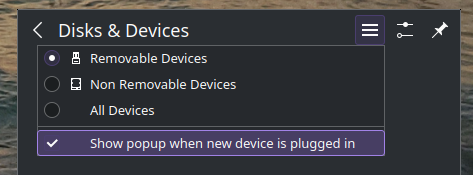
If you don’t see the plasmoid anymore (either in the system tray by default, or in the “hidden list”; clicking the “up arrow” to see more), then you’ll want to:
- click the “up arrow” to launch the “hidden”/
Status & Notificationsplasmoid so you can click the top icon to launchConfigure Systems Tray
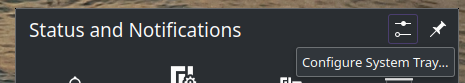
- then within the “Entries” tab, make sure
Disks & Devices(under the “Hardware Control” section) entry is NOT set to Always Hidden… whether you chose Always Show or Show When Relevant is up to your preferences.
It may also be worth checking your System Settings=>Removable Storage=>Removable Devices settings to ensure everything there is set as you expect.
After the update my laptop frequently starts with the touchpad not working. That used to happen before the update very occasionally, but now it’s almost every time. If run the command sudo modprobe -r i2c_hid_acpi && sudo modprobe i2c_hid_acpi then I can make it start working, but I don’t wanna have to do that every time (especially because then my touchpad starts with the default setting, which for me are really bad).
I have a Lenovo Yoga 6, by the way.
I lost access to all my passwords because of the update of the package gnome-passwordsafe (that’s the name of the package, but the app changed its name to secrets). It turns out the program didn’t “remember” where my passwords were stored, neither did I (my bad, I know).
I downgraded gnome-passwordsafe-6.1-2 to gnome-passwordsafe-5.1-1 , and I immediately recovered all of my passwords. Clearly wherever the path to my .kdbx file was, it was still stored on my computer and it wasn’t deleted by the update.
It turns gnome-passwordsafe stored the location of the passwords file in dconf system, so even if you face this problem, but can’t downgrade for any reason, try any of these two commands:
gsettings get "org.gnome.PasswordSafe" last-opened-database;
gsettings get "org.gnome.PasswordSafe" last-opened-list;
That should give you the path to your passwords.
I did the same to confirm. For now I’m going to wait a few days to see if something gets fixed, and if not install the flatpak. Thanks for saying that works. I only use Atom when doing things with Ansible and right now I don’t have anything big to do
I too noticed pamac wasn’t finding AUR updates a bit ago. It was before this update. I knew Chrome had a 0-day patched and when I never saw an update notice in my tray, I looked in pamac but nothing showed. I ran yay and had 7 AUR updates. That was mentioned on another thread so hopefully they’re aware
Yep, this worked. The desktop file I changed was in /usr/share/applications. I added the --no-sandbox --disable-gpu-sandbox at the end of the Exec line
The files is Keepass data files. Are you sure those are related to gnome?
Hi!!
After this update I’ve realized that every time I wake up my 2 computers (Desktop & laptop) from sleep the mouse loses its natural scrolling feature, I’ve to enable again. Weird…
I tried editing in “Edit applications” in KDE menu, but for some reason didn’t work. So changing teams.desktop in /usr/share/applications is the way, as you suggested
Not quite. I had planned to fiddle some more before there was a stable ISO release. The next nightly development GNOME ISO will at least include Manjaro branding /theming again.
The purpose of stripping down the minimal ISOs is in preparation for new things we have planned for the installer. Stay tuned for more news.
If anyone has more feedback regarding this, please create a new topic in Feedback for more discussion. We are of course open to feedback and welcome suggestions from users.
EDIT: @Chrysostomus and I made some improvements to the GNOME ISO’s. @phil should be spinning up new 21.2.4 ISO’s soon.
I had some trouble opening spyder. “Fixed” it by downgrading python-mccabe from 0.7.0-1 to 0.6.1-11.
pkg_resources.ContextualVersionConflict: (mccabe 0.7.0 (/usr/lib/python3.10/site-packages), Requirement.parse('mccabe<0.7.0,>=0.6.0'), {'flake8'})
Hi, thank you for your help. I had different problem - I could see the media, but I couldn’t mount it.
Problem was, as I figured out, in fstab file. There was a line for /dev/sdc what was completely wrong and also I don’t know why there was this line.
Repairing fstab file solved problem.
Absolutely. The description of the program from their readme in gitlab:
Secrets is a password manager which integrates perfectly with the GNOME desktop and provides an easy and uncluttered interface for the management of password databases.
(…)
Features:
Create or import KeePass safes
It asks you to create a KeePass file once, saves its location in dconf, and then never asks you about it again if you don’t want to. That’s how I forgot about the location of said file. Since the program changed its name, the schema also changed.
Searching the forum, I’ve found a similar issue:
I’ve not the 40-libinput.conf inside /usr/share/X11/xorg.conf.d. So, I understand that I should create it, however I don’t know what stuff I should put in it (in addition of the suggested solution, of course).
Any idea? ![]()
Hi! Can not use subshell in mc (MidnightCommander) with ctrl+o after the latest update:
Subshell closing immediately after pressing any key and mc returns it’s panels…
>>> mc --version
GNU Midnight Commander 4.8.27
Built with GLib 2.70.2
Built with S-Lang 2.3.2 with terminfo database
With builtin Editor
With subshell support as default
With support for background operations
With mouse support on xterm and Linux console
With support for X11 events
With internationalization support
With multiple codepages support
With ext2fs attributes support
Virtual File Systems:
cpiofs, tarfs, sfs, extfs, ftpfs, sftpfs, fish, smbfs
Data types:
char: 8; int: 32; long: 64; void *: 64; size_t: 64; off_t: 64;
Wanted to show a gif or a video of a bug, but don’t know how to attach it here…
Also, if any additional info is required, please, mention…
I’m not familiar with the internal workings of KDE. I don’t see kdebase-runtime as a user or group. What did you remove, exactly? Thanks!
kdebase-runtime is an old and long since removed KDE4 package. You can remove it:
sudo pacman -Rs kdebase-runtime && sudo pacman -Syyu