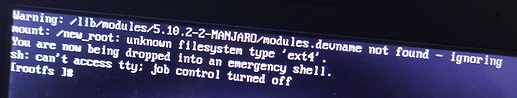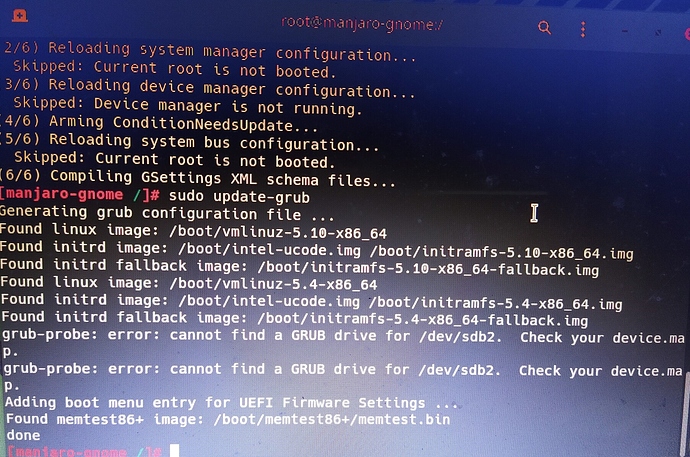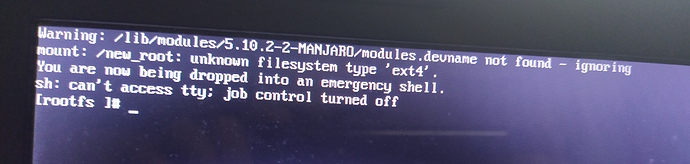Hi!
I had Manjaro 20.2 on my Dell Inspiron. Today morning, I logged in and received a big update ( >1 GB). I started the update accepting the default selections, and while installing there was only one warning prompt regarding NVIDIA driver, which I ignored. I did not check the logs in package manager, so cannot say whether there were other problems.
After it completed, I was told to reboot to finish the update. I did that, and received a terminal screen:
I searched for a bit online, and in all related threads people seem to be able to run commands. I failed, but also, I haven’t seen the 2nd error in the threads I’ve come across. After using it for 2-3 months, not sure why it is suddenly giving file system errors.
So, my questions are this:
- What is the problem, and how can I avoid this in future?
- How can I fix this issue for now? (I really don’t want to format and reinstall)
- Is all my data gone? If not, how can I recover those?
I’m pretty new to Linux, so I’ll much appreciate if you answer in a easy to understand way.
Thank you!