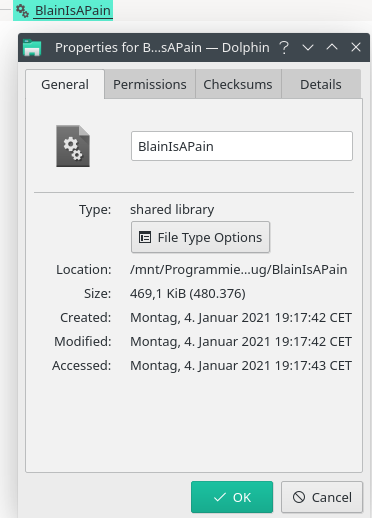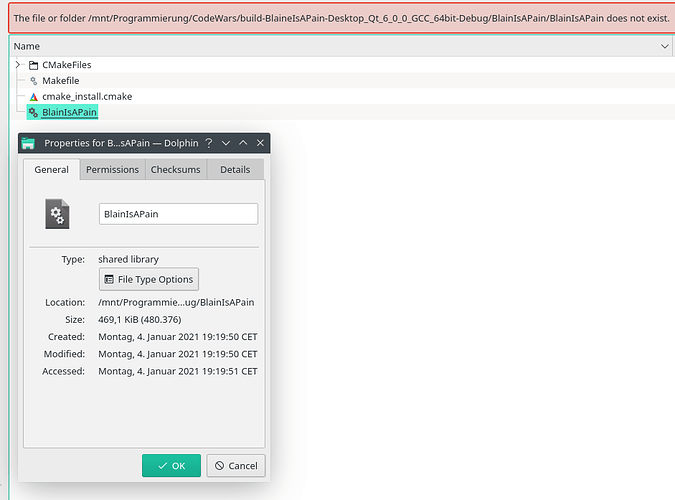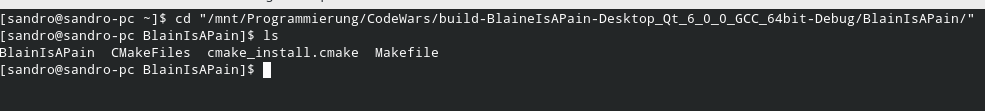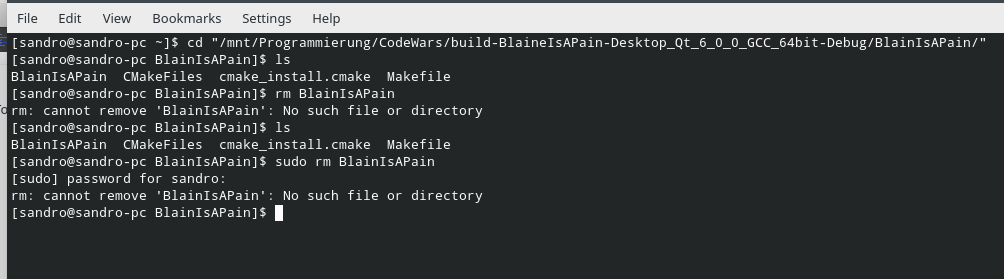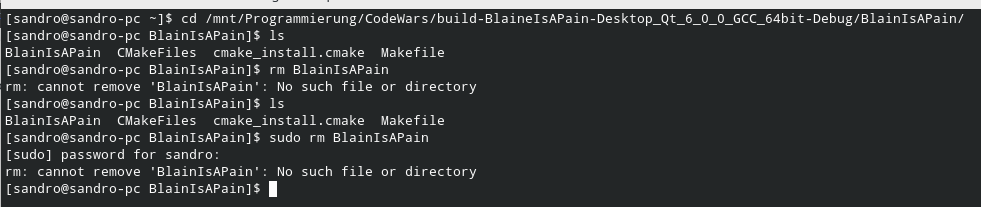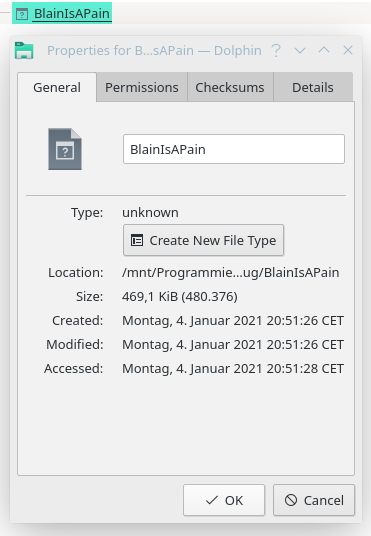Ok this is very weired.
Yesterday I run the latest updates in Manjaro. Today I tried to code with it.
The Issue I have only occurs on an mnt connection.
I connect to my NAS server like this in fstab:
//192.168.178.25/Programmierung /mnt/Programmierung cifs username=sandro,password=########,iocharset=utf8,uid=1000,gid=1000,file_mode=0777,dir_mode=0777,nobrl 0 0
This all works fine as always.
Now I compile code and debug it in C++.
So after compilation with g++ I get a file on the server:
Then I debug it with GDB.
Now I fix some code and compile again. (The old file is on the Server and should be erased and created again).
Now compile again fails because the file is not getting deleted way or sth from the file system. The file is still there but when I try to delete I see this:
Also in the command line this file is still listed in the folder:
If I try to delete via command line I get this:
Now If I reboot the system the file is gone from the filesystem.
Any ideas what I can do?
As a work around I compile the code now under home. It only happens with mnt connection.
As a side node the update I did in the morning hat this issue:
And fixed that one with Manjaro Boot CD and commands:
sudo manjaro-chroot -a
sudo pacman -Syyu
pacman -S linux510
exit