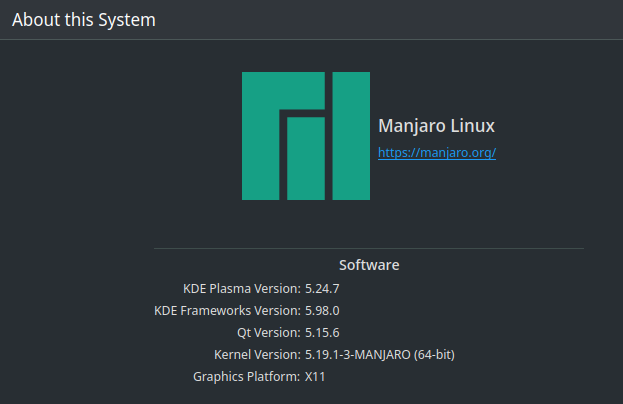Folks, I have some good news.  Thanks to the Upper Grandmaster of the Secret Order of the Manjaruminati, @philm, those of us who chose to skip the update from Plasma 5.24.6 to Plasma 5.25.5 now have the ability to install the updated Plasma 5.24.7 LTS. @philm was so kind as to build the packages on the GitHub server and to make them available here.
Thanks to the Upper Grandmaster of the Secret Order of the Manjaruminati, @philm, those of us who chose to skip the update from Plasma 5.24.6 to Plasma 5.25.5 now have the ability to install the updated Plasma 5.24.7 LTS. @philm was so kind as to build the packages on the GitHub server and to make them available here. 
So if you’ve skipped the upgrade from 5.24.6 to 5.25.5 but you want to upgrade to the newest 5.24.7 LTS, then here’s what you need to do… 
P.S.: Make sure you create a backup first!
First, get the file plasma-5.24.7-LTS.zip from the link above — you only need that one file.
Now, I have personally opted to create a local repository under /var/cache/pacman/, but you can use a directory in your $HOME if you like. Note that if you do put it under /var, then it’s best to become root first… 
su -
… or, for those of you who’ve disabled the root account, … 
sudo su -
Given that on my system here, I’ve put the new local repo under the /var hierarchy, I will be continuing this HowTo with the methodology as I have done things here — I’m sure you can adapt this to your own needs. 

mkdir /var/cache/pacman/plasma-lts
cd /var/cache/pacman/plasma-lts
mv /home/your-username-here/Downloads/plasma-5.24.7-LTS.zip ./
unzip plasma-5.24.7-LTS.zip
repo-add plasma-lts.db.tar.xz *.zst
cp /etc/pacman.conf /etc/pacman.conf.bak
nano /etc/pacman.conf
At this point, you’re going to have to make sure that you first and foremost comment out the line for ignoring the plasma group… 
#IgnoreGrp = plasma
Next, look for the section where the repos are being defined, and add your own local repo between the [core] section and the [extra] section… 
[core]
Include = /etc/pacman.d/mirrorlist
[plasma-lts] # ← new section
Server=file:///var/cache/pacman/plasma-lts # ← new section
SigLevel = Optional TrustAll # ← new section
[extra]
Include = /etc/pacman.d/mirrorlist
[community]
Include = /etc/pacman.d/mirrorlist
Save the file — if you’re not familiar with nano, press Ctrl+O followed by Enter and then exit the editor with Ctrl+X.
Next, log out of Plasma completely — you have to be looking at the SDDM login screen — and switch to a tty with Ctrl+Alt+F2. Log in as yourself and issue the command to update your system… 
sudo pacman -Syu
After this step, it is not strictly necessary to reboot, but it might be a good idea nevertheless. 
Once again, a big Thank You to @philm for making this possible. 





![]()
![]()