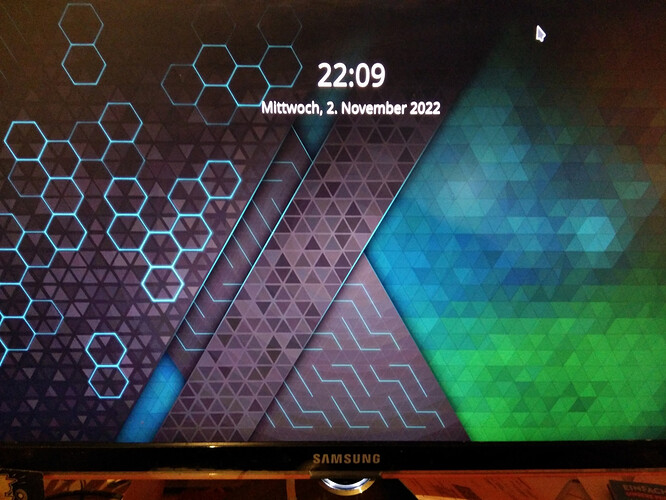@philm You missed to paste to Poll vote.
Check again. ![]()
After this update I’m experiencing a small issue with KDE:
The Konsole and Kate windows got very small and centered - I just need to resize them again, so no real issue, but anoying nevertheless…
EDIT: i found the answer: yes, you can remove it.
a second check is to boot with “acpi_backlight=video” added to the kernel commandline and then run “ls /sys/class/backlight” again, if you now additionally also have an “acpi_video0” entry then your laptop should work fine with 6.1
I have an affected “amdgpu_bl0”.
After setting “acpi_backlight=video” I get a good result now showing “acpi_video0 amdgpu_bl0”
SO, do I now remove the kernel param “acpi_backlight=video” ? or leave it?
Those who still have issues with Plasma can check this out:KDE plasma bugs after each update [Stable Update] 2022-09-12 - #104 by Aragorn
My Terminal no longer works after update.
Just a message appears in Terminal:
Warning: Program '/bin/bash' crashed.
Japanese method input via fcitx was working before update, and not after ![]()
Strangely enough, it appears to start, but the shortcut does not switch to the Japanese input.
I’m on KDE btw.
Installed packages are: fcitx, fgxitx-mozc fcitx-qt5 fcitx-configtool
It is always better to open a fresh topic for your issue @Sarah maybe here: Support - Manjaro Linux Forum. Also state which desktop environment is used as it would be wild guessing otherwise …
Here some quick search on that issue with KDE @Sarah
https://bugs.kde.org/show_bug.cgi?id=457149
https://groups.google.com/g/fcitx-announce/c/eVDQT3tKBRE
Try to migrate to fcitx5 …
I dont see how this Topics/Links fixing my problem.
I dont use differend accounts on Manjaro KDE, i have my main account only. I also just normally start the Terminal… nothing special here (no additional app start, just the console) and the console is unusable.
Well, maybe this: Konsole "/bin/bash" crashed? / Applications & Desktop Environments / Arch Linux Forums @Kobold I’m sure there is some solution for it … most likely a readline and locale issue.
Since this update xbox one controller stopped working in wine games, it works when I test it in kde settings and in chrome online tester. Native linux games (atleast the ones I have) work fine.
Gamepad is also missing from /dev/input/by-id/, so it’s like evdev api is not working.
I tried downgrading sdl2, but it didn’t help.
Edit: seems to only happen with xpadneo kernel driver, I will raise the issue there.
The same happened to me with Konsole first time -now it remembers the sizeI left it at.
After the update my external monitor was limited to 3840x1600@30Hz, it is connected via USB-C to my ThinkPad X1 Carbon 7th Gen and I couldn’t get it to work at 60Hz as it did before.
After a couple minutes of googling I deleted ~/.config/monitors.xml and rebooted. And 60Hz was working again.
Everything else went absolutely smoothly. ![]()
As others I have issue with monitors. Two of three are working…when I unplug one, the other will go online. (nvidia a KDE)
Not a real problem but after the update the wallpaper of my lockup screen changed.
Looks kinda cool, but why?
This update fixed a lot of the problems I had with the previous version, maybe even all of them but I need to use it longer to see what comes up. So far, great update!
Thank you <3
A few minor problems, Libre Office initially opens almost minimized in the upper left hand corner, reported with previous update. Once I expand the window it’s fine after that. Several KDE apps, Dolphin, Kpat, Digikam, Konsole as examples open small. Again I maximize them and they are fine. I briefly saw that Pamac reported 166 updates, but Pacman had 266, I may have the actual numbers wrong.