I tried to experiment with settings.ini and other files in the folder like assets and gtk.css, colors.css, window_decorations.css but no luck, issue persisted. So I renamed ~/.config/gtk-3.0/ to ~/.config/gtk-3.0.bak, changed gtk settings from UI to Breath and back to the WhiteSur-light. It created again a clean ~/.config/gtk-3.0/ folder.
I restarted the system and the issue is gone. My guess is: the fault was in gtk.css which pointed to window_decorations.css and that pointed to assets folder, which had invisible buttons svg files. Probably some fallback after old settings. The new gtk.css also is pointing to that file now, but the file is gone, as well with the assets folder, so decorations are taken from the chosen gtk theme.
So to sum up. Before I had in ~/.config/gtk-3.0/
assets/ - folder with faulty svg files
bookmarks
colors.css
gtk.css - pointing to colors.css and window_decorations.css
settings.ini
window_decorations.css - pointing to assets folder
After the ~/.config/gtk-3.0/ was restored to default state, all I see inside are:
colors.css
gtk.css - again, still pointing to colors.css and window_decorations.css
settings.ini
Also, comparing the old settings. ini and the the new one, I noticed only change in one line:
OLD:
gtk-modules=colorreload-gtk-module:appmenu-gtk-module:window-decorations-gtk-module
NEW:
gtk-modules=appmenu-gtk-module:colorreload-gtk-module
So the culprit here was probably this window-decorations-gtk-module which needed additional css file which needed additional folder, which had broken files.
I hope this makes sense  .
.
I guess bookmars file has to be copied over to new gtk-3.0 settings, since it has bookmarks for gtk file explorer, which I want to keep.
Thanks @bogdancovaciu for pointing me to the right configs.
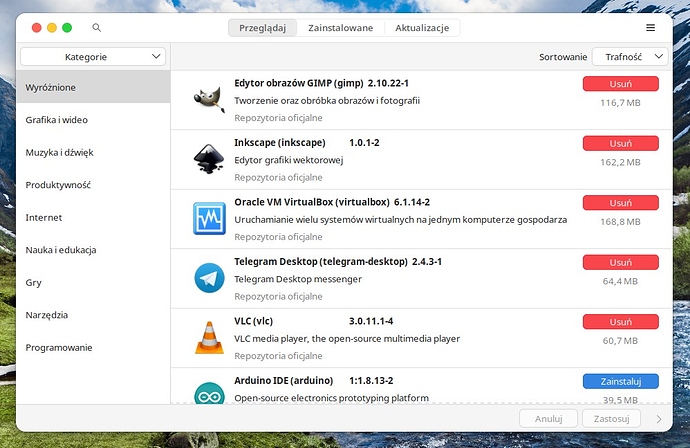
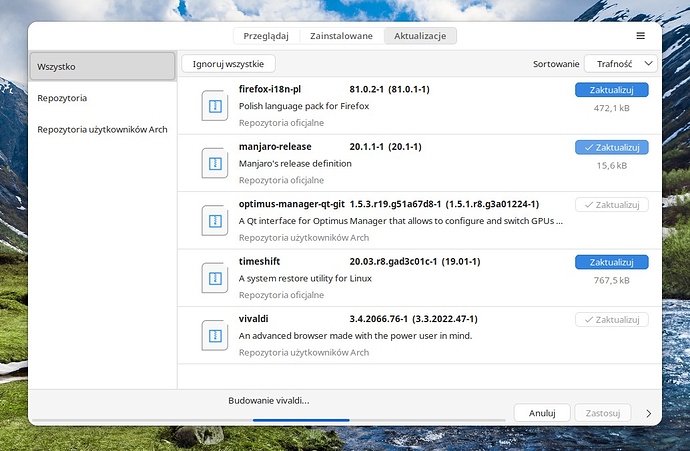
 .
. .
.