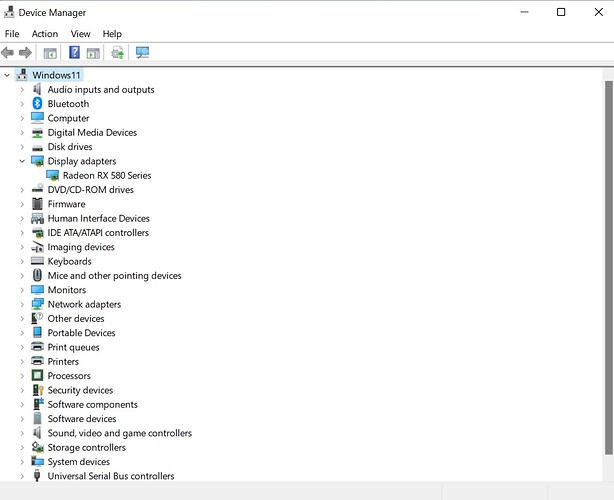Powercolor Red Dragon RX 580 is giving display corruption in Manjaro.
The graphics card works under Windows 11 without corruption.
The integrated graphics adapter works under Manjaro without corruption.
The issue seems to happen spontaneously. I believe it begins with the screen briefly briefly going black.
The issue began as soon as Manjaro was booted with the graphics card installed.
The corruption appears as horizontal blocks of flickering static
System:
Kernel: 5.15.55-1-MANJARO arch: x86_64 bits: 64 compiler: gcc v: 12.1.0
parameters: BOOT_IMAGE=/boot/vmlinuz-5.15-x86_64
root=UUID=3c0a0710-4b10-4ce3-8e02-e2205254503a rw quiet
resume=UUID=8e200f12-4c57-483b-a3a1-1c35cecc0a7f udev.log_priority=3
Desktop: KDE Plasma v: 5.24.6 tk: Qt v: 5.15.5 wm: kwin_x11 vt: 1 dm: SDDM
Distro: Manjaro Linux base: Arch Linux
Machine:
Type: Desktop System: Gigabyte product: Z490 VISION D v: -CF
serial: <superuser required>
Mobo: Gigabyte model: Z490 VISION D serial: <superuser required>
UEFI: American Megatrends v: F21 date: 11/24/2021
Memory:
RAM: total: 31.27 GiB used: 2.93 GiB (9.4%)
RAM Report:
permissions: Unable to run dmidecode. Root privileges required.
CPU:
Info: model: Intel Core i7-10700K bits: 64 type: MT MCP arch: Comet Lake
gen: core 10 built: 2020 process: Intel 14nm family: 6 model-id: 0xA5 (165)
stepping: 5 microcode: 0xF0
Topology: cpus: 1x cores: 8 tpc: 2 threads: 16 smt: enabled cache:
L1: 512 KiB desc: d-8x32 KiB; i-8x32 KiB L2: 2 MiB desc: 8x256 KiB
L3: 16 MiB desc: 1x16 MiB
Speed (MHz): avg: 799 high: 801 min/max: 800/5100 scaling:
driver: intel_pstate governor: powersave cores: 1: 800 2: 800 3: 800 4: 800
5: 800 6: 798 7: 800 8: 800 9: 801 10: 800 11: 800 12: 800 13: 800 14: 800
15: 800 16: 800 bogomips: 121639
Flags: 3dnowprefetch abm acpi adx aes aperfmperf apic arat
arch_capabilities arch_perfmon art avx avx2 bmi1 bmi2 bts clflush clflushopt
cmov constant_tsc cpuid cpuid_fault cx16 cx8 de ds_cpl dtes64 dtherm dts
ept ept_ad erms est f16c flexpriority flush_l1d fma fpu fsgsbase fxsr ht
hwp hwp_act_window hwp_epp hwp_notify ibpb ibrs ibrs_enhanced ida intel_pt
invpcid invpcid_single lahf_lm lm mca mce md_clear mmx monitor movbe mpx
msr mtrr nonstop_tsc nopl nx ospke pae pat pbe pcid pclmulqdq pdcm pdpe1gb
pebs pge pku pln pni popcnt pse pse36 pts rdrand rdseed rdtscp rep_good
sdbg sep smap smep smx ss ssbd sse sse2 sse4_1 sse4_2 ssse3 stibp syscall
tm tm2 tpr_shadow tsc tsc_adjust tsc_deadline_timer vme vmx vnmi vpid
x2apic xgetbv1 xsave xsavec xsaveopt xsaves xtopology xtpr
Vulnerabilities:
Type: itlb_multihit status: KVM: VMX disabled
Type: l1tf status: Not affected
Type: mds status: Not affected
Type: meltdown status: Not affected
Type: mmio_stale_data mitigation: Clear CPU buffers; SMT vulnerable
Type: spec_store_bypass
mitigation: Speculative Store Bypass disabled via prctl and seccomp
Type: spectre_v1
mitigation: usercopy/swapgs barriers and __user pointer sanitization
Type: spectre_v2 status: Vulnerable: eIBRS with unprivileged eBPF
Type: srbds mitigation: Microcode
Type: tsx_async_abort status: Not affected
Graphics:
Device-1: AMD Ellesmere [Radeon RX 470/480/570/570X/580/580X/590]
vendor: Tul / PowerColor driver: amdgpu v: kernel arch: GCN 4
process: GF 14nm built: 2016-20 pcie: gen: 3 speed: 8 GT/s lanes: 16
ports: active: DP-1 empty: DVI-D-1,HDMI-A-1 bus-ID: 01:00.0
chip-ID: 1002:67df class-ID: 0300
Device-2: Microsoft LifeCam HD-3000 type: USB
driver: snd-usb-audio,uvcvideo bus-ID: 1-3:2 chip-ID: 045e:0810
class-ID: 0102
Display: x11 server: X.Org v: 21.1.4 compositor: kwin_x11 driver: X:
loaded: amdgpu unloaded: modesetting alternate: fbdev,vesa gpu: amdgpu
display-ID: :0 screens: 1
Screen-1: 0 s-res: 3840x2160 s-dpi: 96 s-size: 1016x571mm (40.00x22.48")
s-diag: 1165mm (45.88")
Monitor-1: DP-1 mapped: DisplayPort-0 model: HP U28 4K HDR
serial: <filter> built: 2022 res: 3840x2160 hz: 60 dpi: 157 gamma: 1.2
size: 621x341mm (24.45x13.43") diag: 708mm (27.9") ratio: 16:9 modes:
max: 3840x2160 min: 720x400
OpenGL: renderer: AMD Radeon RX 580 Series (polaris10 LLVM 14.0.6 DRM 3.42
5.15.55-1-MANJARO)
v: 4.6 Mesa 22.1.3 direct render: Yes
Audio:
Device-1: Intel Comet Lake PCH cAVS vendor: Gigabyte driver: snd_hda_intel
v: kernel bus-ID: 1-3:2 alternate: snd_soc_skl,snd_sof_pci_intel_cnl
chip-ID: 045e:0810 class-ID: 0102 bus-ID: 00:1f.3 chip-ID: 8086:06c8
class-ID: 0403
Device-2: AMD Ellesmere HDMI Audio [Radeon RX 470/480 / 570/580/590]
vendor: Tul / PowerColor driver: snd_hda_intel v: kernel pcie: gen: 3
speed: 8 GT/s lanes: 16 bus-ID: 01:00.1 chip-ID: 1002:aaf0 class-ID: 0403
Device-3: Microsoft LifeCam HD-3000 type: USB
driver: snd-usb-audio,uvcvideo
Sound Server-1: ALSA v: k5.15.55-1-MANJARO running: yes
Sound Server-2: JACK v: 1.9.21 running: no
Sound Server-3: PulseAudio v: 16.1 running: yes
Sound Server-4: PipeWire v: 0.3.56 running: yes
Network:
Device-1: Intel Comet Lake PCH CNVi WiFi driver: iwlwifi v: kernel
bus-ID: 00:14.3 chip-ID: 8086:06f0 class-ID: 0280
IF: wlo1 state: up mac: <filter>
IP v4: <filter> type: noprefixroute scope: global broadcast: <filter>
IP v6: <filter> type: noprefixroute scope: link
Device-2: Intel Ethernet I219-V vendor: Gigabyte driver: e1000e v: kernel
port: N/A bus-ID: 00:1f.6 chip-ID: 8086:0d4d class-ID: 0200
IF: eno2 state: down mac: <filter>
Device-3: Intel Ethernet I225-V vendor: Gigabyte driver: igc v: kernel
pcie: gen: 2 speed: 5 GT/s lanes: 1 port: N/A bus-ID: 05:00.0
chip-ID: 8086:15f3 class-ID: 0200
IF: enp5s0 state: down mac: <filter>
IF-ID-1: tun0 state: unknown speed: 10 Mbps duplex: full mac: N/A
IP v4: <filter> scope: global
Message: Output throttled. IPs: 2; Limit: 10; Override: --limit [1-x;-1 all]
WAN IP: <filter>
Bluetooth:
Device-1: Intel AX201 Bluetooth type: USB driver: btusb v: 0.8
bus-ID: 1-14:8 chip-ID: 8087:0026 class-ID: e001
Report: rfkill ID: hci0 rfk-id: 0 state: up address: see --recommends
Logical:
Message: No logical block device data found.
RAID:
Message: No RAID data found.
Drives:
Local Storage: total: 8.24 TiB used: 241.28 GiB (2.9%)
SMART Message: Unable to run smartctl. Root privileges required.
ID-1: /dev/nvme0n1 maj-min: 259:0 vendor: Western Digital
model: WD Blue SN570 1TB size: 931.51 GiB block-size: physical: 512 B
logical: 512 B speed: 31.6 Gb/s lanes: 4 type: SSD serial: <filter>
rev: 234100WD temp: 47.9 C scheme: GPT
ID-2: /dev/nvme1n1 maj-min: 259:1 vendor: Western Digital
model: WD Blue SN570 1TB size: 931.51 GiB block-size: physical: 512 B
logical: 512 B speed: 31.6 Gb/s lanes: 4 type: SSD serial: <filter>
rev: 234100WD temp: 39.9 C scheme: GPT
ID-3: /dev/nvme2n1 maj-min: 259:2 vendor: Western Digital
model: WD Blue SN570 1TB size: 931.51 GiB block-size: physical: 512 B
logical: 512 B speed: 31.6 Gb/s lanes: 4 type: SSD serial: <filter>
rev: 234100WD temp: 46.9 C scheme: GPT
ID-4: /dev/sda maj-min: 8:0 vendor: Western Digital
model: WD60EZAZ-00SF3B0 size: 5.46 TiB block-size: physical: 4096 B
logical: 512 B speed: 6.0 Gb/s type: HDD rpm: 5400 serial: <filter>
rev: 0A80 scheme: GPT
ID-5: /dev/sdb maj-min: 8:16 type: USB vendor: Kingston
model: DataTraveler 3.0 size: 57.75 GiB block-size: physical: 512 B
logical: 512 B type: N/A serial: <filter> rev: PMAP scheme: GPT
SMART Message: Unknown USB bridge. Flash drive/Unsupported enclosure?
Message: No optical or floppy data found.
Partition:
ID-1: / raw-size: 896.9 GiB size: 881.75 GiB (98.31%) used: 30.86 GiB (3.5%)
fs: ext4 dev: /dev/nvme2n1p2 maj-min: 259:8 label: N/A
uuid: 3c0a0710-4b10-4ce3-8e02-e2205254503a
ID-2: /boot/efi raw-size: 300 MiB size: 299.4 MiB (99.80%)
used: 316 KiB (0.1%) fs: vfat dev: /dev/nvme2n1p1 maj-min: 259:7
label: NO_LABEL uuid: 62A6-59A3
ID-3: /run/media/user/282ACA6E2ACA3898 raw-size: 930.8 GiB
size: 930.8 GiB (100.00%) used: 209.76 GiB (22.5%) fs: ntfs
dev: /dev/nvme0n1p3 maj-min: 259:5 label: N/A uuid: 282ACA6E2ACA3898
ID-4: /run/media/user/EXT4-HDD raw-size: 1.05 TiB
size: 1.05 TiB (100.00%) used: 2 MiB (0.0%) fs: exfat dev: /dev/sda4
maj-min: 8:4 label: EXT4-HDD uuid: 8061-43CE
ID-5: /run/media/user/ExFAT-HDD raw-size: 2.31 TiB
size: 2.31 TiB (100.00%) used: 5 MiB (0.0%) fs: exfat dev: /dev/sda5
maj-min: 8:5 label: ExFAT-HDD uuid: EE7D-1456
ID-6: /run/media/user/MACOS RECOV raw-size: 57.75 GiB
size: 57.73 GiB (99.98%) used: 669.3 MiB (1.1%) fs: vfat dev: /dev/sdb1
maj-min: 8:17 label: MACOS RECOV uuid: 1D08-1931
Swap:
Kernel: swappiness: 60 (default) cache-pressure: 100 (default)
ID-1: swap-1 type: partition size: 34.31 GiB used: 0 KiB (0.0%)
priority: -2 dev: /dev/nvme2n1p3 maj-min: 259:9 label: swap
uuid: 8e200f12-4c57-483b-a3a1-1c35cecc0a7f
Unmounted:
ID-1: /dev/nvme0n1p1 maj-min: 259:3 size: 100 MiB fs: vfat label: N/A
uuid: 2CC6-0E05
ID-2: /dev/nvme0n1p2 maj-min: 259:4 size: 16 MiB fs: <superuser required>
label: N/A uuid: N/A
ID-3: /dev/nvme0n1p4 maj-min: 259:6 size: 611 MiB fs: ntfs label: N/A
uuid: 4CDCC914DCC8F8EA
ID-4: /dev/sda1 maj-min: 8:1 size: 16 MiB fs: <superuser required>
label: N/A uuid: N/A
ID-5: /dev/sda2 maj-min: 8:2 size: 1.05 TiB fs: ntfs label: NTFS-HDD
uuid: 54443EEF443ED388
ID-6: /dev/sda3 maj-min: 8:3 size: 1.05 TiB fs: exfat label: APFS-HDD
uuid: F058-84EA
USB:
Hub-1: 1-0:1 info: Hi-speed hub with single TT ports: 16 rev: 2.0
speed: 480 Mb/s chip-ID: 1d6b:0002 class-ID: 0900
Device-1: 1-3:2 info: Microsoft LifeCam HD-3000 type: Video,Audio
driver: snd-usb-audio,uvcvideo interfaces: 4 rev: 2.0 speed: 480 Mb/s
power: 500mA chip-ID: 045e:0810 class-ID: 0102
Hub-2: 1-7:3 info: Realtek RTS5411 Hub ports: 4 rev: 2.1 speed: 480 Mb/s
power: 100mA chip-ID: 0bda:5411 class-ID: 0900
Hub-3: 1-8:4 info: HP Z24i Monitor Hub ports: 4 rev: 2.1 speed: 480 Mb/s
chip-ID: 03f0:0610 class-ID: 0900
Hub-4: 1-9:5 info: Huasheng USB2.0 HUB ports: 4 rev: 2.0 speed: 480 Mb/s
power: 100mA chip-ID: 214b:7250 class-ID: 0900
Device-1: 1-9.1:9 info: Wacom PTH-651 [Intuos pro (M)] type: HID,Mouse
driver: usbhid,wacom interfaces: 3 rev: 2.0 speed: 12 Mb/s power: 498mA
chip-ID: 056a:0315 class-ID: 0301
Device-2: 1-9.2:10 info: Logitech Internet 350 Keyboard type: Keyboard,HID
driver: hid-generic,usbhid interfaces: 2 rev: 1.1 speed: 1.5 Mb/s
power: 70mA chip-ID: 046d:c313 class-ID: 0300
Device-3: 1-9.3:11 info: Pixart Imaging Optical Mouse type: Mouse
driver: hid-generic,usbhid interfaces: 1 rev: 1.1 speed: 1.5 Mb/s
power: 100mA chip-ID: 093a:2521 class-ID: 0301
Hub-5: 1-11:6 info: Genesys Logic Hub ports: 4 rev: 2.0 speed: 480 Mb/s
power: 100mA chip-ID: 05e3:0608 class-ID: 0900
Device-1: 1-12:7 info: Integrated Express ITE Device type: HID
driver: hid-generic,usbhid interfaces: 1 rev: 2.0 speed: 12 Mb/s
power: 100mA chip-ID: 048d:5702 class-ID: 0300
Device-2: 1-14:8 info: Intel AX201 Bluetooth type: Bluetooth driver: btusb
interfaces: 2 rev: 2.0 speed: 12 Mb/s power: 100mA chip-ID: 8087:0026
class-ID: e001
Hub-6: 2-0:1 info: Super-speed hub ports: 10 rev: 3.1 speed: 10 Gb/s
chip-ID: 1d6b:0003 class-ID: 0900
Device-1: 2-6:2 info: Kingston DataTraveler 100 G3/G4/SE9 G2/50
type: Mass Storage driver: usb-storage interfaces: 1 rev: 3.2 speed: 5 Gb/s
power: 504mA chip-ID: 0951:1666 class-ID: 0806 serial: <filter>
Hub-7: 2-7:3 info: Realtek Hub ports: 4 rev: 3.2 speed: 5 Gb/s power: 96mA
chip-ID: 0bda:0411 class-ID: 0900
Hub-8: 3-0:1 info: Hi-speed hub with single TT ports: 2 rev: 2.0
speed: 480 Mb/s chip-ID: 1d6b:0002 class-ID: 0900
Hub-9: 4-0:1 info: Super-speed hub ports: 2 rev: 3.1 speed: 10 Gb/s
chip-ID: 1d6b:0003 class-ID: 0900
Sensors:
System Temperatures: cpu: 31.0 C pch: 47.0 C mobo: N/A gpu: amdgpu
temp: 58.0 C
Fan Speeds (RPM): N/A gpu: amdgpu fan: 1116
Info:
Processes: 370 Uptime: 23m wakeups: 2 Init: systemd v: 251
default: graphical tool: systemctl Compilers: gcc: 12.1.0 clang: 14.0.6
Packages: pacman: 1300 lib: 333 flatpak: 0 Shell: Zsh v: 5.9 default: Bash
v: 5.1.16 running-in: konsole inxi: 3.3.19