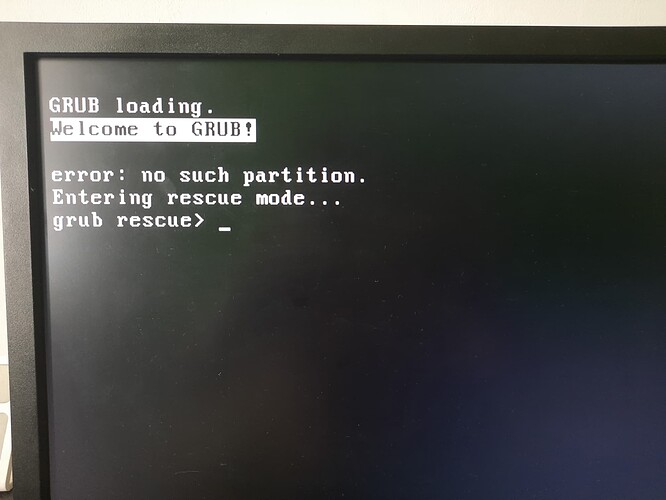Welcome to Manjaro! 
- Please read the information behind this link. It will help you to post necessary information. [HowTo] Provide System Information
- Please press the three dots … below your post and then press the

- If you give us information about your system, we can see what we’re talking about and make better suggestions.
- You can do this by using
inxiin a terminal or in console.
inxi --admin --verbosity=7 --filter --no-host --width
- Personally identifiable information such as serial numbers and MAC addresses are filtered out by this command
- Presenting the information in this way allows everyone to be familiar with the format and quickly find the items they need without missing anything.
- Copy the output from inxi (including the command) and paste it into your post.
- To make it more readable, add 3 backticks ``` on an extra line before and after the pasted text.
I cannot boot into my system.
can you boot on USB live manjaro ,
open a terminal and a browser on this topic and return
inxi -Fza
sudo parted -lOkay , will do.
Here are some guides to help you retrieve information.
sudo parted -l
System:
Kernel: 5.15.32-1-MANJARO arch: x86_64 bits: 64 compiler: gcc v: 11.2.0
parameters: BOOT_IMAGE=/boot/vmlinuz-x86_64 lang=en_US keytable=us tz=UTC
misobasedir=manjaro misolabel=MANJARO_KDE_2126 quiet
systemd.show_status=1 apparmor=1 security=apparmor driver=free
nouveau.modeset=1 i915.modeset=1 radeon.modeset=1
Desktop: KDE Plasma v: 5.24.4 tk: Qt v: 5.15.3 wm: kwin_x11 vt: 1
dm: SDDM Distro: Manjaro Linux base: Arch Linux
Machine:
Type: Desktop Mobo: ASRock model: B450M Pro4 serial: <superuser required>
UEFI: American Megatrends v: P5.30 date: 08/04/2021
Battery:
Device-1: hidpp_battery_0
model: Logitech G305 Lightspeed Wireless Gaming Mouse serial: <filter>
charge: 100% (should be ignored) rechargeable: yes status: discharging
CPU:
Info: model: AMD Ryzen 5 5600G with Radeon Graphics bits: 64 type: MT MCP
arch: Zen 3 family: 0x19 (25) model-id: 0x50 (80) stepping: 0
microcode: 0xA50000C
Topology: cpus: 1x cores: 6 tpc: 2 threads: 12 smt: enabled cache:
L1: 384 KiB desc: d-6x32 KiB; i-6x32 KiB L2: 3 MiB desc: 6x512 KiB
L3: 16 MiB desc: 1x16 MiB
Speed (MHz): avg: 2510 high: 4108 min/max: 1400/4464 boost: enabled
scaling: driver: acpi-cpufreq governor: schedutil cores: 1: 3001 2: 1419
3: 1426 4: 2585 5: 2999 6: 2398 7: 4108 8: 3531 9: 2397 10: 2399 11: 2399
12: 1461 bogomips: 93632
Flags: avx avx2 ht lm nx pae sse sse2 sse3 sse4_1 sse4_2 sse4a ssse3 svm
Vulnerabilities:
Type: itlb_multihit status: Not affected
Type: l1tf status: Not affected
Type: mds status: Not affected
Type: meltdown status: Not affected
Type: spec_store_bypass
mitigation: Speculative Store Bypass disabled via prctl and seccomp
Type: spectre_v1
mitigation: usercopy/swapgs barriers and __user pointer sanitization
Type: spectre_v2 mitigation: Retpolines, IBPB: conditional, IBRS_FW,
STIBP: always-on, RSB filling
Type: srbds status: Not affected
Type: tsx_async_abort status: Not affected
Graphics:
Device-1: NVIDIA GP107 [GeForce GTX 1050 Ti] vendor: Gigabyte
driver: nouveau v: kernel pcie: gen: 1 speed: 2.5 GT/s lanes: 16 link-max:
gen: 3 speed: 8 GT/s ports: active: DVI-D-1 empty: DP-1,HDMI-A-1,HDMI-A-2
bus-ID: 01:00.0 chip-ID: 10de:1c82 class-ID: 0300
Device-2: AMD Cezanne driver: N/A alternate: amdgpu pcie: gen: 3
speed: 8 GT/s lanes: 16 link-max: gen: 4 speed: 16 GT/s bus-ID: 08:00.0
chip-ID: 1002:1638 class-ID: 0300
Display: x11 server: X.Org v: 1.21.1.3 compositor: kwin_x11 driver: X:
loaded: modesetting alternate: fbdev,vesa gpu: nouveau display-ID: :0
screens: 1
Screen-1: 0 s-res: 1920x1080 s-dpi: 96 s-size: 508x285mm (20.00x11.22")
s-diag: 582mm (22.93")
Monitor-1: DVI-D-1 model: Samsung S23E650 serial: <filter> built: 2015
res: 1920x1080 hz: 60 dpi: 96 gamma: 1.2 size: 510x287mm (20.08x11.3")
diag: 585mm (23") ratio: 16:9 modes: max: 1920x1080 min: 720x400
OpenGL: renderer: NV137 v: 4.3 Mesa 21.3.8 direct render: Yes
Audio:
Device-1: NVIDIA GP107GL High Definition Audio vendor: Gigabyte
driver: snd_hda_intel v: kernel pcie: gen: 1 speed: 2.5 GT/s lanes: 16
link-max: gen: 3 speed: 8 GT/s bus-ID: 01:00.1 chip-ID: 10de:0fb9
class-ID: 0403
Device-2: AMD Renoir Radeon High Definition Audio driver: snd_hda_intel
v: kernel pcie: gen: 3 speed: 8 GT/s lanes: 16 link-max: gen: 4
speed: 16 GT/s bus-ID: 08:00.1 chip-ID: 1002:1637 class-ID: 0403
Device-3: AMD Family 17h/19h HD Audio vendor: ASRock
driver: snd_hda_intel v: kernel pcie: gen: 3 speed: 8 GT/s lanes: 16
link-max: gen: 4 speed: 16 GT/s bus-ID: 08:00.6 chip-ID: 1022:15e3
class-ID: 0403
Device-4: VIA MAYA U5 type: USB driver: hid-generic,snd-usb-audio,usbhid
bus-ID: 3-1:2 chip-ID: 040d:3401 class-ID: 0300
Sound Server-1: ALSA v: k5.15.32-1-MANJARO running: yes
Sound Server-2: JACK v: 1.9.20 running: no
Sound Server-3: PulseAudio v: 15.0 running: yes
Sound Server-4: PipeWire v: 0.3.49 running: yes
Network:
Device-1: Realtek RTL8111/8168/8411 PCI Express Gigabit Ethernet
vendor: ASRock driver: r8169 v: kernel pcie: gen: 1 speed: 2.5 GT/s
lanes: 1 port: e000 bus-ID: 05:00.0 chip-ID: 10ec:8168 class-ID: 0200
IF: enp5s0 state: up speed: 1000 Mbps duplex: full mac: <filter>
Bluetooth:
Device-1: Cambridge Silicon Radio Bluetooth Dongle (HCI mode) type: USB
driver: btusb v: 0.8 bus-ID: 1-6:4 chip-ID: 0a12:0001 class-ID: e001
Report: rfkill ID: hci0 rfk-id: 0 state: up address: see --recommends
Drives:
Local Storage: total: 2.53 TiB used: 0 KiB (0.0%)
SMART Message: Unable to run smartctl. Root privileges required.
ID-1: /dev/nvme0n1 maj-min: 259:0 vendor: Lexar model: 500GB SSD
size: 465.76 GiB block-size: physical: 512 B logical: 512 B
speed: 31.6 Gb/s lanes: 4 type: SSD serial: <filter> rev: V1.0.5
temp: 47.9 C scheme: GPT
ID-2: /dev/sda maj-min: 8:0 vendor: Toshiba model: HDWD120 size: 1.82 TiB
block-size: physical: 4096 B logical: 512 B speed: 6.0 Gb/s type: HDD
rpm: 7200 serial: <filter> rev: ACF0 scheme: GPT
ID-3: /dev/sdb maj-min: 8:16 vendor: Crucial model: CT275MX300SSD1
size: 256.17 GiB block-size: physical: 512 B logical: 512 B speed: 6.0 Gb/s
type: SSD serial: <filter> rev: R060 scheme: MBR
ID-4: /dev/sdd maj-min: 8:48 type: USB model: General size: 7.5 GiB
block-size: physical: 512 B logical: 512 B type: N/A serial: <filter>
rev: 5.00 scheme: MBR
SMART Message: Unknown USB bridge. Flash drive/Unsupported enclosure?
Partition:
Message: No partition data found.
Swap:
Alert: No swap data was found.
Sensors:
System Temperatures: cpu: N/A mobo: N/A gpu: nouveau temp: 34.0 C
Fan Speeds (RPM): N/A gpu: nouveau fan: 0
Info:
Processes: 305 Uptime: 3m wakeups: 2 Memory: 15 GiB used: 2.21 GiB (14.7%)
Init: systemd v: 250 tool: systemctl Compilers: gcc: 11.2.0 clang: 13.0.1
Packages: pacman: 1230 lib: 334 flatpak: 0 Shell: Zsh v: 5.8.1
default: Bash v: 5.1.16 running-in: konsole inxi: 3.3.15
Model: ATA TOSHIBA HDWD120 (scsi)
Disk /dev/sda: 2000GB
Sector size (logical/physical): 512B/4096B
Partition Table: gpt
Disk Flags:
Number Start End Size File system Name Flags
1 1049kB 2000GB 2000GB ext4
Model: ATA Crucial_CT275MX3 (scsi)
Disk /dev/sdb: 275GB
Sector size (logical/physical): 512B/512B
Partition Table: msdos
Disk Flags:
Number Start End Size Type File system Flags
Model: General UDisk (scsi)
Disk /dev/sdd: 8053MB
Sector size (logical/physical): 512B/512B
Partition Table: msdos
Disk Flags:
Number Start End Size Type File system Flags
2 3794MB 3798MB 4194kB primary esp
Model: Lexar 500GB SSD (nvme)
Disk /dev/nvme0n1: 500GB
Sector size (logical/physical): 512B/512B
Partition Table: gpt
Disk Flags:
Number Start End Size File system Name Flags
1 16.8MB 500GB 500GB ntfs Basic data partition msftdata```You’ll need to chroot into your system to retrieve the requested info. This should help:
To enter a chroot environment
-
Ensure you’ve got a relatively new ISO or at least one with an LTS kernel.
-
Write/copy/
ddthe ISO to a USB thumb drive. -
When done, boot with the above mentioned USB thumb drive into the live environment.
-
Once booted, open a terminal and enter the following command to enter the
chrootenvironment:
manjaro-chroot -a
If you have more than one Linux installation, select the correct one to use from the list provided.
If sucessfully done, you should now be in the chroot environment.
But, be careful, as you’re now in an actual root environment oon your computer, so any changes you make will persist after a restart and can cause damage.
And then I’m thinking you need to reinstall grub:
Reinstalling grub from chroot environment.
Once in the live environment, you have to reinstall GRUB. To do so, run the following:
update-grub
When successfully completed, exit the chroot environment:
exit
Followed by rebooting and seeing if it worked.
If it did, feel free to heap on the praise. If, however, it didn’t, well, then I’m not here.
Tip:
To provide terminal output, copy the text you wish to share, and paste it here, surrounded by three (3) backticks, a.k.a grave accents. Like this:
```
pasted text
```
This will just cause it to be rendered like this:
Portaest sed
elementum
cursus nisl nisi
hendrerit ac quis
sit
adipiscing
tortor sit leo commodo.
Instead of like this:
Portaest sed elementum cursus nisl nisi hendrerit ac quis sit adipiscing tortor sit leo commodo.
Thereby improving legibility and making it much easier for those trying to be of assistance.
Alternatively, paste the text in the editor, select the pasted text, and click the </> button in the editor toolbar.
Please edit your post accordingly.
Please format your post as described/linked above.
==> ERROR: No Linux partitions detected!```Did I do that properly?
![]()
OK, I have to ask, where was your Manjarro installed previously? Because from this:
…it doesn’t look to be anywhere on that.
On a 120GB SATA SSD
…which doesn’t seem to be listed there…
so you have 3 disks ( if 4 , sdc is missing )
- /dev/nvme0n1 Lexar 500GB SSD (nvme)
GPT Basic data partition msftdata
there no /boot/efi here for windows
→ you should see for create one BY windows ( 100Mo )
→ flag with ESP and Boot
-
dev/sda Model: ATA TOSHIBA HDWD120 (scsi) 2000GB
Sector size (logical/physical): 512B/4096B
Partition Table: gpt in ext4 ( ok) -
/dev/sdb ATA Crucial_CT275MX3 (scsi) Partition Table: msdos 275GB
==> before install , format in GPT , and create theses partitions
/boot/efi with flag boot/esp ( fat32 - vfat 512Mo ) boot for linux only
and others partitions you want -
dev/sdd is your USB boot manjaro
you can redo your install , after
1 - on UEFI motherboard create 2 profiles ( save )
one for windows , 2nd for linux
for linux , you have to
- no Secure boot
- no Fast Boot
- no CSM
- no Legacy
- all disks on AHCI
- choose UEFI ( not windows )
before redo GPT and partitions on disk SSD ,
recheck before
inxi -Mxa
sudo efibootmgr -v
sudo parted -l Oh, that’s weird, maybe I did something with the cable by accident. I’ll check.
I have 5 disks installed in my computer.
2 SATA SSDs
1 SATA HDD
2 PCI SSDs
Why some of them aren’t showing on the thing?
I don’t have Windows on my PC.
I didn’t find anything wrong with the cable.
I would remove and reseat and plug every storage device back in.
Some motherboards can also limit how many PCIe slots can be active at once. For example, on mine, populating the second M.2 slot disables one of the PCIe slots.
Your board’s specs has limitations, listed under Storage:
https://www.asrock.com/mb/AMD/B450M%20Pro4/index.asp#Specification