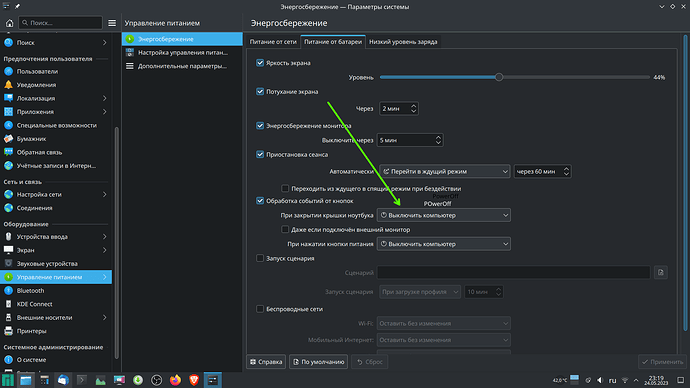Hello, I thank all the contributors who create excellent manjaro systems, although I am very grateful that all this is there. After updating to 5.25 plasma, when the lid is closed (there is a shutdown command), the laptop goes into standby mode, and when the lid is opened, it just freezes and turns off only with the power button. On 5.24 there is no such thing. Also, the labels on the table are constantly changing their location. I have Bumblebee and nvidia 820m along with i5 intel.
[Stable Update] 2022-10-05 - Kernels, Systemd, AMDVLK, Deepin, Pamac, QEMU, Thunderbird, Firefox, 0 A.D., Gradience, Linux Firmware, WINE, GNOME, Pipewire Stable Updates
After the previous update, when the laptop lid was closed with the shutdown command set, the screen just hung and went into standby mode, as it were, only the mouse moved. The laptop turned off completely only with the button. After this update, the laptop behaves the same, but goes into and out of hybrid sleep mode well. With the shutdown, the topic has not been corrected, it would be nice to fix it somehow. I changed the kernel from 5.15 to 5.19 did not help, I did a reinstallation of the …
Hello, I thank all the participants who create excellent manjaro systems, though I am very grateful that all this is there. After updating to 5.25 plasma, when the lid is closed (there is a shutdown command), the laptop goes into standby mode, and when the lid is opened, it just freezes and turns off only with the power button. On 5.24 there is no such thing. Also, the labels on the table are constantly changing their location. I have Bumblebee and nvidia 820m, together with i5 intel. In this…
Operating System: Manjaro Linux
Have you tried: Automatic shutdown when closing laptop lid (all desktop environments)
It’s useful when closing the laptop lid invokes an automatic shutdown, even when Power Manager doesn’t allow for that option in your desktop environment. In all desktops that can be achieved like this:
a. Copy/paste the following command line into the terminal:
xed admin:///etc/systemd/logind.conf
Press Enter.
b. In that text configuration file, find the following line:
HandleLidSwitch=ignore
in some cases this line looks a bit different, namely: #HandleLidSwitch=suspend
Delete it and replace it by this line:
HandleLidSwitch=poweroff
Save the modified text file and close it.
c. Reboot your computer. Closing the laptop lid should now evoke an automatic shutdown of your computer.
source post: Easy Linux Tips Project: System hacks for advanced Linux Mint users
Hello, thanks, but it doesn’t work out, not through the command, not through nano, how else can I try?) (there is no such file via nano)
~ xed admin:///etc/systemd/logind.conf
FWIW nano is an editor… the file you are looking to edit is located (on Mint) in etc/systemd/logind.conf. I don’t run manjaro and can’t tell you where you will find logind.conf perhaps in /etc/systemd or an equivalent. You can also just install mate-power-manager if you are running xfce and replace the xfce power manager which does not let you do shutdown (mate does).
Manjaro KDE has its own setting, I was looking for such a file, I did not find it, but the setting does not give anything, after switching from 5.24 plasma, everything is as it is with a freeze. I installed the system from scratch, with standard drivers, the result is the same
I can’t help you with that… sorry.
1 Like
Any success? I have the same problem. System sees that lid closes but doesn’t go to sleep or any other option.
System:
Kernel: 6.6.26-1-MANJARO arch: x86_64 bits: 64 compiler: gcc v: 13.2.1
clocksource: hpet avail: acpi_pm
parameters: BOOT_IMAGE=/boot/vmlinuz-6.6-x86_64
root=UUID=870d019a-2473-421b-b9cf-693045d2b91f rw quiet splash
udev.log_priority=3
Desktop: KDE Plasma v: 5.27.11 tk: Qt v: 5.15.12 info: frameworks
v: 5.115.0 wm: kwin_x11 vt: 2 dm: SDDM Distro: Manjaro base: Arch Linux
Machine:
Type: Laptop System: ASUSTeK product: ROG Zephyrus G14 GA401QM_GA401QM v: 1.0
serial: <superuser required>
Mobo: ASUSTeK model: GA401QM v: 1.0 serial: <superuser required>
uuid: <superuser required> UEFI: American Megatrends LLC. v: GA401QM.415
date: 08/11/2023
Battery:
ID-1: BAT0 charge: 20.4 Wh (33.4%) condition: 61.1/76.0 Wh (80.4%)
power: 38.0 W volts: 15.8 min: 15.8 model: ASUSTeK ASUS Battery type: Li-ion
serial: N/A status: charging
Memory:
System RAM: total: 16 GiB available: 15.03 GiB used: 3.58 GiB (23.8%)
Message: For most reliable report, use superuser + dmidecode.
Array-1: capacity: 32 GiB slots: 2 modules: 2 EC: None
max-module-size: 16 GiB note: est.
Device-1: Channel-A DIMM 0 type: DDR4 detail: synchronous unbuffered
(unregistered) size: 8 GiB speed: 3200 MT/s volts: note: check curr: 1
min: 1 max: 1 width (bits): data: 64 total: 64
manufacturer: Micron Technology part-no: 4ATF1G64HZ-3G2B1 serial: N/A
Device-2: Channel-B DIMM 0 type: DDR4 detail: synchronous unbuffered
(unregistered) size: 8 GiB speed: 3200 MT/s volts: note: check curr: 1
min: 1 max: 1 width (bits): data: 64 total: 64
manufacturer: Micron Technology part-no: 4ATF1G64HZ-3G2E2 serial: <filter>
PCI Slots:
Permissions: Unable to run dmidecode. Root privileges required.
CPU:
Info: model: AMD Ryzen 9 5900HS with Radeon Graphics bits: 64 type: MT MCP
arch: Zen 3 gen: 4 level: v3 note: check built: 2021-22
process: TSMC n7 (7nm) family: 0x19 (25) model-id: 0x50 (80) stepping: 0
microcode: 0xA50000C
Topology: cpus: 1x cores: 8 tpc: 2 threads: 16 smt: enabled cache:
L1: 512 KiB desc: d-8x32 KiB; i-8x32 KiB L2: 4 MiB desc: 8x512 KiB L3: 16 MiB
desc: 1x16 MiB
Speed (MHz): avg: 524 high: 1397 min/max: 400/4680 scaling:
driver: amd-pstate-epp governor: powersave cores: 1: 400 2: 400 3: 1397
4: 400 5: 400 6: 400 7: 400 8: 1397 9: 400 10: 400 11: 400 12: 400 13: 400
14: 400 15: 400 16: 400 bogomips: 105453
Flags: 3dnowprefetch abm adx aes aperfmperf apic arat avic avx avx2 bmi1
bmi2 bpext cat_l3 cdp_l3 clflush clflushopt clwb clzero cmov cmp_legacy
constant_tsc cpb cppc cpuid cqm cqm_llc cqm_mbm_local cqm_mbm_total
cqm_occup_llc cr8_legacy cx16 cx8 de debug_swap decodeassists erms extapic
extd_apicid f16c flushbyasid fma fpu fsgsbase fsrm fxsr fxsr_opt ht
hw_pstate ibpb ibrs ibs invpcid irperf lahf_lm lbrv lm mba mca mce
misalignsse mmx mmxext monitor movbe msr mtrr mwaitx nonstop_tsc nopl npt
nrip_save nx ospke osvw overflow_recov pae pat pausefilter pclmulqdq
pdpe1gb perfctr_core perfctr_llc perfctr_nb pfthreshold pge pku pni popcnt
pse pse36 rapl rdpid rdpru rdrand rdseed rdt_a rdtscp rep_good sep sha_ni
skinit smap smca smep ssbd sse sse2 sse4_1 sse4_2 sse4a ssse3 stibp succor
svm svm_lock syscall tce topoext tsc tsc_scale umip user_shstk v_spec_ctrl
v_vmsave_vmload vaes vgif vmcb_clean vme vmmcall vpclmulqdq wbnoinvd wdt
xgetbv1 xsave xsavec xsaveerptr xsaveopt xsaves
Vulnerabilities:
Type: gather_data_sampling status: Not affected
Type: itlb_multihit status: Not affected
Type: l1tf status: Not affected
Type: mds status: Not affected
Type: meltdown status: Not affected
Type: mmio_stale_data status: Not affected
Type: reg_file_data_sampling status: Not affected
Type: retbleed status: Not affected
Type: spec_rstack_overflow status: Vulnerable: Safe RET, no microcode
Type: spec_store_bypass mitigation: Speculative Store Bypass disabled via
prctl
Type: spectre_v1 mitigation: usercopy/swapgs barriers and __user pointer
sanitization
Type: spectre_v2 mitigation: Retpolines; IBPB: conditional; IBRS_FW;
STIBP: always-on; RSB filling; PBRSB-eIBRS: Not affected; BHI: Not
affected
Type: srbds status: Not affected
Type: tsx_async_abort status: Not affected
Graphics:
Device-1: AMD Cezanne [Radeon Vega Series / Radeon Mobile Series]
vendor: ASUSTeK driver: amdgpu v: kernel arch: GCN-5 code: Vega
process: GF 14nm built: 2017-20 pcie: gen: 3 speed: 8 GT/s lanes: 16
link-max: gen: 4 speed: 16 GT/s ports: active: eDP-1 empty: HDMI-A-1
bus-ID: 04:00.0 chip-ID: 1002:1638 class-ID: 0300 temp: 43.0 C
Display: x11 server: X.Org v: 21.1.12 with: Xwayland v: 23.2.6
compositor: kwin_x11 driver: X: loaded: amdgpu unloaded: modesetting
alternate: fbdev,vesa dri: radeonsi gpu: amdgpu display-ID: :0 screens: 1
Screen-1: 0 s-res: 2560x1440 s-dpi: 96 s-size: 677x381mm (26.65x15.00")
s-diag: 777mm (30.58") monitors: <missing: xrandr>
Monitor-1: eDP-1 model: TL140BDXP01-0 built: 2020 res: 2560x1440 dpi: 210
gamma: 1.2 chroma: red: x: 0.682 y: 0.322 green: x: 0.263 y: 0.690 blue:
x: 0.149 y: 0.059 white: x: 0.314 y: 0.329 size: 310x174mm (12.2x6.85")
diag: 355mm (14") ratio: 16:9 modes: 2560x1440, 1920x1200, 1920x1080,
1600x1200, 1680x1050, 1280x1024, 1440x900, 1280x800, 1280x720, 1024x768,
800x600, 640x480
API: EGL v: 1.5 hw: drv: amd radeonsi platforms: device: 0 drv: radeonsi
device: 1 drv: swrast surfaceless: drv: radeonsi x11: drv: radeonsi
inactive: gbm,wayland
API: OpenGL v: 4.6 compat-v: 4.5 vendor: amd mesa v: 24.0.2-manjaro1.1
glx-v: 1.4 direct-render: yes renderer: AMD Radeon Graphics (radeonsi renoir
LLVM 16.0.6 DRM 3.54 6.6.26-1-MANJARO) device-ID: 1002:1638 memory: 500 MiB
unified: no
API: Vulkan v: 1.3.279 layers: N/A device: 0 type: integrated-gpu name: AMD
Radeon Graphics (RADV RENOIR) driver: mesa radv v: 24.0.2-manjaro1.1
device-ID: 1002:1638 surfaces: xcb,xlib
Audio:
Device-1: AMD Renoir Radeon High Definition Audio driver: snd_hda_intel
v: kernel pcie: gen: 3 speed: 8 GT/s lanes: 16 link-max: gen: 4
speed: 16 GT/s bus-ID: 04:00.1 chip-ID: 1002:1637 class-ID: 0403
Device-2: AMD ACP/ACP3X/ACP6x Audio Coprocessor vendor: ASUSTeK driver: N/A
alternate: snd_pci_acp3x, snd_rn_pci_acp3x, snd_pci_acp5x, snd_pci_acp6x,
snd_acp_pci, snd_rpl_pci_acp6x, snd_pci_ps, snd_sof_amd_renoir,
snd_sof_amd_rembrandt, snd_sof_amd_vangogh pcie: gen: 3 speed: 8 GT/s
lanes: 16 link-max: gen: 4 speed: 16 GT/s bus-ID: 04:00.5
chip-ID: 1022:15e2 class-ID: 0480
Device-3: AMD Family 17h/19h HD Audio vendor: ASUSTeK driver: snd_hda_intel
v: kernel pcie: gen: 3 speed: 8 GT/s lanes: 16 link-max: gen: 4
speed: 16 GT/s bus-ID: 04:00.6 chip-ID: 1022:15e3 class-ID: 0403
API: ALSA v: k6.6.26-1-MANJARO status: kernel-api with: aoss
type: oss-emulator tools: alsactl,alsamixer,amixer
Server-1: JACK v: 1.9.22 status: off tools: N/A
Server-2: PipeWire v: 1.0.3 status: active with: 1: pipewire-pulse
status: active 2: wireplumber status: active 3: pipewire-alsa type: plugin
tools: pactl,pw-cat,pw-cli,wpctl
Network:
Device-1: MEDIATEK MT7921 802.11ax PCI Express Wireless Network Adapter
vendor: AzureWave driver: mt7921e v: kernel pcie: gen: 2 speed: 5 GT/s
lanes: 1 bus-ID: 02:00.0 chip-ID: 14c3:7961 class-ID: 0280
IF: wlp2s0 state: up mac: <filter>
IP v4: <filter> type: dynamic noprefixroute scope: global
broadcast: <filter>
IP v6: <filter> type: dynamic noprefixroute scope: global
IP v6: <filter> type: dynamic noprefixroute scope: global
IP v6: <filter> type: noprefixroute scope: link
Info: services: NetworkManager, systemd-timesyncd, wpa_supplicant
WAN IP: <filter>
Bluetooth:
Device-1: IMC Networks Wireless_Device driver: btusb v: 0.8 type: USB
rev: 2.1 speed: 480 Mb/s lanes: 1 mode: 2.0 bus-ID: 3-4:3 chip-ID: 13d3:3563
class-ID: e001 serial: <filter>
Report: rfkill ID: hci0 rfk-id: 0 state: up address: see --recommends
Logical:
Message: No logical block device data found.
RAID:
Message: No RAID data found.
Drives:
Local Storage: total: 1.82 TiB used: 10.92 GiB (0.6%)
SMART Message: Unable to run smartctl. Root privileges required.
ID-1: /dev/nvme0n1 maj-min: 259:0 vendor: Smart Modular Tech.
model: SHGP31-2000GM size: 1.82 TiB block-size: physical: 512 B
logical: 512 B speed: 31.6 Gb/s lanes: 4 tech: SSD serial: <filter>
fw-rev: 31060C20 temp: 42.9 C scheme: GPT
Message: No optical or floppy data found.
Partition:
ID-1: / raw-size: 1.82 TiB size: 1.79 TiB (98.37%) used: 10.92 GiB (0.6%)
fs: ext4 dev: /dev/nvme0n1p2 maj-min: 259:2 label: N/A
uuid: 870d019a-2473-421b-b9cf-693045d2b91f
ID-2: /boot/efi raw-size: 300 MiB size: 299.4 MiB (99.80%)
used: 296 KiB (0.1%) fs: vfat dev: /dev/nvme0n1p1 maj-min: 259:1 label: N/A
uuid: 1E59-2604
Swap:
Alert: No swap data was found.
Unmounted:
Message: No unmounted partitions found.
USB:
Hub-1: 1-0:1 info: hi-speed hub with single TT ports: 4 rev: 2.0
speed: 480 Mb/s (57.2 MiB/s) lanes: 1 mode: 2.0 chip-ID: 1d6b:0002
class-ID: 0900
Device-1: 1-3:2 info: ASUSTek N-KEY Device type: keyboard
driver: asus,usbhid interfaces: 3 rev: 2.0 speed: 12 Mb/s (1.4 MiB/s)
lanes: 1 mode: 1.1 power: 100mA chip-ID: 0b05:19b6 class-ID: 0301
Hub-2: 2-0:1 info: super-speed hub ports: 2 rev: 3.1
speed: 10 Gb/s (1.16 GiB/s) lanes: 1 mode: 3.2 gen-2x1 chip-ID: 1d6b:0003
class-ID: 0900
Hub-3: 3-0:1 info: hi-speed hub with single TT ports: 4 rev: 2.0
speed: 480 Mb/s (57.2 MiB/s) lanes: 1 mode: 2.0 chip-ID: 1d6b:0002
class-ID: 0900
Device-1: 3-3:2 info: Shenzhen Goodix FingerPrint type: <vendor specific>
driver: N/A interfaces: 1 rev: 2.0 speed: 12 Mb/s (1.4 MiB/s) lanes: 1
mode: 1.1 power: 100mA chip-ID: 27c6:521d class-ID: ff00
Device-2: 3-4:3 info: IMC Networks Wireless_Device type: bluetooth
driver: btusb interfaces: 3 rev: 2.1 speed: 480 Mb/s (57.2 MiB/s) lanes: 1
mode: 2.0 power: 100mA chip-ID: 13d3:3563 class-ID: e001 serial: <filter>
Hub-4: 4-0:1 info: super-speed hub ports: 2 rev: 3.1
speed: 10 Gb/s (1.16 GiB/s) lanes: 1 mode: 3.2 gen-2x1 chip-ID: 1d6b:0003
class-ID: 0900
Sensors:
System Temperatures: cpu: 62.6 C mobo: 46.0 C gpu: amdgpu temp: 44.0 C
Fan Speeds (rpm): cpu: 2400
Repos:
Packages: pm: pacman pkgs: 1151 libs: 336 tools: pamac pm: flatpak pkgs: 0
Active pacman repo servers in: /etc/pacman.d/mirrorlist
1: https://nocix.mm.fcix.net/manjaro/stable/$repo/$arch
2: https://quantum-mirror.hu/mirrors/pub/manjaro/stable/$repo/$arch
3: http://ftp.tsukuba.wide.ad.jp/Linux/manjaro/stable/$repo/$arch
Processes:
CPU top: 5 of 328
1: cpu: 18.0% command: firefox pid: 1590 mem: 552.1 MiB (3.5%)
2: cpu: 17.8% command: firefox pid: 2976 mem: 231.4 MiB (1.5%)
3: cpu: 11.2% command: firefox pid: 2886 mem: 309.5 MiB (2.0%)
4: cpu: 8.1% command: zsh pid: 3068 mem: 8.42 MiB (0.0%)
5: cpu: 7.9% command: firefox pid: 2783 mem: 219.0 MiB (1.4%)
Memory top: 5 of 328
1: mem: 552.1 MiB (3.5%) command: firefox pid: 1590 cpu: 18.0%
2: mem: 350.2 MiB (2.2%) command: firefox pid: 2460 cpu: 4.9%
3: mem: 324.4 MiB (2.1%) command: plasmashell pid: 1215 cpu: 1.0%
4: mem: 309.5 MiB (2.0%) command: firefox pid: 2886 cpu: 11.2%
5: mem: 266.6 MiB (1.7%) command: systemsettings pid: 2258 cpu: 0.3%
Info:
Processes: 328 Power: uptime: 8m states: freeze,mem,disk suspend: s2idle
wakeups: 0 hibernate: platform avail: shutdown, reboot, suspend, test_resume
image: 5.99 GiB services: org_kde_powerdevil,upowerd Init: systemd v: 255
default: graphical tool: systemctl
Compilers: clang: 16.0.6 gcc: 13.2.1 Shell: Zsh v: 5.9 default: Bash
v: 5.2.26 running-in: konsole inxi: 3.3.34
This thread is a year old.
Hi @Gagrid and welcome to the Manjaro community.
I do not have a solution to your issue, however, let’s assume that the suggestion given by @manyroads had some merit (clearly the OP was unable to understand it).
Try this procedure:
cd /etc/systemd
sudo cp logind.conf logind.conf.backup
sudo nano /etc/systemd/logind.conf
The file previously mentioned is open in Nano. Use the up/down arrows to move the cursor down to the line:
#HandleLidSwitch=suspend
Uncomment that line (remove the #) and change suspend to poweroff - So the line will be:
HandleLidSwitch=poweroff
Exit Nano and Save the file Ctrl +x and reboot your computer. Closing the lid should now shutdown instead of suspend, if his instructions were accurate.
Let us know if that solves your issue.
A little housekeeping…
In future, please start your own thread rather than hijacking someone else’s or necrobumping (reviving a long-dead thread). Start (your own) new thread allows you to detail your specific problem so that others can help more effectively.
As a new user, please take some time to familiarise yourself with Forum requirements; in particular, the many ways to use the forum to your benefit. To that end, some or all these links will be invaluable:
And last, but not least, the Stable Update Announcements , which you should check frequently for important update related information. Occasionally an issue might be directly related to a particular update; it’s always best to check those announcements.
Cheers.
These are effectively the same instructions @manyroads gave initially.
However, the instructions given at that link are at least more versatile, allowing for a range of situations.
Good job.
That’s right, I re-installed the system several times, and each time 100% result of solving this problem).
system
30 April 2024 02:19
12
This topic was automatically closed 36 hours after the last reply. New replies are no longer allowed.