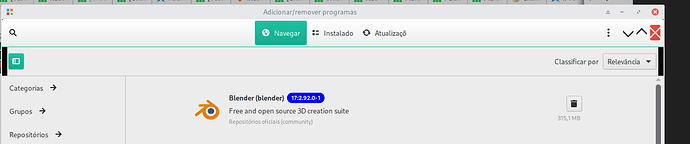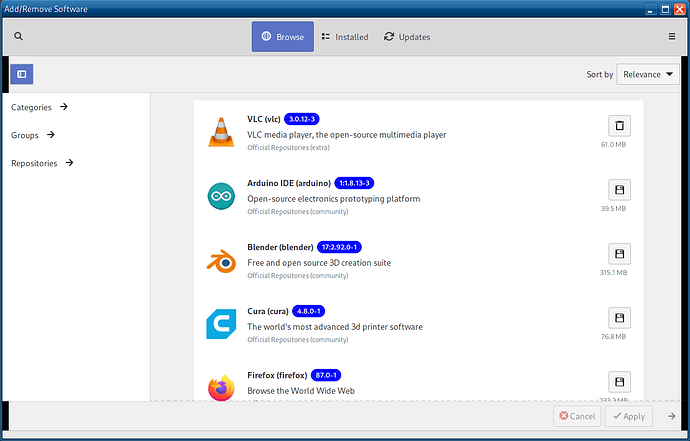The aur package I’m using has already been updated…
You may want to reenable CSD as this is the way forward. XFCE will add more CSD in future anyway. Maybe took also a look at libxfce4ui-nocsd.
Also we are in the process to port Pamac to GTK4 so we match upcoming Gnome changes better.
I removed gtk3-nocsd but kept gtk3-classic, I don`t like the dialogs of normal gtk3 because it is too long.
You can still have “gt3-nocsd” with “gtk3_classic” no conflicts.
This for me fixes pamac.
Did you use another window manager? Openbox?
no just standard.
Top bar is “cinnXP-Embedded” (AUR)
You are using cinnamon 
I am on XFCE
yes I am I love it.
You can try to execute this command in a Terminal:
xfconf-query -c xsettings -p /Gtk/DialogsUseHeader -s false
Then reboot.
I’m so glad that you mentioned this @philm. I’ve been dying to ask you this ever since I saw your post, “After looking at it again, it was one of the best decision by XFCE team to do it. I would even liked they did the full switch IMHO.” I felt it was too late to ask then and decided I’d watch and learn.
I want to get on the happy-csd-train too  What was the technical lightbulb moment for you, when you got onboard with CSD and the direction GTK is going?
What was the technical lightbulb moment for you, when you got onboard with CSD and the direction GTK is going?
Thank you.
Possible typo in ISO build workflow
Wine 6.5-1 and 6.5-2 do not work for me. I downgraded to 6.4-1 and it works again (xfce). Can anybody confirm?
Thanks
I am using wine-staging 6.5-2 and is working.
The two Windows apps that I run through Wine (version 6.5-2) both open and perform as expected.
Latest fontconfig-update changed the location of the 11-lcdfilter*.conf files from /etc/fonts/conf.avail to /usr/share/fontconfig/conf.avail/.
If anybody has symlinked one of those in /etc/fonts/conf.d/ - the symlinks will need to be adjusted accordingly.
edit: Just “found” the noto-fonts-compat package on one of my systems, which probably wants to adopt those path changes as well @philm?
I installed wine-staging 6.5-2 to see if it would make a difference. It does not launch, however, via command line I do get the program (QuickPar) to launch. Here is the output from terminal:
./QuickPar.exe
002c:fixme:winediag:LdrInitializeThunk wine-staging 6.5 is a testing version containing experimental patches.
002c:fixme:winediag:LdrInitializeThunk Please mention your exact version when filing bug reports on winehq.org.
MESA-INTEL: warning: Ivy Bridge Vulkan support is incomplete
0024:fixme:ntdll:NtQuerySystemInformation info_class SYSTEM_PERFORMANCE_INFORMATION
If this is related to the Mesa-Intel warning, I am uncertain how to fix it. Any ideas?
edit:
It might be related to 1924933 – mesa 21 breaks some wine programs
WineHQ Bugzilla – Bug 50869 – Killing Wine process in Wine 6.5 doesn't terminate the application because of the new use of start.exe
edit#2: I get the same error when running via CLI in 6.4-1, but the program launches.
I found the fix:
cp -a ~/.wine/drive_c/windows/command/start.exe ~/.wine/drive_c/windows/
That blue in pamac-gtk is a little too strong and a bit “off” in my opinion, the eye “falls” on that instead of the program’s icon. I would prefer something from Manjaro’s turquoise palette.