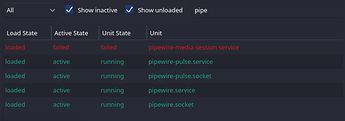pipewire is not working manjaro kde. cant detect headphones or anything else.
Edit: in the comments it got pointed out a better and simpler way to do this.
dont use this
use the link above, better method
mmv “/etc/pipewire/media-session.d/.conf" “/etc/pipewire/media-session.d/#1.conf.old”
mmv "/etc/pipewire/media-session.d/.pacnew” “/etc/pipewire/media-session.d/#1”
systemctl --user start pipewire-media-session
Hey if you can tell me th the exact command or something else I should have used/done it would be great. I read the article but didn’t get what to do.
I read this two threads about pipewire:
man pacdiff
For a listing use pacdiff -o
I just did a fresh install of the Budgie community edition, and after running full updates and getting things set up how I liked them, I rebooted, and then switched to the unstable branch. After running updates and rebooting, immediately after login from LightDM, I get the dreaded “Oh no! Something has gone wrong. A problem has occurred and the system can’t recover. Please log out and try again.” message. This happens every time, and no amount of reboots or logging out and back in helps.
I assume this is because mutter got upgraded from 3.38 to 40.0? I can still access the panel in Budgie, and even launch programs just fine, so it could be much worse. That said, the desktop is essentially out of commission with that mentioned error message taking the place of the normal desktop background. Also, some window-related operations don’t seem to work at all, or work unreliably, such as moving windows around or resizing them.
Thanks for any suggestions. I have debated trying to downgrade mutter, but I assume this will come with its own issues. Maybe if I wait it out, this will get fixed in due time?
Yes. You can try downgrading Mutter for now or switch to another branch. We’re working on holding back the GNOME 40 updates for other branches until Arch updates everything.
Thank you for the information.
To get around Budgie not working correctly, I had to downgrade mutter and gnome-settings-daemon to 3.38. Everything seems to be working correctly now.
What I did
sudo pacdiff
If no pacnew are found it will show nothing, if found example below
pacnew file found for /etc/fonts/fonts.conf
:: (V)iew, (S)kip, ( R)emove pacnew, (O)verwrite with pacnew, (Q)uit: [v/s/r/o/q]
Select ‘o’ and you are done for each pacnew file you have to select ‘o’.
NO! don’t blindly replace config files. You’re up for surprise when you’ll replace your shadow file or similar critical files like that.
yes agreed
Thanks for the heads-up. The 10-sub-pixel-*.conf are also similarly affected.
first version of dash-to-dock is practically not working, just shows 9 dot’s for app drawer, it is not autohiding and there are no other applications shown. Settings page is not respecting gtk theme at all.
Can confirm except for autohiding, which does work here. It’s basically a clickable UI for Alt+F1 > Super+A at this stage.
It’s an early WIP, try fiddling a little with the settings:
try setting
Customize windows counter indicatorstoDefault. Some of the styles aren’t ported yet and they’ll cause everything to not render.