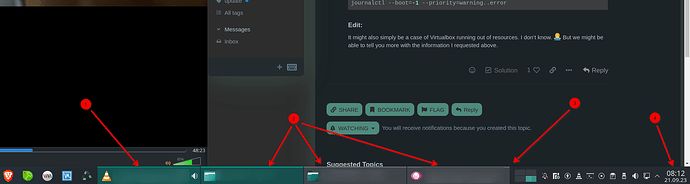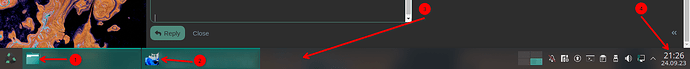Some system info:
Manjaro (Kernel 6.1.53-1-MANJARO) / Plasma (5.27.8) / kwin / wayland
CPU: Intel i7-6700K (8) @ 4.200GHz
GPU: NVIDIA GeForce GTX 1060 6GB
The problem:
The KDE-bar, that contains the KDE-menu, the program shortcuts, systray, clock, etc., freezes up and stays that way, until I do a reboot.
It happens often, so I’m not happy with having to reboot a lot.
It seems to be more likely to happen, when I use Virtualbox (have a VM open).
When I notice, that it happened again, it’s usually, because I’m trying to look at the clock inside the KDE bar … and then the clock in the VM shows a different time, than the clock on the host system (clock on the host-system shows the time, the KDE bar froze … clock on the VM shows the actual current time).
Or, I’m finished with the VM and close it, but the indicator that the window is still open (the item in the window-list-section of the KDE bar is still there and highlighted).
So, the whole bar freezes left to right …
It used to be so bad, that I couldn’t even click on it (had to use a global hotkey to access yakuake and do issue a # shutdown -r now).
But, these days, I can get the KDE-menu to open, so I can at least click the reboot-button.
I think, the problem was already there, when I was still on X11 instead of wayland, but I’m not 100% sure, if it’s the same problem, because I have no clue, what the actual cause of the problem may be.
Maybe also worth mentioning:
When using Virtualbox and activating the 3D-checkbox (so that the VM can access the 3D-capabilities of the graphics card), the VM often suddenly freezes (completely … not just something inside the VM, but the whole VM needs to be hard reset to fix the problem … temporarily fix, I mean).
So, I’ve since deactivated that 3D-checkbox (impact on the CPU is noticable and sad, but it’s better than having to hard reset a VM every half hour or so). But, the problem with the KDE bar of the host-system freezing is still there … that doesn’t seem to be influenced by that setting, at all.
I think it has even happened without virtualbox being in use, at one time … but I might be mistaken … not sure. So, maybe don’t get overly fixated on virtualbox, when thinking about this problem.
Sorry, that I’m this vague, but the error happens without me noticing until a while after the fact. So, I’m not sure, how to troubleshoot or collect more useful information about it.
I hope, someone out there has an idea, what this might be.
Thanks in advance for reading all this ![]()