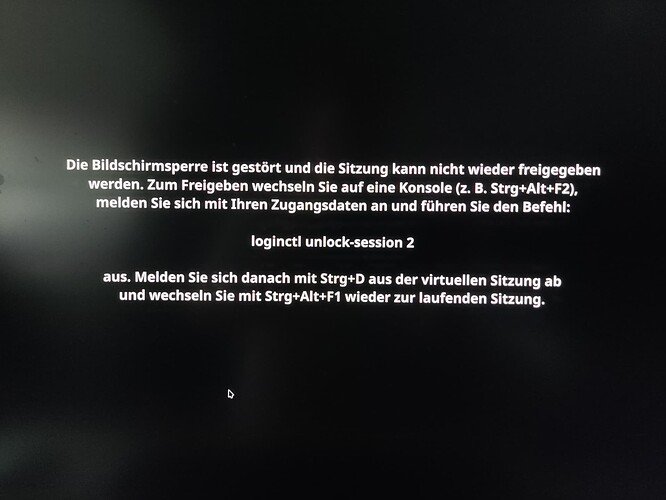after this update. the primary monitor is switched to the left monitor after reboot although it’s set to the right monitor I’m using kde wayland
Try Onlyoffice ![]()
Surprisingly, this huge update went well and functionally everything worked fine afterwords (as far as I can tell after two days of use). There were a few no-longer-supported packages that needed to be upgraded, replaced, or removed, and I ran pacdiff and handled all pacnew files. But I experienced no major functional problems.
Cosmetically, though, there were a few issues:
-
The Login and Splash screens I was using are no-longer supported. (Workaround: I switched to screens that worked.)
-
Most icons were “sheets of white paper with folded upper-right corners”. This turned out to be due to the latest version of Plasma not liking the icon theme (Enlightenment-X) I was using. (Workaround: I switched to “Papirus”, then manually set a few select items to use Enlightenment-X icons.)
-
“Show Desktop Grid” appears to no-longer be an option for “move mouse to screen edge triggering”. (Workaround: the desktop grid can be shown by keyboard Meta-G instead.)
-
X-Screensaver no longer works at all in Wayland (though it still works in X11). (Workaround: I haven’t found any. But this isn’t a high-priority item.)
Other than those issues, both the functionality and the cosmetics are improved. The “app-launcher menu items go under bottom panel in Wayland” bug is gone. The “splash screens don’t splash in Wayland” bug is gone. The “Desktop Cube” effect is cool. And the new “Bottom Panel Dodges Windows” panel setting is exquisite. I’m liking Plasma 6 a lot.
Two more issues that I noticed with the KDE desktop:
-
Mostly when i wake up my system from sleep, one display stays dark until i manually power it off and on again.
This is already reported here: 482684 – Issues after wake up from power save -
In SDDM, the position of my screens doesn’t match the one that I set for Plasma, which was the case with Plasma 5.
How can I change this or is this a known bug? -
The lock screen was already failing for the second time in just two days:
Easy to resolve, but still annoying and shouldn’t happen.
Edit: Probably this bug: 485084 – Screen Locker broken on resume from sleep
I have EXACTLY the same issue.
Also, my Xorg CPU usage is very high, windows are laggy.
As a workaround for the 2 post above, if you have a working hibernate, use that instead of sleepmode. It will consume no power from your outlet too.
Today i had done this upgrade everything seemed fine, but once i tried to make a git commit i noticed that pinentry was not using the secret service anymore.
My setup is KDE (with KWallet disabled) and KeepassXC (with secret service enabled).
I had tried the other pinentry variants (-gnome, -qt, -curses), none of which did any libsecret anymore.
After some digging i found that pinentry was upgraded to 1.3.0-1, which had the following change: core: Disable secret storage integration when running on KDE Plasma.
Reverting to pinentry 1.2.1-3 resolves the issue for now.
UPDATE:
I also now just tried overwriting XDG_SESSION_DESKTOP to force 1.3.0 to continue using libsecret, which works successfully:
mkdir -p ~/.config/systemd/user/gpg-agent.service.d
cat << EOF | tee ~/.config/systemd/user/gpg-agent.service.d/override.conf
[Service]
Environment=XDG_SESSION_DESKTOP=none
EOF
systemctl --user restart gpg-agent.service
It was removed as it was not applicable to the stable branch.
Oops sorry, I had read this in the meanwhile while forgetting to edit or remove my post.
Was this repetitive?
One user complained that this happened ‘every time’.
The mouse section in Plasma’s systemsettings is empty after this update. I’ve created a support thread here with some diagnostic information.
See Apps not showing up in menus / Applications & Desktop Environments / Arch Linux Forums
Make sure you create a snapshot first.
XFCE user here: No significant update issues, but my system theme matcha-dark-aliz was not being applied to certain apps like VLC and Nextcloud Desktop. Installing the package kvantum-qt5 cleared up all my theme related issues.
HT to @Teo for the fix.
No, not every time, but 2 times in the last 2 days, which is more often then on Plasma 5.
Edit: Got it again right now, but this time it said loginctl unlock-session 24 …?
Updated my HTPC today. This time doing things properly. Or at least better than on my laptop.
Ran into a startup bug in qBittorrent 4.6.4. Luckily the fix is already done and will ship with 4.6.5
Thanks for the advice! i’ll try this to the best of my ability (and common sense) and i’ll let you know if anything spontaneously explodes or not… wish me luck… ![]()
Oh that’s a very useful tip! Thanks! Next time someone asks me to download and run a new program I can look all smart now knowing exactly what executable to use… ![]()
See [Stable Update] 2024-05-13 - Kernels, Plasma 6, Gnome 46, LxQT 2.0, Nvidia, Pacman - #402
About the “error message quote”, see the moderator edit message at the bottom of your post.
You missed a few important steps…
- Logout
- Use Ctrl+Alt+F3 (or substitute F3 for F4/F5/F6/F7) to login to a TTY shell
- Delete (or rename) the
~/.cachedirectory:
rm -rf ~/.cache(to delete it)
mv ~/.cache ~/.cache_old(to rename it)
This must not be done while logged in to the Plasma shell. - Logout from the TTY using:
exit - Switch back to SDDM (login screen) Ctrl+Alt+F2
- Reboot.
The cache will be regenerated (like a timelord) at next login. - Login to Manjaro.
I hope this helps. Cheers. ![]()
I’m wondering if others have had the same experience with this Plasma 6 update:
- All icons on the desktop (folder mode) lost their position
- The taskbar got completely wrong with duplicate widgets everywhere including the task manager
- The widgets on the desktop got removed
- The wallpaper got reset
- The mouse icons got reset
- The font got set to forced PPP
- The app launcher menu button isn’t Manjaro themed anymore
etc.
I also had problems with icons due to the icon theme I used.
I guess the KDE developers didn’t care to implement settings migration.
I guess you didn’t follow the recommended update procedures mentioned near the beginning of this very thread: