Known issues and solutions
This is a wiki post; please edit as necessary.
Please, consider subscribing to the Stable Updates Announcements RSS feed
Please don’t post to say everything was great on my side but leave the space for people having issues, or even better: for people having solutions! ![]()
![]()
![]()
New issues:
-
You might have issues to install this update by missing Maintainers keys. A possible solution might be:
sudo rm -r /etc/pacman.d/gnupg sudo pacman-key --init sudo pacman-key --populate manjaro sudo pacman-key --populate archlinux sudo pacman -Syvv manjaro-keyring # just to test for key-problems, as this would failHowever, we recommend to remove the signatures of the failed packages in
/var/cache/pacman/pkg/and get the replaced ones from the Build-Server:sudo rm -v /var/cache/pacman/pkg/*.sig sudo pacman -Syvv -
You might be blocked updating when using pacman due to some libcanberra packages. Simply remove those packages:
sudo pacman -Rdd lib32-libcanberra-pulse lib32-libcanberra-gstreamer libcanberra-pulse libcanberra-gstreamer. We recommend to use pamac anyway, which does this automatically:pamac update -
Compiz packages like compiz-easy-patch got dropped from our repositories. Due to protobuf update you may need to rebuild that package locally on your end. Compiz-easy-patch removed from repos
No audio after Pulseaudio v15 update
Try clearing the databases in your home folder of any old settings by executing:
rm ~/.config/pulse/*.tdb ~/.config/pulse/cookie
Reboot afterwards.
Nextcloud problem and workaround
Problem:
After upgrading mariadb to 10.6.3-1 and executing
sudo systemctl restart mariadb.service && sudo mariadb-upgrade -u root -p
Nextcloud doesn’t work anymore showing several errors, all of them related to “InnoDB refuses to write tables with ROW_FORMAT=COMPRESSED or KEY_BLOCK_SIZE.”
Workaround:
In /etc/my.cnf.d/server.cnf under section [mariadb] put:
innodb_read_only_compressed=0
Workaround found here: Arch Forum - [SOLVED] Issues on nextcloud 22.0.0 and mariadb 10.6
KDE logo in splash screen instead of Manjaro logo
- Backup / remove the old ksplashrc file
mv ~/.config/ksplashrc ~/.config/ksplashrc.bak- Go to System Settings
- Type in
Splash - Click on Splash Screen
- Select and Apply your desired splash screen
Telegram fails to open
Telegram fails with:
(telegram-desktop:6166): Telegram-WARNING **: 15:46:00.533: Application was built without embedded fonts, this may lead to font issues.
(telegram-desktop:6166): GLib-GObject-WARNING **: 15:46:00.619: cannot register existing type 'GtkWidget'
(telegram-desktop:6166): GLib-GObject-CRITICAL **: 15:46:00.619: g_type_add_interface_static: assertion 'G_TYPE_IS_INSTANTIATABLE (instance_type)' failed
(telegram-desktop:6166): GLib-GObject-WARNING **: 15:46:00.619: cannot register existing type 'GtkBuildable'
(telegram-desktop:6166): GLib-GObject-CRITICAL **: 15:46:00.619: g_type_interface_add_prerequisite: assertion 'G_TYPE_IS_INTERFACE (interface_type)' failed
(telegram-desktop:6166): GLib-CRITICAL **: 15:46:00.619: g_once_init_leave: assertion 'result != 0' failed
(telegram-desktop:6166): GLib-GObject-CRITICAL **: 15:46:00.619: g_type_add_interface_static: assertion 'G_TYPE_IS_INSTANTIATABLE (instance_type)' failed
(telegram-desktop:6166): GLib-GObject-CRITICAL **: 15:46:00.619: g_type_register_static: assertion 'parent_type > 0' failed
Upgrade to at least version Version 2.8.11-2.0 as that should fix the bug by executing:
pamac upgrade
KDE krunner and Alt+F1 issues
Symptoms:
- krunner does not work, no popup when typing on empty desktop and Alt+F2 shows an empty transparent window within a subdued black frame.
- application launcher doesn’t open with Alt+F1, and when opened with mouse, the entries in the menu don’t work (restart, shutdown etc.).
Solution:
- Reboot through
sudo reboot - remove from
~/.config:kglobalshortcutsrckrunnerrcplasma-org.kde.plasma.desktop-appletsrc
- change global theme and login screen to Breeze and reboot
- login on tty and
rm -rf ~/.cache - login on graphical screen
- change global theme and login screen to Breath2 and reboot
KDE Plasma theme uses low contrast colors, harder to read
Symptoms:
-
You normally use a dark Plasma theme and notice that text on your Plasma menus, widgets, and tray are more difficult to read due to a lower contrast (light grey on dark grey).
-
This is due to the newly applied Breath2 2021 Dark Plasma theme.
-
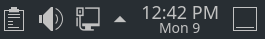
Solution:
-
Switch back to your previously used Breath2 Dark or Breath Dark theme to bring back higher-contrast text.
-
System Settings → Appearance → Plasma Style
-

Dolphin fails to open Konsole using context menu action
Install kinit package.
pamac install kinit
Older Issues
-
OS prober does not run and add other operating systems
Please click the ► at the beginning of this line to view this solution
To restore, please execute:
echo GRUB_DISABLE_OS_PROBER=false|sudo tee -a /etc/default/grub && sudo update-grubFor more information, see opening post in [Stable Update] 2021-03-08.
Nvidia card owners
- We simplified nVidia driver installation. This means we dropped legacy drivers.
-
We recommend to switch over to Nouveau drivers if your card is mentioned here and the feature you need is not in red TO DO here for your particular card.
-
If you however still need proprietary drivers, you may want to execute the following to ensure all parts of the nVidia drivers get installed properly:
sudo mhwd -a pci nonfree 0300If proprietary drivers don't fix everything, please click the ► at the beginning of this line to view more info
- try installing kernel 5.4 LTS (Long Term Support)
- If that doesn’t fix it, take a full system backup, go to a console using Ctrl+Alt+F2 and:
-
Backup
/etc/X11/mhwd.d/nvidia.confif you ever edited that manually -
remove all nVidia related drivers and applications:
pacman --remove nvidia* -
Note which applications are being removed and keep them handy in a list
-
Install the driver first:
mhwd --install video-hybrid-XXX-nvidia-prime(Where
XXXisamdorintelif you have hybrid graphics or the whole thing isvideo-nvidiaif you’re on an nVidia-only system) -
reboot and see if you at least get a screen.
-
Install all the other applications from your handy list that you still need one by one.
-
Restore
/etc/X11/mhwd.d/nvidia.confif you ever edited that manually -
If that wouldn’t solve the issue open a new issue here referring to this update and posting at a minimum the full output of:
inxi --admin --verbosity=7 --filter --no-host --width
If you however still have issues with your Nvidia card, you may open a new thread in our forum: Graphics & Display - Manjaro Linux Forum or look at our tutorial on compiling old Nvidia drivers.
-
For AMD GPU users having a black screen with kernel 5.10
Please click the ► at the beginning of this line to view more info
Due to a bug in the AMD drivers, please try the following first:
For GRUB:
- Open a terminal or a TTY
- Open
/etc/default/grubin your favourite CLI editor (nanovi,emacs`) - Find the line:
GRUB_CMDLINE_LINUX_DEFAULT=" - Add
amdgpu.dc=0 - Save
- Execute
sudo update-gruband reboot
For systemd-boot:
- Open a terminal or a TTY
- Open
/boot/loader/entries/manjarolinux5.10.confin your favourite CLI editor (nanovi,emacs`) - Add
amdgpu.dc=0to the end of the lineoptions - Save & reboot
For rEFInd:
- Open a terminal or a TTY
- Open
/boot/refind_linux.confin your favourite CLI editor (nanovi,emacs`) - Find the line:
"Boot using default options" "root= - Add
amdgpu.dc=0 - Save & reboot
Possible 2 Min delay on shutdown with Gnome
Please click the ► at the beginning of this line to view more info
- If you got the problem with shutdown delay (about 2min) on Gnome, here is a workaround:
-
Edit
/usr/lib/systemd/user/gnome-session-restart-dbus.servicein your favourite editor asrootand addSlice=-.sliceas a line all by itself like this:[Service] Type=notify Slice=-.slice ExecStart=/usr/lib/gnome-session-ctl --restart-dbus -
Click this link For more information
-
Touchpad on a ThinkPad stops working
- Restart again, please.
You get [PKGNAME] warning: directory permissions differ on [Directory name]
followed by:
Filesystem: NNN package MMM
Please click the ► at the beginning of this line to view this solution
-
The solution:
sudo chmod MMM DirectoryName
Where obviously MMM is the second number you see (the correct one)
- The explanation:
Your package expects the security permissions to be MMM but your system is set to NNN. This is just a warning (today) but to ensure you remain up-to-date with the latest and greatest security rules it’s advised to execute the above command.
Systemd error message: .slice: Failed to migrate controller cgroups
If you have a similar error message like this:
systemd[1004]: -.slice: Failed to migrate controller cgroups from /user.slice/user-1000.slice/user@1000.service, ignoring: Permission denied
… you may need to add this Grub parameter to your /etc/default/grub file in line GRUB_CMDLINE_LINUX_DEFAULT: systemd.unified_cgroup_hierarchy=true. To update your grub menu, call: sudo update-grub. For more information on that issue, see also Arch Forum.
Python 3.9 Requires Rebuilds
Instructions for quickly and easily rebuilding affected AUR packages:
# Install yay
sudo pacman -S --needed --noconfirm yay
# Rebuild AUR python packages
yay -S --noconfirm $(pacman -Qqo "/usr/lib/python3.8/site-packages")
libtraceevent>=5.9-1 update requires manual intervention
2020-10-23 - Sébastien Luttringer
The libtraceevent package prior to version 5.9-1 was missing a soname link. This has been fixed in 5.9-1, so the upgrade will need to overwrite the untracked files created by ldconfig. If you get any of these errors
libtraceevent: /usr/lib/libtraceevent.so.1 exists in filesystemwhen updating, use
pacman -Syu --overwrite /usr/lib/libtraceevent.so.1to perform the upgrade.
Arch Linux - News: libtraceevent>=5.9-1 update requires manual intervention
OpenVPN connection times out.
Workaround: donwgrade openvpn (2.5.0-1 => 2.4.9-2).
For a proper solution follow this bug report on Arch Linux: FS#68480 : [openvpn] running unprivileged with iproute no longer working
PAM and PAMBASE got updated, which might prevent you from login
Due to updates from pambase and pam you might take care about any .pacnew files in /etc/pam.d as for example pam_tally, pam_tally2 and pam_cracklib got deprecated. Read in the ArchWiki about managing those files.
Typical issue:
For recovery, it is enough to boot with kernel option “systemd.unit=rescue.target”, then proceed into /etc/pam.d and merge “system-auth” and “system-auth.pacnew”
System takes a long time to boot
If you’ve got errors like Failed to start Network Manager Wait Online. you can try removing systemd from passwd and group in /etc/nsswitch.conf as described here
Update: If you can see the line
dbus-daemon[1453]: [system] Connection has not authenticated soon enough, closing it (auth_timeout=30000ms, elapsed: 45146ms)
in in your dbus log ( journalctl -b -u dbus ), the new/better workaround is to switch cups from service to socket as described here:
systemctl disable cups.service
systemctl enable cups.socket
I think I’ve some font problems
With the update of fontconfig some major rules how fonts get applied changed. Make sure that your system has ttf-dejavu installed. A more in depth explanation can be found here.
Gnome-shell-extension-pop-shell is currently incompatible with wayland
… and causes the system to freeze when the first window is tiled and can render it unbootable. Solution is a hard reset and disabling either pop shell or wayland. If the system becomes unbootable, use a live USB to edit /etc/gdm/custom.conf to disable wayland and reboot.
GDM does not start (black screen when booting gnome edition)
Log into your system via tty and depending on your use of Plymouth or bootsplash-systemd choose a option from this post