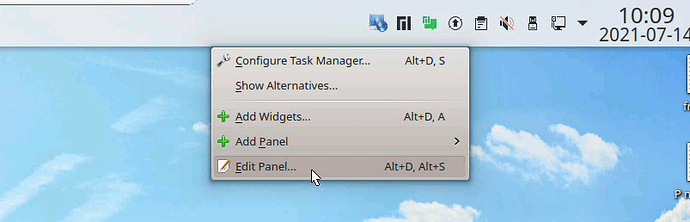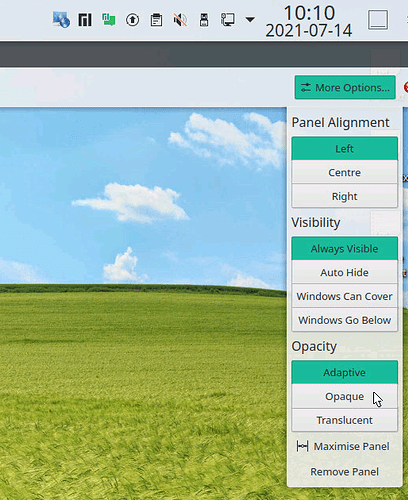Easy to miss a question
I had the idea that after updating I would change to kernel 5.12 seemed good idea,
so after updating and rebooting 5.12 is already running in place of kernel 5.10,
How did that change without my doing ?
Has anyone else had this happen ?
India mirror is lagging behind, switch to Germany with
sudo pacman-mirrors --country Germany && sudo pacman -Syyu
Thank you @nightmare-2021,
I removed Mediathekview first, than run pamac update -a; everything went fine. .
Now I found, that Pamac offers to install Mediathekview 13.7.1-1, having java-runtime=15 as dependency. Good idea to do so?
If I’d follow your proposal Linux Installer (Sh)
- will this be updated in the future on a regular base (e.g. using pamac update -a)?
- how to de-install it in case?
Sorry, but this would be the very first time, that I use such install method.
Will this be fixed in a future update or should we put it in the " Known issues and solutions" wiki post? For the latter option it seems I don’t have the privileges do edit it, so someone else should add this.
This doesn’t change a thing in my panels, they are opaque as ever, the same! Even setting to translucent doesn’t do anything. I’m using breeze dark btw.
Issue is that I do not have any of the -git packages installed, so their solution doesn’t really help me here.
I prefer the light theme → breath2light
no issue kde is opaque
Need more information. It doesn’t really help.
The launcher has always had issues, I gave up on it a long time ago.
FYI, everything was fine up until yesterday’s patch - there were no issues whatsoever. It’s definitely the driver that was upgraded.
Not yet available.
For now, it is the only way.
Is this a major problem?
(654/781) installing libpamac [################################] 100%
mkdir: cannot create directory ‘/etc/systemd/system/timers.target.wants’: File exists
ln: failed to access '/etc/systemd/system/timers.target.wants/pamac-cleancache.timer': Not a directory
ln: failed to access '/etc/systemd/system/timers.target.wants/pamac-mirrorlist.timer': Not a directory
and any suggestions for a fix?
ls -l /etc/systemd/system/timers.target.wants
lrwxrwxrwx 1 root root 46 Jul 22 2019 /etc/systemd/system/timers.target.wants -> /usr/lib/systemd/system/pamac-mirrorlist.timer
i don’t have opacity option(breeze dark))
For now, the best solution is to use the default GNOME 40 dock, if we want to use the dock.
I think the developers of the extension ‘Dash to dock’ would have started from scratch by taking as a basis the GNOME 40 dock code. Take the code of version 3.38 and previous, add “fixes” is not the best solutions. GNOME 40 is totally different, and the next versions will be even more (and so dash-to-dock will be even more difficult to maintain). Of course, it’s my opinion.
Remove that symlink and let the libpamac package (update/installation) create a directory
$ sudo rm /etc/systemd/system/timers.target.wants
$ sudo pacman -Syu libpamac
Hi,
I run Manjaro-Gnome in KVM VM and experienced the following problems:
- Dash-to-Dock (already answered)
- Tweaks->Appearance->Application: Can’t change to a dark theme it jumps back to the non-dark theme
- Extensions->User Themes->Settings: Same as in Tweaks->Appearance->Application
I couldn’t find any solution yet, hence I’m asking the community. Thanks.
Thanks,
that was my guess as to the fix.
The brightness slider dissappeared from the KDE Battery Applet
And the KDE Network Applet fails to start and gives the following error message:
qrc:/plasma/plasmoids/org.kde.plasma.networkmanagement/contents/ui/main.qml:39:34: Type PopupDialog unavailable
qrc:/plasma/plasmoids/org.kde.plasma.networkmanagement/contents/ui/PopupDialog.qml:52:9: Type Toolbar unavailable
<Unknown File>:61:5: Element is not creatable.
Hi do you also have a Night/dark Theme switcher extension running? Maybe it conflicts with Tweaks theme settings…