Same issue with the conflicting files - the suggested uninstall and install worked for me - thanks!
Hi remark, that was it. Thanks for the tip.
But it’s still a bug in Night-Switcher or Tweaks, or do I miss here something?
I get a black screen when trying to log in.
With the GNOME Session, the screen is completly black and I cannot even open tty.
With the GNOME Classic Session my mouse cursor appears on screen, but otherwise completly black. But in that Session I can at least open tty again.
I have also tried the gnome bootscreen fix, but not fixed.
Hi, after reboot don’t login to Gnome Desktop instead open a tty (CTRL+ALT+F3); login; open in an editor /etc/gdm/custom.conf and disable Waylad; save it; reboot.
I have now also tried disabling Wayland, now it does show the cursor in the GNOME Session, but still black screen otherwise
Do we have 2 wait another month for the official iso release?
I have an XPS 15 9500 with fprintd installed for fingerprint reader support and that caused the issue for me. Logging in via tty2 and removing the fprintd package solved the issue (as others in this this thread suggested)!
linux-firmware 20210629.r1978.d79c267-1 which brought firmware 21.20 is still faulty for Ravenridge (Vega-based APU).
what problems does this cause?
Because I do use a Ryzen 3400G
I found that the failure of the arrow keys to select results is caused by dash-to-dock being ‘ON’. When I deactivate it, the arrow keys function as they should to select a search result.
I had the same issue. I thought that my NVIDIA driver got screwed up. Try sudo systemctl restart display-manager
Hi, I have problem with PulseEffects legacy. I have preset for Loudness Equalizer which should load to PulseEffect automatically. Problem is, that after PC reboot plugins activated by this present are not load. They seems to be load, but not works - like on the picture below. You have to uncheck and check them manually to make them work.
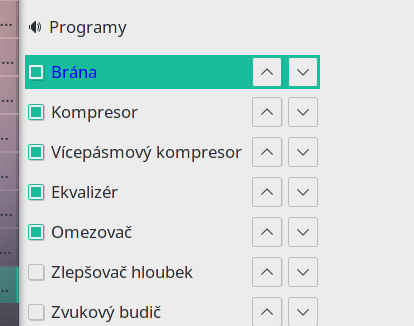
I have tried to reset PulseEffects with
pulseeffects -r
or
delete the folder ~/.catche/gstreamer-1.0
dconf reset -f /com/github/wwmm/pulseeffects/
But nothing works. Can you help me please?
PS.: I had this problem long time ago and I remember, that I have to reset or delete something. But I’ve lost that information and I can’t find it on web again.
Thank you, that did solve it 
Could we please add it to the known issues, if this is a thing for others. I still have no idea, why it solves the issue. Strange is that with Kernel 5.11 I was not even able to start any tty, so only 5.10 showed me the mouse pointer with a black background.
Make sure to uninstall any previous ones, then restart, then install the dock-gnome40 then restart
Hasn’t it been renamed to EasyEffects?
Long story short: Crashes of amdgpu caused by newer firmware (like this for example).
If you had a stable system before and get crashes of amdgpu which are gone if you use older firmwarefiles (around end of March), you’re probably affected. Also occures on navi1 or 2.
It could also have to do with your team. For me works to switch of night switcher, choose a theme and set the same theme with night switcher
I also have a rendering issue.
It goes away if I suspend compositing.
Switching to XRender might also work.
Anybody found a different/better solution?
thank you! (new to manjaro) gnome user and it’s working great so far. awesome work.