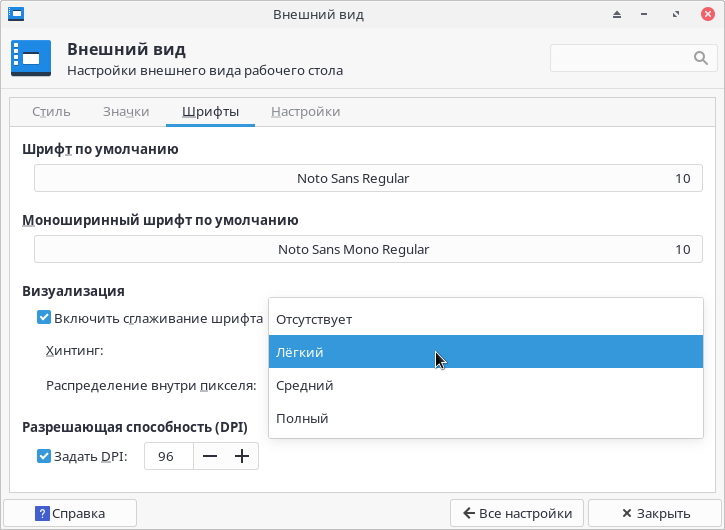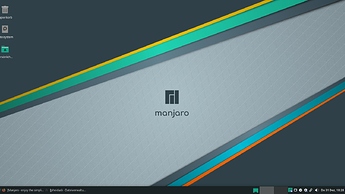No issues with update. After switching to 5.10 kernel, noticed a bit quicker system all around - nice. I went to delete 5.9 kernel but it would not delete, said it was needed by linux-latest. Space isn’t an issue so no big deal, but shouldn’t linux-latest point to 5.10?
Thank you for your reply, but this doesn’t change anything. In the new update the font looks more wide then the old one (but I can’t paste a link here).
Where do you see them broken?
On which environment? I am on Xfce and emojis are ok everywhere; tell us more to help you ![]()
Another issue:
When in the xfce4-terminal i paste something, such text is higlithed: didn’t occurs before.
When I boot I only get a black screen and I can not tty into the system; any ideas?
After troubleshooting for a few minutes (nvidia), 4 systems are updated now.
Everything seems to be fine.
While merging pacnew files in grub.pacnew I noticed:
# Uncomment to ensure that the root filesystem is mounted read-only so that
# systemd-fsck can run the check automatically
GRUB_ROOT_FS_RO=true
Should we leave it that way, or set it to false?
edit:
I set it to “false”, for the meantime.
I’m unable to boot into KDE. It says Failed to start Simple Desktop Display Manager.
Can anyone please help?
Anyone noticed much higher CPU usage by the Firefox?
Trying to resume from suspend (sleep) I only have a black screen.
The system is working. I can interact with it and when I plugged in a portable monitor it worked, but primary laptop screen will not come back up.
T580 Thinkpad, Plasma, Intel Graphics
i don’t have the open-cl packages installed;
do i need them or are they meant for programmers?(i saw my card 1050 mobile)apparently is cuda powered?
just trying to fix the same error at shutdown.
If you have proprietary video drivers, try this. I had the same problem and this did the fix:
In /etc/default/grub
change GRUB_ROOT_FS_RO=true to GRUB_ROOT_FS_RO=false
and do sudo update-grub
How can I execute this if I can’t tty into the system? I also can not chroot from a live usb.
Emojis only broken in discord so it has nothing to do with noto-emojis
in a virtual environment:
noto-fonts 20190926-4
noto-fonts-cjk 20190409-2
noto-fonts-extra 20190926-4
they look as expected
switched branch and sudo downgrade noto-fonts noto-fonts-cjk noto-fonts-extra
Open a new topic here: #support:Graphic-Cards and provide more technical info.
(an inxi --admin --verbosity=7 --filter --no-host --width would be the absolute minimum)

Hi everyone.
I have issues with the new update and kernels,
I’m on Manjaro stable xfce and I have an AMD GPU (RX 5700)
On kernel 5.10, with the amdgpu.dc=0 in the grub boot options, it just glitches out the display during the systemd boot stuff (I removed the quiet option), and I can’t access the tty (I can only reboot, ctrl-alt-del)
On kernel 5.10, without the amdgpu grub option, it gets stuck after the systemd boot stuff (it seems it can’t start lightdm even though there’s the [ok] started lighdm line). However, if I access the tty with my user account, and execute “sudo lightdm”, lightdm appears and everything works well.
On kernel 5.4, everything works fine without the amdgpu grub option.
I would like to use the 5.10 kernel without the hassle, does someone have an idea?
Thanks for your help
PS : 5.9.16 and 5.10 have the same behaviour
No I don’t think the opencl packages are necessary. Just the nvidia-utils and the kernel54-nvidia modules. If you only want to fix the problem.
I happen to have the opencl packages because I do some 3D rendering stuff… And yes they are related to cuda somehow. I also noticed that the above packages are installed by default with the mhwnd script. So why not nave them anyway…
Just try with the anformentioned ones and let me know how you did…
Update: after following what some people in the post suggested, which was:
- Removed all packages that required Nvidia (cuda, nvdia-prime, nvidia-455xx-utils, etc.)
- Ran command
sudo mhwd -a pci nonfree 0300 - Ran command
sudo pacman -S cuda - Used
nvccto compile a file - Trying to run that file still returns
the provided PTX was compiled with an unsupported toolchain. in fw.cu at line 106
Everything else works fine, currently installed packages are:
$ pacman -Q | grep nvidia
lib32-nvidia-utils 455.45.01-3
linux54-nvidia 455.45.01-6
mhwd-nvidia 455.45.01-3
mhwd-nvidia-390xx 390.138-1
nvidia-prime 1.0-4
nvidia-utils 455.45.01-2
opencl-nvidia 455.45.01-2
$ pacman -Q | grep cuda
cuda 11.2.0-1
How did you install it? Only option in Manjaro hardware kernels shows only the experimental version as an option to install. My system is up to date except for this latest update. Thanks