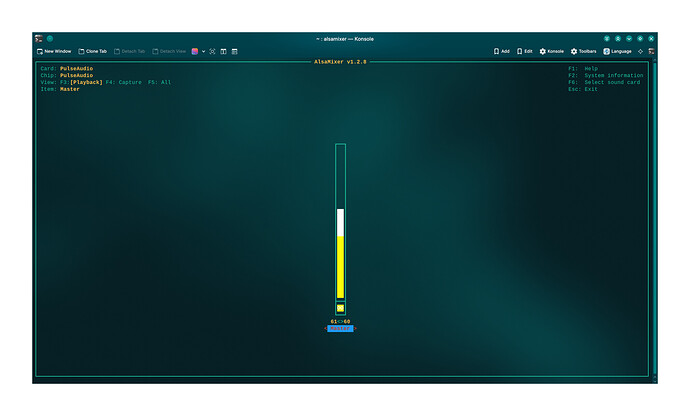I have tried using headphones or not, playing different audio media (youtube, mp3, mp4, FLV), nothing works to restore the sound. This disappearance appears at random, sometimes in the middle of playing an audio, other times after waking up from sleep. The audio icon in the tray still appears and I can control the volume slide bar.inxi -A is
Audio:
Device-1: Intel Ice Lake-LP Smart Sound Audio
driver: sof-audio-pci-intel-icl
Sound API: ALSA v: k5.15.81-1-MANJARO running: yes
Sound Server-1: PulseAudio v: 16.1 running: yes
Sound Server-2: PipeWire v: 0.3.61 running: yes
It happens after the last update. Only a restart would recover the sound, but only to randomly disappear again.
UPDATE: I found out that the sound works if I use Bluetooth headphones. As soon as I use the built-in speaker or headphones connected with cord, the sound disappears.
Which generation is Intel’s IceLake?
Another forum discussion has information from an IceLake system showing data for non-working kernel v5.15 (post #12 ) and new kernel v6.0 showing new driver sof-audio-pci-intel-icl (posts #34-35 ):Audio Not Working After Update
1 Like
Thanks for the reference, but I just noticed that I can no longer locate the post number in a thread. I am sure it used to be there.
Post numbers should be visible next to scrollbar on the right
You can also add the post number to the URL (e.g. direct link to post #34 ):https://forum.manjaro.org/t/audio-not-working-after-update/128475/34
1 Like
Installed the real-time 6.0 kernel but the sound using the built-in speaker is still non-existent. My inxi -A output is
Audio:
Device-1: Intel Ice Lake-LP Smart Sound Audio
driver: sof-audio-pci-intel-icl
Sound API: ALSA v: k6.0.5-2-rt14-MANJARO running: yes
Sound Server-1: PulseAudio v: 16.1 running: yes
Sound Server-2: PipeWire v: 0.3.61 running: yes
I also just noticed that my second monitor sound option also does not show up in the Audio Volumen (widget). It used to always appear alongside the built-in speaker when the monitor is connected through HDMI.
Olli
14 December 2022 17:54
9
please post the full output of
inxi --admin --verbosity=7 --filter --no-host --width
and give more and useful information. everything else is simply guessing !
Here you go
System:
Kernel: 6.0.5-2-rt14-MANJARO arch: x86_64 bits: 64 compiler: gcc v: 12.2.0
parameters: BOOT_IMAGE=/boot/vmlinuz-6.0-rt-x86_64
root=UUID=639fd0da-88cd-43cc-ab65-45a8ceb0d34f rw quiet apparmor=1
security=apparmor resume=UUID=d6587594-7cdc-4171-86e6-7cf4a0a7d2ab
udev.log_priority=3 sysrq_always_enabled=1
Desktop: KDE Plasma v: 5.26.4 tk: Qt v: 5.15.7 info: latte-dock
wm: kwin_x11 vt: 1 dm: SDDM Distro: Manjaro Linux base: Arch Linux
Machine:
Type: Convertible System: HP product: HP Spectre x360 Convertible 13t-aw000
v: N/A serial: <superuser required> Chassis: type: 31
serial: <superuser required>
Mobo: HP model: 86F9 v: 87.74 serial: <superuser required> UEFI: AMI
v: F.29 date: 08/20/2021
Battery:
ID-1: BAT0 charge: 36.3 Wh (67.0%) condition: 54.2/60.8 Wh (89.3%)
volts: 15.2 min: 15.4 model: HP Primary type: Li-ion serial: <filter>
status: discharging cycles: 134
Device-1: hid-0018:04F3:29E0.0001-battery model: ELAN2514:00 04F3:29E0
serial: N/A charge: N/A status: N/A
Memory:
RAM: total: 15.31 GiB used: 7.18 GiB (46.9%)
RAM Report: permissions: Unable to run dmidecode. Root privileges required.
CPU:
Info: model: Intel Core i7-1065G7 bits: 64 type: MT MCP arch: Ice Lake
gen: core 10 level: v4 note: check built: 2019-21 process: Intel 10nm
family: 6 model-id: 0x7E (126) stepping: 5 microcode: 0xB6
Topology: cpus: 1x cores: 4 tpc: 2 threads: 8 smt: enabled cache:
L1: 320 KiB desc: d-4x48 KiB; i-4x32 KiB L2: 2 MiB desc: 4x512 KiB L3: 8 MiB
desc: 1x8 MiB
Speed (MHz): avg: 1476 high: 1500 min/max: 400/3900 scaling:
driver: intel_pstate governor: powersave cores: 1: 1500 2: 1500 3: 1500
4: 1312 5: 1500 6: 1500 7: 1500 8: 1500 bogomips: 23961
Flags: 3dnowprefetch abm acpi adx aes aperfmperf apic arat
arch_capabilities arch_perfmon art avx avx2 avx512_bitalg avx512_vbmi2
avx512_vnni avx512_vpopcntdq avx512bw avx512cd avx512dq avx512f avx512ifma
avx512vbmi avx512vl bmi1 bmi2 bts clflush clflushopt cmov constant_tsc
cpuid cpuid_fault cx16 cx8 de ds_cpl dtes64 dtherm dts epb ept ept_ad erms
est f16c flexpriority flush_l1d fma fpu fsgsbase fsrm fxsr gfni ht hwp
hwp_act_window hwp_epp hwp_notify hwp_pkg_req ibpb ibrs ibrs_enhanced ida
intel_pt invpcid invpcid_single lahf_lm lm mca mce md_clear mmx monitor
movbe msr mtrr nonstop_tsc nopl nx ospke pae pat pbe pcid pclmulqdq pdcm
pdpe1gb pebs pge pku pln pni popcnt pse pse36 pts rdpid rdrand rdseed
rdtscp rep_good sdbg sep sha_ni smap smep split_lock_detect ss ssbd sse
sse2 sse4_1 sse4_2 ssse3 stibp syscall tm tm2 tpr_shadow tsc tsc_adjust
tsc_deadline_timer tsc_known_freq umip vaes vme vmx vnmi vpclmulqdq vpid
x2apic xgetbv1 xsave xsavec xsaveopt xsaves xtopology xtpr
Vulnerabilities:
Type: itlb_multihit status: KVM: VMX disabled
Type: l1tf status: Not affected
Type: mds status: Not affected
Type: meltdown status: Not affected
Type: mmio_stale_data mitigation: Clear CPU buffers; SMT vulnerable
Type: retbleed mitigation: Enhanced IBRS
Type: spec_store_bypass mitigation: Speculative Store Bypass disabled via
prctl
Type: spectre_v1 mitigation: usercopy/swapgs barriers and __user pointer
sanitization
Type: spectre_v2 mitigation: Enhanced IBRS, IBPB: conditional, RSB
filling, PBRSB-eIBRS: SW sequence
Type: srbds mitigation: Microcode
Type: tsx_async_abort status: Not affected
Graphics:
Device-1: Intel Iris Plus Graphics G7 vendor: Hewlett-Packard driver: i915
v: kernel arch: Gen-11 process: Intel 10nm built: 2019-21 ports:
active: DP-2,eDP-1 empty: DP-1 bus-ID: 00:02.0 chip-ID: 8086:8a52
class-ID: 0300
Device-2: Chicony HP True Vision HD Camera type: USB driver: uvcvideo
bus-ID: 3-5:3 chip-ID: 04f2:b6a4 class-ID: 0e02 serial: <filter>
Display: x11 server: X.Org v: 21.1.4 compositor: kwin_x11 driver: X:
loaded: modesetting alternate: fbdev,vesa dri: iris gpu: i915 display-ID: :0
screens: 1
Screen-1: 0 s-res: 4480x1080 s-dpi: 96 s-size: 1185x285mm (46.65x11.22")
s-diag: 1219mm (47.98")
Monitor-1: DP-2 pos: left model: Sceptre P30 serial: <filter> built: 2019
res: 2560x1080 hz: 60 dpi: 94 gamma: 1.2 size: 690x291mm (27.17x11.46")
diag: 749mm (29.5") modes: max: 2560x1080 min: 720x400
Monitor-2: eDP-1 pos: primary,right model: AU Optronics 0x5e2d built: 2018
res: 1920x1080 hz: 60 dpi: 166 gamma: 1.2 size: 293x165mm (11.54x6.5")
diag: 336mm (13.2") ratio: 16:9 modes: 1920x1080
API: OpenGL v: 4.6 Mesa 22.2.4 renderer: Mesa Intel Iris Plus Graphics
(ICL GT2) direct render: Yes
Audio:
Device-1: Intel Ice Lake-LP Smart Sound Audio vendor: Hewlett-Packard
driver: sof-audio-pci-intel-icl
alternate: snd_hda_intel,snd_sof_pci_intel_icl bus-ID: 00:1f.3
chip-ID: 8086:34c8 class-ID: 0401
Sound API: ALSA v: k6.0.5-2-rt14-MANJARO running: yes
Sound Server-1: JACK v: 1.9.21 running: no
Sound Server-2: PulseAudio v: 16.1 running: yes
Sound Server-3: PipeWire v: 0.3.61 running: yes
Network:
Device-1: Intel Ice Lake-LP PCH CNVi WiFi driver: iwlwifi v: kernel
bus-ID: 00:14.3 chip-ID: 8086:34f0 class-ID: 0280
IF: wlo1 state: up mac: <filter>
IP v4: <filter> type: dynamic noprefixroute scope: global
broadcast: <filter>
IP v6: <filter> type: noprefixroute scope: link
WAN IP: <filter>
Bluetooth:
Device-1: Intel AX201 Bluetooth type: USB driver: btusb v: 0.8 bus-ID: 3-10:5
chip-ID: 8087:0026 class-ID: e001
Report: rfkill ID: hci0 rfk-id: 1 state: up address: see --recommends
Logical:
Message: No logical block device data found.
RAID:
Hardware-1: Intel 82801 Mobile SATA Controller [RAID mode] driver: ahci
v: 3.0 port: 3060 bus-ID: 00:17.0 chip-ID: 8086:282a rev: N/A class-ID: 0104
Drives:
Local Storage: total: 931.51 GiB used: 186.53 GiB (20.0%)
SMART Message: Unable to run smartctl. Root privileges required.
ID-1: /dev/nvme0n1 maj-min: 259:0 vendor: Samsung model: SSD 980 PRO 1TB
size: 931.51 GiB block-size: physical: 512 B logical: 512 B speed: 63.2 Gb/s
lanes: 4 type: SSD serial: <filter> rev: 3B2QGXA7 temp: 39.9 C scheme: GPT
Message: No optical or floppy data found.
Partition:
ID-1: / raw-size: 60.16 GiB size: 59.04 GiB (98.14%) used: 31.49 GiB (53.3%)
fs: ext4 dev: /dev/nvme0n1p4 maj-min: 259:4 label: N/A
uuid: 639fd0da-88cd-43cc-ab65-45a8ceb0d34f
ID-2: /boot/efi raw-size: 260 MiB size: 256 MiB (98.46%)
used: 84.8 MiB (33.1%) fs: vfat dev: /dev/nvme0n1p1 maj-min: 259:1
label: SYSTEM uuid: D20F-7AAE
ID-3: /home raw-size: 673.61 GiB size: 662.47 GiB (98.35%)
used: 154.96 GiB (23.4%) fs: ext4 dev: /dev/nvme0n1p5 maj-min: 259:5
label: N/A uuid: ae25759b-d5a7-4602-a932-59117330f494
Swap:
Kernel: swappiness: 60 (default) cache-pressure: 100 (default)
ID-1: swap-1 type: partition size: 9.77 GiB used: 1024 KiB (0.0%)
priority: -2 dev: /dev/nvme0n1p6 maj-min: 259:6 label: N/A
uuid: d6587594-7cdc-4171-86e6-7cf4a0a7d2ab
Unmounted:
ID-1: /dev/nvme0n1p2 maj-min: 259:2 size: 16 MiB fs: <superuser required>
label: N/A uuid: N/A
ID-2: /dev/nvme0n1p3 maj-min: 259:3 size: 187.2 GiB fs: bitlocker
label: N/A uuid: N/A
ID-3: /dev/nvme0n1p7 maj-min: 259:7 size: 518.2 MiB fs: ntfs
label: Windows RE tools uuid: 029A356F9A356079
USB:
Hub-1: 1-0:1 info: Hi-speed hub with single TT ports: 1 rev: 2.0
speed: 480 Mb/s chip-ID: 1d6b:0002 class-ID: 0900
Hub-2: 2-0:1 info: Super-speed hub ports: 4 rev: 3.1 speed: 10 Gb/s
chip-ID: 1d6b:0003 class-ID: 0900
Hub-3: 3-0:1 info: Hi-speed hub with single TT ports: 12 rev: 2.0
speed: 480 Mb/s chip-ID: 1d6b:0002 class-ID: 0900
Device-1: 3-3:2 info: Realtek BillBoard Device type: Billboard driver: N/A
interfaces: 1 rev: 2.1 speed: 12 Mb/s power: 2mA chip-ID: 0bda:2172
class-ID: 1100 serial: <filter>
Device-2: 3-5:3 info: Chicony HP True Vision HD Camera type: Video
driver: uvcvideo interfaces: 4 rev: 2.0 speed: 480 Mb/s power: 500mA
chip-ID: 04f2:b6a4 class-ID: 0e02 serial: <filter>
Device-3: 3-9:4 info: Synaptics type: <vendor specific> driver: N/A
interfaces: 1 rev: 2.0 speed: 12 Mb/s power: 100mA chip-ID: 06cb:00c9
class-ID: ff00 serial: <filter>
Device-4: 3-10:5 info: Intel AX201 Bluetooth type: Bluetooth driver: btusb
interfaces: 2 rev: 2.0 speed: 12 Mb/s power: 100mA chip-ID: 8087:0026
class-ID: e001
Hub-4: 4-0:1 info: Super-speed hub ports: 6 rev: 3.1 speed: 10 Gb/s
chip-ID: 1d6b:0003 class-ID: 0900
Sensors:
System Temperatures: cpu: 59.0 C mobo: N/A
Fan Speeds (RPM): cpu: 0 fan-2: 0
Info:
Processes: 411 Uptime: 32m wakeups: 2061 Init: systemd v: 251
default: graphical tool: systemctl Compilers: gcc: 12.2.0 clang: 14.0.6
Packages: pm: pacman pkgs: 1763 libs: 417 tools: pamac,yay pm: flatpak
pkgs: 0 Shell: Bash v: 5.1.16 running-in: konsole inxi: 3.3.24
System data confirms realtime kernel in use: 6.0.5-2-rt14-MANJARO
I suggest you install standard kernel (6.0.11-1) that has been confirmed to work by other users
sudo mhwd-kernel -i linux 60
and run this command before rebooting to clear PulseAudio databases and cookie
rm ~/.config/pulse/*.tdb ~/.config/pulse/cookie
If audio is not working as expected when system is booted to kernel v6.0.11, please post more information about ALSA
sudo alsa-info.sh --upload
Can you post the output of alsamixer on console ?
I am still on 6.0.5-2-rt14-MANJARO.
Ok I will try 6.0.11. There was two 6.0.x kernels, I simply chose the one with a tag, the RT.
I switched to 6.0.11, and the sound works again. I hope nothing else gets broken with the new kernel.
You should be careful what you wish for
This was a common problem for many users and the solution was already confirmed many times. Individual user problems can be trickier
So, will this bug of disappearing sound be fixed on a future update with the 5.15 kernel?
system
19 December 2022 11:23
18
This topic was automatically closed 2 days after the last reply. New replies are no longer allowed.