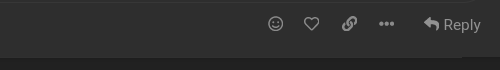Hey all, I’m running into a weird hiccup here. (Cinnamon edition)
After the update and reboot, I am not able to scroll forwards and backwards in the timeline of the Shotcut video editor.
Per the docs:
Mouse Wheel
Timeline and Keyframes
- scroll horizontally*
I am used to this with muscle memory, so I know that it used to work. However, when I position my mouse on the timeline, I cannot scroll. I checked with firefox and other GUIs, and scroll works perfectly fine there. However, inside of shotcut, there is no way for me to get it recognized as a horizontal scroll. It will scroll up and down, but not left and right.
I also installed the flatpak version of shotcut, but that did not fix the issue either. I also checked various mice (bluetooth vs USB wired), and they all had the same behaviors.
I know this is a shot in the dark because this is so weird, but does anyone have somewhere that I can start debugging this?
EDIT: FWIW I am able to reproduce this on my X1Carbon thinkpad. Using the trackpad, I can scroll horizontally, but using a mouse, I am unable to.