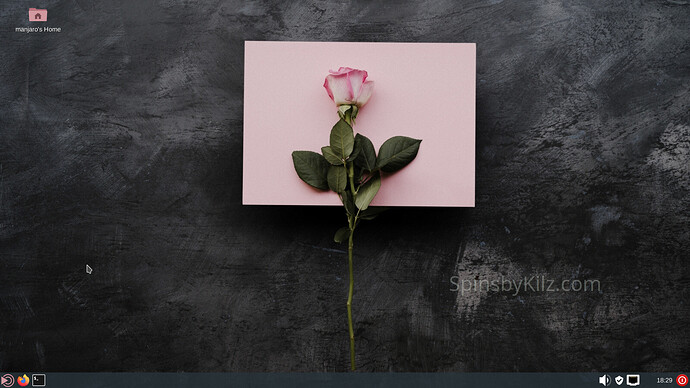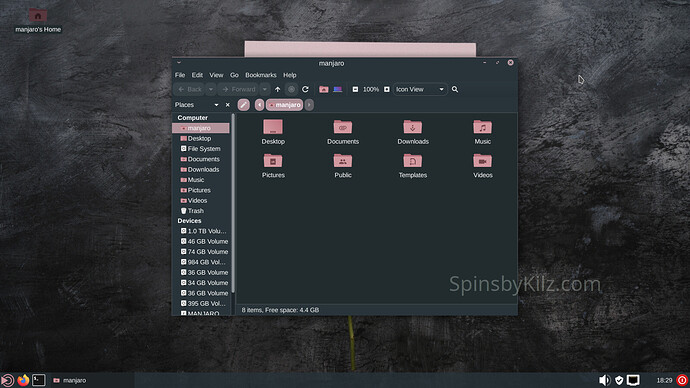I am happy to announce the release of SbK Talking Mate 21.2.0
The SpinsbyKilz.com watermark is not present in the installed OS.
Talking Mate is one of the few SbK releases to use a panel. It is designed for users with vision issues. It also has only one iso, the full version to make it easier for its intended users. If any Talking Mate users would like a minimal iso please comment below and I will add one to the next release. Be aware minimal iso’s contain few applications other than a browser.
This release includes:
- The 5.10.79 LTS linux kernel.
- A FlatRemixSpin-Dark-Rose icon theme, with light and dark variants.
- The KvSpinDarRose2 with kvantum theme and matching gtk theme in one package.
- The grub and login screen use the same wallpaper and themes as the desktop.
- A ton of package updates since the SbK Talking Mate 21.1.2 release. The release is up to date as of 11/24/2021.
It also contain the standard SbK features.
- The latest LTS kernel.
- A Manjaro stable install that is also AUR compatible with a lot of packages used to build packages installed…
- It is multiarch by default to make running wine games and other 32bit software you may run easier.
- The Spins by Kilz signed repository is enabled for SbK project packages.
- A signed iso. For information on checking signed iso’s visit https://spins.tuxfamily.org/check.html
- Bloatware has been removed (HP printer software and others).
- Flat packs and snaps are not installed. The back ends are also not installed but can be installed by the user.
- All SbK iso’s contain Manjaro Architect script in case you want to do a custom install. Sadly to get any SbK packages like themes, icons, and other goodies you will have to add the SbK http://spins.tuxfamily.org/repo.html after install.
You can download the iso here.
As always comments, suggestions, and requests are always welcome, just post below.
Jim