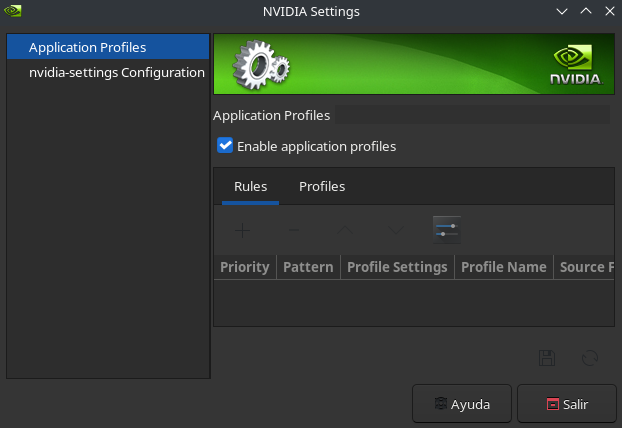Hello everybody
Could you help me about this problem in my personal laptop with manjaro?
** nvidia-smi 9 ✘
NVIDIA-SMI has failed because it couldn’t communicate with the NVIDIA driver. Make sure that the lat
est NVIDIA driver is installed and running.**
~ inxi -G INT ✘
Graphics:
Device-1: Intel Haswell-ULT Integrated Graphics driver: i915 v: kernel
Device-2: NVIDIA GF117M [GeForce 610M/710M/810M/820M / GT
620M/625M/630M/720M]
driver: N/A
Device-3: Acer Lenovo EasyCamera type: USB driver: uvcvideo
Display: wayland server: X.org v: 1.21.1.3 with: Xwayland v: 22.1.0
compositor: kwin_wayland driver: X: loaded: modesetting gpu: i915
resolution: 1920x1080
OpenGL: renderer: Mesa DRI Intel HD Graphics 4400 (HSW GT2)
v: 4.5 Mesa 21.3.7
~
My level is low in Manjaro and don´t know how i can resolved
Thanks by the help
In order for us or anyone for that matter, to be able to provide assistance, more information is necessary. To that end, please see:
Please also provide the output for:
mhwd
And
mhwd --list
Tip:
To provide terminal output, copy the text you wish to share, and paste it here, surrounded by three (3) backticks, a.k.a grave accents. Like this:
```
pasted text
```
This will just cause it to be rendered like this:
Portaest sed
elementum
cursus nisl nisi
hendrerit ac quis
sit
adipiscing
tortor sit leo commodo.
Instead of like this:
Portaest sed elementum cursus nisl nisi hendrerit ac quis sit adipiscing tortor sit leo commodo.
Thereby improving legibility and making it much easier for those trying to be of assistance.
Please edit your post accordingly.
Hope you manage!
1 Like
--------------------------------------------------------------------------------
NAME VERSION FREEDRIVER TYPE
--------------------------------------------------------------------------------
video-hybrid-intel-nvidia-prime 2021.12.18 false PCI
video-hybrid-intel-nvidia-470xx-prime 2021.12.18 false PCI
video-hybrid-intel-nvidia-390xx-bumblebee 2021.12.18 false PCI
video-nvidia 2021.12.18 false PCI
video-nvidia-470xx 2021.12.18 false PCI
video-nvidia-390xx 2021.12.18 false PCI
video-linux 2018.05.04 true PCI
> 0000:01:00.0 (0200:10ec:8168) Network controller Realtek Semiconductor Co., Ltd.:
--------------------------------------------------------------------------------
NAME VERSION FREEDRIVER TYPE
--------------------------------------------------------------------------------
network-r8168 2016.04.20 true PCI
> 0000:00:02.0 (0300:8086:0a16) Display controller Intel Corporation:
--------------------------------------------------------------------------------
NAME VERSION FREEDRIVER TYPE
--------------------------------------------------------------------------------
video-hybrid-intel-nvidia-prime 2021.12.18 false PCI
video-hybrid-intel-nvidia-470xx-prime 2021.12.18 false PCI
video-hybrid-intel-nvidia-390xx-bumblebee 2021.12.18 false PCI
video-linux 2018.05.04 true PCI
video-modesetting 2020.01.13 true PCI
video-vesa 2017.03.12 true PCI
--------------------------------------------------------------------------------
NAME VERSION FREEDRIVER TYPE
--------------------------------------------------------------------------------
video-hybrid-intel-nvidia-prime 2021.12.18 false PCI
video-hybrid-intel-nvidia-470xx-prime 2021.12.18 false PCI
video-hybrid-intel-nvidia-390xx-bumblebee 2021.12.18 false PCI
video-nvidia 2021.12.18 false PCI
video-nvidia-470xx 2021.12.18 false PCI
video-nvidia-390xx 2021.12.18 false PCI
video-linux 2018.05.04 true PCI
> 0000:01:00.0 (0200:10ec:8168) Network controller Realtek Semiconductor Co., Ltd.:
--------------------------------------------------------------------------------
NAME VERSION FREEDRIVER TYPE
--------------------------------------------------------------------------------
network-r8168 2016.04.20 true PCI
> 0000:00:02.0 (0300:8086:0a16) Display controller Intel Corporation:
--------------------------------------------------------------------------------
NAME VERSION FREEDRIVER TYPE
--------------------------------------------------------------------------------
video-hybrid-intel-nvidia-prime 2021.12.18 false PCI
video-hybrid-intel-nvidia-470xx-prime 2021.12.18 false PCI
video-hybrid-intel-nvidia-390xx-bumblebee 2021.12.18 false PCI
video-linux 2018.05.04 true PCI
video-modesetting 2020.01.13 true PCI
video-vesa 2017.03.12 true PCI
Thanks
Apologies. I forgot to add for:
mhwd --listinstalled
So, if you could provide that as well, please.
´´’ istinstalled 
Installed PCI configs:
NAME VERSION FREEDRIVER TYPE
video-linux 2018.05.04 true PCI
video-hybrid-intel-nvidia-prime 2021.12.18 false PCI
video-modesetting 2020.01.13 true PCI
´´´
My english is bad but i try explain you
thanks
And for:
glxinfo | grep "OpenGL renderer"
and
prime-run glxinfo | grep "OpenGL renderer"
Please.
OpenGL renderer string: Mesa DRI Intel(R) HD Graphics 4400 (HSW GT2)```
```prime-run glxinfo | grep "OpenGL renderer" ✔
X Error of failed request: BadValue (integer parameter out of range for operation)
Major opcode of failed request: 150 (GLX)
Minor opcode of failed request: 24 (X_GLXCreateNewContext)
Value in failed request: 0x0
Serial number of failed request: 50
Current serial number in output stream: 51```
Just a tip:
When pasting the terminal output, make sure that the ``` are on their own line, and does not, as yours do now, share a line with anything else. The same goes for the ``` at the end of the pasted block.
It would seem there is something wrong with your intel/nvidia driver. We could try reinstalling it. In fact, I think we should. To do that, we first have to remove the current ones. To do so, run:
mhwd --remove pci video-hybrid-intel-nvidia-prime
Do not reboot after this step.
Then we have to reinstall the/a driver:
mhwd --install video-hybrid-intel-nvidia-prime
Also, do not restart after this step, either.
Afterwards, pleasee provide the output for
mhwd --listinstalled
Please.
1 Like
thank you very much for the help I will try
1 Like
Has lib32 support: true
Sourcing /var/lib/mhwd/local/pci/video-hybrid-intel-nvidia-prime/MHWDCONFIG
Processing classid: 0300
Sourcing /var/lib/mhwd/scripts/include/0300
comprobando dependencias...
error: no se pudo preparar la operación (no se pudieron satisfacer las dependencias)
:: quitando libxnvctrl se rompe la dependencia con «libxnvctrl», necesaria para el paquete psensor
Error: pacman failed!
Error: script failed!
From what I could gather, the problem lies with the psensor package. You could, temporarily if you use it, permanently if you don’t and retry:
pamac remove psensor
And if there were no errors, try again.
1 Like
Error: invalid use of option: -i/--install
Usage: mhwd [OPTIONS] <config(s)>
--pci list only pci devices and driver configs
--usb list only usb devices and driver configs
-h/--help show help
-v/--version show version of mhwd
-f/--force force reinstallation
-d/--detail show detailed info for -l/-li/-lh
-l/--list list available configs for devices
-la/--listall list all driver configs
-li/--listinstalled list installed driver configs
-lh/--listhardware list hardware information
-i/--install <usb/pci> <config(s)> install driver config(s)
-ic/--installcustom <usb/pci> <path> install custom config(s)
-r/--remove <usb/pci> <config(s)> remove driver config(s)
-a/--auto <usb/pci> <free/nonfree> <classid> auto install configs for classid
--pmcachedir <path> set package manager cache path
--pmconfig <path> set package manager config
--pmroot <path> set package manager root
OK. Please don’t accept anything before I tell you. (Because I’ve never done this, so I’m not sure what exactly it’ll do.) Run the following:
mhwd --auto pci nonfree 0300
Again: I don’t know what this’ll attempt to do, so please make sure and paste the output before accepting and continuing.
> Using config 'video-hybrid-intel-nvidia-prime' for device: 0000:00:02.0 (0300:8086:0a16) Display controller Intel Corporation Haswell-ULT Integrated Graphics Controller
> Installing video-hybrid-intel-nvidia-prime...
Sourcing /etc/mhwd-x86_64.conf
Has lib32 support: true
Sourcing /var/lib/mhwd/db/pci/graphic_drivers/hybrid-intel-nvidia-prime/MHWDCONFIG
Processing classid: 0300
Sourcing /var/lib/mhwd/scripts/include/0300
:: Sincronizando las bases de datos de los paquetes...
descargando core...
descargando extra...
descargando community...
descargando multilib...
resolviendo dependencias...
buscando conflictos entre paquetes...
advertencia: se ha detectado un bucle de dependencias:
advertencia: eglexternalplatform se instalará antes de su dependencia nvidia-utils
Paquetes (8) egl-wayland-2:1.1.9+r3+g582b2d3-1 eglexternalplatform-1.1-2 lib32-nvidia-utils-510.54-1 libxnvctrl-510.54-1 linux414-nvidia-510.54-6 linux515-nvidia-510.54-7 nvidia-prime-1.0-4 nvidia-utils-510.54-2
Tamaño total de la descarga: 0,04 MiB
Tamaño total de la instalación: 634,64 MiB
:: ¿Continuar con la instalación? [S/n]
:: Obteniendo los paquetes...
descargando nvidia-utils-510.54-2-x86_64...
descargando linux515-nvidia-510.54-7-x86_64...
descargando lib32-nvidia-utils-510.54-1-x86_64...
descargando libxnvctrl-510.54-1-x86_64...
descargando egl-wayland-2:1.1.9+r3+g582b2d3-1-x86_64...
descargando eglexternalplatform-1.1-2-any...
comprobando el depósito de claves...
verificando la integridad de los paquetes...
scargando los archivos de los paquetes...
comprobando conflictos entre archivos...
comprobando el espacio disponible en el disco...
:: Procesando los cambios de los paquetes...
instalando eglexternalplatform...
instalando egl-wayland...
instalando libxnvctrl...
instalando nvidia-utils...
==> If you run into trouble with CUDA not being available, run nvidia-modprobe first.
Dependencias opcionales para nvidia-utils
xorg-server-devel: nvidia-xconfig
opencl-nvidia: OpenCL support
instalando nvidia-prime...
instalando lib32-nvidia-utils...
Dependencias opcionales para lib32-nvidia-utils
lib32-opencl-nvidia
instalando linux414-nvidia...
In order to use nvidia module, reboot the system.
instalando linux515-nvidia...
In order to use nvidia module, reboot the system.
:: Ejecutando los «hooks» de posinstalación...
(1/9) Creating system user accounts...
(2/9) Reloading system manager configuration...
(3/9) Reloading device manager configuration...
(4/9) Arming ConditionNeedsUpdate...
(5/9) Updating module dependencies...
(6/9) Updating Kernel initcpios for Nvidia-DRM...
==> Building image from preset: /etc/mkinitcpio.d/linux414.preset: 'default'
-> -k /boot/vmlinuz-4.14-x86_64 -c /etc/mkinitcpio.conf -g /boot/initramfs-4.14-x86_64.img
==> Starting build: 4.14.271-1-MANJARO
-> Running build hook: [base]
-> Running build hook: [udev]
-> Running build hook: [autodetect]
-> Running build hook: [modconf]
-> Running build hook: [block]
-> Running build hook: [keyboard]
-> Running build hook: [keymap]
-> Running build hook: [consolefont]
==> WARNING: consolefont: no font found in configuration
-> Running build hook: [filesystems]
-> Running build hook: [fsck]
==> Generating module dependencies
==> Creating gzip-compressed initcpio image: /boot/initramfs-4.14-x86_64.img
==> Image generation successful
==> Building image from preset: /etc/mkinitcpio.d/linux414.preset: 'fallback'
-> -k /boot/vmlinuz-4.14-x86_64 -c /etc/mkinitcpio.conf -g /boot/initramfs-4.14-x86_64-fallback.img -S autodetect
==> Starting build: 4.14.271-1-MANJARO
-> Running build hook: [base]
-> Running build hook: [udev]
-> Running build hook: [modconf]
-> Running build hook: [block]
==> WARNING: Possibly missing firmware for module: qla2xxx
==> WARNING: Possibly missing firmware for module: bfa
==> WARNING: Possibly missing firmware for module: qed
==> WARNING: Possibly missing firmware for module: qla1280
-> Running build hook: [keyboard]
-> Running build hook: [keymap]
-> Running build hook: [consolefont]
==> WARNING: consolefont: no font found in configuration
-> Running build hook: [filesystems]
-> Running build hook: [fsck]
==> Generating module dependencies
==> Creating gzip-compressed initcpio image: /boot/initramfs-4.14-x86_64-fallback.img
==> Image generation successful
==> Building image from preset: /etc/mkinitcpio.d/linux515.preset: 'default'
-> -k /boot/vmlinuz-5.15-x86_64 -c /etc/mkinitcpio.conf -g /boot/initramfs-5.15-x86_64.img
==> Starting build: 5.15.28-1-MANJARO
-> Running build hook: [base]
-> Running build hook: [udev]
-> Running build hook: [autodetect]
-> Running build hook: [modconf]
-> Running build hook: [block]
-> Running build hook: [keyboard]
-> Running build hook: [keymap]
-> Running build hook: [consolefont]
==> WARNING: consolefont: no font found in configuration
-> Running build hook: [filesystems]
-> Running build hook: [fsck]
==> Generating module dependencies
==> Creating gzip-compressed initcpio image: /boot/initramfs-5.15-x86_64.img
==> Image generation successful
==> Building image from preset: /etc/mkinitcpio.d/linux515.preset: 'fallback'
-> -k /boot/vmlinuz-5.15-x86_64 -c /etc/mkinitcpio.conf -g /boot/initramfs-5.15-x86_64-fallback.img -S autodetect
==> Starting build: 5.15.28-1-MANJARO
-> Running build hook: [base]
-> Running build hook: [udev]
-> Running build hook: [modconf]
-> Running build hook: [block]
==> WARNING: Possibly missing firmware for module: qla2xxx
==> WARNING: Possibly missing firmware for module: bfa
==> WARNING: Possibly missing firmware for module: qed
==> WARNING: Possibly missing firmware for module: qla1280
-> Running build hook: [keyboard]
-> Running build hook: [keymap]
-> Running build hook: [consolefont]
==> WARNING: consolefont: no font found in configuration
-> Running build hook: [filesystems]
-> Running build hook: [fsck]
==> Generating module dependencies
==> Creating gzip-compressed initcpio image: /boot/initramfs-5.15-x86_64-fallback.img
==> Image generation successful
(7/9) Refreshing PackageKit...
(8/9) Reloading system bus configuration...
(9/9) Updating the desktop file MIME type cache...
nvidia-utils: el motivo de la instalación ha sido establecido como «explícitamente instalado»
libxnvctrl: el motivo de la instalación ha sido establecido como «explícitamente instalado»
nvidia-prime: el motivo de la instalación ha sido establecido como «explícitamente instalado»
lib32-nvidia-utils: el motivo de la instalación ha sido establecido como «explícitamente instalado»
linux414-nvidia: el motivo de la instalación ha sido establecido como «explícitamente instalado»
linux515-nvidia: el motivo de la instalación ha sido establecido como «explícitamente instalado»
xorg configuration file: '/etc/X11/mhwd.d/nvidia.conf'
> Successfully installed video-hybrid-intel-nvidia-prime```
That’s what I wanted to see. If it completed successfully, I think you can reboot.
1 Like
I reboot the laptor and i repite very very grateful for all your help
Now I see de nvidia setting
But if i want use de nvidia i don´t see the option
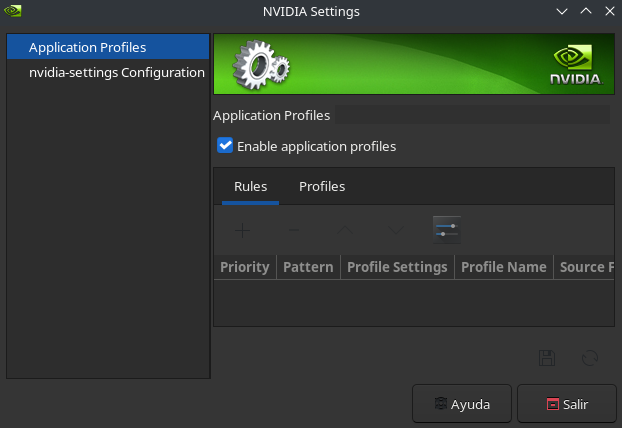
Please provide the output for :
glxinfo | grep "OpenGL renderer"
and
prime-run glxinfo | grep "OpenGL renderer"
Again please.
OpenGL renderer string: Mesa DRI Intel(R) HD Graphics 4400 (HSW GT2)
~ ```
```prime-run glxinfo | grep "OpenGL renderer" ✔
X Error of failed request: BadValue (integer parameter out of range for operation)
Major opcode of failed request: 150 (GLX)
Minor opcode of failed request: 24 (X_GLXCreateNewContext)
Value in failed request: 0x0
Serial number of failed request: 50
Current serial number in output stream: 51
> Installed PCI configs:
--------------------------------------------------------------------------------
NAME VERSION FREEDRIVER TYPE
--------------------------------------------------------------------------------
video-linux 2018.05.04 true PCI
video-hybrid-intel-nvidia-prime 2021.12.18 false PCI
video-modesetting 2020.01.13 true PCI