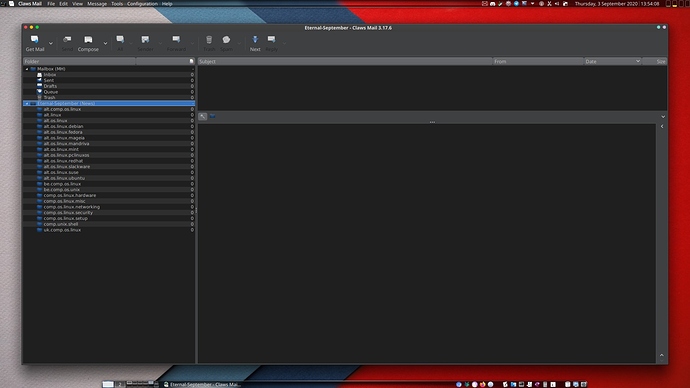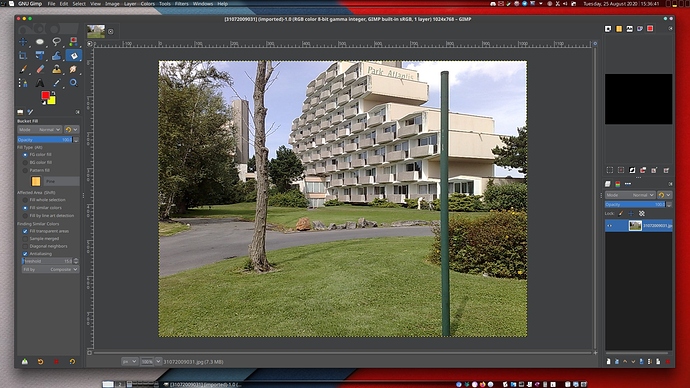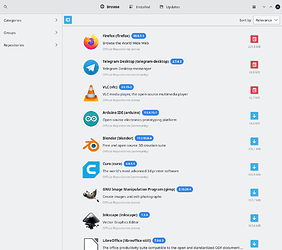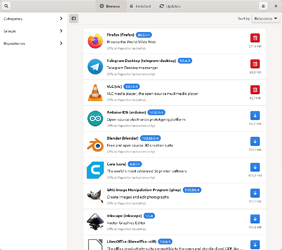I did install appmenu-gtk-module however gtk apps still do not have the global menu.
Plasma 5.19.4 has introduced a bug in the Plasma global menu widget itself, which will not show the global menu for GTK applications unless you switch to a KDE/Qt application first and then back to the GTK application.
The bug has been reported to the KDE developers upstream, so they know about it. 
Hmm weird even switching back does not work…
It does for me ─ even if the KDE application and the GTK application are on different virtual desktops.
What GTK application are you testing this with?
Just Pamac
Pamac does not have a menu that it can export ─ and for that matter, likewise for TimeShift. Instead it only has a toolbar and a “hamburger menu”. 
I do remember the “hamburger menu” of GEdit being exported in another distro. And fairly clearly. Probably in Kubuntu.
Some applications can do that ─ Chromium is one of them, and it doesn’t even need appmenu-gtk-module for that ─ but not all of them do. Pamac does not, and neither does TimeShift.
This here-below is Claws Mail, a GTK-based email and Usenet client ─ I am using it for Usenet only ─ and clearly it works, albeit ─ as I said already ─ that in Plasma 5.19.4, you have to activate a KDE/Qt-based application first before the GTK application’s menu is visible in the Plasma global menu widget. 
And this here is GIMP. 
If you still can’t get global menus in Firefox/Thunderbird, Libre Office and GTK apps, this mean you lack of some packages.
Here is the list of packages to install to get global menus (will add to the first message when I get back editing features with some further trust levels on the forum):
appmenu-gtk-module
appmenu-qt4 - optional, for qt-4 apps if you still have some
lib32-libdbusmenu-glib
lib32-libdbusmenu-gtk2
lib32-libdbusmenu-gtk3
lib32-libdbusmenu-qt
libdbusmenu-glib
libdbusmenu-gtk2
libdbusmenu-gtk3
libdbusmenu-qt4 - optional, for qt-4 apps if you still have some
libdbusmenu-qt5
lib32-libdbusmenu-glib
lib32-libdbusmenu-gtk2
libdbusmenu-glib
libdbusmenu-gtk2
libdbusmenu-gtk3
libdbusmenu-qt5
These all came installed by default in my system. 
They should, but I saw many people that didn’t have all needed packages. Old installs, or maybe certain packages were uninstalled when they fiddled with the system. Anyway, the list is a nice way to check if you have all what is needed for global menus in Plasma.
sorry to bring back an old topic, I know I could also just edit the menu entry like I did some other times, but it seems odd that I don’t have /etc/profile.d/mozilla-common.sh
Should I do something to create it? xdg-desktop-portal and xdg-desktop-portal-kde were already installed.
Creating the file is not difficult. ![]() Open up a terminal window and issue the following command…
Open up a terminal window and issue the following command… ![]()
su -
Enter the root user’s password. Then issue the following two commands… ![]()
echo 'export MOZ_PLUGIN_PATH="/usr/lib/mozilla/plugins"' >> /etc/profile.d/mozilla-common.sh
echo 'export GTK_USE_PORTAL=1' >> /etc/profile.d/mozilla-common.sh
Thank you very much for your reply, it worked! Though I still don’t understand why I didn’t have the file in there 
Anyway, I think the second command didn’t work because of an extra '
I changed it with echo ’export GTK_USE_PORTAL=1' >> /etc/profile.d/mozilla-common.sh
I’m still learning basic commands in Linux so if I mistakenly corrected you I apologize in advance.
Anyway, I think the second command didn’t work because of an extra
'
That was a typo on my part, and I missed it. Thank you for noticing. ![]()
I’ve corrected it now in my post. ![]()
@Aragorn briefly defocusing from KDE Plasma on Linux
Please: is Global menu for Firefox and Thunderbird · Issue #37 · helloSystem/Menu · GitHub a reasonable summary?
– experimental development of FreeBSD-based helloSystem, with a global menu as an essential.
(KDE Plasma 5 is my primary desktop environment (on FreeBSD-CURRENT); and I occasionally use Plasma with Manjaro in a virtual machine.)
3.
firefox-appmenuSame comments as here-above. It’s a package from the AUR, and it comes as both a source-code-only variant and as a pre-compiled variant.
firefox-appmenufirefox-appmenu-bin
This works best, and to get native KDE dialogs, do this.
Well, your post mentions “source code not available” for some of the solutions, but this is not correct. The source code is available ─ given that they are Ubuntu patches, that’s where you’ll find it ─ but the AUR packages in question are provided as precompiled binaries only.
Other than that, it’s looking good. 
2.
firefox-kde-opensuseThis is the patched Firefox that Plasmafox is partly based upon. The package can be downloaded from the AUR, in two versions:
firefox-kde-opensuse
I maintain that package in the AUR. If you want you can add my binary repo here:
upstream git repo: (Björn Bidar / firefox-kde-opensuse · GitLab)
repo in /etc/pacman.conf:
[home-thaodan]
Server = https://thaodan.de/public/archlinux/home-thaodan/x86_64/
import the key
sudo pacman-key --recv-keys BBFE2FD421597395E4FC8C8DF6C85FEE79D661A4
pacman-key --finger BBFE2FD421597395E4FC8C8DF6C85FEE79D661A4
sudo pacman-key --lsign-key BBFE2FD421597395E4FC8C8DF6C85FEE79D661A4
sudo pacman-key --refresh-keys
fingerprint:
gpg: enabled debug flags: memstat
gpg: keydb: handles=1 locks=0 parse=0 get=1
gpg: build=0 update=0 insert=0 delete=0
gpg: reset=0 found=1 not=1 cache=0 not=0
gpg: kid_not_found_cache: count=0 peak=0 flushes=0
gpg: sig_cache: total=2 cached=2 good=2 bad=0
gpg: random usage: poolsize=600 mixed=0 polls=0/0 added=0/0
outmix=0 getlvl1=0/0 getlvl2=0/0
gpg: rndjent stat: collector=0x0000000000000000 calls=0 bytes=0
gpg: secmem usage: 0/32768 bytes in 0 blocks
pub rsa2048 2015-02-13 [SC]
BBFE 2FD4 2159 7395 E4FC 8C8D F6C8 5FEE 79D6 61A4
uid [ ultimativ ] Björn Bidar <theodorstormgrade@gmail.com>
sub rsa2048 2015-02-13 [E]
I bring back an old topic, with a new behaviour though (in Wayland)
After I enable these commands to have the proper dialogs, pamac doesn’t follow the gtk theme anymore and becomes ugly.
Similarities in this post [the workaround I suggested there won’t work anyway with the pamac icon on the system tray, so it’s not very good at all.]
before the command/ after the command
What could be a good solution to have both the qt dialogs and a normal pamac appearence under Wayland? Also I have no clue how a change in mozilla profile can affect pamac…