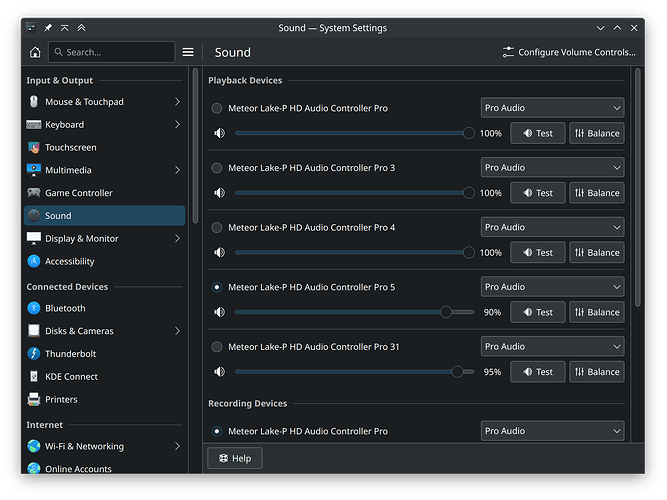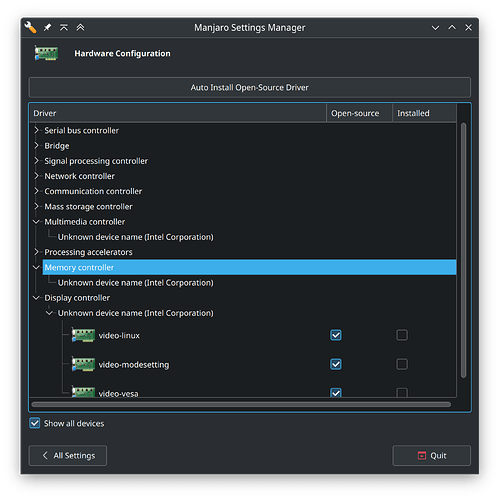Hello, I have installed Manjaro (with KDE) on this laptop, and there’s no sound. I’ve upgraded the system to the last testing, and the kernel to 6.10rc, and it didn’t help
In the setting there is one audio card “Meteor Lake-P HD Audio Controller” which is disabled (Off) by default. If I select “Pro Audio” in dropdown, There are 5 playback devices and 2 microphones. And no one works, but the system behaves like they do. In preinstalled windows everything was working
While discovering Internet I found these commands to see info about sound devices. But then I tried to find something about them and about errors in log, nothing helped
~ sudo aplay -lL ✔
[sudo] password for user:
null
Discard all samples (playback) or generate zero samples (capture)
lavrate
Rate Converter Plugin Using Libav/FFmpeg Library
samplerate
Rate Converter Plugin Using Samplerate Library
speexrate
Rate Converter Plugin Using Speex Resampler
jack
JACK Audio Connection Kit
oss
Open Sound System
pipewire
PipeWire Sound Server
pulse
PulseAudio Sound Server
speex
Plugin using Speex DSP (resample, agc, denoise, echo, dereverb)
upmix
Plugin for channel upmix (4,6,8)
vdownmix
Plugin for channel downmix (stereo) with a simple spacialization
default
Default ALSA Output (currently PipeWire Media Server)
sysdefault:CARD=sofhdadsp
sof-hda-dsp,
Default Audio Device
usbstream:CARD=sofhdadsp
sof-hda-dsp
USB Stream Output
**** List of PLAYBACK Hardware Devices ****
card 0: sofhdadsp [sof-hda-dsp], device 0: HDA Analog (*) []
Subdevices: 1/1
Subdevice #0: subdevice #0
card 0: sofhdadsp [sof-hda-dsp], device 3: HDMI1 (*) []
Subdevices: 1/1
Subdevice #0: subdevice #0
card 0: sofhdadsp [sof-hda-dsp], device 4: HDMI2 (*) []
Subdevices: 1/1
Subdevice #0: subdevice #0
card 0: sofhdadsp [sof-hda-dsp], device 5: HDMI3 (*) []
Subdevices: 1/1
Subdevice #0: subdevice #0
card 0: sofhdadsp [sof-hda-dsp], device 31: Deepbuffer HDA Analog (*) []
Subdevices: 1/1
Subdevice #0: subdevice #0
~ journalctl -k | grep -Ei "ALSA|HDA|sof[-]|HDMI|snd[_-]|sound|hda.codec|hda.intel" | tail -
июн 30 17:03:58 user-redmibookpro162024 kernel: sof-audio-pci-intel-mtl 0000:00:1f.3: no matching blob for sample rate: 48000 sample width: 32 channels: 4
июн 30 17:03:58 user-redmibookpro162024 kernel: sof-audio-pci-intel-mtl 0000:00:1f.3: failed to prepare widget dai-copier.DMIC.dmic01.capture
июн 30 17:03:58 user-redmibookpro162024 kernel: sof-audio-pci-intel-mtl 0000:00:1f.3: Failed to prepare connected widgets
июн 30 17:03:58 user-redmibookpro162024 kernel: sof-audio-pci-intel-mtl 0000:00:1f.3: error: failed widget list set up for pcm 6 dir 1
июн 30 17:03:58 user-redmibookpro162024 kernel: sof-audio-pci-intel-mtl 0000:00:1f.3: ASoC: error at snd_soc_pcm_component_hw_params on 0000:00:1f.3: -22
июн 30 17:03:58 user-redmibookpro162024 kernel: sof-audio-pci-intel-mtl 0000:00:1f.3: no matching blob for sample rate: 48000 sample width: 32 channels: 4
июн 30 17:03:58 user-redmibookpro162024 kernel: sof-audio-pci-intel-mtl 0000:00:1f.3: failed to prepare widget dai-copier.DMIC.dmic01.capture
июн 30 17:03:58 user-redmibookpro162024 kernel: sof-audio-pci-intel-mtl 0000:00:1f.3: Failed to prepare connected widgets
июн 30 17:03:58 user-redmibookpro162024 kernel: sof-audio-pci-intel-mtl 0000:00:1f.3: error: failed widget list set up for pcm 6 dir 1
июн 30 17:03:58 user-redmibookpro162024 kernel: sof-audio-pci-intel-mtl 0000:00:1f.3: ASoC: error at snd_soc_pcm_component_hw_params on 0000:00:1f.3: -22
Also I’ve found strange that in Manjaro Settings every devices are marked as "Unknown device name (Intel Corporation)